ETSI SR 002 959 V1.3.2 (2013-06)
Electronic Working Tools; Roadmap including recommendations for the deployment and usage of electronic working tools in the ETSI standardization process
Electronic Working Tools; Roadmap including recommendations for the deployment and usage of electronic working tools in the ETSI standardization process
RSR/BOARD-00015
General Information
Standards Content (Sample)
ETSI SR 002 959 V1.3.2 (2013-06)
Special Report
Electronic Working Tools;
Roadmap including recommendations for the deployment
and usage of electronic working tools
in the ETSI standardization process
---------------------- Page: 1 ----------------------
2 ETSI SR 002 959 V1.3.2 (2013-06)
Reference
RSR/BOARD-00015
Keywords
audio, environment, quality, video
ETSI
650 Route des Lucioles
F-06921 Sophia Antipolis Cedex - FRANCE
Tel.: +33 4 92 94 42 00 Fax: +33 4 93 65 47 16
Siret N° 348 623 562 00017 - NAF 742 C
Association à but non lucratif enregistrée à la
Sous-Préfecture de Grasse (06) N° 7803/88
Important notice
Individual copies of the present document can be downloaded from:
http://www.etsi.org
The present document may be made available in more than one electronic version or in print. In any case of existing or
perceived difference in contents between such versions, the reference version is the Portable Document Format (PDF).
In case of dispute, the reference shall be the printing on ETSI printers of the PDF version kept on a specific network drive
within ETSI Secretariat.
Users of the present document should be aware that the document may be subject to revision or change of status.
Information on the current status of this and other ETSI documents is available at
http://portal.etsi.org/tb/status/status.asp
If you find errors in the present document, please send your comment to one of the following services:
http://portal.etsi.org/chaircor/ETSI_support.asp
Copyright Notification
No part may be reproduced except as authorized by written permission.
The copyright and the foregoing restriction extend to reproduction in all media.
© European Telecommunications Standards Institute 2013.
All rights reserved.
TM TM TM
DECT , PLUGTESTS , UMTS and the ETSI logo are Trade Marks of ETSI registered for the benefit of its Members.
TM
3GPP and LTE™ are Trade Marks of ETSI registered for the benefit of its Members and
of the 3GPP Organizational Partners.
GSM® and the GSM logo are Trade Marks registered and owned by the GSM Association.
ETSI
---------------------- Page: 2 ----------------------
3 ETSI SR 002 959 V1.3.2 (2013-06)
Contents
Intellectual Property Rights . 6
Foreword . 6
Introduction . 6
1 Scope . 7
2 References . 7
2.1 Normative references . 7
2.2 Informative references . 7
3 Definitions and abbreviations . 8
3.1 Definitions . 8
3.2 Abbreviations . 10
4 Electronic working tools and their usage in the standardization work . 11
4.1 Real-time electronic working tools . 11
4.1.1 Teleconferencing (audio conferencing) . 11
4.1.1.1 Terminal equipment (for speech) . 11
4.1.1.2 Audio Conference bridge/MCU . 12
4.1.1.3 Voice over IP (VoIP) vs. Analog Telephony . 12
4.1.2 Web Conferencing (desktop/screen sharing) . 13
4.1.2.1 Terminal equipment (for speech) . 13
4.1.2.2 Terminal equipment (for desktop/screen sharing) . 13
4.1.3 Video Conferencing . 13
4.1.3.1 Terminal equipment (for speech) . 13
4.1.3.2 Terminal equipment (for desktop/screen sharing) . 13
4.1.3.3 Terminal equipment (for video sharing) . 13
4.1.3.4 Audio/Video Conference bridge/MCU . 14
4.2 General Guidelines . 14
4.2.1 Selecting the appropriate tool . 14
4.2.1.1 Security and confidentiality of information shared during an electronic meeting. 15
4.2.1.2 Firewall settings adjustments . 15
4.2.2 Organizing electronic meetings spanning over different time zones . 15
4.2.2.1 General . 15
4.2.2.2 Electronic meetings with participants from North America and Europe . 15
4.2.2.3 Electronic meetings with participants from Europe and Asia . 16
4.2.2.4 Electronic meetings with participants from North America, Europe and Asia . 16
4.2.3 Planning the duration of electronic meetings . 16
4.2.4 Scheduling an electronic meeting . 16
4.2.4.1 Finding a date . 16
4.2.4.2 Inviting the participants . 17
4.2.4.3 Registering to a meeting . 18
4.2.5 Planning of the agenda for an electronic meeting . 18
4.2.5.1 Rough planning of the agenda . 18
4.2.5.2 Detailed planning of the agenda . 19
4.2.6 Chairing an electronic meeting . 19
5 Deployment roadmap for electronic working tools . 20
5.1 Introduction . 20
5.2 Step 1: Teleconferencing (audio conferencing) . 20
5.2.1 Guidelines for the Chairman . 20
5.2.2 Performance criteria . 21
5.2.3 Timescales for introduction . 21
5.2.4 Measured/estimated improvement . 21
5.3 Step 2: Web Conferencing (screen sharing) . 22
5.3.1 Guidelines for the Chairman . 22
5.3.2 Performance criteria . 23
5.3.3 Timescales for introduction . 23
ETSI
---------------------- Page: 3 ----------------------
4 ETSI SR 002 959 V1.3.2 (2013-06)
5.3.4 Measured/estimated improvement . 23
5.4 Step 3: Web/Video Conferencing (screen sharing plus speaker on video) . 23
5.4.1 Guidelines for the Chairman . 23
5.4.2 Performance criteria . 24
5.4.3 Timescales for introduction . 24
5.4.4 Measured/estimated improvement . 24
5.5 Step 4: Web/Video Conferencing (screen sharing plus multiple participants on video) . 24
5.5.1 Guidelines for the Chairman . 24
5.5.2 Performance criteria . 25
5.5.3 Timescales for introduction . 25
5.5.4 Measured/estimated improvement . 25
5.6 Step 5: Telepresence (full video conferencing) . 25
5.6.1 Guidelines for the Chairman . 25
5.6.2 Performance criteria . 25
5.6.3 Timescales for introduction . 26
5.6.4 Measured/estimated improvement . 26
Annex A: Questionnaires for Quality of Remote meetings . 27
A.1 Overall opinion about the quality during the meeting . 27
A.1.1 What is your overall opinion about the quality of the tools provided by the meeting's system? . 27
A.1.2 What is your overall opinion about the effort required to follow and participate to the discussions? . 27
A.1.3 What is your overall opinion about the connection (speech quality) you have just been using? . 27
A.1.4 How would you assess the sound quality of the other participants' voices? . 28
A.1.5 How well did you understand what the other participants were saying? . 28
A.1.6 What level of effort did you need to understand what the other participants were saying? . 28
A.1.7 How would you assess your level of effort to converse back and forth during the conversation? . 28
A.1.8 Did you detect Impairments?. 28
A.1.9 If yes, how annoying was it? . 29
A.1.10 How would you qualify the communication? . 29
A.1.11 Did you experience any echo? . 29
A.1.12 How would you judge the degradation from echo of your own voice? . 29
A.2 Questions about the connection . 30
A.2.1 What kind of speech connection did you use? . 30
A.2.2 Did you or the other participants have any difficulty in talking or hearing over the connection? . 30
A.2.3 How did you find the voices of the other participants? . 30
A.2.4 If there was noise on the connection, how annoying was it? . 30
A.3 Information on the meeting system . 31
A.3.1 The meeting system provided the desired information . 31
A.3.2 The provided information was . 31
A.4 User's overall impression of the system . 31
A.4.1 Overall, you are satisfied with the meeting system . 31
A.4.2 You perceived the meeting arrangement as: . 31
A.5 Questions on the usage of electronic tools . 32
A.5.1 Prior to the meeting . 32
A.5.1.1 How was the Information about the meeting arrangements? . 32
A.5.1.2 Was it easy to join the electronic mee ting? . 32
A.5.1.3 If you had any difficulty to join the electronic meeting, could you indicate why? . 32
A.5.2 During the meeting . 32
A.5.2.1 Was it easy to use the Chat feature? . 32
A.5.2.2 Was it easy to use the Hand Raise feature? . 32
A.5.2.3 Was it easy to use the Mute/Unmute feature? . 33
A.5.3 After meeting . 33
A.5.3.1 Was it easy to access the meeting recorded information? . 33
A.5.3.2 Was it easy to produce the meeting reports? . 33
A.5.3.3 Was it easy to access the meeting archives? . 33
Annex B: Additional elements to be taken into account . 34
B.1 Different types of equipment . 34
ETSI
---------------------- Page: 4 ----------------------
5 ETSI SR 002 959 V1.3.2 (2013-06)
B.2 Lip synchronization . 34
B.3 Speech bandwidth . 35
B.4 Chat . 35
B.5 Room acoustics and electroacoustic equipment positioning . 35
B.6 User experience . 36
Annex C: Bibliography . 37
C.1 For speech terminals . 37
C.2 User related QoS . 37
C.3 Speech quality (subjective assessment) . 38
C.4 Multimedia quality (subjective assessment) . 38
C.5 Audiovisual QoS for communication over IP networks . 38
History . 39
ETSI
---------------------- Page: 5 ----------------------
6 ETSI SR 002 959 V1.3.2 (2013-06)
Intellectual Property Rights
IPRs essential or potentially essential to the present document may have been declared to ETSI. The information
pertaining to these essential IPRs, if any, is publicly available for ETSI members and non-members, and can be found
in ETSI SR 000 314: "Intellectual Property Rights (IPRs); Essential, or potentially Essential, IPRs notified to ETSI in
respect of ETSI standards", which is available from the ETSI Secretariat. Latest updates are available on the ETSI Web
server (http://ipr.etsi.org).
Pursuant to the ETSI IPR Policy, no investigation, including IPR searches, has been carried out by ETSI. No guarantee
can be given as to the existence of other IPRs not referenced in ETSI SR 000 314 (or the updates on the ETSI Web
server) which are, or may be, or may become, essential to the present document.
Foreword
This Special Report (SR) has been produced by the ETSI Board GREEN AGENDA Ad-Hoc Group.
Introduction
The present document describes high level guidance for the use of electronic working tools considering performance,
privacy and security, with a phased introduction of the collaboration tools necessary for effective remote participation in
ETSI. The present document provides recommendations on when to use GoToMeeting™ and when to use
GoToWebinar™, and also takes into account the time zone differences to ensure the maximum participation of
members to electronic meetings.
ETSI
---------------------- Page: 6 ----------------------
7 ETSI SR 002 959 V1.3.2 (2013-06)
1 Scope
The present document describes electronic working tools, and a roadmap for their implementation including guidelines
for the deployment and usage in the ETSI standardization process.
Annexes provide additional information on questionnaires to be completed by the users of these tools, concerning
technical issues and standards that could help manufacturers to develop such tools.
2 References
References are either specific (identified by date of publication and/or edition number or version number) or
non-specific. For specific references, only the cited version applies. For non-specific references, the latest version of the
reference document (including any amendments) applies.
Referenced documents which are not found to be publicly available in the expected location might be found at
http://docbox.etsi.org/Reference.
NOTE: While any hyperlinks included in this clause were valid at the time of publication, ETSI cannot guarantee
their long term validity.
2.1 Normative references
The following referenced documents are necessary for the application of the present document.
Not applicable.
2.2 Informative references
The following referenced documents are not necessary for the application of the present document but they assist the
user with regard to a particular subject area.
[i.1] EBU Recommendation R37-2007: "The relative timing of the sound and vision components of a
television signal".
Speech Terminals
[i.2] ETSI ES 202 740: "Speech and multimedia Transmission Quality (STQ);Transmission
requirements for wideband VoIP loudspeaking and handsfree terminals from a QoS perspective as
perceived by the user".
[i.3] ETSI ES 202 739: "Speech and multimedia Transmission Quality (STQ);Transmission
requirements for wideband VoIP terminals (handset and headset) from a QoS perspective as
perceived by the user".
[i.4] ETSI ES 202 738: "Speech and multimedia Transmission Quality (STQ);Transmission
requirements for narrowband VoIP loudspeaking and handsfree terminals from a QoS perspective
as perceived by the user".
[i.5] ETSI ES 202 737: "Speech and multimedia Transmission Quality (STQ);Transmission
requirements for narrowband VoIP terminals (handset and headset) from a QoS perspective as
perceived by the user".
QoS and network performance metrics and measurement methods
[i.6] ETSI ES 202 765-2: "Speech and multimedia Transmission Quality (STQ); QoS and network
performance metrics and measurement methods; Part 2: Transmission Quality Indicator combining
Voice Quality Metrics".
[i.7] Void.
ETSI
---------------------- Page: 7 ----------------------
8 ETSI SR 002 959 V1.3.2 (2013-06)
Specification and measurement of speech transmission quality
[i.8] Void.
[i.9] Void.
[i.10] ETSI EG 201 377-3: "Speech Processing, Transmission and Quality Aspects (STQ); Specification
and measurement of speech transmission quality; Part 3: Non-intrusive objective measurement
methods applicable to networks and links with classes of services".
Audiovisual QoS for communication over IP networks
[i.11] ETSI ES 202 667: "Speech and multimedia Transmission Quality (STQ); Audiovisual QoS for
communication over IP networks".
[i.12] Recommendation ITU-R BT.1359-1: "Relative timing of sound and vision for broadcasting".
[i.13] ETSI ETS 300 807: "Integrated Services Digital Network (ISDN); Audio characteristics of
terminals designed to support conference services in the ISDN".
3 Definitions and abbreviations
3.1 Definitions
For the purposes of the present document, the following terms and definitions apply:
application sharing: feature of many web conferencing applications that enables the conference participants to
simultaneously share the same application
NOTE: The application itself resides on only one of the machines connected to the conference.
attendee (or participant): any person who joins a conference call or an electronic meeting with no pre-specified role
NOTE: By default, attendees can view the presenter's screen. An attendee may remotely control the presenter's
computer screen if assigned the function. An attendee may optionally chat with other attendees, use
drawing tools or view the participants list.
blog: web page that is made up of information about a particular subject, in which the newest information is always at
the top of the page
chairman: presiding officer of a meeting who has the responsibility to determine the agenda for each meeting, and
ensure that everyone operates in an efficient manner and in accordance with any previously agreed rules
chat: online real-time electronic text based conversation on the same screen (room) between two users or all users
viewing the same screen
co-located participants: participants to an electronic meeting located in the same physical room
conferencing terminal: equipment that allows real-time point-to-point communications as well as multicast
communication
control panel: gives organizers, panellists and attendees access to various in-session functions in the frame of an
electronic meeting
desktop/screen sharing: feature of many web conferencing applications that enables the conference participants to
simultaneously view (the contents of) the presenter's desktop
NOTE: The desktop itself resides on only one of the machines connected to the conference.
drawing tools: feature that allows organizers and panellists to use annotation tools to highlight elements of their
presentation content
NOTE: These tools include highlighter, pen, spotlight and arrow functions.
ETSI
---------------------- Page: 8 ----------------------
9 ETSI SR 002 959 V1.3.2 (2013-06)
electronic mail: computer-based messaging system where electronic text files (e-mails) can be exchanged across
gateways linking different computer networks through the internet
host: person in charge of the organization of a physical meeting with co-located participants and remote participants
NOTE: The host has to ensure that the necessary Internet bandwidth is provided at the physical meeting place as
well as the relevant conferencing terminals (and/or required audio/video equipment).
keyboard/mouse control: feature that allows organizers grant keyboard and mouse control to attendees during
meetings
organizer: person with the corresponding account, who schedules, starts, manages and ends an electronic meeting
NOTE 1: An organizer can temporarily designate other attendees to be organizers or panellists (there can be
simultaneously more than one organizer). Once an electronic meeting starts, the initial organizer is the
default presenter and may either begin presenting or pass the presenter controls to any other organizer or
panellist. The organizer can grant and revoke attendee privileges, such as passing the presenter role,
sharing keyboard and mouse, inviting and dismissing attendees.
NOTE 2: The Chairman of a meeting can be designated as the Co-organizer for the purposes of launching,
managing and ending the meeting.
panellist: guest who will be presenting (guest speaker) or answering questions (subject-matter expert) forwarded to
him/her during a Webinar
NOTE: A panellist can be promoted to presenter at any time during the Webinar. An attendee can be promoted to
a panellist.
participant (or Attendee): any person who joins a conference call or an electronic meeting with no pre-specified role
NOTE: By default, participants can view the presenter's screen. A participant may remotely control the presenter's
computer screen if assigned the function. A participant may optionally chat with other participants, use
drawing tools or
...
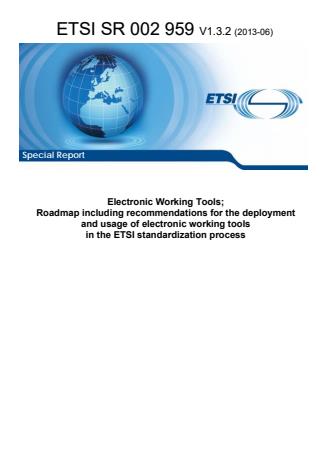

Questions, Comments and Discussion
Ask us and Technical Secretary will try to provide an answer. You can facilitate discussion about the standard in here.