ISO/IEC 15852:1999
(Main)Information technology — Programming languages — M Windowing API
Information technology — Programming languages — M Windowing API
The M Windowing API (MWAPI) extends the M programming technology with the addition of capabilities for developing and operating graphical user interface (GUI) applications. For the purposes of this International Standard, an application is defined as a collection of one or more M routines using MWAPI capabilities and a user is a person utilizing such an application.
Technologies de l'information — Langages de programmation — Interface de programme d'application (API) du langage M, utilisant des fenêtres
General Information
Standards Content (Sample)
INTERNATIONAL ISOAEC
STANDARD 15852
First edition
1999-03-01
Information technology - Programming
languages - M Windowing API
Technologies de I’information - Langages de programmation - Interface
de Programme d ’application (API) du langage M, utilisant des fenetres
Reference number
ISO/1 EC 15852: 1999(E)
---------------------- Page: 1 ----------------------
ISOAEC 15852:1999(E)
Page
Contents
1 General
.......................................................................................
1.1 Scope
..........................................................................................
1.2 Relation to Environment .
1.3 W indows, Elements and Choices .
1.4 Displays
......................................................................................
Events
1.5 .
Attributes
1.6 .
Drawing
1.7 .
Parents and Children
1.8 .
3
Normative Reference
2 .
4
Attributes
3 .
4
Manipulating Attributes
3.1 .
5
3.2 Attribute Definitions
....................................................................
6
3.3 Attribute Value Domains .
6
3.3.1 Length of Character Strings .
6
3.3.2 Colors
..........................................................................................
6
3.3.3 Characters and the Empty String .
7
3.3.4 True/False Values
......................................................................
7
3.3.5 Implementation and Application Attributes .
7
3.3.6 External Resources .
8
3.3.7 Fonts
...........................................................................................
9
3.3.8 Identifiers
....................................................................................
10
3.3.9 Position, Size and Units
..............................................................
11
3.3.10 Display Characteristics
...............................................................
12
3.3.11 Drawing Characteristics
.............................................................
13
3.3.12 Orientation
..................................................................................
13
3.3.13 Key and Pointer Button Codes
...................................................
13
3.3.14 Insertion Point and Selection Range
..........................................
13
3.3.15 Title Position
...............................................................................
14
Choice Layout
3.3.16 .
14
3.3.17 Modality
.......................................................................................
14
3.3.18 Scrolling
......................................................................................
15
3.3.19 Focus Location
...........................................................................
15
4 Displays
......................................................................................
15
4.1 Display Attributes
........................................................................
16
BCOLOR
4.1.1 .
16
4.1.2 CLIPBOARD
...............................................................................
0 ISO/IEC 1999
All rights reserved. Unless otherwise specified, no part of this publication may be reproduced
or utilized in any form or by any means, electronie or mechanical, including photocopying and
microfilm, without Permission in writing from the publisher.
ISO/IEC Copyright Office l Case postale 56 l CH-121 1 Geneve 20 l Switzerland
Printed in Switzerland
---------------------- Page: 2 ----------------------
ISOAEC 15852: 1999(E)
@ ISO/IEC
4.1.3 COLOR 16
.......................................................................................
4.1.4 COLORTYPE 16
.............................................................................
4.1.5 FCOLOR 16
.....................................................................................
4.1.6 FOCUS 17
.......................................................................................
4.1.7 KEYBOARD 17
................................................................................
4.1.8 PEN 17
.............................................................................................
4.1.9 PLATFORM 17
................................................................................
4.1.10 PTR 18
.............................................................................................
4.1.1 1 SIZE 18
............................................................................................
4.1.12 SPECTRUM
............................................................................... 18
4.1.13 TYPEFACE
................................................................................. 18
4.1.14 UNITS
......................................................................................... 19
5 Windows
..................................................................................... 19
5.1 W indow Types
19
............................................................................
5.1.1 MTERM Windows
20
......................................................................
5.2 W indow Components
20
.................................................................
5.3 W indow Repainting
20
....................................................................
5.4 W indow Attributes
20
......................................................................
5.4.1 Applicability of W indow Attributes
21
..............................................
5.4.2 ACTIVE
23
.......................................................................................
BCOLOR
5.4.3 23
.....................................................................................
5.4.4 COLOR
....................................................................................... 23
5.4.5 DEFBUTTON
............................................................................. 23
5.4.6 DISPLAY 24
.....................................................................................
5.4.7 EVENT 24
........................................................................................
5.4.8 FCOLOR 24
.....................................................................................
5.4.9 FFACE 24
........................................................................................
5.4.10 FSIZE 24
..........................................................................................
5.4.11 FSTYLE 25
......................................................................................
5.4.12 ICON 25
...........................................................................................
5.4.13 ICONIFY 25
.....................................................................................
5.4.14 ID 25
.................................................................................................
5.4.15 ITITLE 25
.........................................................................................
5.4.16 MENUBAR 26
..................................................................................
5.4.17 MIN 26
.............................................................................................
5.4.18 MODAL 26
.......................................................................................
5.4.19 NEXTG 26
.......................................................................................
5.4.20 PARENT 27
.....................................................................................
5.4.21 POS 27
............................................................................................
5.4.22 RESIZE 28
.......................................................................................
5.4.23 SCROLL 28
.....................................................................................
5.4.24 SIZE 28
............................................................................................
5.4.25 SIZEMIN 29
.....................................................................................
5.4.26 SIZEW IN 29
.....................................................................................
5.4.27 TIED 29
............................................................................................
5.4.28 TITLE 30
..........................................................................................
5.4.29 TYPE 30
...........................................................................................
5.4.30 UNITS 30
.........................................................................................
5.4.31 VISIBLE 30
......................................................................................
Elements
6 . 31
Gadgets
61 . 31
6'1 1 Check Box
. . 31
Document
6'1 2 32
...................................................................................
6:1:3 Generic Box
32
................................................................................
6.1.4 Group Frame
.............................................................................. 32
6.1.5 Label 32
...........................................................................................
. . .
Ill
---------------------- Page: 3 ----------------------
o lSO/IEC
ISOAEC 15852:1999(E)
32
6.1.6 List Box .
32
6.1.7 List Button .
32
6.1.8 List Entry Box .
33
6.1.9 Long List Box .
33
6.1.10 Push Button .
33
6.1 .ll Radio Button Set .
33
6.1.12 Scroll
...........................................................................................
33
6.1.13 Symbol
........................................................................................
33
6.1.14 Text
.............................................................................................
33
6.2 Menus
.........................................................................................
34
6.3 Timers
.........................................................................................
34
6.4 Element Attributes
......................................................................
38
6.4.1 ACTIVE
.......................................................................................
38
6.4.2 BCOLOR
....................................................................................
6.4.3 CANCEL 38
.....................................................................................
6.4.4 CANCHANGE 38
............................................................................
6.4.5 CHANGED 38
..................................................................................
6.4.6 CHARMAX 39
..................................................................................
6.4.7 CHOICE 39
......................................................................................
6.4.8 DRAW 39
.........................................................................................
6.4.9 DRAWTYPE 40
...............................................................................
6.4.10 EVENT 40
........................................................................................
6.4.11 FCOLOR 40
.....................................................................................
6.4.12 FFACE 40
........................................................................................
40
6.4.13 FRAMED
.....................................................................................
41
6.4.14 FSIZE
..........................................................................................
41
6.4.15 FSTYLE
......................................................................................
41
6.4.16 ID
................................................................................................
41
6.4.17 INSELECT
..................................................................................
42
6.4.18 INTERVAL .
42
6.4.19 NEXTG .
43
6.4.20 POS .
RESOURCE 43
6.4.21 .
ROWCOL 44
6.4.22 .
6.4.23 SCROLL 44
.....................................................................................
6.4.24 SCROLLBY 45
................................................................................
6.4.25 SCROLLDIR 45
...............................................................................
6.4.26 SCROLLPOS 45
..............................................................................
6.4.27 SCROLLRANGE 46
........................................................................
6.4.28 SELECTMAX 46
..............................................................................
6.4.29 SELECTVAL 46
...............................................................................
6.4.30 SIZE 47
............................................................................................
6.4.31 TBCOLOR 48
..................................................................................
6.4.32 TFCOLOR 48
..................................................................................
6.4.33 TFFACE 48
......................................................................................
TFSIZE 48
6.4.34 .
TFSTYLE 49
6.4.35 .
TITLE 49
6.4.36 .
TOPSHOW 49
6.4.37 .
50
6.4.38 TPOS .
50
6.4.39 TYPE
...........................................................................................
50
6.4.40 UNITS
.........................................................................................
6.4.41 VALUE 50
........................................................................................
6.4.42 VISIBLE 52
......................................................................................
6.5 Choice Attributes 52
........................................................................
6.5.1 Applicability of Choice Attributes 53
................................................
6.5.2 ACCELERATOR 53
........................................................................
53
6.5.3 ACTIVE .,.
iv
---------------------- Page: 4 ----------------------
ISOAEC 15852: 1999(E)
0 ISOAEC
6.5.4 AID 54
. . . . . . . . . . . . . . .*.
6.5.5 EVENT 54
. . . . . . . . . . . . . . . . . . . . . . . . . . . . . . . . . .*.
6.5.6 MARKER 54
. . . . . . . . . . . . . . . . . . . . . . . . . . . . . . . . . . . . . . . . . . . . . . . . . . . . . . . . . . . . . . . . . . . . . . . . . . . . . . . .*.
6.5.7 SEPARATOR 54
. . . . . . . . . . . . . . . . . . . . . . . . . . . . . . . . . . . . . . . . . . . . . . . . . . . . . . . . . . . . . . . . . . . . . . . . . . . . .
6.5.8 SUBMENU 55
. . . . . . . . . . . . . . . . . . . . . . . . . . . . . . . . . . . . . . . . . . . . . . . . . . . . . . . . . . . . . . . . . . . . . . . . . . . . . .*.
Drawing 55
7 . . . . . . . . . . . . . . . . . . . . . . . . . . . . . . . . . . . . . . . . . . . . . . . . . . . . . . . . . . . . .~.
Draw Command Numbers 55
7.1 . . . . . . . . . . . . . . . . . . . . . . . . . . . . . . . . . . . . . . . . . . . . . .*.
56
7.2 Draw Commands . . . . . . . . . . . . . . . . . . . . . . . . . . . . . . . . . . . . . . . . . . . . . . . . . . . . . . . . . . . . . . . . . . . . . . . .
56
7.2.1 ARC
. . . . . . . . . . . . . . . . . . . . . . . . . . . . . . . . . . . . . . . . . . . . . . . . . . . . . . . . . . . . . . . . . . . . . . . . . . . . . . . . . . . . . . . . .*
57
7.2.2 BCOLOR
. . . . . . . . . . . . . . . . . . . . . . . . . . . . . . . . . . . . . . . .~.~.
57
7.2.3 BITMAP
. . . . . . . . . . . . . . . . . . . . . . . . . . . . . . . . . . . . . . . . . . . . . .*.
57
7.2.4 BOX
. . . . . . . . . . . . . . .“.
7.2.5 DMODE .,.“. 57
7.2.6 DRAWTEXT 58
. .*.*.*.*.
7.2.7 FCOLOR 58
. . . . . . . . . . . . . . .~.
7.2.8 FFACE 58
. . . . . . . . . . . . . . . . . . . . . . . . . . . . . . . . . . .*.
7.2.9 FILLPAT 58
. . . . . . . . . . . . . . . . . . . . . . . . . . . . . . . . . . . . . . . . . . . . . . . . . . . . . . . . . . . . . . . . . . . . . . . . . . . . . . . .*.
7.2.10 FSIZE 59
. . . . . . . . . . . . . . . . . . . . . . .*.*.
7.2.11 FSTYLE 59
. . . . . . . . . . . . . . . . . . . . . . . . . . . . . . . . . . . . . . . . . . . . . . . . . . . . . . . . . . . . . . . . . . . . . . . . . . . . . . . . . . . . . .
7.2.12 LINE 59
. . . . . . . . . . . . . . . . . . . . . . . . . . . . . . . . . . . . . . . . . . . . . . . . . . . . . . . . . . . . . . . . . . .*.
59
7.2.13 OVAL
. . . . . . . . . . . . . . . . . . . . . . . . . . . . . . . . . . . . . . . . . . . . . . . . . . . . . . . . . . . . . . . . . . . . . . . . . . . . . . . . . . . . . . . . . .
59
7.2.14 PENSIZE
. . . .*.
60
7.2.15 PICTURE
. . . .*.
60
7.2.16 PIE
. . . . . . . . . . . . . . . . . . . . . . . . . . . . . . . . . . . . . . . . . . . . . . . . . . . . . . . . . . . . . . . . . . . . . . . . . . . . . . . . . . . . . . . . . . . . . .
7.2.17 POINT 60
. . . . . . . . . . . . . . . . . . . . . . . . . . . . . . . . . . . . . . . . . . . . . . . . . . . . . . . . . . . . . . . . . . . . . . . . . . . . . . . . . . . . . . . . .
8 Events 60
. . . . . . . . . . . . . . . . . . . . . . . . . . . . . . . . . . . . . . . . . . . . . . . . . . . . . . . . . . . . . . . . . . . . . . . . . . . . . . . . . . . . . . . . .
8.1 Event Types 60
. . . . . . . . . . . . . . . . . . . . . . . . . . . . . . . . . . . . . . . . . . . . . . . . . . . . . . . . . . . . . . . . . . . . . . . . . . . . . . . .
8.1 .l W indow State Events 61
. . . . . . . . . . . . . . . . . . . . . . . . . . . . . . . . . . . . . . . . . . . . . . . . . . . . . . . . . . . . . . . . .
8.1.2 Pointer Events 61
. . . . . . . . . ‘.*.
8.1.3 Keyboard Events 62
. . . . . . . . . . . . . . . . . . . . . . . . . . . . . . . . . . . .*.
8.1.4 Focus Events 62
. . . . .*.*.
8.1.5 Select Events 63
. . . . . . . . . . . . . . . . . . . . . . . . . . . . . . . . . . . . . . . . . . . . . . . . . . . . . . . . . . . . . . . . . . . . . . . . . . . . . .
8.1.6 Long List Box Events 64
..................................................................
8.1.7 Help Events 64
................................................................................
8.1.8 Timer Events 64
. . . . . . . . . . . . . . . . . . . . . . . . . . . . . . . . . . . . . . . . . . . . . . . . . . . . . . . . . . . . . . . . . . . . . . . . .*.
8.1.9 Applicability of Event Types 64
. . . . . . . . . . . . . . . . . . . . . . . . . . . . . . . . . . . . . . . . . . . . . . . . . . . . . . . .
8.2 Event Specification Attributes 68
. . . . . . . . . . . . . . . . . . . . . . . . . . . . . . . . . . . . . . . . . . . . . . .*.
8.2.1 ENABLE 68
. . . . . . . . . . . . . . . . . . . . . . . . . . . . . . . . . . . . . . . . . . . . . . . . . . . . . . . . . . . . . . . . . . . . . . . . . . . . . . . . . . . . . .
8.2.2 FILTERIN 68
. . . . . . . . . . . . . . . . . . . . .*.*.
8.3 Processing Events 69
. . . . . . . . . . . . . . . . . . . . . . . . . . . . . . . . . . . . . . . . . . . . . . . . . . . . . . . . . . . . . . . . . . . . . .
8.4 Event Commands 69
. . . . . . . . . . . . . . . . . . . . . . . . . . . . . . . . . . . . . . . . . . . . . . . . . . . . . . . . . . . . . . . . . . . . . . .
8.4.1 ESTART 69
. . . . . . . . . . . . .*.
8.4.2 ESTOP 70
. . . . . . . . . . . . .*.
8.4.3 ETRIGGER 70
. . . . . . . . . . . . . . . . . . . . . . . . . . . . . . . . . . . . . . . . . . . . . . . . . . . . . . . . . . . . . . . . . . . . . . . . . . . . . . . . .
8.5 Event Information 71
. . . . . . . . . . . . . . . . . . . . . . . . . . . . . . . . . . . . . . . . . . . . . . . . . . . . . . . . . . . . . . . . . . . . . . .
8.5.1 CHOICE 71
. . . . . . . . . . . . . . . . . . . . . . . . . . . . . . . . . . . . . . . . . . . . . . . . . . . . . . . . . . . . . . . . . . . . . . . . . . . . . . . . . . . . . .
8.5.2 CLASS 72
. . . . . . . . . . . . . . . . . . . . . . . . . . . . . . . . . . . . . . . . . . . . . . . . . . . . . . . . . . . . . . . . . . . . . . . . . . . . . . . . . . . . . . . .
8.5.3 ELEMENT 72
. . . . . . . . . . . . . . . . . . . . . . . . . . . . . . . . . . . .*.
72
8.5.4 KEY
. . . . . . . . . . . . . . . . . . . . . . . . . . . . . . . . . . . . . . . . . . . . . . . . . . . . . . . . . . . . . . . . . . . . . . . . . . . . . . . . . . . . . . . . . . . . .
72
8.5.5 NEXTFOCUS
. . . . . . . . . . . . . . . . . . . . . . . . . . . . . . . . . . . . . . . . . . . . . . . . . . . . . . . . . . . . . . . . . . . . . . . . . . . . .
73
8.5.6 PRIORFOCUS
. . . . . . . . . . . . . . . . . . . . . . . . . . . . . . . . . . . . . . . . . . . . . . . . . . . . . . . . . . . . . . . . . . . . . . . . . . .
73
8.5.7 OK
. . . . . . . . . . . . . . . . . . . . . . . . . . . . . . . . . . . . . . . . . . . . . . . . . . . . . . . . . . .*.*.
73
8.5.8 PBUTTON
. . . . . . . . . . . . . . . . . . . . . . . . . . . . . . . . . . . . . .*.
73
8.5.9 PPOS
. . . . . . . . . . . . . . . . . . . . . . . . . . . . . . . . . . . . . . . . . . . . . . . . . . . . . . . . . . . . . . . . . . . . . . . . . . . . . . . . . . . . . . . . . .
74
8.5.10 PSTATE
. . . . . . . . . .*.
8.5.11 SEQUENCE 74
. . . . . . . . . . . . . . . . . . . . . . . . . . . . . . . . . . . . . . . . . . . . . . . . . . . . . . . . . . . . . . . . . . . . . . . . . . . . . . .
V
---------------------- Page: 5 ----------------------
o lSO/IEC
ISOAEC 15852: 1999(E)
74
8.5.12 TYPE .
74
WINDOW
8.5.13 .
75
Applicability of Event Information Attributes .
8.5.14
78
Additional Functions and Special Variables .
9
78
Functions
91 .
78
$W FONT
9i.l .
78
$WTFIT
9.1.2 .
79
$WTWIDTH
9.1.3 .
79
92 . Special Variables .
79
IO Error Handling .
79
10.1 Error Information .
80
10.2 Errors .
81
11 Conformance .
81
11.1 Implernentations .
81
11.1.1 Conforming Implementation .
83
IM.2 MDC Conforming Implementation .
83
11.1.3 MDC Strictly Conforming Implementation .
83
11.1.4 MDC Partial Implementation .
83
Multiple Levels of Conformance
11.1.5 .
84
Index .
Tables
22
Window Attributes . . . . . . . . . . . . . . . . . . . . . . . . . . . . . . . . . . . . . . . . . . . . . . . . . . . . . . . . . . . . . . . . . . . . . . . . . . . . . . . . . . .
36
Element Attributes . . . . . . . . . . . . . . . . . . . . . . . . . . . . . . . . . . . . . . . . . . . . . . . . . . . . . . . . . . . . . . . . . . . . . . . . . . . . . . . . . . .
53
Choice Attributes . . . . . . . . . . . . . . . . . . . . . . . . . . . . . . . . . . . . . . . . . . . . . . . . . . . . . . . . . . . . . . . . . . . . . . . . . . . . . . . . . . . . .
65
Events . . . . . . . . . . . . . . . . . . . . . . . . . . . . . . . . . . . . . . . . . . . . . . . . . . . . . . .*.*.
76
Event Information . . . . . . . . . . . . . . . . . . . . . . . . . . . . . . . . . . . . . . . . . . . . . . . . . . . . . . . . . . . . . . . . . . . . . . . . . . . . . . . . .~.
81
Implementation Definition . .*.*.
81
Implementation-Specific Features
. . . . . . . . . . . . . . . . . . . . . . . . . . . . . . . . . . . . . . . . . . . .*.
82
Portability Limits
. . . . . . . . . . . . . . . . . . . . . . . . . . . . . . .*.*.
82
Unimplemented Features
. . . . . . . . . . . . . . . . . . . . . . . . . . . . . . . . . . . . . . . . . . . . . . . . . . . . . . . . . . . . . . . . . . . . . . . .
---------------------- Page: 6 ----------------------
@ ISOAEC ISOAEC 15852: 1999(E)
Foreword
ISO (the International Organization for Standardization) and IEC (the
International Electrotechnical Commission) form the specialized System for
worldwide standardization. National bodies that are members of ISO or IEC
participate in the development of International Standards through technical
committees established by the respective organization to deal with
particular fields of technical activity. ISO and IEC technical committees
collaborate in fields of mutual interest. Other international organizations,
governmental and non-governmental, in liaison with ISO and IEC, also take
part in the work.
In the field of information technology, ISO and IEC have established a joint
technical committee, ISOAEC JTC 1. Draft International Standards adopted
by the joint technical committee are circulated to national bodies for voting.
Publication as an International Standard requires appr
...

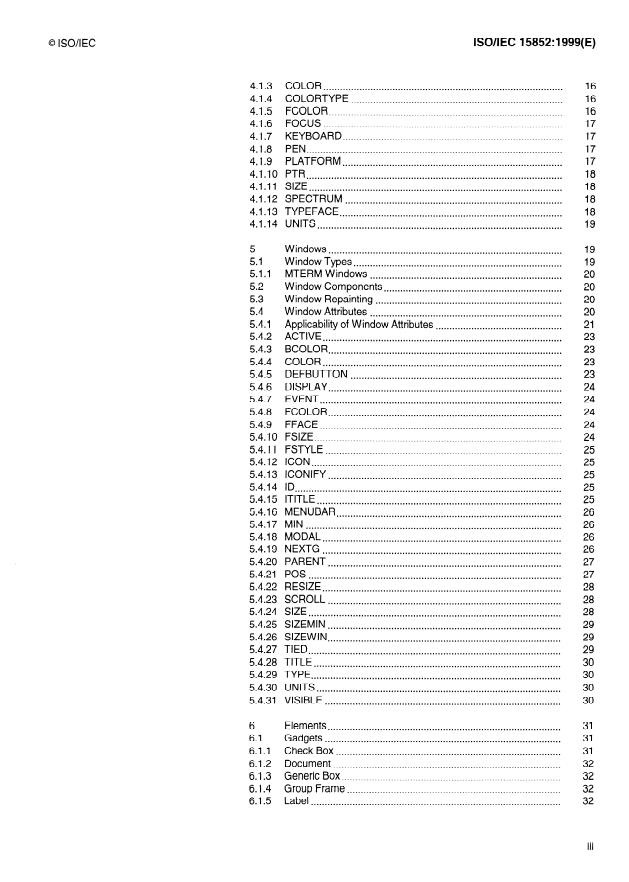
Questions, Comments and Discussion
Ask us and Technical Secretary will try to provide an answer. You can facilitate discussion about the standard in here.