ISO 8632-1:1987/Amd 1:1990
(Amendment)Information processing systems — Computer graphics — Metafile for the storage and transfer of picture description information — Part 1: Functional specification — Amendment 1
Information processing systems — Computer graphics — Metafile for the storage and transfer of picture description information — Part 1: Functional specification — Amendment 1
Systèmes de traitement de l'information — Infographie — Métafichier de stockage et de transfert des informations de description d'images — Partie 1: Description fonctionnelle — Amendement 1
General Information
Relations
Buy Standard
Standards Content (Sample)
I NTE R NAT1 O NAL
ISQ
STANDARD
8632-1
First edition
1987-08-01
AMENDMENT 1
1990-1 1-01
Information processing systems - Computer
graphics - Metafile for the storage and transfer
of picture description information -
Part 1 :
Functional specification
AMENDMENT I
Systèmes de traitement de I'information - Infographie - Métafichier de stockage
et de transfert des informations de description d'images -
Partie I: Description fonctionnelle
AMENDEMENT î
Reference number
IS0 8632-1 : 1987/Amd. 1 : 1990 (E)
---------------------- Page: 1 ----------------------
IS0 8632-1 : 1987/Amd. 1 : 1990 (E)
Foreword
IS0 (the International Organization for Standardization) and IEC (the International
Electrotechnical Commission) form the specialized system for worldwide standardiz-
ation. National bodies that are members of IS0 or IEC participate in the development
of International Standards through technical committees established by the respective
IS0 and IEC technical
organization to deal with particular fields of technical activity.
committees collaborate in fields of mutual interest. Other international organizations,
governmental and non-governmental, in liaison with IS0 and IEC, also take part in the
work.
IS0 and IEC have established a joint technical
In the field of information technology,
committee, ISO/IEC JTC 1. Draft International Standards adopted by the joint
technical committee are circulated to national bodies for voting. Publication as an
International Standard requires approval by at least 75 % of the national bodies casting
a vote.
International Standard IS0 8632-1/Amd. 1 was prepared by Joint Technical Com-
mittee ISO/IEC JTC 1, lnformation technology.
O IS0 1990
All rights reserved. No part of this publication may be reproduced or utilized in any form or by any
means, electronic or mechanical, including photocopying and microfilm, without permission in
writing from the publisher.
International Organization for Standardization
Case postale 56 O CH-1211 Genève 20 O Switzerland
Printed in Switzerland
ii
---------------------- Page: 2 ----------------------
IS0 8632-1 : 1987/Amd. 1 : 1990 (E)
Information processing systems - Computer graphics -
Metafile for the storage and transfer of picture
description information -
Part 1:
Functional specification
AMENDMENT 1
Page 1
Add the following at the end of 0.1:
e picture description includes the capability for describing static pictures. Static pictures are those where elements which
to dynamic effects (for example those leading to regeneration) are prohibited within the picture body.
may lead
Page 1
Sub-clause 0.3: Add the following at the end of item c):
i(miould also not preclude further extensions to support future standards.
Page 1
Sub-clause 0.3:Add the following at the end of item d):
It should include the capability to support IS0 7942 (GKS) static picture-capture.
Page 3
Add the following at the end of 0.8:
There is a very close relationship between many of the elements in IS0 8632 and a subset of the functions in the CGI
(Computer Graphics Interface - ISO/iEC 9636 (currently a Draft International Standard)).
Clause 1: Add the following at the end of the first paragraph:
This picture description includes the capability for describing static images.
Page 5
Clause 2 Add the following to the list of references:
Information processing systems - Computer Graphics - Interfacing techniques for dialogues with graphical
ISODEC 9636
(CGI). Parts 1-6 (currently a Draft International Standard).
devices
Page 6
Clause 3: Add the following to the list of definitions and abbreviations:
3.1.49 anisotropic mapping: A mapping in which the scale factors applied along each axis are not equal. This is often
used in reference to the mapping from VDC to distance units on the physical display surface. With anisotropic mapping, the
angle between any pair of non-parallel line segments can change; circles cease to be circles and become post-transformed
---------------------- Page: 3 ----------------------
3.1.50 boundary: The mathematical locus that defines, in abstract VDC space, the limits of a region to be filled (for fill
primitives and closed figures). The visual appearance of interior style 'hollow' consists of a depiction of the boundary
obtained after clipping has been taken into account.
3.1.51 character set: The set of displayable symbols mapped to individual characters in a TEXT, APPEND TEXT, or
2022. A character set is indepcndent of the font
RESTRICTED TEXT string. This corresponds to the "G-set" defined in IS0
or typeface; examples of character sets are: ASCII 0(3.4), German and Katakana.
3.1.52 clipping mode: A generic term referring to one of Line Clipping, Marker Clipping or Edge Clipping Modes.
An object clipping may be either 'locus', 'shape' or 'locus then shape'.
3.1.53 closed figure: A compound primitive that behaves as a fill primitive of more general shape. It is formed by
bracketing a sequence of line or fill primitives, edge attributes, and certain control elements, with the elements BEGIN
FIGURE and END FIGURE.
3.1.54 compound primitive: A compound primitive is specified by a sequence of CGM elements, as opposed to
primitives represented by a single element. Compound text and closed figures are examples of compound primitives i
CGM.
Ur
3.1.55 compound text: A compound text primitive is formed through the use of APPEND TEXT. There may be
attribute changes between portions of the resulting complete text string.
3.1.56 device coordinates: The coordinates native to a device; device-dependent coordinates; physical device coordinat s.
O
3.1.57 device viewport: A rectangular subset of the physical display surface into which VDC EXTENT is mapped. See
"effective viewport".
3.1.58 edge: The rendering of the perimiter of a filled region, controlled by edge attributes. Edges are clipped after being
applied to the boundary, as distinct from the rendition of the boundary obtained from interior style 'hollow'. See "boundary".
3.1.59 effective viewport: The actual viewport resulting from forced isotropic mapping from thc VDC extent to the
viewport.
3.1.60 foreground colour: The colour used in the rendering process in which primitives are rendered on the display
surface, as opposed to the BACKGROUND COLOUR or AUXILIARY COLOUR. The foreground colour is set separately
for each class of primitive.
3.1.61 global segment: A segment that is defined in the Metafile Descriptor (see "segment"). It may be referenced f
within any picture. w
3.1.62 graphic object: A graphic object is a graphic primitive, including a compound primitive, together with the
associated attributes.
3.1.63 isotropic mapping: A mapping which is invariant with respect to direction; equal scaling in all orthogonal
representational dimensions. It is often used to describe the mapping from VDC to distance units on the physical display
surface. With isotropic mapping, the angle between any pair of non-parallel line segments remains unchanged; for example,
circles remain circles. See "anisotropic mapping".
3.1.64 local segment: A segment whose definition is local to the picture in which it appears.
3.1.65 object clipping: Object clipping is applied to a graphic object. For example, clipping is applied to a line after it
has had the width attribute associated with it.
3.1.66 region: In the context of closed figures or the POLYGON SET element, an area that is explicitly or implicitly
closed, that is a subset of the full area being filled. Regions can be nested, disjoint or overlapping. The boundaries of all
regions are considered together when applying the interior test for filling a closed figure or POLYGON SET.
3.1.67 segment: A collection of primitives, primitive attributes and some additional attributes associated with the
segment as a whole. See "segment attribute".
---------------------- Page: 4 ----------------------
IS0 8632-1 : 1987/Amd. 1 : 1990 (E)
3.1.68 segment attribute: An attribute associated with a segment as a whole rather than attributes of individual
primitives.
3.1.69 size specification mode: A generic term for Line Width Specification Mode, Edge Width Specification Mode,
or Marker Size Specification Mode. A size specification mode may be 'absolute' or 'scaled', the latter being referenced to a
nominal size in device coordinate space.
3.1.70 skewed: Used to describe stroke precision text when the CHARACTER ORIENTATION vectors are non-
perpendicular; CELL ARRAYs when the three defining points form a parallelogram which is not a rectangle; or a segment
transformation that causes rectangles to become non-rectangular parallelograms.
Page 7
Sub-clause 3.1.26: Definition of graphical elements
Insert "primitive" between "graphical" and "element".
e
Page 9
Sub-clause 4.1: Add the following at the end of the list of classes of elements:
Segment Elements, which enable the grouping and manipulation of elements.
Page 9
Sub-clause 4.1: Add the foliowing after the third paragraph:
Graphical output primitives and attributes may be grouped in segments. Segment attribute elements control the appearance of
segments.
Page 1 O
Sub-clause 4.2 Add the following at the end:
imitives may be grouped together to form a composite primitive known as a closed figure. The primitives to be included
dl the closed figure being defined are delimited by the elements BEGIN FIGURE and END FIGURE.
Groups of elements, called segments, are delimited by BEGIN SEGMENT and END SEGMENT. Each segment is uniquely
identified by a segment identifier. Segments may be defined in the Metafile Descriptor or within picture bodies.
Page 1 O
Sub-clause 4.3: Add the following to the list after the first paragraph:
NAME PRECISION
MAXIMUM VDC EXTENT
SEGMENT PRIORITY EXTENT
NOTE - Other elements, as defined in this part of ISO/iEC 8632, may appear within the Metafile Descriptor within the definition
of a global segment.
Page 1 O
Add the following paragraph at the end of 4.3:
METAFILE VERSION and METAFiLE ELEMENT LIST shall occur only once in the Metafile Descriptor for version 2
metafiles. It is recommended that they shall only appear once in version 1 metafiles.
3
---------------------- Page: 5 ----------------------
IS0 8632-1 : 1987/Amd. 1 : 1990 (E)
NOTE - It is recommended that the following elements: METAFILE VERSION, METAFILE ELEMENT LIST and (possibly
multiple occurrences of) METAFILE DESCRIFTION appear first in the Metafile Descriptor and in the order listed.
Page 1 O
Sub-ciause 4.3.2 : Change the start of the third sentence from "Two shorthand names .'I to:
Severai shorthand names .
Page 11
Add the following after 4.3.2.2
4.3.2.3 Version 2 set
The Version-2 set may be used to indicate ail the elements in the drawing-plus-control set and all the additional elements
defined in this part of ISO/IEC 8632.
I)
4.3.2.4 Extended primitives set
The extended-primitives set may be used to indicate those primitives which are not defined in IS0 7942 (GKS). These
elements are:
DISJOINT POLYLINE
RESTRICTED TEXT
APPEND TEXT
POLYGON SET
RECTANGLE
CIRCLE
CIRCULAR ARC 3 POINT
CIRCULAR ARC 3 POINT CLOSE
CIRCULAR ARC CENTRE
CIRCULAR ARC CENTRE CLOSE
CIRCULAR ARC CENTRE REVERSED
ELLIPSE
ELLIPTICAL ARC
ELLIPTICAL ARC CLOSE
CONNECTING EDGE
4.3.2.5 Version 2 GKSM set
The Version-2-GKSM set includes elements for IS0 7942 (GKS) picture capture. The elements included in the Version-2-
GKSM set are:
NAME PRECISION
BEGIN METAFILE
MAXIMUM COLOUR INDEX
BEGIN PICTURE
COLOUR VALUE EXTENT
BEGIN PICïüRE BODY
METAFILE ELEMENT LIST
END PICTURE
METAFILE DEFAULTS REPLACEMENT
BEGIN SEGMENT
FONT LIST
END SEGMENT
CHARACTER SET LIST
END METAFILE
CHARACTER CODING ANNOUNCER
METAFILE VERSION
MAXIMUM VDC EXTENT
METAFILE DESCRIPTION
SEGMENT PRIORITY EXTENT
VDC TYPE
VDC EXTENT
INTEGER PRECISION
DEVICE VIEWPORT
REAL PRECISION
DEVICE VIEWPORT MAPPING
INDEX PRECISION
DEVICE VIEWPORT SPECIFICATION MODE
COLOUR PRECISION
LINE REPRESENTATION
COLOUR INDEX PRECISION
4
---------------------- Page: 6 ----------------------
IS0 8632-1 : 1987/Amd. 1 : 1990 (El
MARKER REPRESENTATION CHARACTER HEIGHT
TEXT REPRESENTATION CHARACTER ORIENTATION
FILL REPRESENTATION TEXT PATH
VDC INTEGER PRECISION TEXT ALIGNMENT
CHARACTER SET INDEX
VDC REAL PRECISION
ALTERNATE CHARACTER SET INDEX
CLIP RECTANGLE
POLYLINE FILL BUNDLE INDEX
POLYMARKER INTERIOR STYLE
TEXT FILL COLOUR
POLYGON HATCH INDEX
CELL ARRAY PATTERN INDEX
GDP FILL REFERENCE POINT
LINE BUNDLE INDEX PATIERN TABLE
LINE TYPE PATTERN SIZE
LINEWIDTH COLOUR TABLE
ASPECT SOURCE FLAGS
gg$$EgE INDEX PICK IDENTIFIER
ESCAPE
MARKER SIZE MESSAGE
MARKER COLOUR APPLICATION DATA
TEXT BUNDLE INDEX SEGMENT TRANSFORMATION
TEXT FONT INDEX SEGMENT HIGHLIGHTING
SEGMENT DISPLAY PRIORITY
SEGMENT PICK PRIORITY
ACTER EXPANSION FACTOR
EZz:”,ING
TEXT COLOUR
Page I2
Sub-clause 4.4. Add the following text at the end of the first paragraph:
Some of the picture descriptor elements may appear outside the Picture Descriptor if this is permitted by the formal grammar
for the metafile version. In such a case they do not set parameter values to apply for the entire picture.
Page 12
Sub-clause 4.4.2. Change the text to the following:
OUR SELECTION MODE selects either indexed or direct (RGB) colour specification and is described further under
3“ CO our attributes. For version 1 metafiles the selection is for the whole picture.
Page I2
Add the following paragraph at the end of 4.4.4:
MAXIMUM VDC EXTENT defines an extent which bounds the VDC extent values which may be found in the metafile. It
may be, but need not be, a closest bound in the sense that it exactly equals the union of the extent rectangles in the metrifile.
This element may be used, for example, to map integer virtual device coordinates of the metafile to a unit square in a
normalized device space.
Page I4
Add the following after 4.4.6:
4.4.7 Device viewport control
The device viewport specifies the region of the device display surface into which the VDC extent is to be mapped on
interpretation. VDC-to-Device mapping is determinied by the VDC extent, device viewport, and device viewport mapping.
The position of the device viewport is specified in one of three coordinate systems selected by the DEVICE VIEWPORT
SPECIFICATION MODE element:
5
---------------------- Page: 7 ----------------------
IS0 8632-1 : 1987/Amd. 1 : 1990 (E)
by fraction [O.O to 1-01 of the available display surface, which allows reasonable placement and relative sizing of the
viewporc
in millimetres times a scale factor, which allows absolute sizing of images;
in physical device coordinates.
The device viewport is specified in terms of two points on the device display surface at diagonally opposite corners of the
rectangle. Mirroring or 180° rotation of the image may be achieved by specifying the corners in some way other than the
first as below and to the left of the second.
The DEVICE VIEWPORT MAPPING element may be used to force isotropic mapping even if the specified VDC extent and
device viewport would not otherwise have led to one. In such a case, the VDC extent is mapped on to a subset of the
specified device viewport on interpretation. This subset is defined by shrinking either the vertical or horizontal dimension of
the specified viewport as needed to reach the required aspect ratio. This smaller "effective viewport" is then used to define the
coordinate mapping from VDC to the device's coordinates. The placement of the effective viewport rectangle within
original one can be specified. This placement can be one of 'left', 'right' or 'centred when the shrinking is horizontal,
'top', 'bottom' or 'centred when it is vertical. These meanings are relative to the display surface of the device.
The VDC-to-Device mapping maps the first point specifying the VDC extent on to the corner of the effective viewport
corresponding to the first point specifying the device viewport, and similarly for the second point. The mapping is linear in
each dimension, but is not necessarily isotropic (for example, a circle in VDC may not appear as a circle to the viewer).
O
Both the way VDC space is oriented relative to the display surface and the way the effective viewport is placed on the physical
device may lead to mirroring and 1800 rotation.
The behaviour of primitives and attributes with significance in VDC space under transformations is further described in 4.6.
If both device viewport and scaling mode appear in the same metafile then the last specified is used. If neither appear then the
default values for device viewport take precedence.
4.4.8 Representations
The elements LINE REPRESENTATION, MARKER REPRESENTATION, TEXT REPRESENTATION, FILL
REPRESENTATION and EDGE REPRESENTATION are used to set all of the attribute values in a bundle table envy at the
same time. The attributes that may be bundled are described in 4.7.
Page 14
Add the following at the end of 4.5:
Some of the control elements may appear in the Picture Descriptor if this is permitted by the formal grammar for the metafile
version.
Page 15
Add the following text at the end of 4.5.2:
There are three different clipping modes for lines, markers and edges. The required clipping mode is recorded in the metafile
with the elements: LINE CLIPPING MODE, MARKER CLIPPING MODE , and EDGE CLIPPING MODE. When the
CLIP INDICATOR associated with a graphical primitive is 'on', only those parts of a graphical primitive that are considered
inside the effective clipping region are rendered on interpretation. The object clipping modes allow precise specification as to
how clipping is applied to primitives on interpretation.
Clipping may be either 'locus', 'shape' or 'locus then shape'. Conceptually, a locus is a mathematical object like a point or
line segment, while a shape is an area in 2-dimensional space. Loci are O-, 1- or 2-dimensional subsets of real-valued 2-space.
For markers and text they are points. For lines they are the individual line segments or portions of arcs. The locus of an area
is the shape and the boundary. Shapes reflect the realization of geometric attributes and are generally 2-dimensional subsets of
real-valued 2-space.
6
---------------------- Page: 8 ----------------------
ISO8632-1 : 198ï/Amd. 1 : 1990 (E)
Locus' clipping is applied for each portion of a graphic object based on its mathematical location and is independent of the
area it will occupy after rendering. For example, no portion of a line segment is rendered if the ideal mathematical line lies
outside the effective clipping region (even if its line width would carry some portion of the rendering of it into the clipping
rectangle); no portion of a marker is rendered if its location lies outside the clipping rectangle.
If 'locus' clipping is used, the rendering is applied to the locus of the graphic object after clipping. The resulting rendered
shape areas may therefore extend outside the effective clipping region.
'Shape' clipping is applied after the abstract rendering of shape in device coordinate space. The 2-dimensional point set
associated with the graphic object is intersected with the effective clipping region, which has been transformed to device
coordinate space.
'Locus then shape' clipping allows the specification that both 'locus' and 'shape' clipping be applied to graphic objects as
described above. In this case however, the rendered shape will not extend outside the effective clipping region. A thick line
whose locus is outside the clip rectangle will not have any portion visible even if its line width would carry some portion of
- _-
endering inside the clip rectangle.
FGure la shows some examples of the effect of the clipping modes.
When a width or size specification mode is 'scaled', the rendering of shape proceeds in device coordinate space after application
of the VDC-to-Device mapping.
n a width or size specification mode is 'absolute', the rendering of shape proceeds, conceptually, in VDC space before
6 a plication of the copy transformation, before application of the segment transformation and before the VDC-to-Device
mapping.
Fill and text primitives do not have associated object clipping modes (though the edge of a fill primitive and the boundary
edges of a closed figure do). Clipping for fill primitives is always consistent with 'shape' clipping (see 4.6.4.5). For text
primitives, the type of clipping is determined by the associated text precision:
For 'string' precision text, clipping proceeds, on a per string basis, in a manner consistent with 'locus' clipping.
For 'character' precision text, clipping proceeds, on a per character basis, in a manner consistent with 'locus'
clipping.
For 'stroke' precision text, the clipping always proceeds in a manner consistent with 'shape' clipping.
NOTE - 'shape' clipping for all text precisions is always allowed by this part of ISO/IEC 8632.
Clip rectangles applied to graphical primitive elements within segments may be subject to transformations in VDC space.
Intersection of clip rectangles (untransformed or transformed) may result in polygonal clipping boundaries (see 4.12.5).
Page 15
Add the following after 4.5.2
4.5.3 Save and restore primitive context
Two elements are provided to save and restore a context; that is, attributes and control elements as collections. This
be stored in the metafile which can be referenced by
capability allows a list of attributes and control elements (see 5.5.1 1) to
name at a later point in the metafile. This capability can be used to save and restore attributes and control elements in
conjunction with opening and closing segments.
The values for attributes controlled by specification or selection modes are saved in the mode in which they were last specified
along with the value of the corresponding mode. In restoring a context the current specification and selection modes are not
changed.
7
---------------------- Page: 9 ----------------------
IS0 8632-1 : 1987/Amd. 1 : 1990 (E)
P1'
1
Clip
rectangle
Primitives and clip rectangle Picture resulting from 'locus'
stored in the CGM clipping modes
P1'
P1'
Picture resulting from 'locus
Picture resulting from 'shape'
then shape' clipping modes
clipping modes
Figure la - Examples of the effects of object clipping modes
8
---------------------- Page: 10 ----------------------
IS0 8632-1 : 1987/Amd. 1 : 1990 (E)
Page 15
Add the following to the list of graphical primitive elements and to the list of line elements in sub-clause 4.6:
CIRCULAR ARC CENTRE REVERSED
CONNECTING EDGE
Page 16
Add the following before sub-clause 4.6.1:
In addition to the graphical primitive elements listed above, this part of ISO/IEC 8632 defines elements permitting the
definition of 'compound primitives' from several of the other graphical primitives. The following classes of compound
primitives are defined: 'compound text' and 'closed figures'. The elements that may be used to specify compound primitives
are listed in table la.
Table la - Contributing primitives to compound primitives
Compound I First I Primitives I Other I Final I
O
Primitive I Element [ Included 1 Elements I Element
I TEXT I I APPENDTEXT
Compound I APPENDTEXT
Text ~ I RESTRICTED I (Note2) I (Notes) I
I
I TEXT(Note 1) [ GDP (Note 5) I I G~~(Note5)
Closed BEGIN I Lie Primitives I NEW IEND
Figure
Fill Primitives I REGION I FIGURE
O
I
I FIGURE I (Note4)
I I G~~(Note5) I I 1
NOTES
1 The finaihot final flag is 'not final'; the primitive defines the reference point of the entire compound text primitive; the text of the
primitive is accumulated.
2 The final/not final flag is 'not fial'.
3 The finaynot final flag is 'find; the text of the primitive is accumulated before the compound primitive is closed.
4 All primitives of the identified classes may be included.
Whether a GDP may contribute to compound text or closed figures, and whether or how it specifies that the compound text state or
closed figure state be opened, maintained or closed, is specified with the definition of the GDP in the International Register of
Graphical Items.
Graphical primitive elements and compound primitive elements may be subject to transformation in VDC space (segment and
copy transformation, see 4.12.4.2 and 4.12.5). Such a transformation may change the shape of some primitives. If there is a
skew, a primitive initially specified as a rectangle may become a parallelogram. If there is an anisotropic scaling, a primitive
initially specified as a circle may become an ellipse. Note that the shape of markers is not affected by such transformations.
Anisotropic transformation will change the angle at which non-parallel lines intersect; isotropic transformation will preserve
the angle at which non-parallel lines intersect.
Page 16
Sub-clause 4.6.1.1. Add the following text to the paragraph describing CIRCULAR ARC xxx:
A reverse direction arc can also be specified; see 5.6.20.
Page 16
Add the following at the end of 4.6.1.1:
CONNECTINGEDGE A line segment connecting the last point of the preceding line element to the next point is
generated during the construction of a closed figure. The next point is either the first point of the next line element or the
current closure point.
9
---------------------- Page: 11 ----------------------
Page 16
Add the following at the end of 4.6.1.3:
In version 2 metafiles, line clipping is controlled by the LINE CLIPPING MODE element, which can have one of the
following values: 'locus', 'shape', or 'locus then shape'. However, clipping applies only if the CLIP INDICATOR is 'on'.
For 'locus' clipping, the mathematical locus of the line is clipped at the intersection with the clip rectangle bcfore shape
rendering is applied. Hence, part of the shape of a clipped line may appear outside the clip rectangle.
For 'shape' clipping, the shape of the rendered line is clipped to the intersection with the clip rectangle; that is, nothing is
drawn outside the clip rectangle. A portion of a widened line may appear inside the clip rectangle even though the
mathematical locus of the line itself may be entirely outside the clip rectangle.
For 'locus then shape' clipping, the mathematical locus of the line is clipped, as with locus clipping, and then subsequently
the rendered shape of the clipped locus is again clipped. Note that, since the mathematical locus of the line may have chan
as a result of locus clipping, subsequent shape rendering and clipping may produce a different appearance of a line from ei
of the other two clipping modes.
If the line width is measured in VDC units it is subject to the VDC-to-Device mapping (4.4.7) as well as to both segment
and copy transformation (4.12.4.2 and 4.12.5). Note that the entire locus of an arc is subject to these transformations. In the
case of an anisotropic mapping or transformation the rendered width of the line will change with the direction of the line
segment. If the line width is specified as a scale factor it is not affected by any transformations.
a
Page I7
Add the following before the first paragraph of 4.6.2.3:
The following discussion applies to version 1 metafiles.
Page I7
Sub-clause 4.6.2.3: at the end of the first paragraph change "is not standardized." to the following:
is not standardized for version 1 metafiles.
Page I7
Add the following at the end of 4.6.2.3:
In version 2 metafiles, marker clipping is controlled by the MARKER CLIPPING MODE element, which can have one of
the following values: 'locus', 'shape' or 'locus then shape'. However, clipping applies only if the CLIP INDICATOR is 'on'.
For 'locus' clipping, the specifying points of each marker are clipped at the intersection with the clip rectangle before shape
rendering is applied. The marker is only visible if its specifying point is within the clip rectangle. Hence, part of the shape
of a marker may appear outside the clip rectangle providing its specifying point is within the clip rectangle.
For 'shape' clipping, the shape of the rendered marker symbols are clipped to the intersection with the clip rectangle: that is,
nothing is drawn outside the clip rectangle. Portions of the marker symbol may appear inside the clip rectangle even if the
marker's position is outside.
I
For 'locus then shape' clipping, the clipping is first applied to the specifying points of each marker, as with 'locus' clipping,
and then subsequently the rendered shape of the markers are again clipped.
If the marker size is measured in VDC units, it is subject to the VDC-to-Device mapping (4.4.7) as well as to both segment
and copy transformation (4.12.4.2 and 4.12.5). The shape of markers is never affected by transformations; for example, a
circle used as a marker type shall always appear as a circle. Only the marker size may be transformed. For this purpose,
conceptually, vectors with length equal to the marker size and arbitrary orientations are transformed: the resulting marker size
is determined by the orientation of the vector which maximizes the length under the transformation.
10
I
---------------------- Page: 12 ----------------------
IS0 8632-1 : 1987/Amd. 1 : 1990 (E)
If the marker size is specified as a scale factor it is not affected by any transformations.
Page 18
Add the following at the end of 4.6.3.3:
Clipping of text strings is described in 4.7.6.
The vectors specified by the CHARACTER ORIENTATION element (4.7.6) are subject to the VDC-to-Device mapping
(4.4.7) as well as to both segment and copy transformation (4.12.4.2 and 4.12.5).
Page I9
Add the following at the end of 4.6.4.5:
Edge clipping is controlled by the EDGE CLIPPING MODE element, which has the same enumerati
...
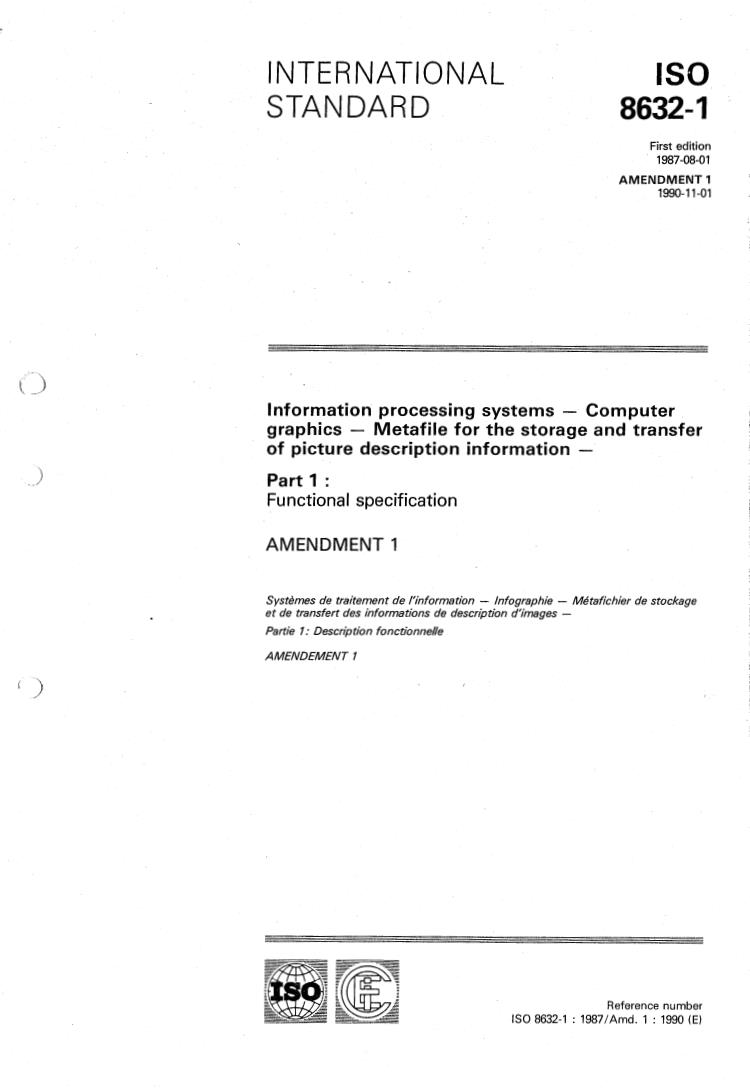
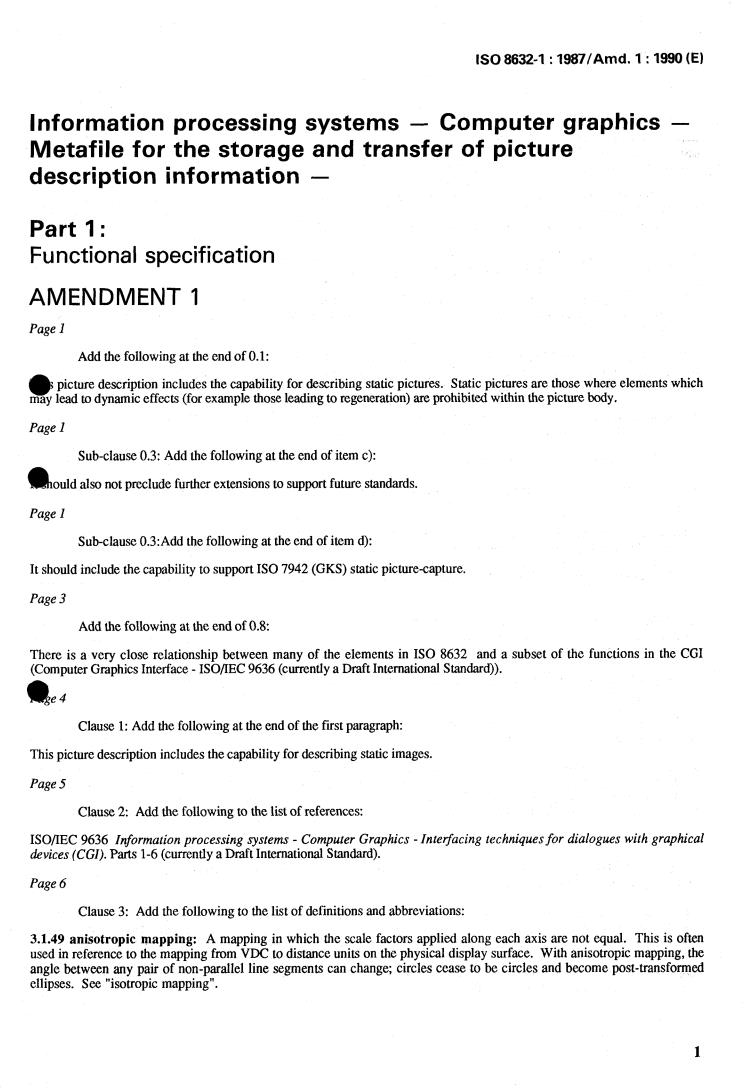
Questions, Comments and Discussion
Ask us and Technical Secretary will try to provide an answer. You can facilitate discussion about the standard in here.