ISO/IEC 17991:2015
(Main)Information technology — Office equipment — Method for Measuring Scanning Productivity of Digital Multifunctional Devices
Information technology — Office equipment — Method for Measuring Scanning Productivity of Digital Multifunctional Devices
ISO/IEC 17091:2015 specifies a method for determining scanning productivity by measuring "scanning speed" and "scan to network folder speed". It includes test files, test setup procedure, test procedure, and the reporting requirements for the scanning productivity measurements. This International Standard is applicable to black and white (B&W) as well as colour digital multifunctional devices of any underlying marking technology. ISO/IEC 17091:2015 is applicable to devices which are able to scan a media size of A4/8,5" × 11", and which have an automatic document feeder (ADF), an ability to scan to network folder, and do not need other application programs on a computer or another devices to do a scanning job. ISO/IEC 17091:2015 is not intended to be use for image quality measurement, document or record management of any scanned images.
Technologie de l'information — Équipement d'Office — Méthode pour Productivité du Scanner d'Appareils Multifonctionnels Numériques
General Information
Relations
Standards Content (Sample)
INTERNATIONAL ISO/IEC
STANDARD 17991
First edition
2015-03-01
Information technology — Office
equipment — Method for Measuring
Scanning Productivity of Digital
Multifunctional Devices
Technologie de l’information — Équipement d’Office — Méthode pour
Productivité du Scanner d’Appareils Multifonctionnels Numériques
Reference number
ISO/IEC 17991:2015(E)
©
ISO/IEC 2015
---------------------- Page: 1 ----------------------
ISO/IEC 17991:2015(E)
COPYRIGHT PROTECTED DOCUMENT
© ISO/IEC 2015
All rights reserved. Unless otherwise specified, no part of this publication may be reproduced or utilized otherwise in any form
or by any means, electronic or mechanical, including photocopying, or posting on the internet or an intranet, without prior
written permission. Permission can be requested from either ISO at the address below or ISO’s member body in the country of
the requester.
ISO copyright office
Case postale 56 • CH-1211 Geneva 20
Tel. + 41 22 749 01 11
Fax + 41 22 749 09 47
E-mail copyright@iso.org
Web www.iso.org
Published in Switzerland
ii © ISO/IEC 2015 – All rights reserved
---------------------- Page: 2 ----------------------
ISO/IEC 17991:2015(E)
Foreword .iv
Introduction .v
1 Scope . 1
2 Normative references . 1
3 Terms and definitions . 1
4 Test Parameters and Conditions . 3
4.1 Environment . 3
4.2 Voltage . 4
4.3 Scanning Device Setup. 4
4.4 Maintenance . 5
4.5 Preparation of Test Targets (Test Charts) . 5
5 Test Method . 5
5.1 Test Setup . 5
5.2 Test Measurement Procedure . 6
5.2.1 Overview . 6
5.2.2 Measurement for scanning productivity . 7
5.3 Test Method Process . 9
5.3.1 Suggested Test Method Process Flow Chart . 9
5.3.2 Estimating the Set Count.10
5.3.3 5 % Consistency Criteria .10
5.4 Performance Test .10
5.4.1 ADF Productivity Measurement .10
5.4.2 Scan to Network Folder Productivity Measurement .12
6 Calculations and Treatment of Data .14
6.1 Calculations .14
6.2 1 Set Test .14
6.3 1 Set + 30 Seconds Test .14
7 Presentation of Results .15
Annex A (informative) Examples of report presentation .19
Annex B (informative) Example of full detailed report .21
Annex C (normative) Test targets for measurement of scanning productivity .24
Annex D (informative) Test using PC based scanning software .26
Bibliography .27
© ISO/IEC 2015 – All rights reserved iii
---------------------- Page: 3 ----------------------
ISO/IEC 17991:2015(E)
Foreword
ISO (the International Organization for Standardization) and IEC (the International Electrotechnical
Commission) form the specialized system for worldwide standardization. National bodies that are
members of ISO or IEC participate in the development of International Standards through technical
committees established by the respective organization to deal with particular fields of technical
activity. ISO and IEC technical committees collaborate in fields of mutual interest. Other international
organizations, governmental and non-governmental, in liaison with ISO and IEC, also take part in the
work. In the field of information technology, ISO and IEC have established a joint technical committee,
ISO/IEC JTC 1.
The procedures used to develop this document and those intended for its further maintenance are
described in the ISO/IEC Directives, Part 1. In particular the different approval criteria needed for
the different types of document should be noted. This document was drafted in accordance with the
editorial rules of the ISO/IEC Directives, Part 2 (see www.iso.org/directives).
Attention is drawn to the possibility that some of the elements of this document may be the subject
of patent rights. ISO and IEC shall not be held responsible for identifying any or all such patent rights.
Details of any patent rights identified during the development of the document will be in the Introduction
and/or on the ISO list of patent declarations received (see www.iso.org/patents).
Any trade name used in this document is information given for the convenience of users and does not
constitute an endorsement.
For an explanation on the meaning of ISO specific terms and expressions related to conformity
assessment, as well as information about ISO’s adherence to the WTO principles in the Technical Barriers
to Trade (TBT), see the following URL: Foreword — Supplementary information.
The committee responsible for this document is ISO/IEC JTC 1, Information technology, Subcommittee
SC 28, Office Equipment.
iv © ISO/IEC 2015 – All rights reserved
---------------------- Page: 4 ----------------------
ISO/IEC 17991:2015(E)
Introduction
The actual productivity measurement methods of copying and printing were published as ISO/IEC 24735
and ISO/IEC 24734. However, ISO/IEC 24735 contains no measurement method for the scanning
productivity of multifunctional devices to be used for comparison and procurement of these machines.
This International Standard provides a general method for measuring “scanning productivity” of the
multifunctional devices. The International Standard also includes a test chart for scanning productivity
measurement. It allows the manufacturers and the buyers of digital multifunctional devices to describe
the productivity of various digital scanning devices with respect to representative office usage.
© ISO/IEC 2015 – All rights reserved v
---------------------- Page: 5 ----------------------
INTERNATIONAL STANDARD ISO/IEC 17991:2015(E)
Information technology — Office equipment —
Method for Measuring Scanning Productivity of Digital
Multifunctional Devices
1 Scope
This International Standard specifies a method for determining scanning productivity by measuring
“scanning speed” and “scan to network folder speed”. It includes test files, test setup procedure,
test procedure, and the reporting requirements for the scanning productivity measurements. This
International Standard is applicable to black and white (B&W) as well as colour digital multifunctional
devices of any underlying marking technology.
This International Standard is applicable to devices which are able to scan a media size of A4/8,5” × 11”,
and which have an automatic document feeder (ADF), an ability to scan to network folder, and do not
need other application programs on a computer or another devices to do a scanning job.
This International Standard is not intended to be use for image quality measurement, document or
record management of any scanned images.
2 Normative references
The following documents, in whole or in part, are normatively referenced in this document and are
indispensable for its application. For dated references, only the edition cited applies. For undated
references, the latest edition of the referenced document (including any amendments) applies.
ISO/IEC 24734, Information technology — Office equipment — Method for measuring digital printing
productivity
ISO/IEC 24735, Information technology — Office equipment — Method for measuring digital copying productivity
ISO 2470-1:2009, Paper, board and pulps — Measurement of diffuse blue reflectance factor — Part 1: Indoor
daylight conditions (ISO brightness)
ISO 536:2012, Paper and board — Determination of grammage
3 Terms and definitions
For the purposes of this document, the following terms and definitions apply.
3.1
ADF speed
rate at which a device scans documents using an auto document feeder (ADF) to demonstrate the
productivity of the ADF
Note 1 to entry: Suffix “ ” means “ADF Productivity Measurement”. For example, suffix such as “ ” means a test
A 1setA
of “1 set” test of the object to measure “ADF Productivity”.
3.2
duplex scanning
use of a scanning device with the scanning being done to both sides of the sheet
Note 1 to entry: An equivalent term is “double-sided scanning”.
© ISO/IEC 2015 – All rights reserved 1
---------------------- Page: 6 ----------------------
ISO/IEC 17991:2015(E)
3.3
scanning Effective Throughput
scEFTP
rate at which a device scans pages measured from the initiation of the job through the full ejection of the
last page of the scanning sets or through the complete creation of the file on the shared network folder
after the transfer of the last page of the last test set
Note 1 to entry: There are suffixes such as “ ” or “ ”. Each suffix is used to classify tests such as “1 set
1setA 30secF
Test” or “1 set + 30 second test” of the objects of tests for “ADF Productivity Measurement” (using suffix “ ”) or
A
“Scan to Network Folder Productivity Measurement”(using suffix “ ”) test respectively. For example, scEFTP
F 1setA
means scanning effective throughput of “1 set Test” for “ADF Productivity Measurement”.
Note 2 to entry: scEFTP is expressed in images per minute (ipm); it can be affected by scan time, digital processing
time, maintenance and the run time of the test.
Note 3 to entry: A different term (“EFTP; effective throughput” for digital copying machines) is defined in
ISO/IEC 24735.
Note 4 to entry: As for scEFTP , measurement parameters involving the measurement of file transmission
30secF
to a network folder are dependent on other factors like the computer and network configuration and represent
relative values and not absolute values.
3.4
scanning Estimated Saturated Throughput
scESAT
rate at which a device scans pages measured from full ejection of the last page of the first test set from
ADF through the full ejection of the of the last page of the scanning sets (using suffix “ ”)
A
Note 1 to entry: scESAT is expressed in images per minute (ipm).
Note 2 to entry: There are suffixes such as “ ” or “ ”. Each suffix is used to classify tests such as “1 set
1setA 30secF
Test” or “1 set + 30 second test” for “ADF Productivity Measurement”(using suffix “ ”) or “Scan to Network Folder
A
Productivity Measurement”(using suffix “ ”) test respectively. There is no measurement for “Scan to Network
F
Folder Productivity Measurement” of scESAT, scESAT defined, therefore scESAT and scESAT are
30secF 1setA 1setF
not used as classifications.
3.5
scanning First Set Out Time
scFSOT
number of seconds between the initiation of the job to full ejection of the last page of the first test set
from ADF
Note 1 to entry: There are suffixes such as “ ” or “ ”. Each suffix is used to classify tests such as “1 set
1setA 30secF
Test” or “1 set + 30 second test” for “ADF Productivity Measurement”(using suffix “ ”) or “Scan to Network Folder
A
Productivity Measurement”(using suffix “ ”) test respectively.
F
3.6
full detailed report
presentation of information including machine setup and measured test results
3.7
full report
presentation of results including the scFSOT, scESAT, and scEFTP values in performance test as well as
the calculated averages for each value
3.8
network folder speed
rate at which a device scans and stores the scanned image file in the network folder to demonstrate the
overall productivity of the device when scanning documents
Note 1 to entry: Suffix “ ” means “Scan to Network Folder Productivity Measurement”. For example, suffix such as
F
“ ” means a test of “1 set + 30 second” test for “Scan to Network Folder Productivity”.
30secF
2 © ISO/IEC 2015 – All rights reserved
---------------------- Page: 7 ----------------------
ISO/IEC 17991:2015(E)
3.9
performance test
test used to evaluate productivity by providing scFSOT, scESAT, and scEFTP without using any special
feature or mode, and includes both the simplex scanning mode and the duplex scanning modes if available
3.10
scanning Last Set Out Time
scLSOT
number of seconds between the initiation of the job to full ejection of the last page of the last test set
from ADF
Note 1 to entry: There are suffixes such as “ ” or “ ”. Each suffix is used to classify tests such as “1 set
1setA 30secF
Test” or “1 set + 30 second test” for “ADF Productivity Measurement”(using suffix “ ”) or “Scan to Network Folder
A
Productivity Measurement”(using suffix “ ”) test respectively.
F
3.11
simplex scanning
use of a scanning device when only a single side of a sheet is scanned
Note 1 to entry: Other equivalent term is “single sided scanning”.
3.12
summary report
presentation of results including the average overall scEFTP in the performance test for the scanning
device default base line performance
3.13
test file
digital file used for creating test targets
3.14
test set
all of the pages of test target
3.15
test target
hard copy document used for testing per the test method, and created from test file
Note 1 to entry: An equivalent term is “test chart”.
3.16
time measurement
number of seconds measured by timing device (stopwatch or other device) or by reading time display
on the PC dock
Note 1 to entry: Suffixes such as “ ” and “ ” are used to show which time measurement is done; by timing device
SW PC
(stopwatch or other device) or by reading time display on the PC dock. For example, “t ” is the time measured
SW1A
via stopwatch or other device for completion of the first set out and “t ” is the time measured via PC clock for
PC1F
completion of the first set file written to the network folder.
3.17
scanning resolution
resolution at which the document is scanned
4 Test Parameters and Conditions
4.1 Environment
The test environment, including temperature and humidity, shall be within the ranges recommended by the
manufacturer for operating the device. If no recommendation is available, the following ranges shall apply.
© ISO/IEC 2015 – All rights reserved 3
---------------------- Page: 8 ----------------------
ISO/IEC 17991:2015(E)
Temperature: 18 °C to 25 °C
Relative humidity: 30 % to 70 %
NOTE The temperature and humidity of the test environment should be recorded in the full detailed
report (Annex B).
4.2 Voltage
The scanning device shall be connected to a voltage supply within the manufacturer specified operating
voltage range for the scanning device under test.
NOTE The measurement should be made under no-load condition prior to each test.
4.3 Scanning Device Setup
Place the scanning device on a horizontal surface and set up the scanning device according to the
manufacturer’s recommendations.
The scanning device shall be fully enclosed in its normal exterior cover. The machine shall be acclimated
in the test environment prior to conducting the test(s) at least 8 h. All images and scanning modes should
be at their factory preset configuration for the scanning device. It is assumed that the settings listed in
table 1 are common to all scanning devices. These listed settings shall be set to the manufacturer’s
default or preset condition for the device. If a device has settings not listed in Table 1, they too shall
be set to default settings. All settings shall be explicitly stated in either case of default or non-default
settings. For scanning devices that have additional scan quality and digital image processing features,
those features shall be set to match their normal default condition, and included in the result reporting.
Disabling manufacturer default installed features, routines or applications, is not allowed. The following
preset values in the test shall be noted in the full detailed report (Annex B).
Table 1 — Preset settings
Preset item Preset value Example
Scanning resolution default 200 dpi
Colour or grey scale/B&W default Colour
Duplex/simplex default Simplex
Original page size default A4
Mode
Paper feed orientation (long/short edge) default Long edge
Scan destination default Shared network
Storing File Type default PDF (multi)
Auto scan quality adjustment default (Factory preset default setting)
If the scanning device is setup with internal or external options such as memory as default, then these
options shall be noted on the full detailed report format in the configuration options as shown in
Annex B, for example “160 GB HDD installed”.
Additional tests may be conducted using other, non-default settings for the scanning device. The results
of such additional tests shall be documented as having parameters that differ from the factory defaults
and shown in comparison to the default system parameter results.
Optional paper sizes may be used for the scanning device tests such as A3 and/or 11” × 17” size as
appropriate for the test mode. When sheets of paper size other than A4/8.5”x11” are used, the sizes shall
be indicated in the places of A4/8.5” × 11” in the measurement results tables. When a comparison needs
4 © ISO/IEC 2015 – All rights reserved
---------------------- Page: 9 ----------------------
ISO/IEC 17991:2015(E)
to be made between the productivity of one machine with that of other machines the measurement shall
be done with the same paper sizes.
NOTE There are digital multifunctional devices that may use PC based scanning software. For reference,
the measurement of scanning productivity applied for out of scope scanning systems is shown in Annex D
(informative).
4.4 Maintenance
Scanning device maintenance shall be performed throughout testing per the manufacturer’s
recommendations.
4.5 Preparation of Test Targets (Test Charts)
The scanning test file is outlined in Annex C.
This test file is from ISO/IEC 24735 “Method of measuring digital copying productivity”. The test file
consists of 4 single sided pages. When using the test file for the scanning productivity test, the test
targets shall be created by printing the most recent electronic test file on the device to be tested if it has
print capability. If the test device to be tested does not have a printer function or if the device is a colour
capable scanner but does not have a printing function of colour test targets (for the colour scanning
test), then record the name of printer which is used to print out the actual test targets. The most recent
official electronic file (ISO_IEC_24735_2009_Test_Pages.pdf) can be located at http://standards.iso.
org/ittf/PubliclyAvailableStandards/SC28_Test_Pages/ .
As for preparation method for double-sided targets, refer to Annex C.
The quality of test targets may affect the productivity measurement. Test targets should be created
according to the following:
a) The test targets shall be printed by the equipment to be tested itself in its default-printing mode.
(If the test device to be tested does not have a printer function or if the device is a colour capable
scanner but does not have a printing function of colour test targets (for the colour scanning test),
then record the name of printer which is used to print out the actual test targets.)
b) The paper used for creating the test targets shall have a brightness of at least 80 % to eliminate the
influence of background.
2
c) The paper used for creating the test targets shall be 64 g/m or above and sufficiently opaque to
prevent scanning of images on the backside.
d) The paper used for creating the test targets shall be free of wrinkles or other surface defects.
e) Confirm that the there are no defects such as unexpected dots or contaminations.
f) Page scaling shall not be used in performance test. Typically, this is done by setting page scaling to
“none”. Options such as “Fit to printable area” shall not be used in performance testing, either.
g) Paper shall conform to the scanning device manufacturer’s paper specifications.
The brightness shall be measured according to ISO 2470-1:2009. The paper weight shall be measured
according to ISO 536:1995.
5 Test Method
5.1 Test Setup
The objectives of this test are summarized as follows:
© ISO/IEC 2015 – All rights reserved 5
---------------------- Page: 10 ----------------------
ISO/IEC 17991:2015(E)
The intent of “ADF Productivity Measurement” test is to demonstrate the productivity of the ADF that
may be achieved with the specific settings. ADF speed is a component of scanning productivity.
The intent of “Scan to Network Folder Productivity Measurement” test is to demonstrate the overall
productivity of the device in scanning documents. This test is a representative of a variety of scanning
tasks (e.g. scan to file server, scan to fax server, scan to email, scan to workflow, etc.).
Before test, the machine under test shall be preconditioned as follows:
a) Install the scanning device following the manufacturer’s recommendations.
b) Clean the surface of the image scanning device if needed.
c) The default required tests shall be run after the scanning device has warmed-up and entered a
“ready” state. Use of warm-up scanning (that means at least one page is scanned just before testing)
to ready the scanning device is acceptable.
d) Set the system parameters (such as paper size and feed orientation, image quality mode) for
test. Record the scanning device model, configuration (options), default condition and any other
variations if selected.
Refer to Annex B for an example of settings to record. Refer to 5.4 for information on required tests. Refer
to Clause 6 for information on the calculation and treatment of data. Refer to Clause 7 for information
on data reporting.
5.2 Test Measurement Procedure
5.2.1 Overview
The productivity of a digital scanning device like “scan to network folder speed” depends on factors
other than the scanning device itself. These include, but are not limited to, computer performance and
network configuration or the general environment in which the test is being held. Because of this, in
order to make useful and accurate direct comparisons of scanning productivity with this International
Standard, the same computer system hardware and software and the network configuration shall be
used for measuring the scanning devices if for the purpose of being directly compared one to another.
For every scanning productivity measurement, the basic specifications of the computer and the network
shall be included with the results of the scanning productivity measurement.
This measurement procedure defines how to measure “ADF Productivity Measurement” and how to
measure “Scan to Network Folder Productivity Measurement”. A single set of each test target is scanned
and measured to determine scEFTP . Multiple, N sets of test target are scanned and measured for
1set
the 1 Set + 30 Seconds Test run to calculate scESAT and scEFTP , where N is the number of sets
30sec 30sec
needed to meet scLSOT − scFSOT more than 30 seconds. (To estimate N, number of sets for test
Nsets 1set
target, refer to 5.3.2.)
This method is used to provide varying tests for products across varying segments. This simple approach
allows faster products to be tested with more sets and slower products to be tested with fewer sets
without defining and categorizing products by segment.
Both the “ADF Productivity Measurement” and the “Scan to Network Folder Productivity Measurement”
have a destination to network folder. Therefore both tests can be measured in the same test run.
Preparation for test run
a) Estimate the number of sets (= N sets) which met scLSOT − scFSOT ≥ 30 seconds. (1 set
Nsets 1set
consists of 4 originals.) (To estimate N, number of sets for test target, refer to 5.3.2.)
b) Prepare N sets of test targets that will be used in the test, identified as described in 4.5.
c) Before test, the machine under test shall be preconditioned as described in 5.1.
6 © ISO/IEC 2015 – All rights reserved
---------------------- Page: 11 ----------------------
ISO/IEC 17991:2015(E)
d) Refer to 5.4 to decide what tests are to be run.
e) Connect the device and PC via an appropriate network connection and create the destination
network folder. The network setup shall be documented, including any settings of the network
configuration parameters that are different from the normal default.
f) Show a date/time tool on the PC.
g) The scan button used to start a scanning job may be a button on the device or a virtual button in an
embedded webserver or similar user interface if the virtual button initiates a scan in a similar way
as the button on the device.
The objects of these tests are described as abbreviated “ADF speed” for “ADF Productivity Measurement” and
“network folder speed” for “Scan to Network Folder Productivity Measurement” in the following paragraph.
The created file in the network folder shall be a single file of multiple pages.
5.2.2 Measurement for scanning productivity
5.2.2.1 1 set test
a) Put 1 set of test target on ADF. (For the second and third tests, use 1 set.)
b) [Start Test run] Initiate the scan and simultaneously start the timing device (stopwatch or otherwise)
and record the time “t ” to the minutes and seconds displayed on the PC clock of the system where
PC0
the target network folder exists.
c) Record the time “t ” for completion of the first set out. This is the time from pressing scan
SW1A
button until the 4th page of the 1st test set is fully ejecte
...
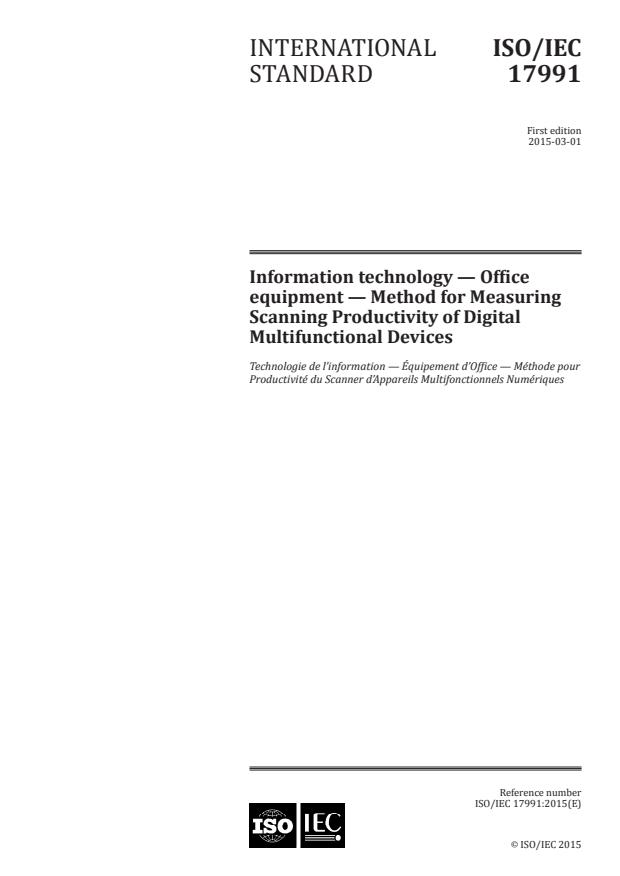
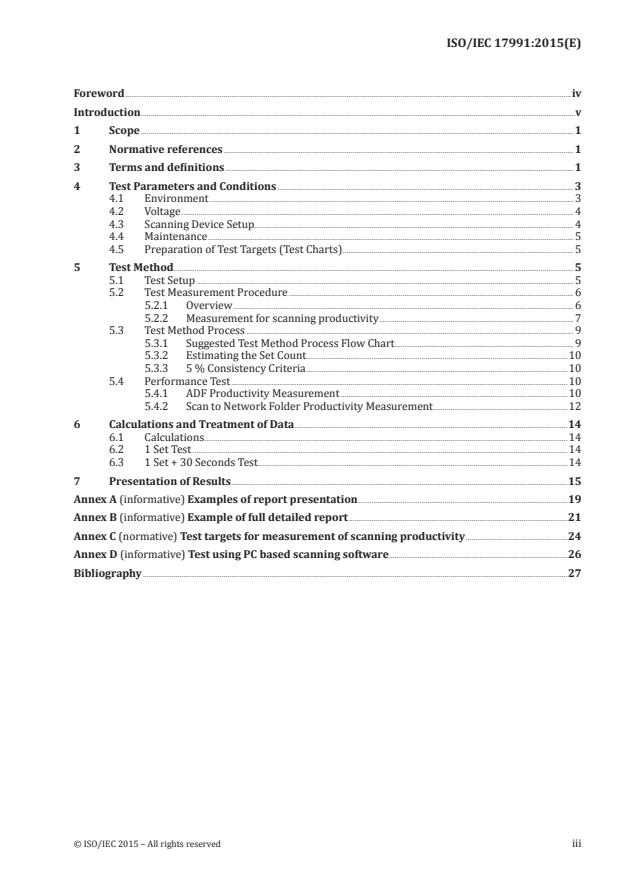
Questions, Comments and Discussion
Ask us and Technical Secretary will try to provide an answer. You can facilitate discussion about the standard in here.