ISO/IEC 14496-11:2005/Amd 7:2010
(Amendment)Information technology — Coding of audio-visual objects — Part 11: Scene description and application engine — Amendment 7: ExtendedCore2D profile
Information technology — Coding of audio-visual objects — Part 11: Scene description and application engine — Amendment 7: ExtendedCore2D profile
Technologies de l'information — Codage des objets audiovisuels — Partie 11: Description de scène et moteur d'application — Amendement 7: Profil ExtendedCore2D
General Information
Relations
Standards Content (Sample)
INTERNATIONAL ISO/IEC
STANDARD 14496-11
First edition
2005-12-15
AMENDMENT 7
2010-12-15
Information technology — Coding of
audio-visual objects —
Part 11:
Scene description and application engine
AMENDMENT 7: ExtendedCore2D profile
Technologies de l'information — Codage des objets audiovisuels —
Partie 11: Description de scène et moteur d'application
AMENDEMENT 7: Profil ExtendedCore2D
Reference number
ISO/IEC 14496-11:2005/Amd.7:2010(E)
©
ISO/IEC 2010
---------------------- Page: 1 ----------------------
ISO/IEC 14496-11:2005/Amd.7:2010(E)
PDF disclaimer
This PDF file may contain embedded typefaces. In accordance with Adobe's licensing policy, this file may be printed or viewed but
shall not be edited unless the typefaces which are embedded are licensed to and installed on the computer performing the editing. In
downloading this file, parties accept therein the responsibility of not infringing Adobe's licensing policy. The ISO Central Secretariat
accepts no liability in this area.
Adobe is a trademark of Adobe Systems Incorporated.
Details of the software products used to create this PDF file can be found in the General Info relative to the file; the PDF-creation
parameters were optimized for printing. Every care has been taken to ensure that the file is suitable for use by ISO member bodies. In
the unlikely event that a problem relating to it is found, please inform the Central Secretariat at the address given below.
COPYRIGHT PROTECTED DOCUMENT
© ISO/IEC 2010
All rights reserved. Unless otherwise specified, no part of this publication may be reproduced or utilized in any form or by any means,
electronic or mechanical, including photocopying and microfilm, without permission in writing from either ISO at the address below or
ISO's member body in the country of the requester.
ISO copyright office
Case postale 56 • CH-1211 Geneva 20
Tel. + 41 22 749 01 11
Fax + 41 22 749 09 47
E-mail copyright@iso.org
Web www.iso.org
Published in Switzerland
ii © ISO/IEC 2010 – All rights reserved
---------------------- Page: 2 ----------------------
ISO/IEC 14496-11:2005/Amd.7:2010(E)
Foreword
ISO (the International Organization for Standardization) and IEC (the International Electrotechnical
Commission) form the specialized system for worldwide standardization. National bodies that are members of
ISO or IEC participate in the development of International Standards through technical committees
established by the respective organization to deal with particular fields of technical activity. ISO and IEC
technical committees collaborate in fields of mutual interest. Other international organizations, governmental
and non-governmental, in liaison with ISO and IEC, also take part in the work. In the field of information
technology, ISO and IEC have established a joint technical committee, ISO/IEC JTC 1.
International Standards are drafted in accordance with the rules given in the ISO/IEC Directives, Part 2.
The main task of the joint technical committee is to prepare International Standards. Draft International
Standards adopted by the joint technical committee are circulated to national bodies for voting. Publication as
an International Standard requires approval by at least 75 % of the national bodies casting a vote.
Attention is drawn to the possibility that some of the elements of this document may be the subject of patent
rights. ISO and IEC shall not be held responsible for identifying any or all such patent rights.
Amendment 7 to ISO/IEC 14496-11:2005 was prepared by Joint Technical Committee ISO/IEC JTC 1,
Information technology, Subcommittee SC 29, Coding of audio, picture, multimedia and hypermedia
information.
© ISO/IEC 2010 – All rights reserved iii
---------------------- Page: 3 ----------------------
ISO/IEC 14496-11:2005/Amd.7:2010(E)
Information technology — Coding of audio-visual objects —
Part 11:
Scene description and application engine
AMENDMENT 7: ExtendedCore2D profile
In 7.2, add the following subclauses in node alphabetical order:
7.2.2.ZZ CacheTexture
7.2.2.ZZ.1 Node interface
CacheTexture {
Field SFInt32 objectTypeIndication 0
Field SFString decoderSpecificInfo NULL
Field SFString image NULL
Field SFString cacheURL NULL
Field MFURL cacheOD []
Field SFInt32 expirationDate 0
Field SFBool repeatS TRUE
Field SFBool repeatT TRUE
}
NOTE For the binary encoding of this node see node coding tables in electronic attachment.
7.2.2.ZZ.2 Functionality and semantics
The CacheTexture allows carriage of visual data embedded inside the BIFS stream rather than using the OD
framework. The objectTypeIndication field identifies the media type of the visual data. The compressed data
is carried in the image field, as a single access unit. If a decoder configuration is needed, it may be carried in
the decoderSpecificInfo field. The node can be used as a texture object in an Appearance node. The node
can also be used in as a child node of a 2D or 3D container when it is only used for image caching.
Additionally, the CacheTexture node allows for caching the embedded image by specifying a cacheURL
name to be referred to by other nodes in the scene, as well as an expirationDate indicating the time in
seconds the terminal should keep the data in its cache. If expirationDate is 0, the data shall not be cached. If
expirationDate is strictly negative, the data should be cached for as long as possible. In any case, whether
the data is cached or not is implementation specific.
The cacheOD field identifies an existing OD in the scene to be cached with the given cacheName and
expirationDate. If cacheOD is set, image, decoderSpecificInfo and objectTypeIndication shall be ignored.
Results are undefined if the OD indicated by the cacheOD is not a still image object such as JPEG or PNG.
The scoping of the CacheTexture node shall be done at the service level (same broadcast channel or same
service URL of the initial scene). Sub-scenes opened through inline nodes are part of the same caching scope
as the parent scene.
© ISO/IEC 2010 – All rights reserved 1
---------------------- Page: 4 ----------------------
ISO/IEC 14496-11:2005/Amd.7:2010(E)
Example of cache usage
Shape {
appearance Appearance {
texture ImageTexture {
url "some_cache_url_name"
}
}
}
...
CacheTexture {
objectTypeIndication 0x6D
image .
cacheURL "some_cache_url_name"
expirationDate 3600 //one hour caching
}
....
7.2.2.ZZ EnvironmentTest
7.2.2.ZZ.1 Node interface
EnvironmentTest {
eventIn SFBool evaluate
exposedField SFBool enabled TRUE
exposedField SFInt32 parameter 0
exposedField SFString compareValue NULL
exposedField SFBool evaluateOnChange TRUE
eventOut SFBool valueLarger
eventOut SFBool valueEqual
eventOut SFBool valueSmaller
eventOut SFString parameterValue
}
NOTE For the binary encoding of this node see node coding tables in electronic attachment.
7.2.2.ZZ.2 Functionality and semantics
The EnvironmentTest node enables testing a parameter of the terminal environment, possibly comparing their
values with the compareValue. The evaluation of the parameter triggers different eventOuts depending on
the type of the parameter:
• If the parameter type is Boolean, the evaluation triggers a valueEqual eventOut, and the
compareValue field is ignored.
• If the parameter type is a number and the compareValue represents a number, the two values are
compared and the following eventOuts are generated:
o valueEqual if parameter and compareValue are equal
o valueLarger if compareValue is strictly larger than parameter
o valueSmaller if compareValue is strictly less then than parameter
The supported parameter types are defined in Table AMD7.1.
In any case, the parameterValue eventOut is triggered after evaluation.
If evaluateOnChange is set to FALSE, the node only evaluates upon receiving the evaluate eventIn;
otherwise, the node evaluates on any change of parameter or compareValue.
2 © ISO/IEC 2010 – All rights reserved
---------------------- Page: 5 ----------------------
ISO/IEC 14496-11:2005/Amd.7:2010(E)
The node evaluates and triggers events only when its enabled field is true.
Table AMD7.1 — Environmental parameters
Value Definition Type
0 Display region Aspect Ratio (larger dimension divided by smaller Float
dimension, regardless of screen orientation)
1 Portrait mode of the display region (TRUE if width
2 Display region width in pixels Integer
3 Display region height in pixels Integer
4 Horizontal DPI Integer
5 Vertical DPI Integer
6 Automotive Situation (terminal user drives a moving vehicle) Boolean
7 User is Visually Challenged Boolean
8 Touch Screen present on terminal Boolean
9 Navigation Keypad present on terminal Boolean
0x00000007- ISO Reserved
0xEFFFFFFF
0xF0000000- User Reserved
0xFFFFFFFF
The display region is the area onto which the BIFS content is rendered. This region may be the entire screen,
some part of the screen or an off-screen memory region.
7.2.2.ZZ KeyNavigator
7.2.2.ZZ.1 Node interface
KeyNavigator {
eventIn SFBool setFocus
exposedField SFNode sensor NULL
exposedField SFNode left NULL
exposedField SFNode right NULL
exposedField SFNode up NULL
exposedField SFNode down NULL
exposedField SFNode select NULL
exposedField SFNode quit NULL
exposedField SFFloat step 0
eventOut SFBool focusSet
}
NOTE For the binary encoding of this node see node coding tables in electronic attachment.
7.2.2.ZZ.2 Functionality and semantics
The KeyNavigator node enables simple, pre-defined 2D navigation in the scene. Each KeyNavigator is
associated with an existing sensor node (TouchSensor, PlaneSensor2D.) through the sensor field. The first
KeyNavigator node found in the scene is used to determine the initial focusable object. If the attached sensor
node is NULL or is disabled, the focus is not attached to any visual part of the scene. Focus can be changed
by using the navigation pad of the terminal as follows:
• Pressing the left key will move focus to the left KeyNavigator node
• Pressing the right key will move focus to the right KeyNavigator node
• Pressing the up key will move focus to the up KeyNavigator node
• Pressing the down key will move focus to the down KeyNavigator node
• Pressing the validation key (OK, Enter, Select.) will move focus to the select KeyNavigator node
© ISO/IEC 2010 – All rights reserved 3
---------------------- Page: 6 ----------------------
ISO/IEC 14496-11:2005/Amd.7:2010(E)
• Pressing the escape key (escape, back, end call.) will move focus to the quit KeyNavigator node
• At any time, a KeyNavigator can be focused by sending the node a setFocus eventIn.
Whenever a KeyNavigator node receives the focus, it triggers a focusSet = true eventOut. When the
KeyNavigator node loses the focus, it triggers a focusSet = false eventOut.
A pointing device sensor is controlled through the keypad as indicated in Table AMD7.2, with directions given
in the local coordinate system of the sensor node. Processing of keystrokes by the KeyNavigator node is
inhibited while the sensor is active.
NOTE The attribution of keys for activation and deactivation of the associated sensor is implementation specific.
The step field indicates the horizontal or vertical mouse displacement to simulate when using directional keys,
and indicates the displacement in the sensor local coordinate system. If the value of step is less than or equal
to 0, the mouse displacement is implementation specific.
Table AMD7.2 — Mapping of keys for BIFS sensor nodes
Sensor Type focusIn focusOut LEFT RIGHT UP DOWN
TouchSensor isOver=true isOver=false N/A N/A N/A N/A
PlaneSensor2D N/A N/A Left move Right move up move Down move
DiscSensor N/A N/A Counter clockwise move Clockwise move N/A N/A
PlaneSensor N/A N/A Left move Right move up move Down move
CylinderSensor N/A N/A Counter clockwise move Clockwise move N/A N/A
SphereSensor N/A N/A I/S I/S I/S I/S
N/A: Non-Applicable - I/S: Implementation Specific.
NOTE 1 Authors should be aware that when activating a TouchSensor node, the focus might automatically be moved
to the select field of the associated key navigator.
NOTE 2 A terminal handling both key navigation and pointing device should automatically manage the active
KeyNavigator node. When the pointing device moves over an active sensor associated with a KeyNavigator node, this
KeyNavigator node should become the current focused KeyNavigator node.
NOTE 3 A terminal should trigger the key events on key down and handle key repeat, when the key is not released for
some period of time.
7.2.2.ZZ Storage
7.2.2.ZZ.1 Node interface
Storage {
eventIn SFBool forceSave
eventIn SFBool forceRestore
exposedField SFBool auto TRUE
Field SFInt32 expireAfter 0
Field SFString name NULL
Field MFAttrRef storageList []
}
NOTE For the binary encoding of this node see node coding tables in electronic attachment.
7.2.2.ZZ.2 Functionality and semantics
The Storage node enables saving and restoring any field values in a scene to a private storage zone of the
terminal. The name parameter allows defining several storage zones in a single scene. The terminal should
keep the stored value for the number of seconds indicated in the expireAfter field, or for an undetermined
period of time, up to the implementation, if this value is less than or equal to zero. The scoping of the Storage
4 © ISO/IEC 2010 – All rights reserved
---------------------- Page: 7 ----------------------
ISO/IEC 14496-11:2005/Amd.7:2010(E)
node shall be done at the service level (e.g., same broadcast channel or same service URL of the initial
scene). Sub-scenes opened through inline nodes are part of the same storage scope as the parent scene. In
a same service, there shall not be more than one storage node with a given name field.
The set of node fields to be saved or restored is specified in the storageList field. Conceptually, saving node
fields is equivalent to remembering the number of fields, their types and their values, and restoring is the
opposite operation. This allows saving and restoring of node fields independently from node IDs which may
vary across different scenes. The target field shall be an SF or an MF field with an underlying SF type equal to
SFBool, SFInt32, SFFloat, SFTime, SFString, SFVec3f, SFVec2f, SFColor, and SFRotation. For complexity
reasons, storing and restoring of SFNode/MFNode, SFImage/MFImage and SFCommandBuffer fields are not
allowed.
Results are undefined if the target field types do not match between the save and the restore operations.
If auto is TRUE, then the terminal restores the information after decoding of the Storage object, and saves the
information upon exiting the scene. If auto is FALSE, the terminal saves the node field values when the
eventIn forceSave is triggered, and restores them when the eventIn forceRestore is triggered.
In 7.2.2.74.2, add the following:
If the major mode in the justify field of the layout is "JUSTIFY", then the layout of children starts at the
"BEGIN" edge of the layout and ends at the "END" edge of the layout with space adjustments if needed.
"BEGIN" and "END" are defined in the FontStyle node semantics. If wrap is false and the line is larger than
the layout frame, the terminal may alter the text to indicate it has been truncated.
At the end of 7.2.2.135.2 before the final example, add the following:
If the eventIn is inMFString then the outSFString eventOut shall be created by using the first element of
inMFString input if the “Sum” field is set to “false”, or the concatenation of all strings in the inMFString input if
the “Sum” field is set to “true”. In this special case, FactorX and OffsetX fields are ignored.
© ISO/IEC 2010 – All rights reserved 5
---------------------- Page: 8 ----------------------
ISO/IEC 14496-11:2005/Amd.7:2010(E)
In 7.9.2.3, replace Table 41 with the following:
Scene Graph Profiles
Scene Graph Tools Basic Simple Core Extended Main Advanced Complete Audio 3D Complete
2D 2D 2D Core 2D 2D 2D 2D Audio
AcousticScene X
AdvancedAudioBuffer
AnimationStream X X X X
Anchor X X X X X X X
ApplicationWindow
AudioBuffer X X X X X
AudioDelay X X X X
AudioFX X X X X
AudioMix X X X X
AudioSwitch X X X X X
Billboard X X
BitWrapper
CacheTexture X
Clipper2D
ColorInterpolator X X X X X X
ColorTransform
Collision X
CompositeTexture2D X X X
CompositeTexture3D X
Conditional X X X X X X X
CoordinateInterpolator2D X X X X X X
CoordinateInterpolator X X
CoordinateInterpolator4D
CylinderSensor X
DirectiveSound X
DiscSensor X X X X
EnvironmentTest X
Form X X
Group X X X X X
Inline X X X X X X X
InputSensor X X X X
KeyNavigator X
Layer2D X X X X X
Layer3D X
Layout X X X
ListeningPoint X X X X
LOD X X
MediaBuffer X
MediaControl X X X X
MediaSensor X X X X
NavigationInfo X
NormalInterpolator X
OrderedGroup X X X X X X X X
6 © ISO/IEC 2010 – All rights reserved
---------------------- Page: 9 ----------------------
ISO/IEC 14496-11:2005/Amd.7:2010(E)
Scene Graph Profiles
Scene Graph Tools Basic Simple Core Extended Main Advanced Complete Audio 3D Complete
2D 2D 2D Core 2D 2D 2D 2D Audio
OrientationInterpolator X X
PathLayout
PerceptualParameters X
PlaneSensor2D X X X X
PlaneSensor X
PositionAnimator
PositionAnimator2D
PositionInterpolator X X
PositionInterpolator2D X X X X X X
PositionInterpolator4D
ProximitySensor X X
ProximitySensor2D X X X X
QuantizationParameter X X ? X X X X
ScalarAnimator
ScalarInterpolator X X X X X X
Script X X X
ServerCommand X X X X
Sound X X X
Sound2D X X X X X X X X X
SphereSensor X
Storage X
Switch X X X X X X X
TemporalTransform X X
TemporalGroup X X
TermCap X X X X
TimeSensor X X X X X X X
TouchSensor X X X X X X X
Transform X X
Transform2D X X X X X X X
Transform3Daudio
TransformMatrix2D X
Valuator X X X X X X X
Viewpoint X X
Viewport X
VisibilitySensor X X
WorldInfo X X X X X
Node Update X X X X X X X
Route Update X X X X X X X
Scene Update X X X X X X X X X
ROUTE X X X X X X X
PROTO X X
Extended Updates X
Interpolator Compression
PredictiveMF coding X
© ISO/IEC 2010 – All rights reserved 7
---------------------- Page: 10 ----------------------
ISO/IEC 14496-11:2005/Amd.7:2010(E)
NOTE Extended Updates comprise the following scene updates: PROTOlist, PROTOlistDeletion, removal of all
protos, MultipleIndexedFieldReplacement, MultipleFieldReplacement, GlobalQuantizationConfiguration, NodeDeletionEx,
ExtendedReplace, ReplaceFromExternalData, ReplaceToExternalData.
In 7.9.2.4, Table 44, replace the line:
0x14-0x7F reserved for ISO use
...
INTERNATIONAL ISO/IEC
STANDARD 14496-11
First edition
2005-12-15
AMENDMENT 7
2010-12-15
Information technology — Coding of
audio-visual objects —
Part 11:
Scene description and application engine
AMENDMENT 7: ExtendedCore2D profile
Technologies de l'information — Codage des objets audiovisuels —
Partie 11: Description de scène et moteur d'application
AMENDEMENT 7: Profil ExtendedCore2D
Reference number
ISO/IEC 14496-11:2005/Amd.7:2010(E)
©
ISO/IEC 2010
---------------------- Page: 1 ----------------------
ISO/IEC 14496-11:2005/Amd.7:2010(E)
PDF disclaimer
PDF files may contain embedded typefaces. In accordance with Adobe's licensing policy, such files may be printed or viewed but shall
not be edited unless the typefaces which are embedded are licensed to and installed on the computer performing the editing. In
downloading a PDF file, parties accept therein the responsibility of not infringing Adobe's licensing policy. The ISO Central Secretariat
accepts no liability in this area.
Adobe is a trademark of Adobe Systems Incorporated.
Details of the software products used to create the PDF file(s) constituting this document can be found in the General Info relative to
the file(s); the PDF-creation parameters were optimized for printing. Every care has been taken to ensure that the files are suitable for
use by ISO member bodies. In the unlikely event that a problem relating to them is found, please inform the Central Secretariat at the
address given below.
This CD-ROM contains:
1) the publication ISO/IEC 14496-11:2005/Amd.7:2010(E) in portable document format (PDF), which
can be viewed using Adobe® Acrobat® Reader;
2) replacement electronic attachments for ISO/IEC 14496-11:2005.
Adobe and Acrobat are trademarks of Adobe Systems Incorporated.
COPYRIGHT PROTECTED DOCUMENT
© ISO/IEC 2010
All rights reserved. Unless required for installation or otherwise specified, no part of this CD-ROM may be reproduced, stored in a retrieval
system or transmitted in any form or by any means without prior permission from ISO. Requests for permission to reproduce this product
should be addressed
...
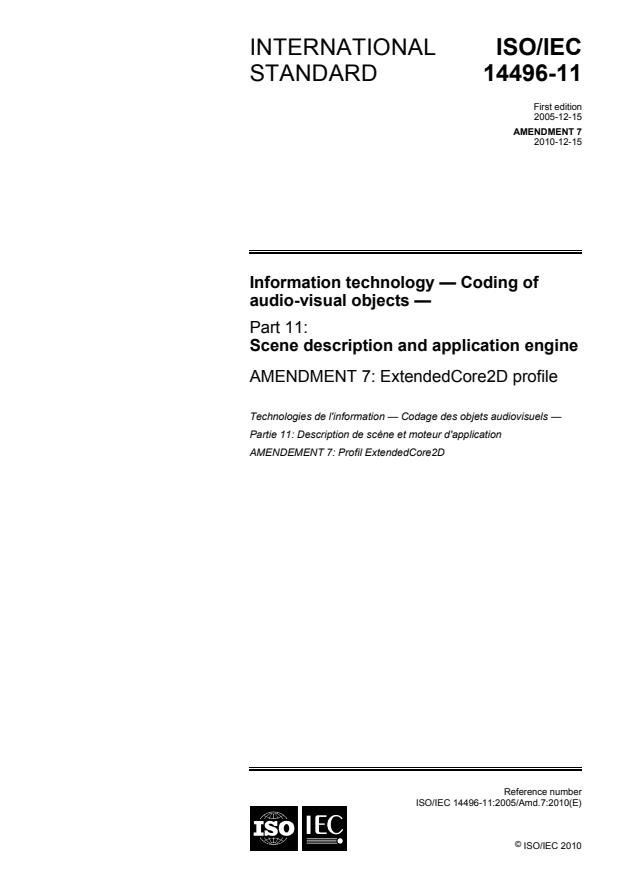
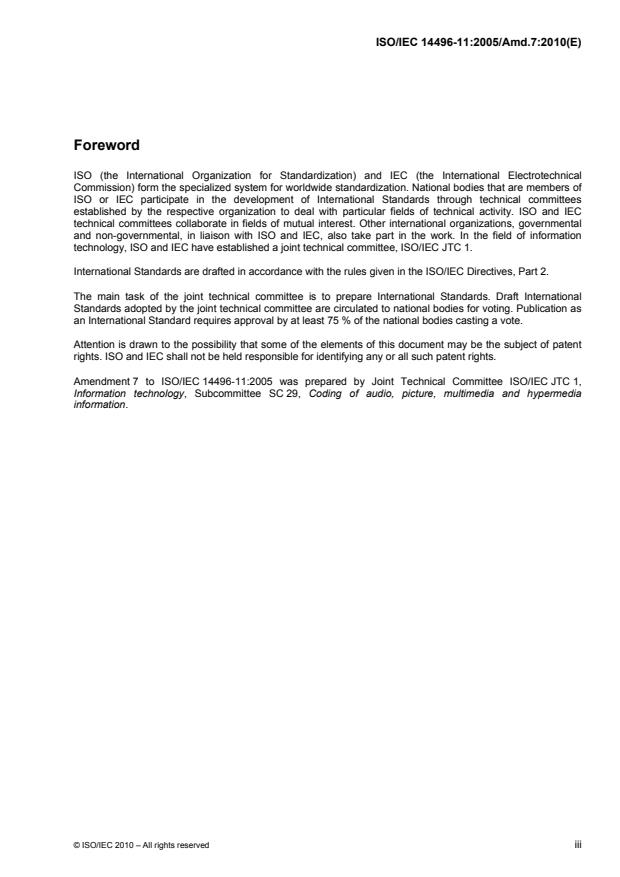
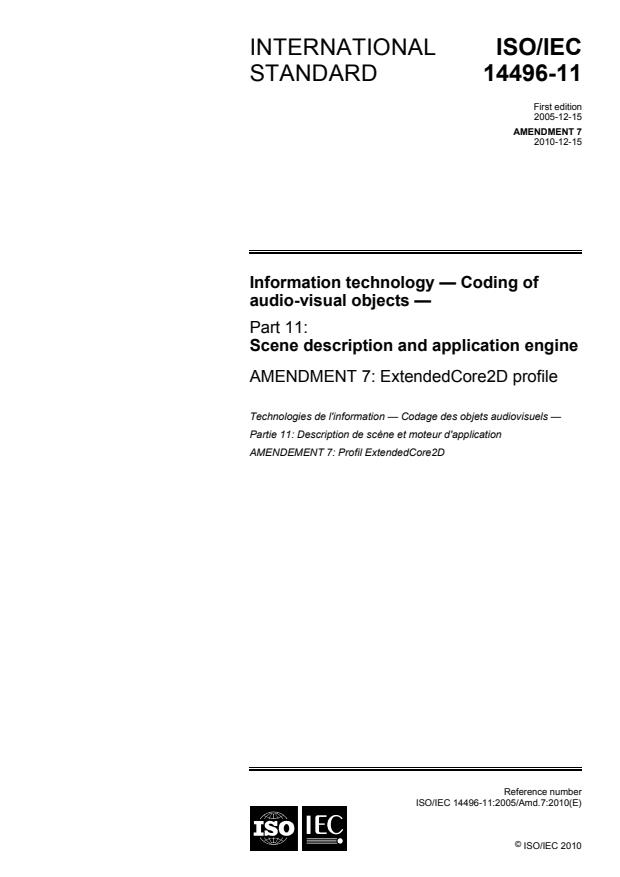
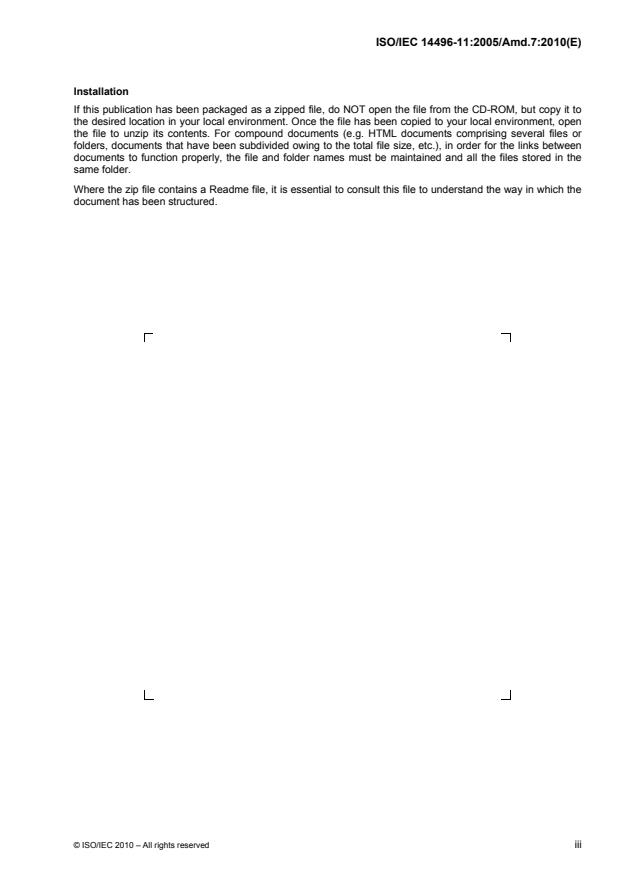
Questions, Comments and Discussion
Ask us and Technical Secretary will try to provide an answer. You can facilitate discussion about the standard in here.