ISO/IEC 21000-22:2016/Amd 1:2018
(Amendment)Information technology — Multimedia framework (MPEG-21) — Part 22: User Description — Amendment 1: Reference software for MPEG-21 user description
Information technology — Multimedia framework (MPEG-21) — Part 22: User Description — Amendment 1: Reference software for MPEG-21 user description
Technologies de l'information — Cadre multimédia (MPEG-21) — Partie 22: Description de l'utilisateur — Amendement 1: Logiciel de référence pour MPEG-21 description de l'utilisateur
General Information
Relations
Standards Content (Sample)
INTERNATIONAL ISO/IEC
STANDARD 21000-22
First edition
2016-11-15
AMENDMENT 1
2018-07
Information technology — Multimedia
framework (MPEG-21) —
Part 22:
User Description
AMENDMENT 1: Reference software for
MPEG-21 user description
Technologies de l'information — Cadre multimédia (MPEG-21) —
Partie 22: Description de l'utilisateur
AMENDEMENT 1: Logiciel de référence pour MPEG-21 description de
l'utilisateur
Reference number
ISO/IEC 21000-22:2016/Amd.1:2018(E)
©
ISO/IEC 2018
---------------------- Page: 1 ----------------------
ISO/IEC 21000-22:2016/Amd.1:2018(E)
COPYRIGHT PROTECTED DOCUMENT
© ISO/IEC 2018
All rights reserved. Unless otherwise specified, or required in the context of its implementation, no part of this publication may
be reproduced or utilized otherwise in any form or by any means, electronic or mechanical, including photocopying, or posting
on the internet or an intranet, without prior written permission. Permission can be requested from either ISO at the address
below or ISO’s member body in the country of the requester.
ISO copyright office
CP 401 • Ch. de Blandonnet 8
CH-1214 Vernier, Geneva
Phone: +41 22 749 01 11
Fax: +41 22 749 09 47
Email: copyright@iso.org
Website: www.iso.org
Published in Switzerland
ii © ISO/IEC 2018 – All rights reserved
---------------------- Page: 2 ----------------------
ISO/IEC 21000-22:2016/Amd.1:2018(E)
Foreword
ISO (the International Organization for Standardization) and IEC (the International Electrotechnical
Commission) form the specialized system for worldwide standardization. National bodies that are
members of ISO or IEC participate in the development of International Standards through technical
committees established by the respective organization to deal with particular fields of technical
activity. ISO and IEC technical committees collaborate in fields of mutual interest. Other international
organizations, governmental and non-governmental, in liaison with ISO and IEC, also take part in the
work. In the field of information technology, ISO and IEC have established a joint technical committee,
ISO/IEC JTC 1.
The procedures used to develop this document and those intended for its further maintenance are
described in the ISO/IEC Directives, Part 1. In particular the different approval criteria needed for
the different types of document should be noted. This document was drafted in accordance with the
editorial rules of the ISO/IEC Directives, Part 2 (see www .iso .org/directives).
Attention is drawn to the possibility that some of the elements of this document may be the subject
of patent rights. ISO and IEC shall not be held responsible for identifying any or all such patent
rights. Details of any patent rights identified during the development of the document will be in the
Introduction and/or on the ISO list of patent declarations received (see www .iso .org/patents).
Any trade name used in this document is information given for the convenience of users and does not
constitute an endorsement.
For an explanation on the voluntary nature of standards, the meaning of ISO specific terms and
expressions related to conformity assessment, as well as information about ISO's adherence to the
World Trade Organization (WTO) principles in the Technical Barriers to Trade (TBT) see the following
URL: www .iso .org/iso/foreword .html.
This document was prepared by Technical Committee ISO/IEC JTC 1, Information technology,
Subcommittee SC 29, Coding of audio, picture, multimedia and hypermedia information.
A list of all parts in the ISO/IEC 21000 series can be found on the ISO website.
Any feedback or questions on this document should be directed to the user’s national standards body. A
complete listing of these bodies can be found at www .iso .org/members .html.
© ISO/IEC 2018 – All rights reserved iii
---------------------- Page: 3 ----------------------
ISO/IEC 21000-22:2016/Amd.1:2018(E)
Information technology — Multimedia framework
(MPEG-21) —
Part 22:
User Description
AMENDMENT 1: Reference software for MPEG-21 user
description
Introduction
Add new text at the end of the Introduction:
The International Organization for Standardization (ISO) and International Electrotechnical
Commission (IEC) draw attention to the fact that it is claimed that compliance with this document may
involve the use of a patent (US 14/668,073: Apparatus and method for recommending service).
ISO and IEC take no position concerning the evidence, validity and scope of this patent right. The
holder of this patent right has assured ISO and IEC that he/she is willing to negotiate licences under
reasonable and non-discriminatory terms and conditions with applicants throughout the world. In this
respect, the statement of the holder of this patent right is registered with ISO and IEC. Information may
be obtained from:
Si-Hwan JANG
Electronics and Telecommunications Research Institute (ETRI)
218 Gajeongro
Yuseong-gu
Daejeon
305-700 Korea
Attention is drawn to the possibility that some of the elements of this document may be the subject of
patent rights other than those identified above. ISO and IEC shall not be held responsible for identifying
any or all such patent rights.
Clause 8
Add the following new clauses after Clause 8:
9 Reference software
9.1 General
This clause provides a specific implementation including MPEG-21 UD encoder, decoder and validator
that behaves in a conformant manner.
© ISO/IEC 2018 – All rights reserved 1
---------------------- Page: 4 ----------------------
ISO/IEC 21000-22:2016/Amd.1:2018(E)
9.2 Development environment
Item Contents
Operating system Windows 7 Professional 64bit
CPU Intel Core i5-4570
Memory 8 GB
Development tools Eclipse (Mars.1)
JAXB (2.2.11)
Development language JAVA 1.8
9.3 Structure of reference software
Figure 2 — Flow diagram of MPEG-21 UD reference software
9.4 Reference software classes and method
9.4.1 General
Figure 2 provides a flow diagram of the reference software, as referenced in Annex C, which is available
at http: //standards .iso .org/iso -iec/21000/ -22/ed -1/en/amd/1.
9.4.2 Encoder
The main functionality of the encoder is to generate a standard MPEG-21 UD XML data to an output
stream or a file. The encoder is divided into two types of functions New and Make.
The New functions does not need any input parameters and it creates a java instance of requested
description type. The return value can be UD, CD, SD and RD class by a new function.
The Make function has two input parameters; the first is a type of description instance and the second
can be a type of OutputStream and/or File.
— newUD() – Create UserDescriptionType JAVA Instance
— newCD() – Create ContextDescriptionType JAVA Instance
— newSD() – Create ServiceDescriptionType JAVA Instance
2 © ISO/IEC 2018 – All rights reserved
---------------------- Page: 5 ----------------------
ISO/IEC 21000-22:2016/Amd.1:2018(E)
— newRD() – Create RecommendationDescriptionType JAVA Instance
— MakeXML(T c, OutputStream/File o)
— Parameters
— c – The c parameter can be one of the following T types:
UserDescriptionType;
ContextDescriptionType;
ServiceDescriptionType;
RecommendationDescriptionType;
— o – The o parameter is of the OutputStream type specifying the output stream for the XML
data or file type specifying the location where the XML data is to be stored depending on
the specified parameter type (OutputStream or File).
9.4.3 Decoder
The main functionality of the decoder is to extract the XML information (e.g., UD, CD, SD and RD). The
decoder supports two different parsing methods, one is a URL and the other is a web address.
© ISO/IEC 2018 – All rights reserved 3
---------------------- Page: 6 ----------------------
ISO/IEC 21000-22:2016/Amd.1:2018(E)
The first method is to decode UD, CD, SD and RD automatically by a given XML URL. The second method
is to decode UD, CD, SD and RD using its own function.
— Decode(String pathToFile)
— Parameters
— pathToFile– The pathToFile is of String type and its specifies the location of the XML file to
read XML data
— Return Value – Mpeg-21 UD Class (included UD, CD, SD and RD Instance)
— DecodeUD(String pathToFile)
— Parameters
— pathToFile– The pathToFile is of String type and its specifies the location of the XML file to
read XML data
— Return Value – UserDescriptionType Class
— DecodeCD(String pathToFile)
— Parameters
— pathToFile– The pathToFile is of String type and its specifies the location of the XML file to
read XML data
— Return Value – ContextDescriptionType Class
— DecodeSD(String pathToFile)
— Parameters
— pathToFile– The pathToFile is of String type and its specifies the location of the XML file to
read XML data
— Return Value – ServiceDescriptionType Class
— DecodeRD(String pathToFile)
— Parameters
— pathToFile– The pathToFile is of String type and its specifies the location of the XML file to
read XML data
— Return Value – RecommendationDescriptionType Class
9.4.4 Validator
The validator is developed to check the validation of an input document. The validator only has one
function: ValidationCheck. If the input document is invalid, the validator shows an error message on the
display device.
— ValidationCheck(String pathToFile)
— Parameters
— pathToFile– The pathToFile is of String type and its specifies the location of the XML file to
read XML data
— Return Value – false(0) if the XML file is valid; otherwise, true(1)
4 © ISO/IEC 2018 – All rights reserved
---------------------- Page: 7 ----------------------
ISO/IEC 21000-22:2016/Amd.1:2018(E)
9.5 Example using the encoder
The following example shows how to use the encoder. First, it creates instances like UniqueIDType,
DeviceProfileType, DisplayType, UserDescriptionType etc. Second, it sets a value in the generated
instances and then it sets UserId and UserProfile. Finally, it creates an XML as OutputStream or File.
// TODO: add construction code here,
// Create Instance
UniqueIDType udid = new UniqueIDType();
DeviceProfileType dpt = new DeviceProfileType() ;
DisplaysType displaysType = new DisplaysType() ;
DisplayType displayType = new DisplayType() ;
DisplayCapabilityType dcType = new DisplayCapabilityType () ;
ScreenSize sc = new ScreenSize() ;
// Make MPEG-21 UD Class Instance
UserDescriptionType ud = Encoder.newUD() ;
// Set Values
udid.setValue("udID_001");
sc.setHorizontal(1024);
sc.setVertical(768);
dcType.setScreenSize(sc);
displayType.getDisplayCapability().add(dcType) ;
displaysType.getDisplay().add(displayType) ;
dpt.setDevice(displaysType);
//setting the UserID and UserProfile
ud.setUserID(udid);
ud.setUserProfile(dpt);
// Make XML Data
// Case 1 : Output Stream
OutputStream os = System.out;
Encoder.MakeXML(ud, os);
// Case 2 : File
Encoder.MakeXML(ud, new File("testXML.xml"));
9.6 Example using the decoder
The following example shows how to use the decoder. The decoder supports two different parsing
methods. The first method is to decode automatically a given URL in XML format by using the decode
© ISO/IEC 2018 – All rights reserved 5
---------------------- Page: 8 ----------------------
ISO/IEC 21000-22:2016/Amd.1:2018(E)
function. The second method is to decode using a specific decode function corresponding to a specific
description type like DecodeUD for UD, DecodeCD for CD, DecodeSD for SD and DecodeRD for RD.
MpegUD mud = null ;
// Parsing Xml into Java Class data
// Case 1
mud = Decoder.Decode("sample_rd.xml");
// Case 2
UserDescriptionType ud = Decoder.DecodeUD("sample_ud.xml");
ContextDescriptionType cd = Decoder.DecodeCD("sample_cd.xml");
ServiceDescriptionType sd = Decoder.DecodeSD("sample_sd.xml");
RecommendationDescriptionType rd = Decoder.DecodeRD("sample_rd.xml");;
// TODO: add construction code here,
if (mud.ud != null) {
System.out.println("");
System.out.println("Value : " + mud.ud.getUserID().getValue());
System.out.println("---------------------------");
}
9.7 Example of the validator for reference software
The following example shows how to use the validator for the description. If the return value is false(0),
the description, XML document (like UD, CD, SD and RD), is valid. Otherwise, it is invalid.
URL url = new URL("sample_rd.xml");
boolean retVal = false;
retVal = Validator.ValidationCheck (url) ;
if (!retVal) {
System.out.println("Document Valid!!");
}
10 Implementation guidelines
This clause contains six example applications to help with the implementation of this document.
10.1 Application 1: Remote Responsive User Interface
10.1.1 General
The Remote Responsive User Interface (RRUI), see Figure 3, is to provide suitable UI according to the
user information. When the user connects to this service, the RRUI service engine requests information
6 © ISO/IEC 2018 – All rights reserved
---------------------- Page: 9 ----------------------
ISO/IEC 21000-22:2016/Amd.1:2018(E)
about the user to the RD engine (recommendation engine), which is located both in and out of the
application. The RD engine collects the information and produces RD to help make the best UI with the
context manager. This information can consist of UD, CD, and SD. The UD can include a variety of the
user’s information, such as a basic profile information (birth, gender, etc.) and preference. The CD can
include user environment contexts, such as a connected device information and weather. The SD can
include marketing and service strategy from a service provider point. The RD engine creates the RD
using collected UD, CD and SD. The RD can include the user type/pattern information that help make
a more suitable user interface, UD and CD. And then, it sends RD to the RRUI engine. This RRUI engine
can create a suitable UI based on RD and send it to the user.
Various user contexts for each user can be aggregated from many context providers, such as agents of
device (GPS sensor, illumination sensor) and many service providers (such as Social Network Services
provider, portal service provider). However most context providers produce user information based on
their individual format. For this reason, it is difficult to aggregate and reuse information directly for a
specific application.
To provide a more intelligent service considering both the user environment and the intention of the
service provider, user information and service information from many sources should be used easily by
an application. For this reason, the contexts for the user and service provider requires standardization
to be used commonly by most applications which can’t get information directly.
10.1.2 Workflow
Figure 3 — RRUI service flow
Step 1. The user connects the RRUI application through his/her client device.
Step 2. RRUI Engine sends user ID and SD to the RD Engine.
Step 3. The RD Engine collects the information (UD/CD from context manager, SD from RRUI en-
gine) to produce RD.
© ISO/IEC 2018 – All rights reserved 7
---------------------- Page: 10 ----------------------
ISO/IEC 21000-22:2016/Amd.1:2018(E)
Step 4. The RD Engine creates RD using UD/CD/SD and sends them to the RRUI Engine.
Step 5. The RRUI engine creates a suitable UI instance based on the RD in real time with using CMS,
and sends it to the application.
Step 6. The user receives a suitable UI from the RRUI engine.
10.1.3 Validation
10.1.3.1 MPEG-21-UD elements
— Used UD elements: UserID, UserProfile, Preference;
— Used CD elements: UserID, DeviceCharacteristics, Weather;
— Used SD elements: ServiceTargetInformation;
— Used RD elements: ServiceUserType.
10.1.3.2 Experimental results
Suppose some people are attending a conference and one of them tries to find a restroom in the venue.
In this case, the place where the person needs to go depends on gender. Showing place suggestions to
user after examining his/her gender is easier to comprehend, rather than showing all restrooms in the
building. For this reason, the RRUI system provides a customized service for different users with a
different interface.
First, the RRUI system checks contexts from a specific agent providing UD. UD includes information
about the user. For this scenario, SD has information about “ServiceTargetModel”, and there are two
factors deciding it. The first one is whether user is an attendee or not, and the second one is the gender
of user. The RD engine can figure out “ServiceUserType” using information in UD and analysing the rule
in SD (ServiceTargetModel). The RRUI service can finally make a responsive user interface based on
“ServiceUserType” in RD. The application scenario is as in Figure 4.
8 © ISO/IEC 2018 – All rights reserved
---------------------- Page: 11 ----------------------
ISO/IEC 21000-22:2016/Amd.1:2018(E)
Figure 4 — Example of ServiceUserType
If a user(ID: user_001) who is an attendee and a female that wants to know information about restroom,
RD engine decides the ServiceUserType (UserType2) of the user according to the rule (Figure 4)
described in SD of RRUI service. And RRUI application sends a responsive user interface (Figure 5) to
the user_001.
Figure 5 — Final user interface for User_001
This exa
...
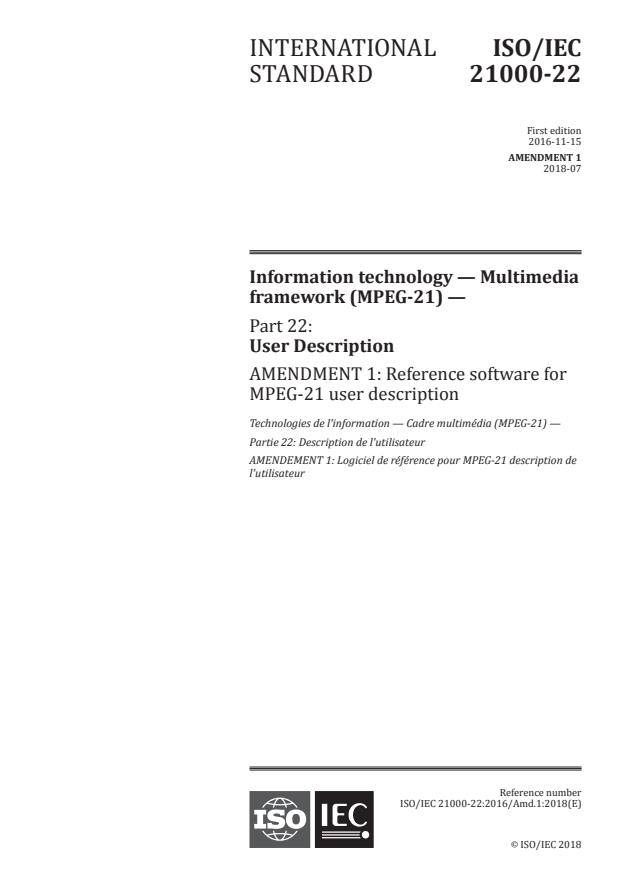
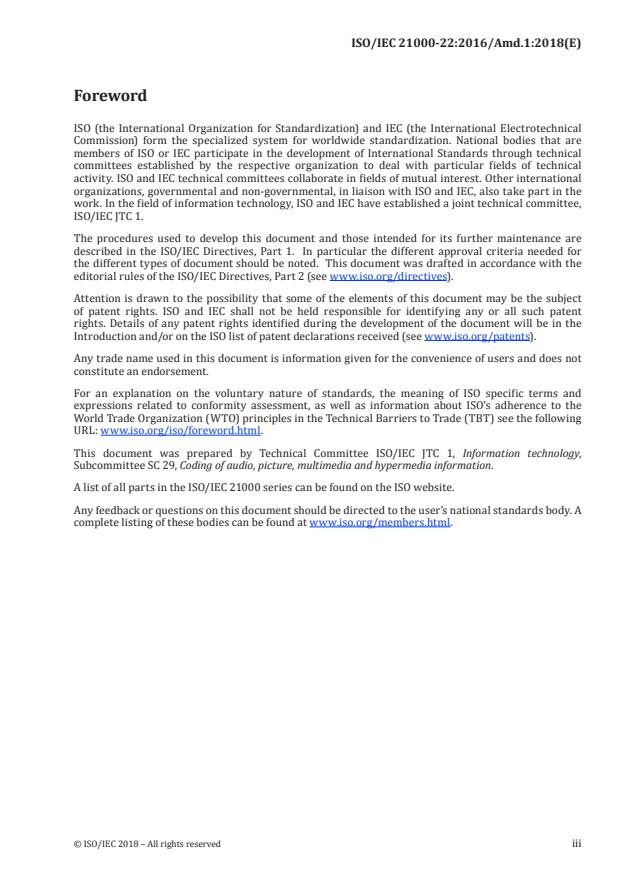
Questions, Comments and Discussion
Ask us and Technical Secretary will try to provide an answer. You can facilitate discussion about the standard in here.