ISO/IEC 21000-8:2008/Amd 3:2015
(Amendment)Information technology — Multimedia framework (MPEG-21) — Part 8: Reference software — Amendment 3: Contract Expression Language (CEL) and Media Contract Ontology (MCO) Reference Software
Information technology — Multimedia framework (MPEG-21) — Part 8: Reference software — Amendment 3: Contract Expression Language (CEL) and Media Contract Ontology (MCO) Reference Software
Technologies de l'information — Cadre multimédia (MPEG-21) — Partie 8: Logiciel de référence — Amendement 3: Langage d'expression des contrats (CEL) et ontologie pour contrats de médias (MCO): logiciels de référence
General Information
Relations
Standards Content (Sample)
INTERNATIONAL ISO/IEC
STANDARD 21000-8
Second edition
2008-03-01
AMENDMENT 3
2015-04-01
Information technology — Multimedia
framework (MPEG-21) —
Part 8:
Reference software
AMENDMENT 3: Contract Expression
Language (CEL) and Media Contract
Ontology (MCO) Reference Software
Technologies de l'information — Cadre multimédia (MPEG-21) —
Partie 8: Logiciel de référence
AMENDEMENT 3: Langage d'expression des contrats (CEL) et
ontologie pour contrats de médias (MCO): logiciels de référence
Reference number
ISO/IEC 21000-8:2008/Amd.3:2015(E)
©
ISO/IEC 2015
---------------------- Page: 1 ----------------------
ISO/IEC 21000-8:2008/Amd.3:2015(E)
COPYRIGHT PROTECTED DOCUMENT
© ISO/IEC 2015
All rights reserved. Unless otherwise specified, no part of this publication may be reproduced or utilized otherwise in any form or by any
means, electronic or mechanical, including photocopying, or posting on the internet or an intranet, without prior written permission.
Permission can be requested from either ISO at the address below or ISO’s member body in the country of the requester.
ISO copyright office
Case postale 56 CH-1211 Geneva 20
Tel. + 41 22 749 01 11
Fax + 41 22 749 09 47
E-mail copyright@iso.org
Web www.iso.org
Published in Switzerland
ii © ISO/IEC 2015 – All rights reserved
---------------------- Page: 2 ----------------------
ISO/IEC 21000-8:2008/Amd 3:2015(E)
Foreword
ISO (the International Organization for Standardization) and IEC (the International Electrotechnical
Commission) form the specialized system for worldwide standardization. National bodies that are
members of ISO or IEC participate in the development of International Standards through technical
committees established by the respective organization to deal with particular fields of technical activity.
ISO and IEC technical committees collaborate in fields of mutual interest. Other international
organizations, governmental and non‐governmental, in liaison with ISO and IEC, also take part in the
work. In the field of information technology, ISO and IEC have established a joint technical committee,
ISO/IEC JTC 1.
The procedures used to develop this document and those intended for its further maintenance are
described in the ISO/IEC Directives, Part 1. In particular the different approval criteria needed for the
different types of document should be noted. This document was drafted in accordance with the
editorial rules of the ISO/IEC Directives, Part 2 (see www.iso.org/directives).
Attention is drawn to the possibility that some of the elements of this document may be the subject of
patent rights. ISO and IEC shall not be held responsible for identifying any or all such patent
rights. Details of any patent rights identified during the development of the document will be in the
Introduction and/or on the ISO list of patent declarations received (see www.iso.org/patents).
Any trade name used in this document is information given for the convenience of users and does not
constitute an endorsement.
For an explanation on the meaning of ISO specific terms and expressions related to conformity
assessment, as well as information about ISO's adherence to the WTO principles in the Technical
Barriers to Trade (TBT) see the following URL: Foreword ‐ Supplementary information
The committee responsible for this document is ISO/IEC JTC 1, Information technology, SC 29, Coding of
audio, picture, multimedia and hypermedia information.
This Amendment describes extra reference software for ISO/IEC 21000-20:2013 and ISO/IEC 21000-21:2013.
© ISO/IEC 2015 – All rights reserved iii
---------------------- Page: 3 ----------------------
ISO/IEC 21000-8:2008/Amd 3:2015(E)
Information technology — Multimedia framework (MPEG-21) —
Part 8: Reference Software, AMENDMENT 3: Contract
Expression Language (CEL) and Media Contract Ontology
(MCO) Reference Software
In 3.2 Abbreviated terms, insert the following acronyms:
CEL Contract Expression Language
MCO Media Contract Ontology
At the end of 4.2 Overview of ISO/IEC 21000 reference software, add:
ISO/IEC 21000-20:2013, Information technology — Multimedia framework (MPEG-21) — Part 20:
Contract Expression Language (CEL): The corresponding reference software modules provide an
environment to manage CEL based documents. A reference to the reference software for ISO/IEC 21000-
20:2013 is described in 5.23
ISO/IEC 21000-21:2013, Information technology — Multimedia framework (MPEG-21) — Part 21: Media
Contract Ontology (MCO): The corresponding reference software modules provide an environment to
create and edit MCO documents. A reference to the reference software for ISO/IEC 21000-21:2013 is
described in 5.24
In Clause 5 Reference software for the ISO/IEC 21000 parts, insert 5.23 and 5.24:
5.23 ISO/IEC 21000-20:2013
5.23.1 Introduction
This Clause describes the reference software for the ISO/IEC 21000-20 Contract Expression Language (CEL).
The CEL Reference Software consists of a number of modules implementing operations and functionalities on
Contract documents according to ISO/IEC 21000-20.
5.23.2 CEL Reference Software Java implementation
The Java CEL Reference Software provided implements the following modules:
- Contract Identification: This module uniquely identifies an MPEG-21 CEL contract.
Contract Validation: This module syntactically validates an MPEG-21 CEL contract.
- Contract Check-with: This module verifies if a request usage matches with the content expressed in a
CEL contract.
A test class for all the modules is provided as well.
5.23.3 Description of CEL Services
The description of the implemented CEL Services is detailed below:
© ISO/IEC 2015 – All rights reserved 1
---------------------- Page: 4 ----------------------
ISO/IEC 21000-8:2008/Amd 3:2015(E)
Name or link: Contract Identification
Description
This module allows a user to obtain a uniquely identifier for a contract. The code implemented
generates a new unique identifier ID and returns it.
Input
A CEL contract.
Output
The unique identifier for the contract.
Name or link: Contract Validation
Description
This module syntactically validates an MPEG-21 CEL contract. The code implemented validates the
given contract against the CEL schema.
Input
A CEL contract.
Output
It returns if the contract is valid or not and the reasons why.
Name or link: Contract Check With
Description
This service allows users to verify if a request action against a contract matches with its content.
The result of the operation includes one of these values:
OK if the action can be performed
USER_NOT_FOUND if the service invoker is different from one of the contract parties
DEONTIC_EXPRESSION_NOT_FOUND if a deontic expression is missing or incomplete
CONDITION_NOT_SATISFIED if the deontic expression is present but exists at least one
condition that is not satisfied
UNKNOWN_ERROR if any unknown error occurs
The result of the operation also contains a message detailing more information about the result of
the operation.
Input
A CEL contract.
Output
2 © ISO/IEC 2015 – All rights reserved
---------------------- Page: 5 ----------------------
ISO/IEC 21000-8:2008/Amd 3:2015(E)
The result of the contract based authorisation, detailing the reasons why if the authorization has
been negative.
5.24 ISO/IEC 21000-21:2013
5.24.1 Introduction
This Clause describes the reference software for the ISO/IEC 21000-21 Media Contract Ontology (MCO).
The MCO Reference Software consists of a number of web applications or services (mco-refsw services)
implementing operations and functionalities on Contract documents according to ISO/IEC 21000-21.
5.24.2 mco-refsw services
The mco-refsw set of services can be deployed on an Apache http server, for providing an MCO working
environment to a number of users.
Each user can create and operate on MCO documents stored on a dedicated server repository area.
The services are grouped into contexts:
― “MCO CRUD” context - for includes the functionalities for
― creating, presenting, and editing MCO contract documents
― exporting MCO documents to the client side
― deleting MCO documents from the server repository
― delivering MCO document to a remote server for further delivery to a user
― loading MCO document to the user working area on server repository
― “Check with and search” context – which includes the functionalities for
― Check with - for identifying which contracts, in the user repository area, contain Permissions
compatible with a user defined target exploitation. A target exploitation is defined by a
Permission, for a given user, to act a given action on a given object, under a given set of
conditions.
― Search – for identifying which contracts, in the user repository area, contain the contract
elements given in input.
― Help, Info, and Docs context – it is a utility context for making available to the user documentation
information on the services.
― Setting context – it is a utility context for allowing the user to set his/her preferences on the behavior
of the services.
5.24.2.1 Architecture
The technical implementation of “mco-refsw services” is depicted in the Figure below. Services are provided to
the users by a normal HTTP server, so that a simple browser can be used, although support of Scalable
Vector Graphics (SVG) is required for the Contract Presentation part. The scripts deployed under the common
gateway interface parse the user requests and run the basic operations consistently. The actual operations on
© ISO/IEC 2015 – All rights reserved 3
---------------------- Page: 6 ----------------------
ISO/IEC 21000-8:2008/Amd 3:2015(E)
the MCO/OWL files, serialized according to OWL/XML specification, are executed by using the provided XSL
libraries.
Each User can define his/her settings and owns a part of the document repository.
The “mco-refsw services” can also be used by Client Applications.
Users and clients applications
http server (apache)
Common Gateway Interfaces Scripts
XSL libraries utilities
mco-refsw services
user shared
OWL/XML user repositories
settings resources
5.24.2.2 System requirements
The “mco-refsw” services can be run on any Linux system, although they have been tested specifically on
Ubuntu.To install “mco-refsw” on a system with a Linux distribution different from Ubuntu, it is necessary to
modify the dependency check part of the configuration and might be useful create aliases to some commands.
The configuration script requires the tcsh interpreter.
Before actually installing the software it is required to run the configuration script, which will set a number of
properties, the default values of which can be overwritten, by indicating the desired option from the command
line.
To run the configuration, execute the following commands from a terminal:
$cd //mco-refsw
$./configure [OPTIONS]
For knowing the configuration options and their default values, just run:
$./configure -h
The configuration script will first run a dependency check. In case some package will result missing, the script
will notify the problem and exit.
On success, the configuration will create the scripts for completing the installation and for the users
administration.
The installation command must be given with administrative privileges.
$cd //mco-refsw
$sudo ./install
4 © ISO/IEC 2015 – All rights reserved
---------------------- Page: 7 ----------------------
ISO/IEC 21000-8:2008/Amd 3:2015(E)
Within the installation, a user named "default" is created. You will be required to set a password for this user
and confirm it.
The user "default" is used also as a template for the creation of other users.
To uninstall it is sufficient to run, as root:
$cd //mco-refsw1
$sudo ./uninstall
The uninstall script just makes inactive the services to the http server but it does not remove the users files
and the mco-refsw working directories.
5.24.2.2.1 Dependencies for Ubuntu Server 12.04
Dependencies in the case of Ubuntu Server 12.04, out of the box, are:
― tcsh, apache2, xsltproc, graphviz, imagemagic, curl, tofrodos, gridside-clients, libxml2-utils
― Java virtual machine (version 7 or higher) is required for running the java conversion components
possibly required by “load” and “export” services. One component, which makes use of OWL-API
library (available from http://owlapi.sourceforge.net/), implements OWL serialization conversion
from/to OWL/XML to/from RDF/XML, while the other component uses the MCO-to-CEL and CEL-to-
MCO conversion modules described in A.15.
5.24.2.3 Description of MCO CRUD
This description provides all the services for “Create, Read, Update, and Delete (CRUD)” MCO documents in
the user repository area.
For initiating a new contract document no input is required. A new MCO document, with an automatically
generated filename, will be created with an empty contract individual.
By clicking on the ellipse representing the contract individual in graphical representation, the user will get
forms for adding other contract elements, such as:
― Contract metadata, such as the contract date;
― Contract Parties, either Organizations or Persons;
― Deontic Expressions (Permissions, Obligations, Prohibitions)
― The textual version of the contract (loading a TXT file)
The refresh button allows the user to re-call the “viewedit” service and get the graphical representations
updated with all the added contract elements. The user can get an appropriate set of forms, for each contract
element, represented in the diagram with an ellipse, for adding further elements or metadata, or for removing
them.
5.24.2.3.1 Main services
Name or link: http:///cgi-bin/mco-refsw//mco.crud/create
Description
Creates a new OWL document, including an Individual of the mco-core:Contract Class.
© ISO/IEC 2015 – All rights reserved 5
---------------------- Page: 8 ----------------------
ISO/IEC 21000-8:2008/Amd 3:2015(E)
The default behaviour is that, after successful creation, the OWL document is immediately opened
for editing, by re-direction to “viewedit”
The optional input “identifier” is used to name the OWL document and as a suffix to the OntologyIRI
prefix, defined in the user settings, for setting the OntologyIRI of the OWL document.
If not given the module will create a default identifier based on the timestamp.
Method
GET
Input
identifier - if given it will be the basename of the OWL file, which is otherwise created
automatically.
goedit – Boolean, optional, default=”true”. If true, on Success, the service will directly re-
direct to the utility service “viewedit”.
Output
If (goedit = false)
Text with Resulting code and message for operation: e.g. “200\nSuccess\n”
If (goedit = true) on Success
“200\nSuccess\n” and the TEXT/HTML output of “viewedit”
On failure
Text with Resulting code and message for operation: e.g. “400\nBad request\n”
Error codes and message
400 Bad request – Method must be GET. Input syntax error
403 Forbidden – The user repository area already contains OWL document with the same
name
500 Server Error – The service could not complete the task successfully
Name or link: http:///cgi-bin/mco-refsw//mco.crud/export
Description
By default it serves the requested OWL file to User, serialized in OWL/XML. If the optional
parameter “format” is given, the returned document can also be:
― OWL file serialized in RDF/XML
― CEL / XML Contract, as resulting from the use of the MCO-to-CEL conversion module
6 © ISO/IEC 2015 – All rights reserved
---------------------- Page: 9 ----------------------
ISO/IEC 21000-8:2008/Amd 3:2015(E)
Method
GET
Input
instance - name of OWL file
format – one among OWL/XML (default), RDF/XML, CEL/XML
Output
OWL/XML, or RDF/XML, or CEL/XML
Error codes and message
400 Bad request – Method must be GET. Input syntax error
404 Not Found –OWL document not found
500 Server Error – The service could not complete the task successfully
Name or link: http:///cgi-bin/mco-refsw//mco.crud/delete
Description
Deletes the given OWL file from the User's repository
Method
GET
Input
instance - name of OWL file
Output
Text with Resulting code and message for operation: e.g. “200\nSuccess\n”
Error codes and message
400 Bad request – Method must be GET. Input syntax error
404 Not Found –OWL document not found
500 Server Error – The service could not complete the task successfully
© ISO/IEC 2015 – All rights reserved 7
---------------------- Page: 10 ----------------------
ISO/IEC 21000-8:2008/Amd 3:2015(E)
Name or link: http:///cgi-bin/mco-refsw//mco.crud/deliver
Description
Delivers the given Contract document, stored in User repository area, to a remote service, in order
to be further delivered to another User given in input.
This requires the configuration of the URL of the remote service and the account for accessing it,
through the settings context.
Method
GET
Input
instance - name of OWL file
deliveruser – User to whom the remote service has to forward the contract
Output
Text with Resulting code and message for operation: e.g. “200\nSuccess\n”
Error codes and message
400 Bad request – Method must be GET. Input syntax error
404 Not Found –OWL document not found
500 Server Error – The service could not complete the task successfully
Name or link: http:///cgi-bin/mco-refsw//mco.crud/load
Description
Receives the MCO file in input and stores it in the User repository area.
The default behaviour is that, on success, the OWL document is immediately open for editing, by re-
direction to “viewedit”
If input file is not an MCO document with OWL/XML serialization, then conversion is tried from MCO
in RDF/XML serialization and from CEL/XML.
Method
POST
Input
instance - name of OWL file
goedit - Boolean, optional, default=”true”. If true, on Success, the service will directly re-
direct to the utility service “viewedit”
8 © ISO/IEC 2015 – All rights reserved
---------------------- Page: 11 ----------------------
ISO/IEC 21000-8:2008/Amd 3:2015(E)
Output
If (goedit = false)
Text with Resulting code and message for operation: e.g. “200\nSuccess\n”
If (goedit = true) on Success
“200\nSuccess\n” and the TEXT/HTML output of “viewedit”
On failure
Text with Resulting code and message for operation: e.g. “400\nBad request\n”
Error codes and messages
400 Bad request – Method must be POST. Instance might be missing
413 Request Entity Too Large – Size of uploaded file exceeds allowed size (see
source for increasing the allowed size)
403 Forbidden – The user repository area already contains OWL document with the same
name
500 Server Error – The service could not complete the task successfully
5.24.2.3.2 Other interfaces
Name or link: http:///cgi-bin/mco-refsw//mco.crud/adddataproperty
Description
Adds a DataProperty, with value, to an Individual of a given OWL instance
Method
GET
Input
handle - IRI of Individual to which the DataProperty has to be assigned
instance - name of OWL file
key - IRI of the DataProperty
value - value to be assigned
Output
Text with Resulting code and message for operation: e.g. “200 Success”
Error codes and message
© ISO/IEC 2015 – All rights reserved 9
---------------------- Page: 12 ----------------------
ISO/IEC 21000-8:2008/Amd 3:2015(E)
400 Bad request – Method must be GET. Input syntax error
404 Not Found –OWL document not found
500 Server Error – The service could not complete the task successfully
Name or link: http:///cgi-bin/mco-refsw//mco.crud/adddeontic
Description
Adds the ObjectProperty mco-core:issuedIn to the Individual of Contract handle from an Invidual of
DeonticExpression ind, which is created if not existing or not given
Method
GET
Input
class - IRI of the SubClassOf mco-core:DeonticExpression to be added
handle - IRI of Individual of mco-core:Contract to which deontic has to added
ind - IRI of the Deonticexpression
instance - name of OWL file
Output
Text with Resulting code and message for operation: e.g. “200 Success”
Error codes and message
400 Bad request – Method must be GET. Input syntax error
404 Not Found – OWL document not found
500 Server Error – The service could not complete the task successfully
Name or link: http:///cgi-bin/mco-refsw//mco.crud/addfacts
Description
Adds a number of Media Contract Facts, together with their DataProperties, to either a
DeonticExpression or to a FactComposition Individual. All Parameters are optional. Parameters with
value = "null" will be ignored
Method
GET
Input
10 © ISO/IEC 2015 – All rights reserved
---------------------- Page: 13 ----------------------
ISO/IEC 21000-8:2008/Amd 3:2015(E)
handle - IRI of Individual to which the Facts will be added
instance - name of OWL file
Classes of Facts
accesspolicy - IRI of a SubClassOf mco-ipre:AccessPolicy
deliverymodality - IRI of a SubClassOf mco-ipre:DeliveryModality
device - IRI of a SubClassOf mco-ipre:Device
means - IRI of a SubClassOf mco-ipre:Means
relatedaction - IRI of a SubClassOf mco-core:ActionRelatedFact
serviceaccesspolicy - IRI of a SubClassOf mco-ipre:ServiceAccessPolicy
usertimeaccess - IRI of a SubClassOf mco-ipre:UserTimeAccess
Flags for setting Facts to Negative
negativeaccesspolicy
negativedeliverymodality
negativedevice
negativelanguages
negativepartofipentitycontext
negativemeans
negativerelatedaction
negativeserviceaccesspolicy
negativespatialcontext
negativetemporalcontext
negativeusertimeaccess
DataProperties implying related Facts
afterdate - value of mco-ipre:afterDate for a mco-ipre:TemporalContext - format:
YYYYMMDD
beforedate - value of mco-ipre:beforeDate for a mco-ipre:TemporalContext - format:
YYYYMMDD
maxlength - value of mco-ipre:hasMaxLength for a mco-ipre:Length - ISO 8601 Duration
numruns - value of mco-ipre:hasNumberOfRuns for a mco-ipre:Run - format:
positiveInteger
© ISO/IEC 2015 – All rights reserved 11
---------------------- Page: 14 ----------------------
ISO/IEC 21000-8:2008/Amd 3:2015(E)
runduration - value of mco-ipre:hasValidity for a mco-ipre:Run – ISO 8601 Duration
numreps - value of mco-ipre:hasNumberOfRepetitions for a mco-ipre:Run- format:
positiveInteger
territories - value of mco-ipre:hasCountry for a mco-ipre:SpatialContext - format: list of ISO
3166 country codes (each as '#;')
Other inputs implying related Facts:
partofipentitycontext - IRI of IPEntity to be used as range for a mco-ipre:IPEntityContext
fact through ObjectProperty mco-ipre:partOf
Output
Text with Resulting code and message for operation: e.g. “200 Success”
Error codes and message
400 Bad request – Method must be GET. Input syntax error
404 Not Found –OWL document not found
500 Server Error – The service could not complete the task successfully
Name or link: http:///cgi-bin/mco-refsw//mco.crud/addmd
Description
Add Dublin Core metadata to an Individual of the given OWL instance, as AnnotationProperty
Method
GET
Input
handle - IRI of Individual to which the metadata will be added
instance - name of OWL file
mdkey - metadata field to add
mdvalue - value of the metadata field
Output
Text with Resulting code and message for operation: e.g. “200 Success”
Error codes and message
400 Bad request – Method must be GET. Input syntax error
404 Not Found –OWL document not found
12 © ISO/IEC 2015 – All rights reserved
---------------------- Page: 15 ----------------------
ISO/IEC 21000-8:2008/Amd 3:2015(E)
500 Server Error – The service could not complete the task successfully
Name or link: http:///cgi-bin/mco-refsw//mco.crud/addobj
Description
Adds an ObjectProperty obj from the Individual handle to the Individual ind. If ind does not exist or is
not given, it will be created as member of Class class.
Method
GET
Input
class - IRI of the Class to which the Individual acting as range of ObjectProperty belongs
handle - IRI of Individual acting as domain of ObjectProperty
ind - IRI of Individual acting as range of ObjectProperty
instance - name of OWL file
obj - IRI of the Object Property to be added
Output
Text with Resulting code and message for operation: e.g. “200 Success”
Error codes and message
400 Bad request – Method must be GET. Input syntax error
404 Not Found –OWL document not found
500 Server Error – The service could not complete the task successfully
Name or link: http:///cgi-bin/mco-refsw//mco.crud/addtextualclause
Description
Adds ind as Individual of mco-core:TextualClause, with its text as DataProperty, as the range of the
ObjectProperty mco-core:implements having as domain an Individual of DeonticExpression handle.
If ind does not exist or is not given, it is created.
Method
POST
Input
clausetext - value of the mco-core:Text DataProperty
© ISO/IEC 2015 – All rights reserved 13
---------------------- Page: 16 ----------------------
ISO/IEC 21000-8:2008/Amd 3:2015(E)
handle - IRI of Individual of mco-core:DeonticExpression acting as domain
ind - IRI of Individual of mco-core:TextualClause acting as range
instance - name of OWL file
Output
Text with Resulting code and message for operation: e.g. “200 Success”
Error codes and message
400 Bad request – Method must be GET. Input syntax error
404 Not Found –OWL document not found
500 Server Error – The service could not complete the task successfully
Name or link: http:///cgi-bin/mco-refsw//mco.crud/definepermission
Description
It completely defines a Permission for an Action, including all required Facts and their
DataProperties. If the given handle is of Class mvco:Permission, the permitted Action will be
created, but the IPEntity over which it can be acted will still need to be identified. If the given handle
is of Class mvco:IPEntity (or its SubClasses), both the Permission and the Action will be created
and thus the deontic expression will be completely defined.
Method
GET
Input
handle - IRI of Individual from which the request was activated. If it is of Class
mvco:IPentity (or its subclasses), a new mvco:Permission will be created, otherwise the
handle is expected to be an undefined Permission
instance - name of OWL file
permittedaction - IRI of a SubClassOf mvco:Action, which is going to be permitted by the
defined Permission
DataProperties of the Permission
isexclusive - boolean value of mco-ipre:isExlclusive (default: false)
hassublicense - boolean value of mco-ipre:hasSublicenseRight (default: true)
Classes of Facts
accesspolicy - IRI of a SubClassOf mco-ipre:AccessPolicy
deliverymodality - IRI of a SubClassOf mco-ipre:DeliveryModality
14 © ISO/IEC 2015 – All rights reserved
---------------------- Page: 17 ----------------------
ISO/IEC 21000-8:2008/Amd 3:2015(E)
device - IRI of a SubClassOf mco-ipre:Device
means - IRI of a SubClassOf mco-ipre:Means
relatedaction - IRI of a SubClassOf mco-core:ActionRelatedFact
serviceaccesspolicy - IRI of a SubClassOf mco-ipre:ServiceAccessPolicy
usertimeaccess - IRI of a SubClassOf mco-ipre:UserTimeAccess
Flags for setting Facts to Negative
negativeaccesspolicy
negativedeliverymodality
negativedevice
negativelanguages
negativemeans
negativepartofipentitycontext
negativerelatedaction
negativeserviceaccesspolicy
negativespatialcontext
negativetemporalcontext
negativeusertimeaccess
DataProperties implying related Facts
afterdate - value of mco-ipre:afterDate for a mco-ipre:TemporalContext - format:
YYYYMMDD
beforedate - value of mco-ipre:beforeDate for a mco-ipre:TemporalContext - format:
YYYYMMDD
languages - value of mco-ipre:hasLanguage for a mco-ipre:Language - format: list of ISO
639-1 language codes (each as '#;')
maxlength - value of mco-ipre:hasMaxLength for a mco-ipre:Length - ISO 8601 Duration
numruns - value of mco-ipre:hasNumberOfRuns for a mco-ipre:Run - format:
positiveInteger
runduration - value of mco-ipre:hasValidity for a mco-ipre:Run – ISO 8601 Duration
numreps - value of mco-ipre:hasNumberOfRepetitions for a mco-ipre:Run- format:
positiveInteger
territories - value of mco-ipre:hasCountry for a mco-ipre:SpatialContext - format: list of ISO
© ISO/IEC 2015 – All rights reserved 15
---------------------- Page: 18 ----------------------
ISO/IEC 21000-8:2008/Amd 3:2015(E)
3166 country codes (each as '#;')
Other inputs implying related Facts:
― partofipentitycontext - IRI of IPEntity to be used as range for a mco-ipre:IPEntityContext
fact through ObjectProperty mco-ipre:partOf
Output
Text with Resulting code and message for operation: e.g. “200 Success”
Error codes and message
400 Bad request – Method must be GET. Input syntax error
404 Not Found –OWL document not found
500 Server Error – The service could not complete the task successfully
Name or link: http:///cgi-bin/mco-refsw//mco.crud/loadtextversion
Description
Uploads the textual version of a Contract to be attached as DataProperty to the given Individual of
mco-core:Contract
Method
POST
Input
contracttextversion - upload plain/text of contract
handle - IRI of Individual of Contract
instance - name of OWL file
Output
Text with Resultin
...
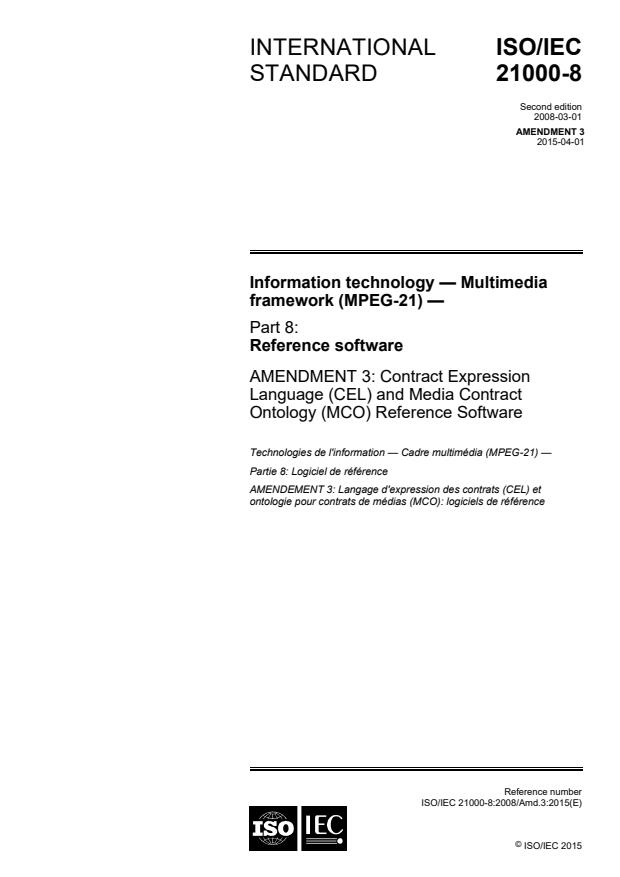
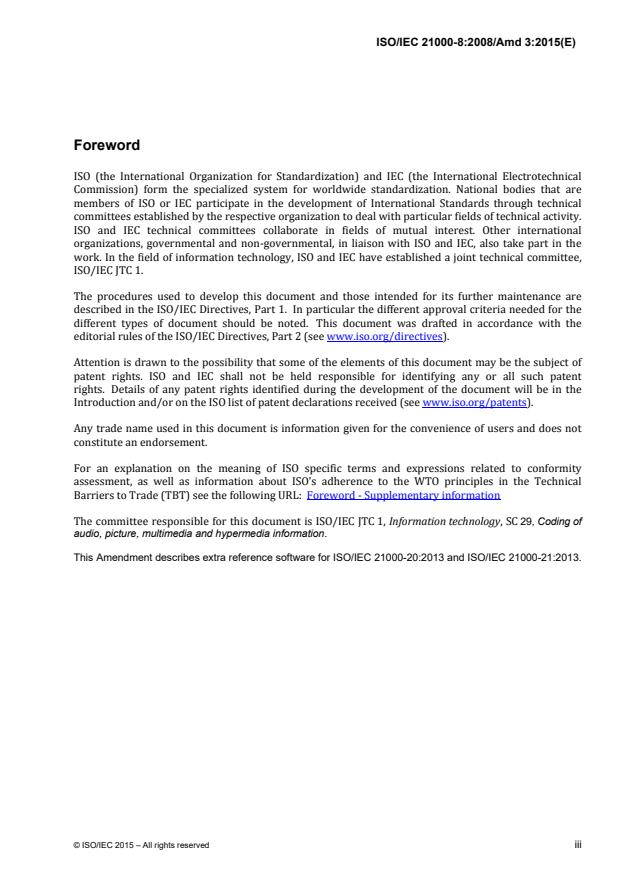
Questions, Comments and Discussion
Ask us and Technical Secretary will try to provide an answer. You can facilitate discussion about the standard in here.