ISO/IEC 14496-20:2006/Amd 1:2008
(Amendment)Information technology — Coding of audio-visual objects — Part 20: Lightweight Application Scene Representation (LASeR) and Simple Aggregation Format (SAF) — Amendment 1: LASeR extensions
Information technology — Coding of audio-visual objects — Part 20: Lightweight Application Scene Representation (LASeR) and Simple Aggregation Format (SAF) — Amendment 1: LASeR extensions
Technologies de l'information — Codage des objets audiovisuels — Partie 20: Représentation de scène d'application allégée (LASeR) et format d'agrégation simple (SAF) — Amendement 1: Extensions LASeR
General Information
Relations
Standards Content (Sample)
INTERNATIONAL ISO/IEC
STANDARD 14496-20
First edition
2006-06-15
AMENDMENT 1
2008-03-01
Corrected version
2008-04-15
Information technology — Coding of
audio-visual objects —
Part 20:
Lightweight Application Scene
Representation (LASeR) and Simple
Aggregation Format (SAF)
AMENDMENT 1: LASeR extensions
Technologies de l'information — Codage des objets audiovisuels —
Partie 20: Représentation de scène d'application allégée (LASeR) et
format d'agrégation simple (SAF)
AMENDEMENT 1: Extensions LASeR
Reference number
ISO/IEC 14496-20:2006/Amd.1:2008(E)
©
ISO/IEC 2008
---------------------- Page: 1 ----------------------
ISO/IEC 14496-20:2006/Amd.1:2008(E)
PDF disclaimer
This PDF file may contain embedded typefaces. In accordance with Adobe's licensing policy, this file may be printed or viewed but
shall not be edited unless the typefaces which are embedded are licensed to and installed on the computer performing the editing. In
downloading this file, parties accept therein the responsibility of not infringing Adobe's licensing policy. The ISO Central Secretariat
accepts no liability in this area.
Adobe is a trademark of Adobe Systems Incorporated.
Details of the software products used to create this PDF file can be found in the General Info relative to the file; the PDF-creation
parameters were optimized for printing. Every care has been taken to ensure that the file is suitable for use by ISO member bodies. In
the unlikely event that a problem relating to it is found, please inform the Central Secretariat at the address given below.
COPYRIGHT PROTECTED DOCUMENT
© ISO/IEC 2008
All rights reserved. Unless otherwise specified, no part of this publication may be reproduced or utilized in any form or by any means,
electronic or mechanical, including photocopying and microfilm, without permission in writing from either ISO at the address below or
ISO's member body in the country of the requester.
ISO copyright office
Case postale 56 • CH-1211 Geneva 20
Tel. + 41 22 749 01 11
Fax + 41 22 749 09 47
E-mail copyright@iso.org
Web www.iso.org
Published in Switzerland
ii © ISO/IEC 2008 – All rights reserved
---------------------- Page: 2 ----------------------
ISO/IEC 14496-20:2006/Amd.1:2008(E)
Foreword
ISO (the International Organization for Standardization) and IEC (the International Electrotechnical
Commission) form the specialized system for worldwide standardization. National bodies that are members of
ISO or IEC participate in the development of International Standards through technical committees
established by the respective organization to deal with particular fields of technical activity. ISO and IEC
technical committees collaborate in fields of mutual interest. Other international organizations, governmental
and non-governmental, in liaison with ISO and IEC, also take part in the work. In the field of information
technology, ISO and IEC have established a joint technical committee, ISO/IEC JTC 1.
International Standards are drafted in accordance with the rules given in the ISO/IEC Directives, Part 2.
The main task of the joint technical committee is to prepare International Standards. Draft International
Standards adopted by the joint technical committee are circulated to national bodies for voting. Publication as
an International Standard requires approval by at least 75 % of the national bodies casting a vote.
Attention is drawn to the possibility that some of the elements of this document may be the subject of patent
rights. ISO and IEC shall not be held responsible for identifying any or all such patent rights.
Amendment 1 to ISO/IEC 14496-20:2006 was prepared by Joint Technical Committee ISO/IEC JTC 1,
Information technology, Subcommittee SC 29, Coding of audio, picture, multimedia and hypermedia
information.
This corrected version of ISO/IEC 14496-20:2006/Amd.1:2008 incorporates the following corrections: a
change to the title of the amendment and the provision of updated electronic attachments relevant to LASeR.
© ISO/IEC 2008 – All rights reserved iii
---------------------- Page: 3 ----------------------
ISO/IEC 14496-20:2006/Amd.1:2008(E)
Information technology — Coding of audio-visual objects —
Part 20:
Lightweight Application Scene Representation (LASeR) and
Simple Aggregation Format (SAF)
AMENDMENT 1: LASeR extensions
Replace all occurrences of the word “browser” with “LASeR engine”.
In Clause 2, add the following references:
ISO/IEC 9899:1990, Information technology — Programming Languages C
ISO/IEC 14882, Programming languages — C++
ISO/IEC 16262:2002, Information technology — ECMAScript language specification
IETF BCP 13, RFC 4288 on Multipurpose Internet Mail Extensions (MIME) Part Four: Registration Procedures
IETF RFC 3023, XML Media Types, M. Murata, S. St.Laurent, D. Kohn, January 2001,
http://www.ietf.org/rfc/rfc3023.txt
IETF RFC 3986, Uniform Resource Identifiers (URI): Generic Syntax, T. Berners-Lee, R. Fielding, L. Masinter,
January 2005, http://www.ietf.org/rfc/rfc3986.txt
Add the following definition of waiting tree to clause 3:
waiting tree
separate tree defined in addition to the scene tree
NOTE The compositor and renderer have no knowledge of the waiting tree, thus objects in the waiting tree are
neither composited nor rendered.
Add the following subclause to Clause 5:
5.2 LASeR Systems Decoder Model
5.2.1 Introduction
The purpose of the LASeR Systems decoder model is to provide an abstract view of the behaviour of the
terminal complying with this International Standard. It may be used by the sender to predict how the receiving
terminal will behave in terms of buffer management and synchronization when decoding data received in the
© ISO/IEC 2008 – All rights reserved 1
---------------------- Page: 4 ----------------------
ISO/IEC 14496-20:2006/Amd.1:2008(E)
form of elementary streams. The LASeR systems decoder model includes a timing model and a buffer model.
The LASeR systems decoder model specifies:
1. the conceptual interface for accessing data streams (Delivery Layer),
2. decoding buffers for coded data for each elementary stream,
3. the behavior of elementary stream decoders,
4. composition memory for decoded data from each decoder, and
5. the output behavior of composition memory towards the compositor.
Each elementary stream is attached to one single decoding buffer.
Delivery
Decoding Composition
Layer
Layer Layer
HTTP/SAF
Session
DB CB
Decoder
DB CB
SAF
Decoder
HTTP
DeMux
DB CB
Decoder Composition
DB
CB
Decoder
RTSP/
DB CB
Decoder
RTP
DB CB
Decoder
RTSP/RTP
Session
Figure AMD1.1 – LASeR Systems Decoder Model
The definition in ISO/IEC 14496-1 of Access Unit, Decoding Buffer(DB), elementary stream (ES), Decoder
(CU) and Composition Unit apply.
5.2.2 Decoder Model
The decoder model as specified in ISO/IEC 14496-1:2004 subclause 7.4.1 applies.
2 © ISO/IEC 2008 – All rights reserved
---------------------- Page: 5 ----------------------
ISO/IEC 14496-20:2006/Amd.1:2008(E)
5.2.3 Decoding Buffer
The needed decoding buffer size is known by the sending terminal and conveyed to the receiving terminal as
specified in 7.6. The size of the decoding buffer is measured in bytes. The decoding buffer is filled at the rate
given by the maximum bit rate for this elementary stream while data is available and with a zero rate
otherwise. The maximum bit rate is conveyed by the sending terminal as a part of the decoder configuration
information during the set up phase for each elementary stream (see 7.6).
5.2.4 Decoder model with grouped streams
This decoder model may be enhanced when used for group of multiple elementary streams.
In such case, only one composition buffer for the group of streams is used for composition.
When such streams are grouped, and when the setup of multiple decoding chains are available, it is possible,
although not mandatory, not to decode all streams at a time.
Delivery Decoding
Composition
Layer Layer
Layer
DB
CB
Decoder
DB CB
Decoder Composition
DB CB
Decoder
Grouped
Selection of
Streams
active stream
Figure AMD1.2 – Stream grouping with specified System Decoder Model (multiple decoders)
It is indeed expected that multiple decoders may not be available in lightweight terminals or that some delivery
scenarios do not allow for having all streams available at the same time (e.g. in broadcast scenarios, the
delivery layer could only tune in to one of the streams). The usage of new information about this grouping
enables a smart usage of buffers and decoders.
© ISO/IEC 2008 – All rights reserved 3
---------------------- Page: 6 ----------------------
ISO/IEC 14496-20:2006/Amd.1:2008(E)
DB A
sel 1 sel 2
DB B
CB
DB C
Figure AMD1.3 – Broadcast example of streams grouping, showing a potential optimization using a
single decoder.
When only a subset of the group of streams can be accessed at a time (e.g. broadcast scenario depicted
above), the selection of the active stream corresponds to a request for the corresponding streams.
Nevertheless, the buffer model for stream grouping does not assume immediate reception of data after such
request and therefore the active decoding buffer may continue to be used by the decoder up to the moment at
which data is available for the newly available stream. In this case the decoding buffer associated to the newly
connected stream can be associated with the decoder. At this point the terminal may discard any remaining
access units in the previous decoding buffer.
Add the following text to subclause 6.2.1 Scene Tree, at the end:
The API defined in Appendix A of [2] with IDL definitions in Appendix B of the same document can be used to
access the LASeR scene tree from programming languages such as ECMA-Script [ISO/IEC 16262], Java [5],
C [ISO/IEC 9899:1990] or C++ [ISO/IEC 14882:2002].
Replace subclause 6.5 with:
6.5. Events
6.5.1. Purposes of events
As in SVG, LASeR defines events following the XML Event specification [6]. The events defined in LASeR
relate to the management of the network session and decoding chains (including decoding buffers). The
events defined in the following subclauses can be used by elements in the scene such as script elements
being associated, through the listener element, in order to respond to such events.
Note : For instance, in a progressive download scenario, the "buffering" event could be listened by a script in
order to trigger a text indicating that content will be played shortly.
…
Content is being buffered
…
4 © ISO/IEC 2008 – All rights reserved
Delivery Layer
Decoder
---------------------- Page: 7 ----------------------
ISO/IEC 14496-20:2006/Amd.1:2008(E)
In the previous example, the LASeRBuffering event is being listened to by a script "myscript". When the event
is launched by the browser, the visibility attribute of the text element is set to "visible".
These events are launched by the LASeR browser either at the "Network" Layer of the browser in which case,
the scope of these events is the session or at the decoding chain level, in which case the events are at the
stream level.
NOTE a session is identified by a unique url and streams are identified by a streamID.
6.5.2. Events imported from SVG Tiny
The list of supported events with their properties is given in Table AMD1.1.
Table AMD1.2 – List of supported events from SVGT1.2
Event name Namespace Description Bubble Canc.
“focusin” or “DOMFocusIn” http://www.w3.org/2001/xml-events As defined in subclause 13.2 of [2]. Yes No
“focusout” or “DOMFocusOut” http://www.w3.org/2001/xml-events As defined in subclause 13.2 of [2]. Yes No
“activate” or “DOMActivate” http://www.w3.org/2001/xml-events As defined in subclause 13.2 of [2]. Yes Yes
“click” http://www.w3.org/2001/xml-events As defined in subclause 13.2 of [2]. Yes Yes
“mousedown” http://www.w3.org/2001/xml-events As defined in subclause 13.2 of [2]. Yes Yes
“mouseup” http://www.w3.org/2001/xml-events As defined in subclause 13.2 of [2]. Yes Yes
“mouseover” http://www.w3.org/2001/xml-events As defined in subclause 13.2 of [2]. Yes Yes
“mouseout” http://www.w3.org/2001/xml-events As defined in subclause 13.2 of [2]. Yes Yes
“mousemove” http://www.w3.org/2001/xml-events As defined in subclause 13.2 of [2]. Yes No
“load” (or deprecated “SVGLoad”) http://www.w3.org/2001/xml-events As defined in subclause 13.2 of [2]. No No
“resize” (or deprecated “SVGResize”) http://www.w3.org/2001/xml-events As defined in subclause 13.2 of [2]. Yes No
“scroll” (or deprecated “SVGScroll”) http://www.w3.org/2001/xml-events As defined in subclause 13.2 of [2]. Yes No
“zoom” (or deprecated “SVGZoom”) http://www.w3.org/2001/xml-events As defined in subclause 13.2 of [2]. Yes No
“beginEvent” http://www.w3.org/2001/xml-events As defined in subclause 13.2 of [2]. Yes No
“endEvent” http://www.w3.org/2001/xml-events As defined in subclause 13.2 of [2]. Yes No
“repeatEvent” http://www.w3.org/2001/xml-events As defined in subclause 13.2 of [2]. Yes No
“keyup” http://www.w3.org/2001/xml-events As defined in subclause 13.2 of [2].
No No
“keydown” http://www.w3.org/2001/xml-events As defined in subclause 13.2 of [2].
No No
“textInput” http://www.w3.org/2001/xml-events As defined in subclause 13.2 of [2].
No No
“mouseWheel” http://www.w3.org/2001/xml-events As defined in subclause 13.2 of [2].
No No
“timer” http://www.w3.org/2001/xml-events As defined in subclause 13.2 of [2].
No No
“preload” http://www.w3.org/2000/svg
As defined in subclause 13.2 of [2]. No No
“loadProgress” http://www.w3.org/2000/svg
As defined in subclause 13.2 of [2]. No No
“postLoad” http://www.w3.org/2000/svg
As defined in subclause 13.2 of [2]. No No
“connectionConnected” http://www.w3.org/2000/svg
As defined in subclause 13.2 of [2]. No No
“connectionClosed” http://www.w3.org/2000/svg
As defined in subclause 13.2 of [2]. No No
“connectionError” http://www.w3.org/2000/svg
As defined in subclause 13.2 of [2]. No No
“connectionDataSent” http://www.w3.org/2000/svg
As defined in subclause 13.2 of [2]. No No
“connectionDataReceived” http://www.w3.org/2000/svg
As defined in subclause 13.2 of [2]. No No
© ISO/IEC 2008 – All rights reserved 5
---------------------- Page: 8 ----------------------
ISO/IEC 14496-20:2006/Amd.1:2008(E)
6.5.3. Pseudo-events
Pseudo-events are shortcuts created by combinations of other events. Their definition follows:
Table AMD1.3 – List of pseudo-events
Event name Namespace Description Bubble Canc.
The key keyCode has been pressed, as defined in
subclause 16.2.7 of [2]. This pseudo-event is triggered
“accessKey(keyCode)” http://www.w3.org/2000/svg
No No
immediately by a listener on keydown placed on the
document node.
This pseudo-event is a combination of a listener on
keydown and a listener on keyup placed on the
“longAccessKey(keyCode)” urn:mpeg:mpeg4:laser:2005 document node; this pseudo-event is triggered if after a
No No
system-defined time A after the keydown event, no
keyup event has happened.
This pseudo-event is a combination of a listener on
keydown and a listener on keyup placed on the
document node; this pseudo-event is triggered after a
“repeatKey(keyCode)” urn:mpeg:mpeg4:laser:2005
No No
system-defined time B after the keydown event,
repeatedly every system-defined period C, until a keyup
event happens.
This pseudo-event is a combination of a listener on
keydown and a listener on keyup placed on the
document node; this pseudo-event is triggered if a
“shortAccessKey(keyCode)” urn:mpeg:mpeg4:laser:2005
No No
keyup event happens after a time shorter than A after
the keydown event. This is exclusive of
longAccessKey(k).
6.5.4. LASeR Events
LASeR defines the following events:
Table AMD1.4 – List of LASeR events
Event name Namespace Description Bubble Canc.
Freezes the clock of the timed object they are sent
“pause” urn:mpeg:mpeg4:laser:2005
No No
to, and have no effect on non timed objects.
Starts or resumes the clock of the timed object they
“play” urn:mpeg:mpeg4:laser:2005
No No
are sent to, and have no effect on non timed objects.
“pausedEvent” urn:mpeg:mpeg4:laser:2005 Occurs when a Timed Element is paused
Yes No
“resumedEvent” urn:mpeg:mpeg4:laser:2005 Occurs when a Timed Element is resumed
Yes No
Occurs when an element is activated, either as the
result of an Activate command or a change in an
“activatedEvent” urn:mpeg:mpeg4:laser:2005
No No
active attribute to the value true, applied to it or to
one of its ancestors.
Occurs when an element is deactivated, either as the
result of a Deactivate command or a change in an
“deactivatedEvent” urn:mpeg:mpeg4:laser:2005
No No
active attribute to the value false, applied to it or to
one of its ancestors.
The screen orientation has changed to typical
“screenOrientation0” urn:mpeg:mpeg4:laser:2005 No No
‘landscape’ orientation (LASeREvent)
The screen orientation has changed to typical
“screenOrientation90” urn:mpeg:mpeg4:laser:2005 No No
‘portrait’ orientation (LASeREvent)
The screen orientation has changed to inverted
“screenOrientation180” urn:mpeg:mpeg4:laser:2005 No No
‘landscape’ orientation (LASeREvent)
The screen orientation has changed to inverted
“screenOrientation270” urn:mpeg:mpeg4:laser:2005 No No
‘portrait’ orientation (LASeREvent)
Upon receiving such an event, a timed element
“stop” urn:mpeg:mpeg4:laser:2005 behaves as if the uDOM method endElement() was No No
called. (LASeREvent)
6 © ISO/IEC 2008 – All rights reserved
---------------------- Page: 9 ----------------------
ISO/IEC 14496-20:2006/Amd.1:2008(E)
Example:
Typical usage for screen orientation events is to have a animation triggered by one of these events, the
animation changing the position/rotation of a group of scene elements to match the new screen orientation:
dur=”1s”/>
xlink:href=”#object2” dur=”1s”/>
xlink:href=”#object3” dur=”1s”/>
…
xlink:href=”#object1” dur=”1s”/>
xlink:href=”#object2” dur=”1s”/>
xlink:href=”#object3” dur=”1s”/>
…
6.5.5. General IDL definition of LASeR events.
interface LASeREvent : events::Event {};
All LASeR specific events are prefixed with LASeR.
6.5.6. IDL Events definitions
6.5.6.1 ExternalValueEvent
interface ExternalValueEvent : LASeREvent {
readonly attribute float absoluteValue;
readonly attribute boolean computableAsFraction;
readonly attribute float fraction;
};
No defined constants
Attributes
• absoluteValue: This value represent the status of a resource of any kind, e.g. the remaining battery
time.
• computableAsFraction: This value indicates whether a fraction can be computed from the
absoluteValue.
• fraction: This value shall be between 0 and 1 inclusively and represent the status of the resource, e.g.
the fraction of remaining battery time over operation time when fully charged.
No defined methods
Example: The following event could be defined:
Received by the document at system-dependent intervals and informs about the fraction of
“batteryState” urn:example:X
No No
battery charge remaining. (ExternalValueEvent)
© ISO/IEC 2008 – All rights reserved 7
---------------------- Page: 10 ----------------------
ISO/IEC 14496-20:2006/Amd.1:2008(E)
and used as follows:
xmlns="http://www.w3.org/2000/svg" version="1.1"
xmlns:xlink="http://www.w3.org/1999/xlink"
xmlns:X="urn:example:X">
stroke-width="1">
begin="indefinite" from="red" to="blue"
dur="indefinite">
handler="#myBatteryAnim">
Add the following text to 6.7.1 before “The following restrictions apply to all commands”:
• Activate: to transfer an element from the waiting tree to the scene tree
• Deactivate: to transfer an element from the scene tree to the waiting tree
• ReleaseResource: to instruct the LASeR engine that a resource (typically media stream) will no
longer be used in the scene and may therefore be reclaimed.
Add the following text at the end of subclause 6.7.1:
A separate DOM tree is defined in addition to the scene tree: the waiting tree. The compositor and renderer
have no knowledge of the waiting tree, thus objects in the waiting tree are neither composited nor rendered.
The LASeR Commands are extended to search for elements first in the scene tree, then in the waiting tree if
the elements are not found in the scene tree. The commands Activate and Deactivate are defined to operate
on the waiting tree.
NOTE Elements placed in the waiting tree can be updated but are not accessible from the scene tree. A use element
pointing to an element placed into the waiting tree behaves as if the referred element did not exist, i.e. nothing is rendered.
Deactivating / activating a subtree with listeners may imply unregistering / registering the listeners observing elements not
in the waiting tree.
Example:
Press FIRE
.
Press FIRE
.
8 © ISO/IEC 2008 – All rights reserved
---------------------- Page: 11 ----------------------
ISO/IEC 14496-20:2006/Amd.1:2008(E)
.
This simple example shows 2 independent modules. Since they use both the FIRE key, they cannot be both
“active” at the same time. The two conditionals at the end implement very simply an exclusive activation of the
two modules.
Add the following text at end of 6.7.10.1 (Save Command) Semantics:
Only attributes of elements identified by string IDs can be saved and restored reliably across scenes.
Attributes referencing elements by ID can only be saved and restored reliably across scenes if they hold a
string ID.
In subclause 6.7.11.2, add a bullet:
• intvalue2: this attribute defines the second int value of the event.
In subclause 6.7.11.2, replace the table with:
Attribute of
Name of event Attribute of SendEvent
event
TimeEvent detail intvalue
UIEvent detail intvalue
WheelEvent wheelDelta intvalue
screenX not carried
screenY not carried
MouseEvent
clientX pointvalue
clientY pointvalue
button intvalue
TextEvent data stringvalue
when used with accessKey, longAccessKey, shortAccessKey and
repeatKey, the key identifier follows the event name, e.g.
KeyEvent keyIdentifier accessKey(LEFT); with other key events, use stringvalue when
unknown keyIdentifier, otherwise use intvalue with LASeR-defined
keyIdentifier
not carried, the LASeR engine shall set
lengthComputable
this value to true if the value total is present
ProgressEvent
loaded intvalue
total invalue2
© ISO/IEC 2008 – All rights reserved 9
---------------------- Page: 12 ----------------------
ISO/IEC 14496-20:2006/Amd.1:2008(E)
After subclause 6.7.11, add the following subclauses:
6.7.12 Activate
6.7.12.1 Semantics
The Activate command reverses the effect of the Deactivate command, i.e. it restores the target element from
the waiting tree to the scene tree. From the DOM point of view, the effect on the element is that the lsr:ghost
element is replaced by the element, e.g. using a DOM replaceChild.
Note – The lsr:ghost element may have been transferred to the waiting tree as part of a Activate command
applied to one of its ancestors.
6.7.12.2 Attributes
- ref: the id of the element which shall be restored from the waiting tree to the scene tree.
6.7.13 Deactivate
6.7.13.1 Semantics
The Deactivate command takes an element and places it into the waiting tree, so that it can be restored later
to the scene tree by a Activate command. From the DOM point of view, the effect on the element is:
- the element is replaced by an lsr:ghost element, e.g. using a DOM replaceChild, regardless of
whether the element is in the scene tree or in the waiting tree. Note: the element could already be in
the waiting tree if one of its ancestors has been placed in the waiting tree.
- the element is placed in the waiting tree.
NOTE The lsr:ghost element is never encoded nor transmitted nor rendered.
6.7.13.2 Attributes
- ref: the id of the element which shall be placed in the waiting tree.
6.7.14 ReleaseResource
6.7.14.1 Semantics
The ReleaseResource command instructs the LASeR engine that the indicated resource will no longer be
used in the scene. All associated LASeR engine resources (memory, I/O) may be reclaimed. All scene
elements that may be referencing this resource behave as if they pointed at a non available resource.
6.7.14.2 Attributes
- ref: this attribute defines the resource which may be discarded. It may be a stream ID or any other
URI.
In subclause 6.8.1, replace sentence:
The list of possible attributes for an element is given in the summary table in subclause 6.8.53.
with:
The list of possible attributes for an element is given in the summary table in subclause 6.9.
10 © ISO/IEC 2008 – All rights reserved
---------------------- Page: 13 ----------------------
ISO/IEC 14496-20:2006/Amd.1:2008(E)
Add to subclause 6.8.4.1:
When an animate element is not active and it receives an ExternalValueEvent, then the element sets the
animation target attribute value as if the animation progress was at the fraction contained in the
ExternalValueEvent.
When an animate element is not active and it receives a ProgressEvent which has lengthComputable=true,
then the element sets the animation target attribute value as if the animation progress was at the fraction
loaded over total.
Add to subclause 6.8.5.1:
When an animateColor element is not active and it receives an ExternalValueEvent, then the element sets the
animation target attribute value as if the animation progress was at the fraction contained in the
ExternalValueEvent.
When an animateColor element is not active and it receives a ProgressEvent which has
lengthComputable=true, then the element sets the animation target attribute value as if the animation
progress was at the fraction loaded over total.
Add to subclause 6.8.6.1:
When an animateMotion element is not active and it receives an ExternalValueEvent, then the element sets
the animation target attribute value as if the animation progress was at the fraction contained in the
ExternalValueEvent.
When an animateMotion element is not active and it receives a ProgressEvent which has
lengthComputable=true, then the element sets the animation target attribute value as if the animation
progress was at the fraction loaded over total.
Add to subclause 6.8.7.1:
When an animateTransform element is not active and it receives an ExternalValueEvent, then the element
sets the animation target attribute value as if the animation progress was at the fraction contained in the
ExternalValueEvent.
When an animateTransform element is not active and it receives a ProgressEvent which has
lengthComputable=true, then the element sets the animation target attribute value as if the animation
progress was at the fraction loaded over total.
Add to subclause 6.8.10.1:
The children of the conditional element are not accessible through DOM or LASeR Commands.
Add to subclause 6.8.28.2:
• width: the width of the clipping rectangle. This can also be accessed through the x component of the size
field. This attribute is animatable but not inheritable.
• height: the height of the clipping rectangle. This can also be accessed through the y component of the
size field. This attribute is animatable but not inheritable.
• x: the horizontal coordinate of the center of the clipping rectangle. This attribute is animatable but not
inheritable.
• y: the vertical coordinate of the center of the clipping rectangle. This attribute is animatable but not
inheritable.
© ISO/IEC 2008 – All rights reserved 11
---------------------- Page: 14 ----------------------
ISO/IEC 14496-20:2006/Amd.1:2008(E)
At the end of subclause 6.8.30.1 Semantics (of LASeR selector), add the following text:
In the following, N is the number of children of the selector element. The choice attribute determines the actual
rendering mode:
1. choice >= 0 & choice < N: only the child of index ch
...
INTERNATIONAL ISO/IEC
STANDARD 14496-20
First edition
2006-06-15
AMENDMENT 1
2008-03-01
Corrected version
2008-04-15
Information technology — Coding of
audio-visual objects —
Part 20:
Lightweight Application Scene
Representation (LASeR) and Simple
Aggregation Format (SAF)
AMENDMENT 1: LASeR extensions
Technologies de l'information — Codage des objets audiovisuels —
Partie 20: Représentation de scène d'application allégée (LASeR) et
format d'agrégation simple (SAF)
AMENDEMENT 1: Extensions LASeR
Reference number
ISO/IEC 14496-20:2006/Amd.1:2008(E)
©
ISO/IEC 2008
---------------------- Page: 1 ----------------------
ISO/IEC 14496-20:2006/Amd.1:2008(E)
PDF disclaimer
PDF files may contain embedded typefaces. In accordance with Adobe's licensing policy, such files may be printed or viewed but shall
not be edited unless the typefaces which are embedded are licensed to and installed on the computer performing the editing. In
downloading a PDF file, parties accept therein the responsibility of not infringing Adobe's licensing policy. The ISO Central Secretariat
accepts no liability in this area.
Adobe is a trademark of Adobe Systems Incorporated.
Details of the software products used to create the PDF file(s) constituting this document can be found in the General Info relative to
the file(s); the PDF-creation parameters were optimized for printing. Every care has been taken to ensure that the files are suitable for
use by ISO member bodies. In the unlikely event that a problem relating to them is found, please inform the Central Secretariat at the
address given below.
This CD-ROM contains:
1) the publication ISO/IEC 14496-20:2006/Amd.1:2008 in portable document format (PDF), which can
be viewed using Adobe® Acrobat® Reader;
2) electronic attachments relating to LASeR.
Adobe and Acrobat are trademarks of Adobe Systems Incorporated.
COPYRIGHT PROTECTED DOCUMENT
© ISO/IEC 2008
All rights reserved. Unless required for installation or otherwise specified, no part of this CD-ROM may be reproduced, stored in a retrieval
system or transmitted in any form or by any means without prior permission from ISO. Requests for permission to reproduce this
...
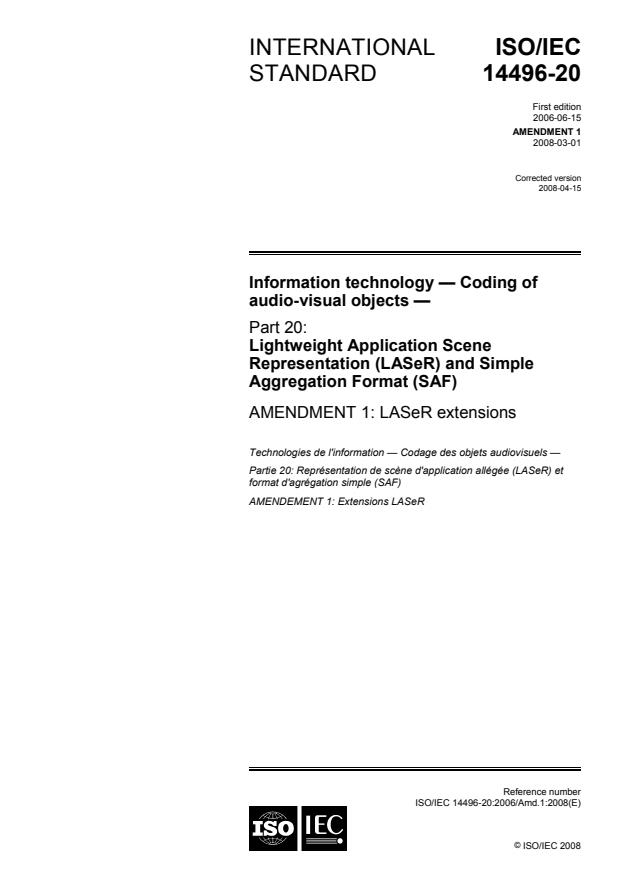
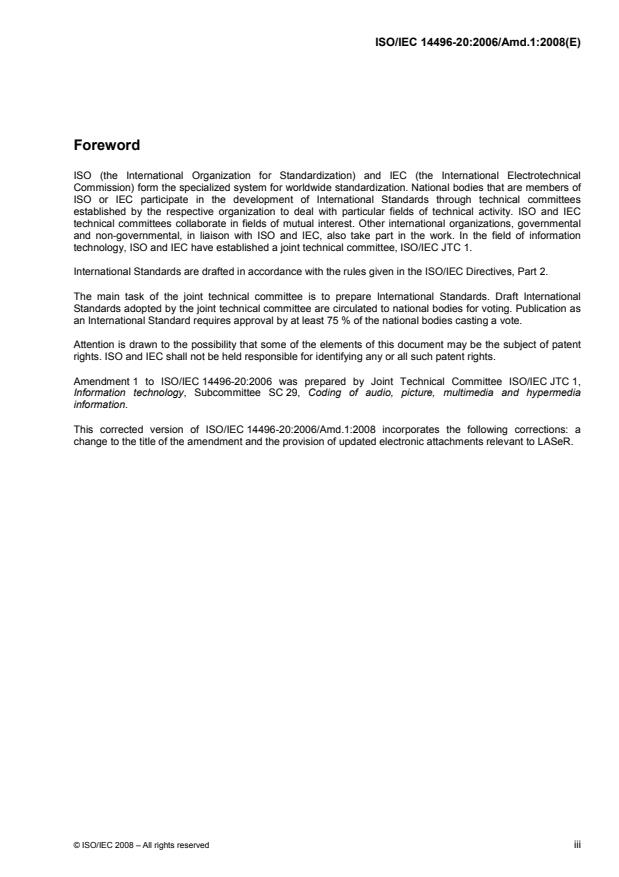
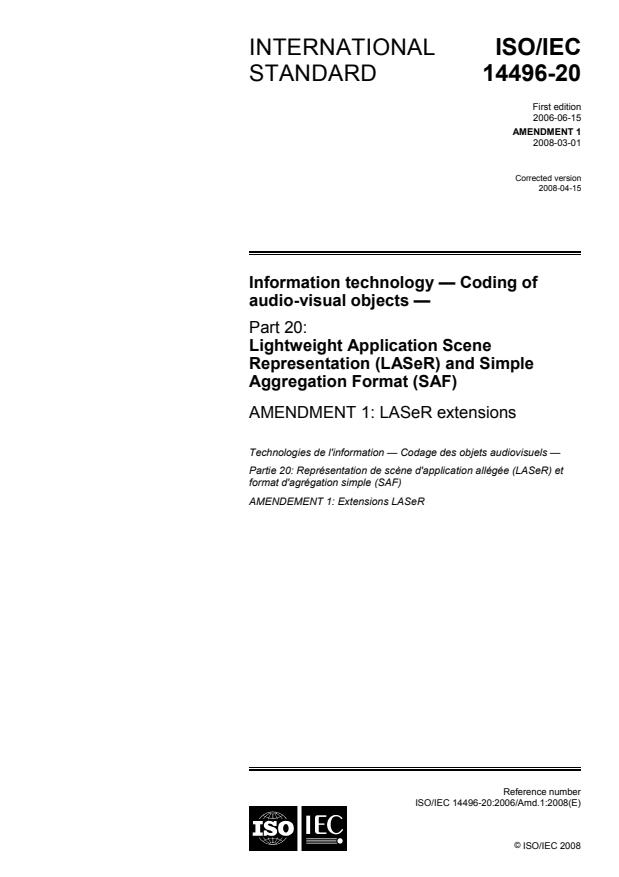
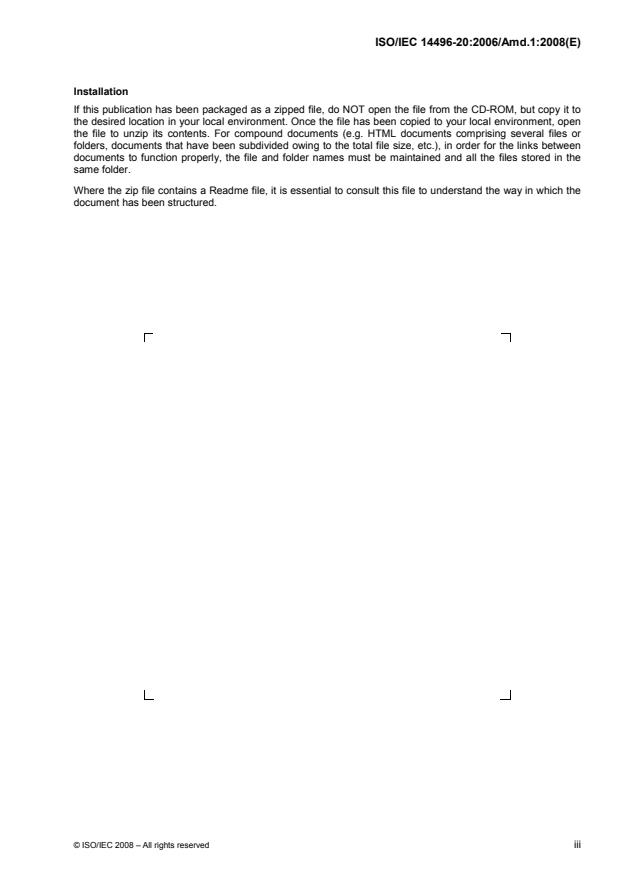
Questions, Comments and Discussion
Ask us and Technical Secretary will try to provide an answer. You can facilitate discussion about the standard in here.