SIST-TP CWA 16926-8:2023
(Main)Extensions for Financial Services (XFS) interface specification Release 3.50 - Part 8: Depository Device Class Interface - Programmer's Reference
Extensions for Financial Services (XFS) interface specification Release 3.50 - Part 8: Depository Device Class Interface - Programmer's Reference
This specification describes the functionality of the services provided by the Depository (DEP) services under XFS, by defining the service-specific commands that can be issued, using the WFSGetInfo, WFSAsyncGetInfo, WFSExecute and WFSAsyncExecute functions.
A Depository is used for the acceptance and deposit of media into the device or terminal. There are two main types of depository: an envelope depository for the deposit of media in envelopes and a night safe depository for the deposit of bags containing bulk media.
An envelope depository accepts media, prints on the media and deposits the media into a holding container or bin. Some envelope depositories offer the capability to dispense an envelope to the customer at the start of a transaction. The customer takes this envelope, fills in the deposit media, possibly inscribes it and puts it into the deposit slot. The envelope is then accepted, printed and transported into a deposit container.
The envelope dispense mechanism may be part of the envelope depository device mechanism with the same entry/exit slot or it may be a separate mechanism with separate entry/exit slot.
Envelopes dispensed and not taken by the customer can be retracted back into the device. When the dispenser is a separate mechanism the envelope is retracted back into the dispenser container. When the dispenser is a common mechanism the envelope is retracted into the depository container.
A night safe depository normally only logs the deposit of a bag and does not print on the media.
Specifikacija vmesnika razširitev za finančne storitve (XFS), izdaja 3.50 - 8. del: Razred vmesnika depozitne naprave - Referenca za programerje
Ta specifikacija opisuje funkcionalnost storitev, ki jih zagotavljajo depozitne naprave (DEP) v skladu z XFS, z določanjem ukazov, značilnih za določeno storitev, ki jih je mogoče izdati s funkcijami WFSGetInfo, WFSAsyncGetInfo, WFSExecute in WFSAsyncExecute.
Depozitna naprava se uporablja za sprejem in odložitev sredstev v napravo ali terminal. Obstaja dve glavni vrsti depozitnih naprav: kuvertirna depozitna naprava za odlaganje sredstev v kuvertah in nočni trezor za odlaganje vrečk z več sredstvi.
Kuvertirna depozitna naprava sprejme sredstvo, natisne določeno vsebino in ga odloži v vsebnik ali posodo za shranjevanje. Nekatere kuvertirne depozitne naprave vključujejo možnost izdaje kuverte stranki na začetku transakcije. Stranka vzame kuverto, vanjo doda depozitno sredstvo, nato kuverto po možnosti podpiše in jo vstavi v režo za odlaganje. Kuverta se nato sprejme, natisne in prenese v vsebnik za odlaganje.
Mehanizem za izdajo kuvert je lahko del mehanizma kuvertirne depozitne naprave z isto režo za podajanje/izdajanje ali ločen mehanizem z ločeno režo za podajanje/izdajanje.
Izdane kuverte, ki jih stranka ne vzame, je mogoče vrniti v napravo. Če je naprava za izdajanje ločen mehanizem, je kuverta vrnjena v vsebnik te naprave. Če je naprava za izdajanje skupen mehanizem, je kuverta vrnjena v vsebnik depozitne naprave.
Nočni trezor običajno zgolj zabeleži odložitev vrečke in ne izvaja tiskanja na sredstva.
General Information
Standards Content (Sample)
SLOVENSKI STANDARD
SIST CWA 16926-8:2023
01-marec-2023
Specifikacija vmesnika razširitev za finančne storitve (XFS), izdaja 3.50 - 8. del:
Razred vmesnika depozitne naprave - Referenca za programerje
Extensions for Financial Services (XFS) interface specification Release 3.50 - Part 8:
Depository Device Class Interface - Programmer's Reference
Ta slovenski standard je istoveten z: CWA 16926-8:2022
ICS:
35.200 Vmesniška in povezovalna Interface and interconnection
oprema equipment
35.240.15 Identifikacijske kartice. Čipne Identification cards. Chip
kartice. Biometrija cards. Biometrics
35.240.40 Uporabniške rešitve IT v IT applications in banking
bančništvu
SIST CWA 16926-8:2023 en,fr,de
2003-01.Slovenski inštitut za standardizacijo. Razmnoževanje celote ali delov tega standarda ni dovoljeno.
SIST CWA 16926-8:2023
SIST CWA 16926-8:2023
CEN
CWA 16926-8
WORKSHOP
December 2022
AGREEMENT
ICS 35.200; 35.240.15; 35.240.40
English version
Extensions for Financial Services (XFS) interface
specification Release 3.50 - Part 8: Depository Device Class
Interface - Programmer's Reference
This CEN Workshop Agreement has been drafted and approved by a Workshop of representatives of interested parties, the
constitution of which is indicated in the foreword of this Workshop Agreement.
The formal process followed by the Workshop in the development of this Workshop Agreement has been endorsed by the
National Members of CEN but neither the National Members of CEN nor the CEN-CENELEC Management Centre can be held
accountable for the technical content of this CEN Workshop Agreement or possible conflicts with standards or legislation.
This CEN Workshop Agreement can in no way be held as being an official standard developed by CEN and its Members.
This CEN Workshop Agreement is publicly available as a reference document from the CEN Members National Standard Bodies.
CEN members are the national standards bodies of Austria, Belgium, Bulgaria, Croatia, Cyprus, Czech Republic, Denmark, Estonia, Finland, France,
Germany, Greece, Hungary, Iceland, Ireland, Italy, Latvia, Lithuania, Luxembourg, Malta, Netherlands, Norway, Poland, Portugal, Republic of North
Macedonia, Romania, Serbia, Slovakia, Slovenia, Spain, Sweden, Switzerland, Türkiye and United Kingdom.
EUROPEAN COMMITTEE FOR STANDARDIZATION
COMITÉ EUROPÉEN DE NORMALISATION
EUROPÄISCHES KOMITEE FÜR NORMUNG
CEN-CENELEC Management Centre: Rue de la Science 23, B-1040 Brussels
© 2022 CEN All rights of exploitation in any form and by any means reserved worldwide for CEN national Members.
Ref. No.:CWA 16926-8:2022 E
SIST CWA 16926-8:2023
Table of Contents
European Foreword . 3
1. Introduction . 7
1.1 Background to Release 3.50 . 7
1.2 XFS Service-Specific Programming . 7
2. Depository Unit . 9
3. References . 10
4. Info Commands . 11
4.1 WFS_INF_DEP_STATUS . 11
4.2 WFS_INF_DEP_CAPABILITIES . 16
5. Execute Commands . 19
5.1 WFS_CMD_DEP_ENTRY . 19
5.2 WFS_CMD_DEP_DISPENSE . 21
5.3 WFS_CMD_DEP_RETRACT . 22
5.4 WFS_CMD_DEP_RESET_COUNT . 23
5.5 WFS_CMD_DEP_RESET . 24
5.6 WFS_CMD_DEP_SET_GUIDANCE_LIGHT . 25
5.7 WFS_CMD_DEP_SUPPLY_REPLENISH . 27
5.8 WFS_CMD_DEP_POWER_SAVE_CONTROL . 28
5.9 WFS_CMD_DEP_SYNCHRONIZE_COMMAND . 29
6. Events . 30
6.1 WFS_SRVE_DEP_ENVTAKEN . 30
6.2 WFS_EXEE_DEP_ENVDEPOSITED . 31
6.3 WFS_EXEE_DEP_DEPOSITERROR . 32
6.4 WFS_USRE_DEP_DEPTHRESHOLD . 33
6.5 WFS_USRE_DEP_TONERTHRESHOLD . 34
6.6 WFS_USRE_DEP_ENVTHRESHOLD . 35
6.7 WFS_SRVE_DEP_CONTINSERTED . 36
6.8 WFS_SRVE_DEP_CONTREMOVED . 37
6.9 WFS_SRVE_DEP_ENVINSERTED . 38
6.10 WFS_SRVE_DEP_MEDIADETECTED . 39
6.11 WFS_EXEE_DEP_INSERTDEPOSIT . 40
6.12 WFS_SRVE_DEP_DEVICEPOSITION . 41
6.13 WFS_SRVE_DEP_POWER_SAVE_CHANGE . 42
7. C - Header file . 43
SIST CWA 16926-8:2023
European Foreword
This CEN Workshop Agreement has been developed in accordance with the CEN-CENELEC Guide 29
“CEN/CENELEC Workshop Agreements – The way to rapid consensus” and with the relevant provisions of
CEN/CENELEC Internal Regulations – Part 2. It was approved by a Workshop of representatives of interested parties
on 2022-11-08, the constitution of which was supported by CEN following several public calls for participation, the
first of which was made on 1998-06-24. However, this CEN Workshop Agreement does not necessarily include all
relevant stakeholders.
The final text of this CEN Workshop Agreement was provided to CEN for publication on 2022-11-18.
The following organizations and individuals developed and approved this CEN Workshop Agreement:
• AURIGA SPA
• CIMA SPA
• DIEBOLD NIXDORF SYSTEMS GMBH
• FIS BANKING SOLUTIONS UK LTD (OTS)
• FUJITSU TECHNOLOGY SOLUTIONS
• GLORY LTD
• GRG BANKING EQUIPMENT HK CO LTD
• HITACHI CHANNEL SOLUTIONS CORP
• HYOSUNG TNS INC
• JIANGSU GUOGUANG ELECTRONIC INFORMATION TECHNOLOGY
• KAL
• KEBA HANDOVER AUTOMATION GMBH
• NCR FSG
• NEXUS SOFTWARE
• OBERTHUR CASH PROTECTION
• OKI ELECTRIC INDUSTRY SHENZHEN
• SALZBURGER BANKEN SOFTWARE
• SECURE INNOVATION
• SIGMA SPA
It is possible that some elements of this CEN/CWA may be subject to patent rights. The CEN-CENELEC policy on
patent rights is set out in CEN-CENELEC Guide 8 “Guidelines for Implementation of the Common IPR Policy on
Patents (and other statutory intellectual property rights based on inventions)”. CEN shall not be held responsible for
identifying any or all such patent rights.
The Workshop participants have made every effort to ensure the reliability and accuracy of the technical and non-
technical content of CWA 16926-8, but this does not guarantee, either explicitly or implicitly, its correctness. Users
of CWA 16926-8 should be aware that neither the Workshop participants, nor CEN can be held liable for damages
SIST CWA 16926-8:2023
or losses of any kind whatsoever which may arise from its application. Users of CWA 16926-8 do so on their own
responsibility and at their own risk.
The CWA is published as a multi-part document, consisting of:
Part 1: Application Programming Interface (API) - Service Provider Interface (SPI) - Programmer's Reference
Part 2: Service Classes Definition - Programmer's Reference
Part 3: Printer and Scanning Device Class Interface - Programmer's Reference
Part 4: Identification Card Device Class Interface - Programmer's Reference
Part 5: Cash Dispenser Device Class Interface - Programmer's Reference
Part 6: PIN Keypad Device Class Interface - Programmer's Reference
Part 7: Check Reader/Scanner Device Class Interface - Programmer's Reference
Part 8: Depository Device Class Interface - Programmer's Reference
Part 9: Text Terminal Unit Device Class Interface - Programmer's Reference
Part 10: Sensors and Indicators Unit Device Class Interface - Programmer's Reference
Part 11: Vendor Dependent Mode Device Class Interface - Programmer's Reference
Part 12: Camera Device Class Interface - Programmer's Reference
Part 13: Alarm Device Class Interface - Programmer's Reference
Part 14: Card Embossing Unit Device Class Interface - Programmer's Reference
Part 15: Cash-In Module Device Class Interface - Programmer's Reference
Part 16: Card Dispenser Device Class Interface - Programmer's Reference
Part 17: Barcode Reader Device Class Interface - Programmer's Reference
Part 18: Item Processing Module Device Class Interface - Programmer's Reference
Part 19: Biometrics Device Class Interface - Programmer's Reference
Parts 20 - 28: Reserved for future use.
Parts 29 through 47 constitute an optional addendum to this CWA. They define the integration between the SNMP
standard and the set of status and statistical information exported by the Service Providers.
Part 29: XFS MIB Architecture and SNMP Extensions - Programmer’s Reference
Part 30: XFS MIB Device Specific Definitions - Printer Device Class
Part 31: XFS MIB Device Specific Definitions - Identification Card Device Class
Part 32: XFS MIB Device Specific Definitions - Cash Dispenser Device Class
Part 33: XFS MIB Device Specific Definitions - PIN Keypad Device Class
Part 34: XFS MIB Device Specific Definitions - Check Reader/Scanner Device Class
Part 35: XFS MIB Device Specific Definitions - Depository Device Class
Part 36: XFS MIB Device Specific Definitions - Text Terminal Unit Device Class
Part 37: XFS MIB Device Specific Definitions - Sensors and Indicators Unit Device Class
Part 38: XFS MIB Device Specific Definitions - Camera Device Class
Part 39: XFS MIB Device Specific Definitions - Alarm Device Class
Part 40: XFS MIB Device Specific Definitions - Card Embossing Unit Class
Part 41: XFS MIB Device Specific Definitions - Cash-In Module Device Class
Part 42: Reserved for future use.
Part 43: XFS MIB Device Specific Definitions - Vendor Dependent Mode Device Class
Part 44: XFS MIB Application Management
Part 45: XFS MIB Device Specific Definitions - Card Dispenser Device Class
SIST CWA 16926-8:2023
Part 46: XFS MIB Device Specific Definitions - Barcode Reader Device Class
Part 47: XFS MIB Device Specific Definitions - Item Processing Module Device Class
Part 48: XFS MIB Device Specific Definitions - Biometrics Device Class
Parts 49 - 60 are reserved for future use.
Part 61: Application Programming Interface (API) - Migration from Version 3.40 (CWA 16296:2020) to Version
3.50 (this CWA) - Service Provider Interface (SPI) - Programmer's Reference
Part 62: Printer and Scanning Device Class Interface - Migration from Version 3.40 (CWA 16296:2020) to Version
3.50 (this CWA) - Programmer's Reference
Part 63: Identification Card Device Class Interface - Migration from Version 3.40 (CWA 16296:2020) to Version
3.50 (this CWA) - Programmer's Reference
Part 64: Cash Dispenser Device Class Interface - Migration from Version 3.40 (CWA 16296:2020) to Version 3.50
(this CWA) - Programmer's Reference
Part 65: PIN Keypad Device Class Interface - Migration from Version 3.40 (CWA 16296:2020) to Version 3.50 (this
CWA) - Programmer's Reference
Part 66: Check Reader/Scanner Device Class Interface - Migration from Version 3.40 (CWA 16296:2020) to Version
3.50 (this CWA) - Programmer's Reference
Part 67: Depository Device Class Interface - Migration from Version 3.40 (CWA 16296:2020) to Version 3.50 (this
CWA) - Programmer's Reference
Part 68: Text Terminal Unit Device Class Interface - Migration from Version 3.40 (CWA 16296:2020) to Version
3.50 (this CWA) - Programmer's Reference
Part 69: Sensors and Indicators Unit Device Class Interface - Migration from Version 3.40 (CWA 16296:2020) to
Version 3.50 (this CWA) - Programmer's Reference
Part 70: Vendor Dependent Mode Device Class Interface - Migration from Version 3.40 (CWA 16296:2020) to
Version 3.50 (this CWA) - Programmer's Reference
Part 71: Camera Device Class Interface - Migration from Version 3.40 (CWA 16296:2020) to Version 3.50 (this
CWA) - Programmer's Reference
Part 72: Alarm Device Class Interface - Migration from Version 3.40 (CWA 16296:2020) to Version 3.50 (this CWA)
- Programmer's Reference
Part 73: Card Embossing Unit Device Class Interface - Migration from Version 3.40 (CWA 16296:2020) to Version
3.50 (this CWA) - Programmer's Reference
Part 74: Cash-In Module Device Class Interface - Migration from Version 3.40 (CWA 16296:2020) to Version 3.50
(this CWA) - Programmer's Reference
Part 75: Card Dispenser
...
SLOVENSKI STANDARD
01-marec-2023
Specifikacija vmesnika razširitev za finančne storitve (XFS), izdaja 3.50 - 8. del:
Razred vmesnika depozitne naprave - Referenca za programerje
Extensions for Financial Services (XFS) interface specification Release 3.50 - Part 8:
Depository Device Class Interface - Programmer's Reference
Ta slovenski standard je istoveten z: CWA 16926-8:2022
ICS:
35.200 Vmesniška in povezovalna Interface and interconnection
oprema equipment
35.240.15 Identifikacijske kartice. Čipne Identification cards. Chip
kartice. Biometrija cards. Biometrics
35.240.40 Uporabniške rešitve IT v IT applications in banking
bančništvu
2003-01.Slovenski inštitut za standardizacijo. Razmnoževanje celote ali delov tega standarda ni dovoljeno.
CEN
CWA 16926-8
WORKSHOP
December 2022
AGREEMENT
ICS 35.200; 35.240.15; 35.240.40
English version
Extensions for Financial Services (XFS) interface
specification Release 3.50 - Part 8: Depository Device Class
Interface - Programmer's Reference
This CEN Workshop Agreement has been drafted and approved by a Workshop of representatives of interested parties, the
constitution of which is indicated in the foreword of this Workshop Agreement.
The formal process followed by the Workshop in the development of this Workshop Agreement has been endorsed by the
National Members of CEN but neither the National Members of CEN nor the CEN-CENELEC Management Centre can be held
accountable for the technical content of this CEN Workshop Agreement or possible conflicts with standards or legislation.
This CEN Workshop Agreement can in no way be held as being an official standard developed by CEN and its Members.
This CEN Workshop Agreement is publicly available as a reference document from the CEN Members National Standard Bodies.
CEN members are the national standards bodies of Austria, Belgium, Bulgaria, Croatia, Cyprus, Czech Republic, Denmark, Estonia, Finland, France,
Germany, Greece, Hungary, Iceland, Ireland, Italy, Latvia, Lithuania, Luxembourg, Malta, Netherlands, Norway, Poland, Portugal, Republic of North
Macedonia, Romania, Serbia, Slovakia, Slovenia, Spain, Sweden, Switzerland, Türkiye and United Kingdom.
EUROPEAN COMMITTEE FOR STANDARDIZATION
COMITÉ EUROPÉEN DE NORMALISATION
EUROPÄISCHES KOMITEE FÜR NORMUNG
CEN-CENELEC Management Centre: Rue de la Science 23, B-1040 Brussels
© 2022 CEN All rights of exploitation in any form and by any means reserved worldwide for CEN national Members.
Ref. No.:CWA 16926-8:2022 E
Table of Contents
European Foreword . 3
1. Introduction . 7
1.1 Background to Release 3.50 . 7
1.2 XFS Service-Specific Programming . 7
2. Depository Unit . 9
3. References . 10
4. Info Commands . 11
4.1 WFS_INF_DEP_STATUS . 11
4.2 WFS_INF_DEP_CAPABILITIES . 16
5. Execute Commands . 19
5.1 WFS_CMD_DEP_ENTRY . 19
5.2 WFS_CMD_DEP_DISPENSE . 21
5.3 WFS_CMD_DEP_RETRACT . 22
5.4 WFS_CMD_DEP_RESET_COUNT . 23
5.5 WFS_CMD_DEP_RESET . 24
5.6 WFS_CMD_DEP_SET_GUIDANCE_LIGHT . 25
5.7 WFS_CMD_DEP_SUPPLY_REPLENISH . 27
5.8 WFS_CMD_DEP_POWER_SAVE_CONTROL . 28
5.9 WFS_CMD_DEP_SYNCHRONIZE_COMMAND . 29
6. Events . 30
6.1 WFS_SRVE_DEP_ENVTAKEN . 30
6.2 WFS_EXEE_DEP_ENVDEPOSITED . 31
6.3 WFS_EXEE_DEP_DEPOSITERROR . 32
6.4 WFS_USRE_DEP_DEPTHRESHOLD . 33
6.5 WFS_USRE_DEP_TONERTHRESHOLD . 34
6.6 WFS_USRE_DEP_ENVTHRESHOLD . 35
6.7 WFS_SRVE_DEP_CONTINSERTED . 36
6.8 WFS_SRVE_DEP_CONTREMOVED . 37
6.9 WFS_SRVE_DEP_ENVINSERTED . 38
6.10 WFS_SRVE_DEP_MEDIADETECTED . 39
6.11 WFS_EXEE_DEP_INSERTDEPOSIT . 40
6.12 WFS_SRVE_DEP_DEVICEPOSITION . 41
6.13 WFS_SRVE_DEP_POWER_SAVE_CHANGE . 42
7. C - Header file . 43
European Foreword
This CEN Workshop Agreement has been developed in accordance with the CEN-CENELEC Guide 29
“CEN/CENELEC Workshop Agreements – The way to rapid consensus” and with the relevant provisions of
CEN/CENELEC Internal Regulations – Part 2. It was approved by a Workshop of representatives of interested parties
on 2022-11-08, the constitution of which was supported by CEN following several public calls for participation, the
first of which was made on 1998-06-24. However, this CEN Workshop Agreement does not necessarily include all
relevant stakeholders.
The final text of this CEN Workshop Agreement was provided to CEN for publication on 2022-11-18.
The following organizations and individuals developed and approved this CEN Workshop Agreement:
• AURIGA SPA
• CIMA SPA
• DIEBOLD NIXDORF SYSTEMS GMBH
• FIS BANKING SOLUTIONS UK LTD (OTS)
• FUJITSU TECHNOLOGY SOLUTIONS
• GLORY LTD
• GRG BANKING EQUIPMENT HK CO LTD
• HITACHI CHANNEL SOLUTIONS CORP
• HYOSUNG TNS INC
• JIANGSU GUOGUANG ELECTRONIC INFORMATION TECHNOLOGY
• KAL
• KEBA HANDOVER AUTOMATION GMBH
• NCR FSG
• NEXUS SOFTWARE
• OBERTHUR CASH PROTECTION
• OKI ELECTRIC INDUSTRY SHENZHEN
• SALZBURGER BANKEN SOFTWARE
• SECURE INNOVATION
• SIGMA SPA
It is possible that some elements of this CEN/CWA may be subject to patent rights. The CEN-CENELEC policy on
patent rights is set out in CEN-CENELEC Guide 8 “Guidelines for Implementation of the Common IPR Policy on
Patents (and other statutory intellectual property rights based on inventions)”. CEN shall not be held responsible for
identifying any or all such patent rights.
The Workshop participants have made every effort to ensure the reliability and accuracy of the technical and non-
technical content of CWA 16926-8, but this does not guarantee, either explicitly or implicitly, its correctness. Users
of CWA 16926-8 should be aware that neither the Workshop participants, nor CEN can be held liable for damages
or losses of any kind whatsoever which may arise from its application. Users of CWA 16926-8 do so on their own
responsibility and at their own risk.
The CWA is published as a multi-part document, consisting of:
Part 1: Application Programming Interface (API) - Service Provider Interface (SPI) - Programmer's Reference
Part 2: Service Classes Definition - Programmer's Reference
Part 3: Printer and Scanning Device Class Interface - Programmer's Reference
Part 4: Identification Card Device Class Interface - Programmer's Reference
Part 5: Cash Dispenser Device Class Interface - Programmer's Reference
Part 6: PIN Keypad Device Class Interface - Programmer's Reference
Part 7: Check Reader/Scanner Device Class Interface - Programmer's Reference
Part 8: Depository Device Class Interface - Programmer's Reference
Part 9: Text Terminal Unit Device Class Interface - Programmer's Reference
Part 10: Sensors and Indicators Unit Device Class Interface - Programmer's Reference
Part 11: Vendor Dependent Mode Device Class Interface - Programmer's Reference
Part 12: Camera Device Class Interface - Programmer's Reference
Part 13: Alarm Device Class Interface - Programmer's Reference
Part 14: Card Embossing Unit Device Class Interface - Programmer's Reference
Part 15: Cash-In Module Device Class Interface - Programmer's Reference
Part 16: Card Dispenser Device Class Interface - Programmer's Reference
Part 17: Barcode Reader Device Class Interface - Programmer's Reference
Part 18: Item Processing Module Device Class Interface - Programmer's Reference
Part 19: Biometrics Device Class Interface - Programmer's Reference
Parts 20 - 28: Reserved for future use.
Parts 29 through 47 constitute an optional addendum to this CWA. They define the integration between the SNMP
standard and the set of status and statistical information exported by the Service Providers.
Part 29: XFS MIB Architecture and SNMP Extensions - Programmer’s Reference
Part 30: XFS MIB Device Specific Definitions - Printer Device Class
Part 31: XFS MIB Device Specific Definitions - Identification Card Device Class
Part 32: XFS MIB Device Specific Definitions - Cash Dispenser Device Class
Part 33: XFS MIB Device Specific Definitions - PIN Keypad Device Class
Part 34: XFS MIB Device Specific Definitions - Check Reader/Scanner Device Class
Part 35: XFS MIB Device Specific Definitions - Depository Device Class
Part 36: XFS MIB Device Specific Definitions - Text Terminal Unit Device Class
Part 37: XFS MIB Device Specific Definitions - Sensors and Indicators Unit Device Class
Part 38: XFS MIB Device Specific Definitions - Camera Device Class
Part 39: XFS MIB Device Specific Definitions - Alarm Device Class
Part 40: XFS MIB Device Specific Definitions - Card Embossing Unit Class
Part 41: XFS MIB Device Specific Definitions - Cash-In Module Device Class
Part 42: Reserved for future use.
Part 43: XFS MIB Device Specific Definitions - Vendor Dependent Mode Device Class
Part 44: XFS MIB Application Management
Part 45: XFS MIB Device Specific Definitions - Card Dispenser Device Class
Part 46: XFS MIB Device Specific Definitions - Barcode Reader Device Class
Part 47: XFS MIB Device Specific Definitions - Item Processing Module Device Class
Part 48: XFS MIB Device Specific Definitions - Biometrics Device Class
Parts 49 - 60 are reserved for future use.
Part 61: Application Programming Interface (API) - Migration from Version 3.40 (CWA 16296:2020) to Version
3.50 (this CWA) - Service Provider Interface (SPI) - Programmer's Reference
Part 62: Printer and Scanning Device Class Interface - Migration from Version 3.40 (CWA 16296:2020) to Version
3.50 (this CWA) - Programmer's Reference
Part 63: Identification Card Device Class Interface - Migration from Version 3.40 (CWA 16296:2020) to Version
3.50 (this CWA) - Programmer's Reference
Part 64: Cash Dispenser Device Class Interface - Migration from Version 3.40 (CWA 16296:2020) to Version 3.50
(this CWA) - Programmer's Reference
Part 65: PIN Keypad Device Class Interface - Migration from Version 3.40 (CWA 16296:2020) to Version 3.50 (this
CWA) - Programmer's Reference
Part 66: Check Reader/Scanner Device Class Interface - Migration from Version 3.40 (CWA 16296:2020) to Version
3.50 (this CWA) - Programmer's Reference
Part 67: Depository Device Class Interface - Migration from Version 3.40 (CWA 16296:2020) to Version 3.50 (this
CWA) - Programmer's Reference
Part 68: Text Terminal Unit Device Class Interface - Migration from Version 3.40 (CWA 16296:2020) to Version
3.50 (this CWA) - Programmer's Reference
Part 69: Sensors and Indicators Unit Device Class Interface - Migration from Version 3.40 (CWA 16296:2020) to
Version 3.50 (this CWA) - Programmer's Reference
Part 70: Vendor Dependent Mode Device Class Interface - Migration from Version 3.40 (CWA 16296:2020) to
Version 3.50 (this CWA) - Programmer's Reference
Part 71: Camera Device Class Interface - Migration from Version 3.40 (CWA 16296:2020) to Version 3.50 (this
CWA) - Programmer's Reference
Part 72: Alarm Device Class Interface - Migration from Version 3.40 (CWA 16296:2020) to Version 3.50 (this CWA)
- Programmer's Reference
Part 73: Card Embossing Unit Device Class Interface - Migration from Version 3.40 (CWA 16296:2020) to Version
3.50 (this CWA) - Programmer's Reference
Part 74: Cash-In Module Device Class Interface - Migration from Version 3.40 (CWA 16296:2020) to Version 3.50
(this CWA) - Programmer's Reference
...






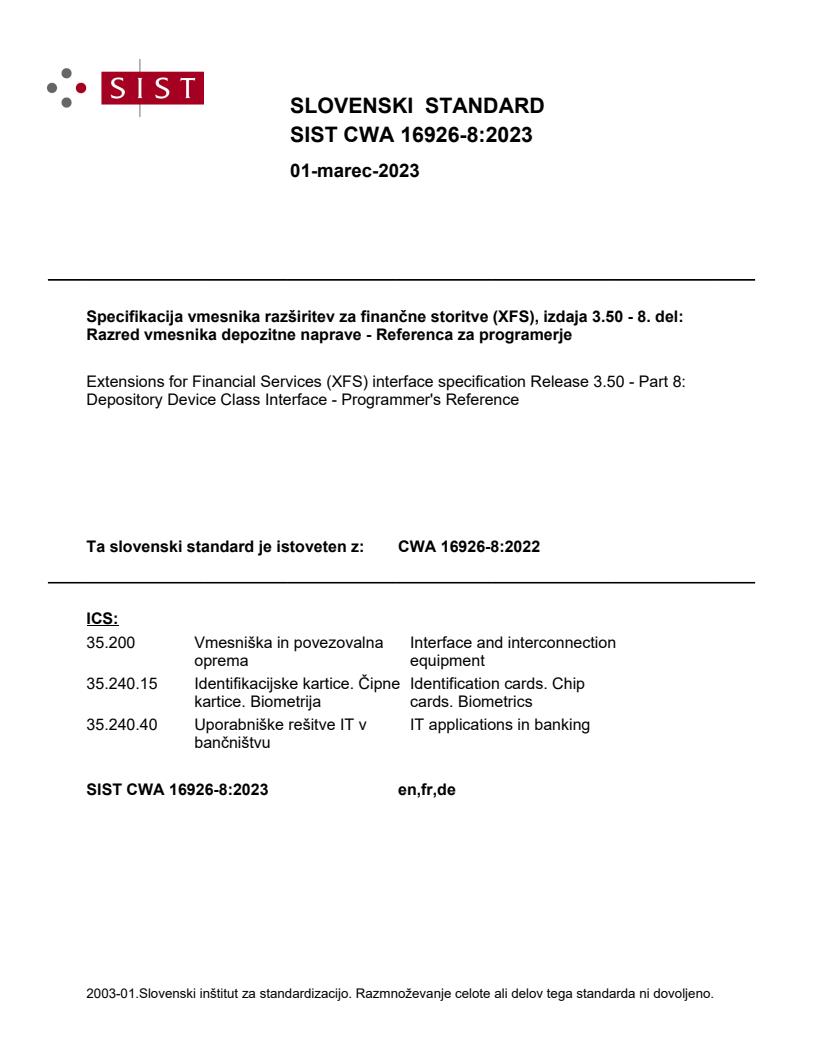
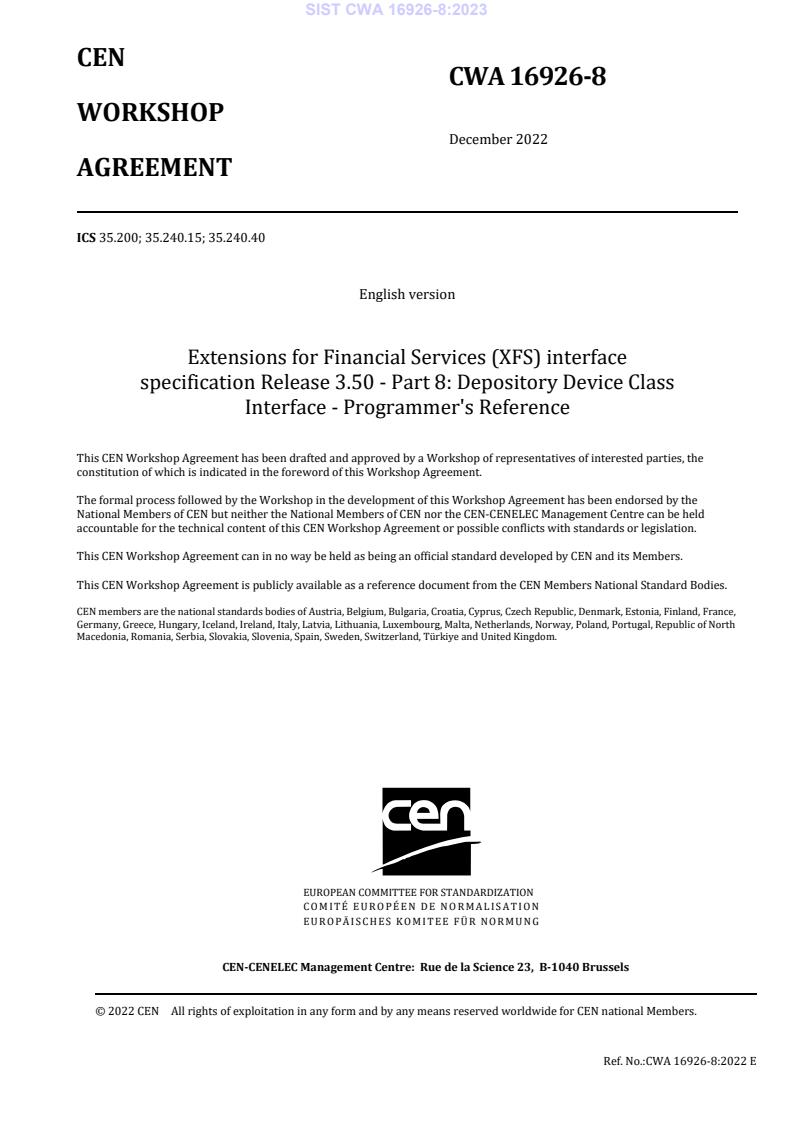
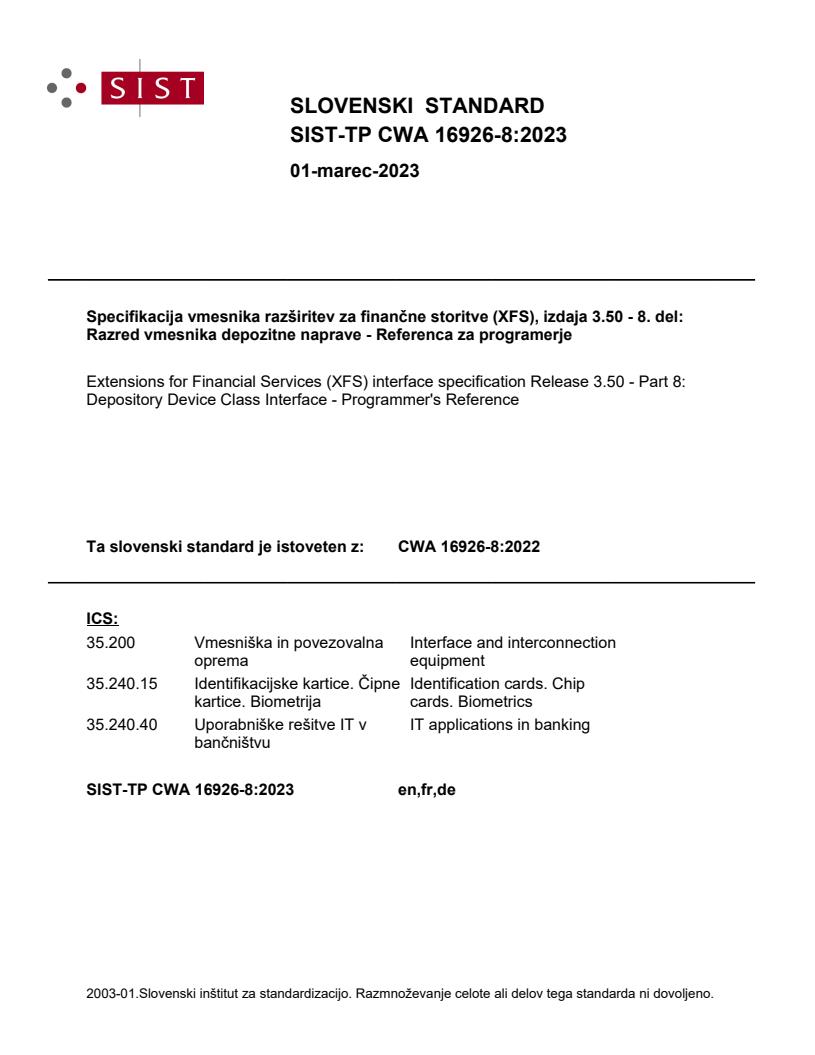
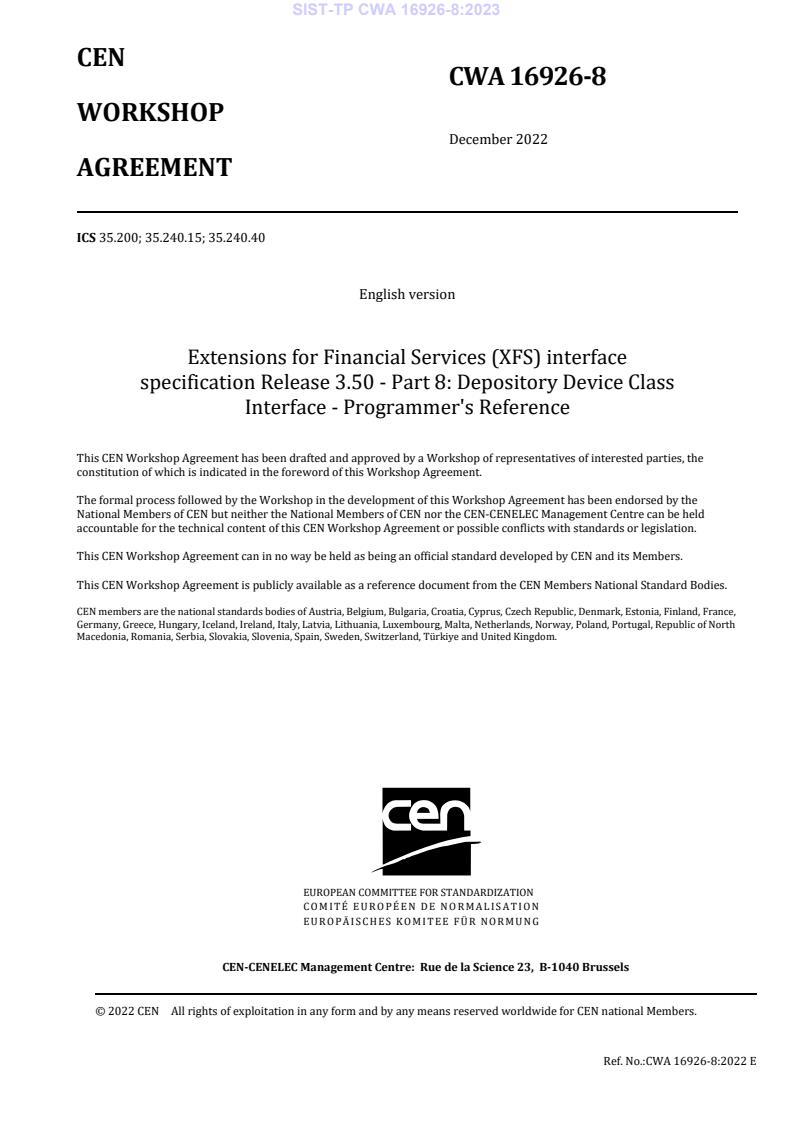
Questions, Comments and Discussion
Ask us and Technical Secretary will try to provide an answer. You can facilitate discussion about the standard in here.