ISO/IEC 11581-7:2024
(Main)Information technology — User interface icons — Part 7: Icons for setting interaction modes
Information technology — User interface icons — Part 7: Icons for setting interaction modes
This document provides requirements for the icons that are suitable for setting up interaction modes in all kinds of devices. It gives guidance about their purpose, their function, and how they are designed in order to be usable. This document specifies two sets of icons: a) icons that deal with global constraints that are taken into account by the product or service; b) icons that are oriented to more specific functions. Each icon is illustrated through a glyph, name, description and function.
Technologies de l'information — Icônes d'interface utilisateur — Partie 7: Icônes utilisées pour régler les modes d'interaction
General Information
Standards Content (Sample)
International
Standard
ISO/IEC 11581-7
First edition
Information technology — User
2024-09
interface icons —
Part 7:
Icons for setting interaction modes
Technologies de l'information — Icônes d'interface utilisateur —
Partie 7: Icônes utilisées pour régler les modes d'interaction
Reference number
© ISO/IEC 2024
All rights reserved. Unless otherwise specified, or required in the context of its implementation, no part of this publication may
be reproduced or utilized otherwise in any form or by any means, electronic or mechanical, including photocopying, or posting on
the internet or an intranet, without prior written permission. Permission can be requested from either ISO at the address below
or ISO’s member body in the country of the requester.
ISO copyright office
CP 401 • Ch. de Blandonnet 8
CH-1214 Vernier, Geneva
Phone: +41 22 749 01 11
Email: copyright@iso.org
Website: www.iso.org
Published in Switzerland
© ISO/IEC 2024 – All rights reserved
ii
Contents Page
Foreword .iv
Introduction .v
1 Scope . 1
2 Normative references . 1
3 Terms and definitions . 1
4 Conformance . 2
5 Icons to indicate that accessibility is taken into account . 2
5.1 Accessibility icon .2
5.2 Icons for system generic optimizations .3
5.2.1 Generic icons .3
5.2.2 Common rules for generic icon design .3
5.2.3 Visual or audio perception optimizations .4
5.2.4 Manipulation or tactile optimization, or both .5
5.2.5 Understanding optimizations .6
5.2.6 Speech optimization .6
5.3 Icons for system preset usage modes and settings .7
5.3.1 Specific icons .7
5.3.2 Common rules for specific icon design .7
5.3.3 Specific icons for usage modes . .7
5.3.4 Specific icons for system output settings (display, vibration and vocalization) . 12
5.3.5 Specific icons for system input settings .14
5.3.6 Specific icons for specific content settings .16
5.3.7 Specific icons for communication modes .17
Bibliography . 19
© ISO/IEC 2024 – All rights reserved
iii
Foreword
ISO (the International Organization for Standardization) and IEC (the International Electrotechnical
Commission) form the specialized system for worldwide standardization. National bodies that are
members of ISO or IEC participate in the development of International Standards through technical
committees established by the respective organization to deal with particular fields of technical activity.
ISO and IEC technical committees collaborate in fields of mutual interest. Other international organizations,
governmental and non-governmental, in liaison with ISO and IEC, also take part in the work.
The procedures used to develop this document and those intended for its further maintenance are described
in the ISO/IEC Directives, Part 1. In particular, the different approval criteria needed for the different types
of document should be noted. This document was drafted in accordance with the editorial rules of the ISO/
IEC Directives, Part 2 (see www.iso.org/directives or www.iec.ch/members_experts/refdocs).
ISO and IEC draw attention to the possibility that the implementation of this document may involve the
use of (a) patent(s). ISO and IEC take no position concerning the evidence, validity or applicability of any
claimed patent rights in respect thereof. As of the date of publication of this document, ISO and IEC had not
received notice of (a) patent(s) which may be required to implement this document. However, implementers
are cautioned that this may not represent the latest information, which may be obtained from the patent
database available at www.iso.org/patents and https://patents.iec.ch. ISO and IEC shall not be held
responsible for identifying any or all such patent rights.
Any trade name used in this document is information given for the convenience of users and does not
constitute an endorsement.
For an explanation of the voluntary nature of standards, the meaning of ISO specific terms and expressions
related to conformity assessment, as well as information about ISO's adherence to the World Trade
Organization (WTO) principles in the Technical Barriers to Trade (TBT) see www.iso.org/iso/foreword.html.
In the IEC, see www.iec.ch/understanding-standards.
This document was prepared by Joint Technical Committee ISO/IEC JTC 1, Information technology,
Subcommittee SC 35, User interfaces.
A list of all parts in the ISO/IEC 11581 series can be found on the ISO and IEC websites.
Any feedback or questions on this document should be directed to the user’s national standards
body. A complete listing of these bodies can be found at www.iso.org/members.html and
www.iec.ch/national-committees.
© ISO/IEC 2024 – All rights reserved
iv
Introduction
Many different user needs exist and many interaction modes have to respond to those needs. There is a need
to represent these interaction modes with icons. They can be used to indicate to a user which modes are
available to access the system and even which kind of adapted parameters a user can find inside the system.
© ISO/IEC 2024 – All rights reserved
v
International Standard ISO/IEC 11581-7:2024(en)
Information technology — User interface icons —
Part 7:
Icons for setting interaction modes
1 Scope
This document provides requirements for the icons that are suitable for setting up interaction modes in all
kinds of devices. It gives guidance about their purpose, their function, and how they are designed in order to
be usable.
This document specifies two sets of icons:
a) icons that deal with global constraints that are taken into account by the product or service;
b) icons that are oriented to more specific functions.
Each icon is illustrated through a glyph, name, description and function.
2 Normative references
There are no normative references in this document.
3 Terms and definitions
For the purposes of this document, the following terms and definitions apply.
ISO and IEC maintain terminology databases for use in standardization at the following addresses:
— ISO Online browsing platform: available at https:// www .iso .org/ obp
— IEC Electropedia: available at https:// www .electropedia .org/
3.1
accessibility
extent to which products, systems, services, environments and facilities can be used by people from a
population with the widest range of characteristics and capabilities to achieve a specified goal in a specified
context of use
Note 1 to entry: Context of use includes direct use or use supported by assistive technologies.
[SOURCE: ISO 9241-112:2017, 3.15]
3.2
icon
visual icon
user interface visual symbol representing either an object or a function, or both, of the computer system
Note 1 to entry: Within this part of ISO/IEC 11581, "icon" is also used to refer to the function or object represented
by the user interface symbol. An icon, which is generally rendered using an identifiable user interface symbol, is
much more than just a user interface symbol, it also includes functionality (either as the object it represents or as the
function that it represents).
© ISO/IEC 2024 – All rights reserved
Note 2 to entry: The concept of a symbol is used in the most generic of senses and can be rendered in various modalities.
Some renderings of these user interface symbols include: visual (graphical) icons, auditory icons, and tactile icons.
[SOURCE: ISO/IEC 11581-10:2010, 3.4, modified — Visual icon added as term, "visual" added to definition,
Note 2 to entry adjusted.]
3.3
earcon
auditory icon
user interface audio symbol representing either an object or a function of the computer system (feedforward
or feedback), or both
EXAMPLE 1 An earcon can be a "click" sound representing a click achievement on a button.
EXAMPLE 2 An earcon can be a "coins" sound representing a payment function.
3.4
graphical symbol
visually perceptible figure with a particular meaning used to transmit information independently of
language
[SOURCE: ISO 7001:2023, 3.1]
3.5
tacton
tactile icon
user interface tactile symbol representing either an object or a function of the computer system (feedforward
or feedback), or both
Note 1 to entry: A tacton can have several properties as a shape or dynamic properties (vibration).
EXAMPLE 1 A tacton can be a short vibration indicating to user that an item is focused.
EXAMPLE 2 A tacton can be a long vibration indicating to user that an item was activated.
4 Conformance
An icon for setting interaction mode is in conformance with this document if it meets the requirements of
Clause 5.
5 Icons to indicate that accessibility is taken into account
5.1 Accessibility icon
Many user needs exist as detailed in ISO/IEC 29138-1, and several interaction capacities can be available.
From an accessibility point of view, when a user wants to interact with a device, the user first needs to know
if the device takes into account accessibility.
An accessibility icon (design for all / universal design / handicap / assistive technology compliant) shall be
provided either on the packaging, the device or inside the settings, or all (see Table 1).
An iconic representation is an abstract representation of an element, a status or a function. It can be visually,
auditorily or tactilely displayed to the user. Visual icons shall have matching a tacton and earcon.
© ISO/IEC 2024 – All rights reserved
Table 1 — Accessibility icon
Generic icon Label / description Internal Icon function Icon state Icon Alternative
identifier modality text
1.1 Accessibility icon. Simple indicator Avail= graphic short alt.
Product or service that or navigation AVAILABLE text: Accessi-
takes into account di- function giving bility icon
versity of users. access to accessi-
long alt. text:
bility settings
To indicate the prod- Vitruve man
uct or service as being
optimized for several
perceptive, cognitive and
manipulation constraints.
The user interface
includes either many
parameters or user in-
teraction modes, or both,
that enable many kinds of
users to use it.
To indicate the control for
accessibility settings or
more generally interac-
tion settings (perceptive,
action-oriented and cog-
nitive settings).
NOTE "Accessibility" icon
is licensed under CC0 v1.0
1)
Universal.
5.2 Icons for system generic optimizations
5.2.1 Generic icons
Generic icons can help a user to be aware of product or service capacities to match the user’s abilities in
terms of perception, understanding, access and manipulation. Such icons describe the global constraints
that the product or service takes into account. Those situational constraints are due to user limitation
(unable to hear, to see, to manipulate) or due to system or contextual limitation (too noisy environment, no
screen available, pointing mouse not avai
...






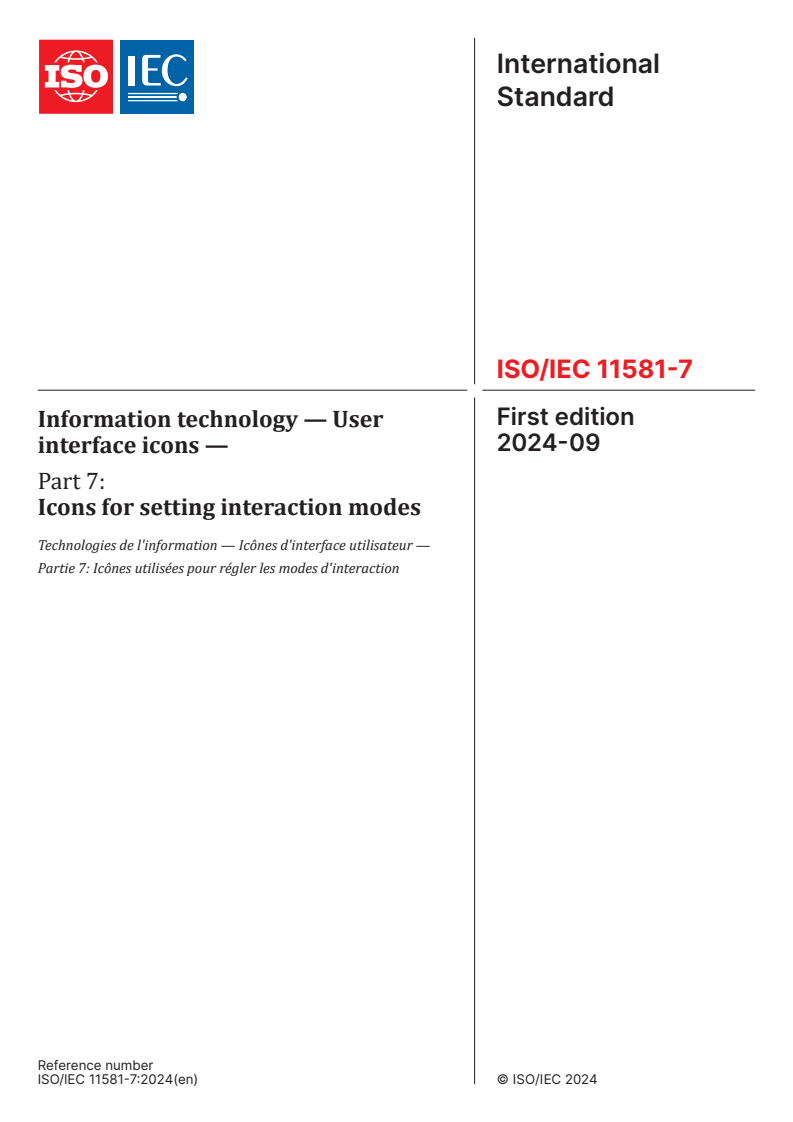
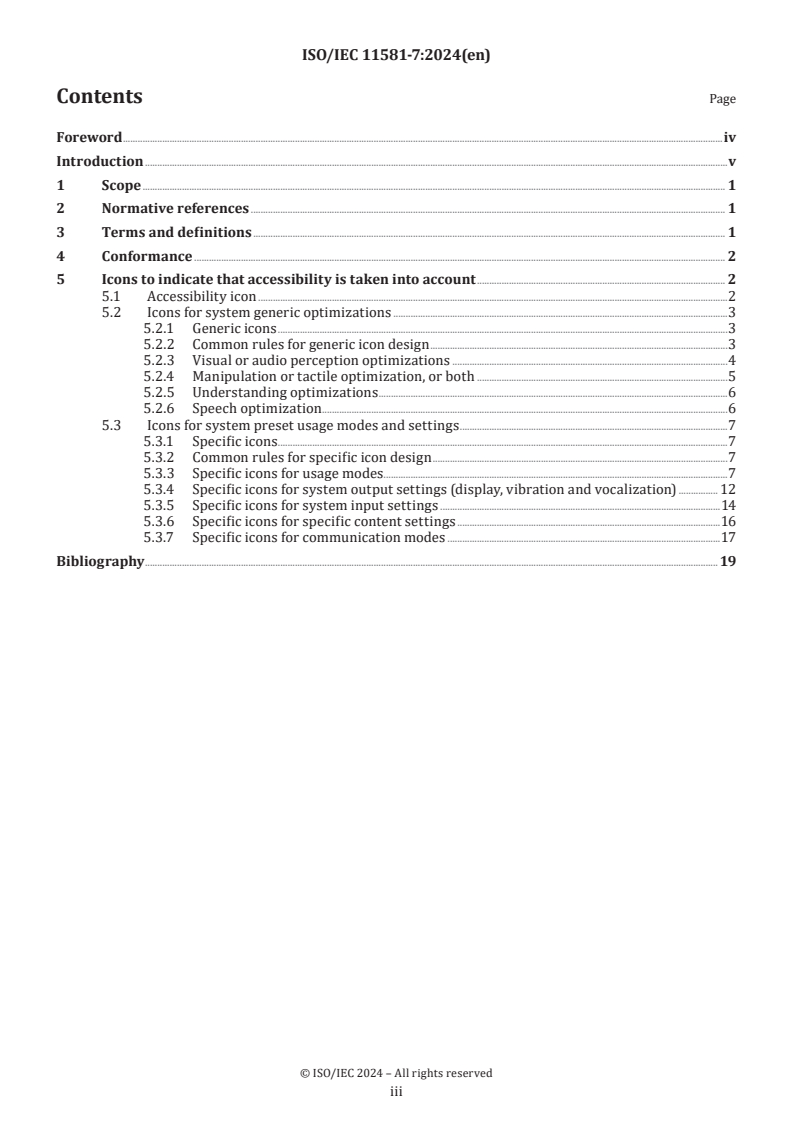
Questions, Comments and Discussion
Ask us and Technical Secretary will try to provide an answer. You can facilitate discussion about the standard in here.