SIST EN ISO 9241-12:2001
(Main)Ergonomic requirements for office work with visual display terminals (VDTs) - Part 12: Presentation of information (ISO 9241-12:1998)
Ergonomic requirements for office work with visual display terminals (VDTs) - Part 12: Presentation of information (ISO 9241-12:1998)
Migrated from Progress Sheet (TC Comment) (2000-07-10): Following BT 125/1992, this part of ISO 9241 will undergo a parallel CEN/ISO ++ voting procedure.
Ergonomische Anforderungen für Bürotätigkeit mit Bildschirmgeräten - Teil 12: Informationsdarstellung (ISO 9241-12:1998)
Dieser Teil von ISO 9241 enthält ergonomische Empfehlungen für die Informationsdarstellung und spezifische Eigenschaften der dargestellten Information für zeichenorientierte oder grafische Mensch-Maschine-Schnittstellen für Büroaufgaben. Die Norm gibt Empfehlungen zur Entwicklung und Bewertung der visuellen Informationsdarstellung einschließlich von Kodierverfahren. Diese Empfehlungen können während des ganzen Entwicklungsprozesses verwendet werden.
Exigences ergonomiques pour travail de bureau avec terminaux a écrans de visualisation (TEV) - Partie 12: Présentation de l'information (ISO 9241-12:1998)
Ergonomske zahteve za pisarniško delo s slikovno zaslonsko opremo - 12. del: Prikaz informacij (ISO 9241-12:1998)
General Information
Relations
Standards Content (Sample)
SLOVENSKI STANDARD
SIST EN ISO 9241-12:2001
01-junij-2001
Ergonomske zahteve za pisarniško delo s slikovno zaslonsko opremo - 12. del:
Prikaz informacij (ISO 9241-12:1998)
Ergonomic requirements for office work with visual display terminals (VDTs) - Part 12:
Presentation of information (ISO 9241-12:1998)
Ergonomische Anforderungen für Bürotätigkeit mit Bildschirmgeräten - Teil 12:
Informationsdarstellung (ISO 9241-12:1998)
Exigences ergonomiques pour travail de bureau avec terminaux a écrans de
visualisation (TEV) - Partie 12: Présentation de l'information (ISO 9241-12:1998)
Ta slovenski standard je istoveten z: EN ISO 9241-12:1998
ICS:
13.180 Ergonomija Ergonomics
35.180 Terminalska in druga IT Terminal and other
periferna oprema IT peripheral equipment
SIST EN ISO 9241-12:2001 en
2003-01.Slovenski inštitut za standardizacijo. Razmnoževanje celote ali delov tega standarda ni dovoljeno.
---------------------- Page: 1 ----------------------
SIST EN ISO 9241-12:2001
---------------------- Page: 2 ----------------------
SIST EN ISO 9241-12:2001
---------------------- Page: 3 ----------------------
SIST EN ISO 9241-12:2001
---------------------- Page: 4 ----------------------
SIST EN ISO 9241-12:2001
INTERNATIONAL ISO
STANDARD 9241-12
First edition
1998-12-01
Ergonomic requirements for office work
with visual display terminals (VDTs) —
Part 12:
Presentation of information
Exigences ergonomiques pour travail de bureau avec terminaux à écrans
de visualisation (TEV) —
Partie 12: Présentation de l’information
A
Reference number
ISO 9241-12:1998(E)
---------------------- Page: 5 ----------------------
SIST EN ISO 9241-12:2001
ISO 9241-12:1998(E)
Contents Page
1 Scope . 1
2 Normative references . 1
3 Definitions . 2
4 Application of this part of ISO 9241 . 7
4.1 Characteristics of presented information . 7
4.2 Applying the recommendations . 8
4.3 Evaluation of products . 8
5 Organization of information . 8
5.1 Location of information . 8
5.2 Appropriateness of windows . 8
5.3 Recommendations for windows . 9
5.4 Areas . 10
5.5 Input/output area . 11
Groups .
5.6 11
5.7 Lists . 13
5.8 Tables . 15
5.9 Labels . 16
5.10 Fields . 17
6 Graphical objects . 18
6.1 General recommendations for graphical objects . 18
6.2 Cursors and pointers . 18
7 Coding techniques . 19
7.1 General recommendations for codes . 19
7.2 Alphanumeric coding . 21
7.3 Abbreviations for alphanumeric codes . 21
7.4 Graphical coding. 21
7.5 Colour coding. 22
7.6 Markers. 24
7.7 Other coding techniques. 24
Annex A (informative) Sample procedure for assessing
applicability and adherence . 26
Annex B (informative) Bibliography. 46
© ISO 1998
All rights reserved. Unless otherwise specified, no part of this publication may be reproduced
or utilized in any form or by any means, electronic or mechanical, including photocopying and
microfilm, without permission in writing from the publisher.
International Organization for Standardization
Case postale 56 • CH-1211 Genève 20 • Switzerland
Internet iso@iso.ch
Printed in Switzerland
ii
---------------------- Page: 6 ----------------------
SIST EN ISO 9241-12:2001
©
ISO ISO 9241-12:1998(E)
Foreword
ISO (the International Organization for Standardization) is a worldwide
federation of national standards bodies (ISO member bodies). The work of
preparing International Standards is normally carried out through ISO
technical committees. Each member body interested in a subject for which
a technical committee has been established has the right to be represented
on that committee. International organizations, governmental and non-
governmental, in liaison with ISO, also take part in the work. ISO
collaborates closely with the International Electrotechnical Commission
(IEC) on all matters of electrotechnical standardization.
Draft International Standards adopted by the technical committees are
circulated to the member bodies for voting. Publication as an International
Standard requires approval by at least 75 % of the member bodies casting
a vote.
International Standard ISO 9241-12 was prepared by Technical Committee
ISO/TC 159, Ergonomics, Subcommittee SC 4, Ergonomics of human-
system interaction.
ISO 9241 consists of the following parts, under the general title Ergonomic
requirements for office work with visual display terminals (VDTs):
— Part 1: General introduction
— Part 2: Guidance on task requirements
— Part 3: Visual display requirements
— Part 4: Keyboard requirements
— Part 5: Workstation layout and postural requirements
— Part 6: Guidance on the work environment
— Part 7: Display requirements with reflections
— Part 8: Requirements for displayed colours
— Part 9: Requirements for non-keyboard input devices
— Part 10: Dialogue principles
— Part 11: Guidance on usability
— Part 12: Presentation of information
— Part 13: User guidance
— Part 14: Menu dialogues
— Part 15: Command dialogues
— Part 16: Direct manipulation dialogues
— Part 17: Form filling dialogues
Annexes A and B of this part of ISO 9241 are for information only.
iii
---------------------- Page: 7 ----------------------
SIST EN ISO 9241-12:2001
©
ISO 9241-12:1998(E) ISO
Introduction
ISO 9241 is a multipart International Standard that deals with both the
hardware and software ergonomic aspects of the use of VDTs. The
description of the parts, their interrelationships, and a description of the
expected users of the parts is described in ISO 9241-1.
This part of ISO 9241 deals with the visual presentation of information
using visual display terminals (VDTs). It includes (in clause 4) design ob-
jectives which provide high level guidance on the presentation of infor-
mation. This part of ISO 9241 is concerned with the organization of
information and with the usage of coding techniques in order to improve
user performance and satisfaction. Clauses 5 to 7 provide recommen-
dations for display design and apply generally to all dialogue techniques.
This part of ISO 9241 can be used in conjunction with other forms of
guidance. For example, ISO 9241-10 ([2] in annex B) provides seven
principles, each of which can be supported by presenting information on
displays in appropriate ways.
This part of ISO 9241 serves the following types of users:
a) The user interface designer, who will apply this part of ISO 9241
during the development process.
b) The buyer, who will reference this part of ISO 9241 during the product
procurement process, and whose end-users will gain from the potential
benefits provided by the standard.
c) Those responsible for ensuring products meet the recommendations in
this part of ISO 9241.
d) Designers of user interface development tools to be used by interface
designers.
e) Writers of software industry standard guides to be used by interface
designers, for example, “interface style guides”.
Other common sources of guidance include software industry “interface
style guides”. Once technical issues about the nature of the system
hardware and software have been considered, additional guidance can be
provided which generally helps to increase the consistency of the interface
design. Typically, these industry style guides describe a specific way of
implementing the type of higher level general guidance offered in this part
of ISO 9241.
The ultimate beneficiary of this part of ISO 9241 will be the end-user at the
VDT. Although it is unlikely that the end-user will read this part of ISO 9241
or even know of its existence, its application by designers, buyers, and
evaluators should provide user interfaces that are more usable, consistent
and that enable greater productivity.
iv
---------------------- Page: 8 ----------------------
SIST EN ISO 9241-12:2001
©
ISO ISO 9241-12:1998(E)
This part of ISO 9241 consists of general recommendations and conditional
recommendations concerning presentation of information. General rec-
ommendations apply to most users, tasks, environments, and technology.
In contrast, conditional recommendations are those that apply only within
the specific context for which they are relevant (e.g. particular kinds of
users, tasks, environments, technology). Conditional recommendations
have an "if-then" structure. The recommendations were developed primar-
ily by reviewing the existing relevant literature and empirical evidence, then
generalizing and formulating this work into recommendations for use by the
interface designer and/or evaluator.
v
---------------------- Page: 9 ----------------------
SIST EN ISO 9241-12:2001
---------------------- Page: 10 ----------------------
SIST EN ISO 9241-12:2001
INTERNATIONAL STANDARD © ISO ISO 9241-12:1998(E)
Ergonomic requirements for office work with visual display
terminals (VDTs) —
Part 12:
Presentation of information
1 Scope
This part of ISO 9241 provides ergonomic recommendations for the presentation of information and specific
properties of presented information on text-based and graphical user interfaces used for office tasks. It provides
recommendations for the design and evaluation of visual presentation of information including coding techniques.
These recommendations can be utilized throughout the design process (for example as guidance for designers
during design, as a basis for heuristic evaluation, as guidance for usability testing). The coverage of colour is limited
to ergonomic recommendations for the use of colour for highlighting and categorizing information (see ISO 9241-8
for additional recommendations for the use of colour).
This part of ISO 9241 does not address auditory presentation of information.
Interface design depends upon the task, the user, the environment and the available technology. Consequently, this
part of ISO 9241 cannot be applied without a knowledge of the design and the context of use of the interface, and it
is not intended to be used as a prescriptive set of rules to be applied in its entirety. Rather, it assumes that the
designer has proper information available concerning task and user requirements and understands the use of
available technology (this may require consultation with a qualified ergonomics professional as well as empirical
testing with real users).
NOTE 1 Although this is an International Standard, some of the conditional recommendations are based on Latin-based
language usage and may not apply, or may need to be modified, for use with a different language. For example, in right-to-left
languages those conditional recommendations oriented towards left-to-right reading may need to be modified and adapted. In
applying those conditional recommendations that assume a specific language base (e.g. alphabetic ordering of coding
information, items in a list), care should be taken concerning the intent of this part of ISO 9241 when translation is required to a
different language.
NOTE 2 Providing users with the capability to alter the interface to suit their own needs has become a popular approach to
software interface design. This is often a desirable feature of the interface. However, providing users with customization
capabilities is not an acceptable substitute for an ergonomically designed interface (e.g. default windows, colour settings). Note
that customization of the presentation of information may result in deviations from this part of ISO 9241.
2 Normative references
The following standards contain provisions which, through reference in this text, constitute provisions of this part of
ISO 9241. At the time of publication, the editions indicated were valid. All standards are subject to revision, and
parties to agreements based on this part of ISO 9241 are encouraged to investigate the possibility of applying the
most recent editions of the standards indicated below. Members of IEC and ISO maintain registers of currently valid
International Standards.
1
---------------------- Page: 11 ----------------------
SIST EN ISO 9241-12:2001
©
ISO 9241-12:1998(E) ISO
ISO 9241-3:1992, Ergonomic requirements for office work with visual display terminals (VDTs) — Part 3: Visual
display requirements.
ISO 9241-8:1997, Ergonomic requirements for office work with visual display terminals (VDTs) — Part 8:
Requirements for displayed colours.
ISO 9241-11:1998, Ergonomic requirements for office work with visual display terminals (VDTs) — Part 11:
Guidance on usability.
ISO 9241-14:1997, Ergonomic requirements for office work with visual display terminals (VDTs) — Part 14: Menu
dialogues.
ISO 9241-15:1997, Ergonomic requirements for office work with visual display terminals (VDTs) — Part 15:
Command dialogues.
ISO 9241-17:1998, Ergonomic requirements for office work with visual display terminals (VDTs) — Part 17: Form
filling dialogues.
1)
ISO/IEC 11581-3:— , Information technology — User-system interfaces and symbols — Icon symbols and
functions — Part 3: Pointers.
3 Definitions
For the purposes of this part of ISO 9241, the following definitions apply.
3.1
area
section or region of a display or window
See figure 1.
Key
1 Identification area
2 Input/output area
3 Control area
4 Message area
Figure 1 — Possible layout of different areas
1) To be published.
2
---------------------- Page: 12 ----------------------
SIST EN ISO 9241-12:2001
©
ISO ISO 9241-12:1998(E)
3.1.1
identification area
area where the title of the displayed information is provided, which can include an indication of the user's current
location and task
NOTE It may also identify an application, file, or working environment.
3.1.2
input/output area
area where information is received from users and/or presented to users
3.1.3
control area
area where control information and/or controls for interaction, command entry and command selection is provided
NOTE In some window applications there is no explicit control information, but controls such as buttons, sliders, check
boxes, which are used to interact with the system, do appear.
3.1.4
message area
area where information such as status updates and/or other information (e.g. error messages, progress indication,
feedback) is provided
NOTE Messages may originate in operating systems, applications, etc.
3.2
code
technique for representing information by a system of alphanumeric characters, graphical symbols or visual
techniques (e.g. font, colour or highlighting)
NOTE 1 In general, alphanumeric codes are shorter than the full text needed to express the information content.
NOTE 2 The term "code" is not to be confused with the terms "code" or "coding" in the computer science context, in which
these terms refer to the instructions contained in an executable software program and the process of writing the instructions
that comprise a software program.
3.2.1
mnemonic code
code conveying information that is meaningful to the user and has some association with the words it represents
NOTE Mnemonic codes frequently consist of alphanumeric characters, making them easier to learn and recall. Many
mnemonic codes are abbreviations.
3.3
controls
graphical object, often analogous to physical controls such as dials or radio buttons, which allows a user to navigate
within an application, and manipulate displayed objects or their attributes
3.4
cursor
visual indication of the focus for alphanumeric input
3.5
field
delimited area where data are entered or presented, generally consisting of a fixed number of characters or blanks
3.5.1
entry field
field in which users can input data or edit displayed data
See figure 2.
3
---------------------- Page: 13 ----------------------
SIST EN ISO 9241-12:2001
©
ISO 9241-12:1998(E) ISO
3.5.2
read-only field
field in which data are displayed which cannot be edited
See figure 2.
Figure 2 — Example of fields
3.6
group
set of fields that has been made perceptually distinct on the display
3.7
highlighting
display technique for emphasizing critical or important information and making it perceptually prominent
NOTE It may include image polarity reversal, blinking, underscoring, use of colour, contrast enhancement (i.e., brightness
coding), addition of graphics (e.g. draw a box around) and size.
3.8
icon
graphical object on a visual display terminal that represents an object, action or a function
3.9
label
short, descriptive title for an entry or read-only field, table, control or object
NOTE In some applications, labels are classified as protected fields. Labels include headings, field prompts, descriptive
text (e.g. icon labels).
3.10
list
horizontal or vertical presentation of "data" items in a display which usually changes according to the states of the
application
3.11
marker
symbol (e.g. * or �) that is used for indicating a status or drawing attention to an item
3.12
pointer
graphical symbol that is moved on the screen according to manipulations of a pointing device
NOTE Users can interact with elements displayed on the screen by moving the pointer to that location and starting a
manipulation.
4
---------------------- Page: 14 ----------------------
SIST EN ISO 9241-12:2001
©
ISO ISO 9241-12:1998(E)
3.13
table
orderly displayed data, often as a number of lists arranged in parallel columns or rectangular arrays, related to each
other following a specific rule
3.14
window
independently controllable region on the display screen, used to present objects and/or conduct a dialogue with a
user
NOTE A window is usually rectangular and delimited by a border.
See figure 3.
Figure 3 — Illustration of a window
3.14.1
primary window
window that represents a view from an operating system, an application or an object
NOTE It is possible to have more than one primary window presented at the same time.
3.14.2
secondary window
window arising out of user interaction with a primary window, and displayed in the course of a dialogue
NOTE A secondary window can also be a system initiated window.
3.15
windowing format
arrangement of multiple windows which are displayed simultaneously
NOTE There are several types of windowing formats such as tiled, overlapping, and mixed format.
3.15.1
tiled window format
side-by-side window format
formats in which windows are placed side by side and do not overlap
See figure 4.
3.15.2
overlapping window format
formats in which windows may partially or completely overlap each other
See figures 5 and 6.
3.15.3
mixed format
formats in which tiled and overlapping formats are combined
NOTE The initial format may be tiled, but overlapping windows may be used to display transitory elements such as
prompts and advisory messages. Alternatively, the initial format may be overlapping, but a window may be split into a set of
tiled windows.
See figure 7.
5
---------------------- Page: 15 ----------------------
SIST EN ISO 9241-12:2001
©
ISO 9241-12:1998(E) ISO
Key
1 Window 1
2 Window 2
3 Window 3
4 Window 4
Figure 4 — Illustration of a tiled window format
Key
1 Window 1
2 Window 2
3 Window 3
Figure 5 — Illustration of an overlapping window format
Key
1 Window 1
2 Window 2
3 Window 3
4 Window 4
Figure 6 — Illustration of an overlapping window format as “cascade” of windows
6
---------------------- Page: 16 ----------------------
SIST EN ISO 9241-12:2001
©
ISO ISO 9241-12:1998(E)
Key
1 Window 1
2 Window 2
3 Window 3
4 Window 4
5 Window 5
Figure 7 — Illustration of a mixed format of several windows
4 Application of this part of ISO 9241
4.1 Characteristics of presented information
Presentation of visual information should enable the user to perform perceptual tasks (e.g. searching for information
on the screen) effectively, efficiently and with satisfaction. To achieve this goal, it is important that the following
characteristics be considered when designing visual information.
Clarity (the information content is conveyed quickly and accurately).
Discriminability (the displayed information can be distinguished accurately).
Conciseness (users are given only the information necessary to accomplish the task).
Consistency (the same information is presented in the same way throughout the application, according to the
user’s expectation).
Detectability (user’s attention is directed towards information required).
Legibility (information is easy to read).
Comprehensibility (meaning is clearly understandable, unambiguous, interpretable and recognizable).
The design rationale for displaying visual information should always be aimed at achieving these characteristics in
relation to the context of use of the system and the user requirements.
The design of visual information uses knowledge from various disciplines including
human physiology (e.g. sensory system),
psychology (e.g. mental workload),
ergonomics (e.g. context of use, see ISO 9241-11),
typography,
graphical design.
From a human performance perspective, presentation of information can benefit task completion by improving the
user's ability to comprehend visual information and increase speed and accuracy with which information can be
entered for an application. The recommendations for the organization of information improve visual search and can
also facilitate the discriminability of individual information items and groups.
7
---------------------- Page: 17 ----------------------
SIST EN ISO 9241-12:2001
©
ISO 9241-12:1998(E) ISO
4.2 Applying the recommendations
Each individual recommendation in clauses 5 to 7 should be evaluated for its applicability and, if judged to be
applicable, should be implemented, unless there is evidence that to do so would cause deviation from the design
objectives or would result in an overall degradation in usability. In judging whether applicable recommendations
have been met, evaluators should evaluate the product or observe representative users of the product in the
context of accomplishing the user’s tasks. A checklist is provided in annex A which gives examples of methods
(sample procedures) on how to assess applicability of, and adherence to, each recommendation.
4.3 Evaluation of products
If a product is claimed to have met the applicable recommendations in this part of ISO 9241, the procedure used in
establishing requirements for developing, and/or evaluating, the presentation of information shall be specified. The
level of specification of the procedure is a matter of negotiation between the involved parties.
Users of this part of ISO 9241 can either utilize the procedures provided in annex A, or develop another procedure
tailored to their particular development and/or evaluation environment.
5 Organization of information
5.1 Location of information
Information should be located to meet user expectations and task requirements (for example, see 5.5 and 5.8).
NOTE Information which is located according to user expectations minimizes search time.
5.2 Appropriateness of windows
The use of windows is more appropriate as more of the task requirements and system capabilities listed in 5.2.1
and 5.2.2 apply.
5.2.1 Task requirements
— The user monitors or accesses more than one system, application or process at the same time.
— The user evaluates, compares, or manipulates multiple sources of information, or multiple views of a single
source of information (e.g. moving or copying information from one application to another).
— The user frequently alternates between tasks, systems, applications, files, sections or views.
— The user needs to preserve the broader task context while performing individual subtasks (e.g. accessing a
customer's credit rating while processing a customer order).
— The user needs to attend to system or application events before primary task operations can continue (for
example use of a "pop-up" window to display a caution or error message and request user acknowledgement).
— The user needs occasional access to supplementary dialogue components (e.g. information, menus) near the
screen location that is the current focus of user activity (for example, when the user selects an information entry
field, the system displays an adjacent window containing the possible values for that field).
5.2.2 System capabilities
— Screen size and resolution: the combined size and resolution of the display allow users to view meaningful
amounts of information in multiple windows without requiring the users to perform numerous moving, resizing,
or scrolling/paging operations.
8
---------------------- Page: 18 ----------------------
SIST EN ISO 9241-12:2001
©
ISO ISO 9241-12:1998(E)
— System response: the graphics required to portray windows do not slow display rates noticeably. For example,
the system should have sufficient response time to provide feedback about the outcome of window control
operations during or immediately following those operations.
NOTE Windows should not be used when they will seriously impede dialogue flow with the users.
5.3 Recommendations for windows
The recommendations for windows provide guidance for the use of independently controllable areas to display
information from different sources. These sources might include different operating systems, applications, files
within the same application, sections of the same file (e.g. beginning or end of a text file), views or versions of the
same information (e.g. character-based and graphical view), or different parts of an application.
5.3.1 Considerations for multiple windows
If information from different sources needs to be displayed or manipulated, multiple windows or a single window with
multiple input/output areas should be considered for use.
5.3.2 Unique window identification
A unique window identification (e.g. window name or file name or application name) should be provided for each
window.
EXAMPLE In a specific office application, a window is identified by one or more of the following system
specifications: system name, application, function, file name, etc.
NOTE It may be useful to include an indication of the user’s current location and task within the window identification.
5.3.3 Default window parameters
Default window sizes and locations should be designed to minimize the number of operations users have to perform
to complete a task (for example, windows are positioned where they will not obscure task-critical information in
other windows).
5.3.4 Consistent window appearance within an application
Within an application, all windows of the same type should have a consistent appearance, if appropriate to the task.
EXAMPLE All windows for a particular help system have a consistent appearance.
NOTE Within certain types of windows there may be subtypes.
5.3.5 Consistent window appearance within a multi-application environment
Within a multi-application environment, all windows of the same type should have a consistent appearance if they
are used together and if appropriate to the task.
NOTE Within certain types of windows there may be subtypes.
5.3.6 Indication of primary/secondary window relationships
The relationship between a primary window and its secondary windows should always be visually apparent.
EXAMPLE 1 In a specific office application, secondary windows are contained in the primary window.
EXAMPLE 2 Primary and secondary windows have common window border style, highlighting and colour.
EXAMPLE 3 Primary and secondary windows have a common identifying text label.
9
---------------------- Page: 19 ----------------------
SIST EN ISO 9241-12:2001
©
ISO 9241-12:1998(E) ISO
5.3.7 Identification of window control elements
Window control elements that perform different functions (e.g. a close-window control and a resize-window control)
should be visually discriminable from each other and consistently placed in the same location in each window.
5.3.8 Overlapping window format
An overlapping window format should be used in cases where
— the task requires variable or unconstrained types, sizes, numbers, contents and/or arrangement of windows;
— the visual display is small or of such low resolution that users cannot view meaningful amounts of information in
individual tiled windows.
5.3.9 Tiled window format
A tiled format should be used in cases where
— the task requires little or no variation in the size, numbers, contents and arrangement of windows;
— continuous visual access to the information currently displayed (e.g. critical information, informatio
...
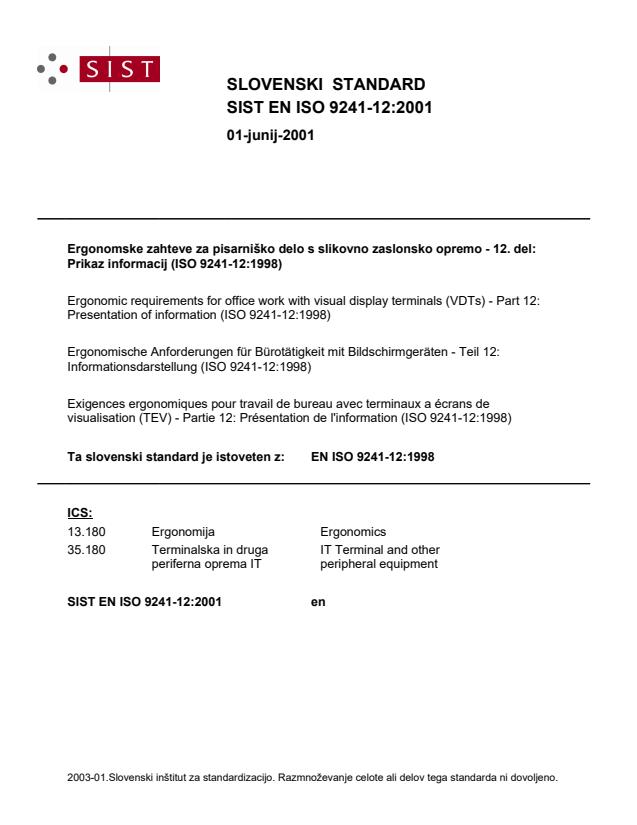
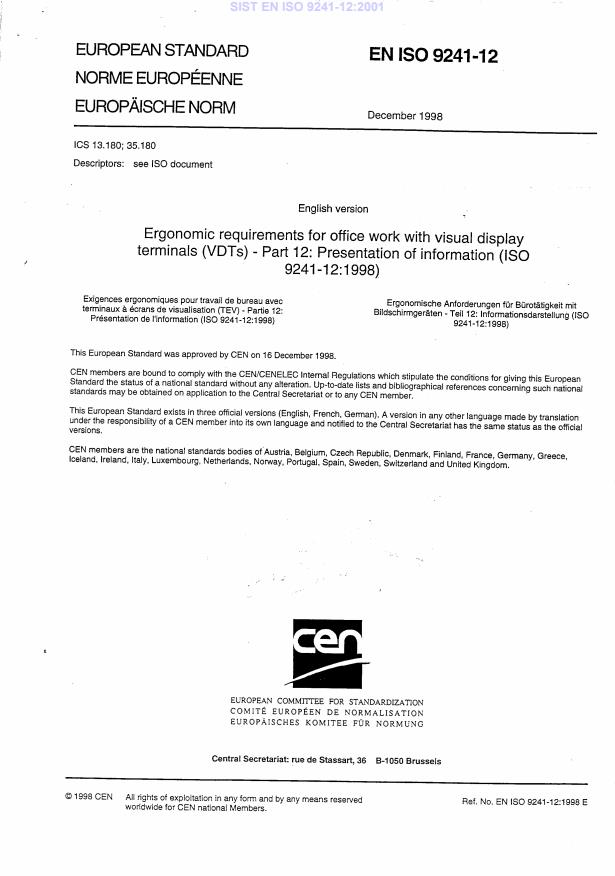
Questions, Comments and Discussion
Ask us and Technical Secretary will try to provide an answer. You can facilitate discussion about the standard in here.