SIST EN ISO 9241-17:2001
(Main)Ergonomic requirements for office work with visual display terminals (VDTs) - Part 17: Form filling dialogues (ISO 9241-17:1998)
Ergonomic requirements for office work with visual display terminals (VDTs) - Part 17: Form filling dialogues (ISO 9241-17:1998)
Migrated from Progress Sheet (TC Comment) (2000-07-10): Following BT 125/1992, this part of ISO 9241 will undergo a parallel CEN/ISO ++ voting procedure.
Ergonomische Anforderungen für Bürotätigkeiten mit Bildschirmgeräten - Teil 17: Dialogführung mittels Bildschirmformularen (ISO 9241-17:1998)
ISO 9241-17 enthält bedingte Empfehlungen für die Gestaltung des Dialogs, der Ein- und der Ausgaben von Mensch-Rechner-Dialogen, in denen Bildschirmformulare und Dialogboxen für die Erledigung typischer Bürotätigkeiten herangezogen werden. Dialogführung mittels Bildschirmformularen bedeutet, dass der Benutzer auf einem Formular oder in einem Dialogfenster, das am Bildschirm angezeigt wird, beschriftete Felder ausfüllt, Eingabewerte auswählt oder deren Inhalte verändert.
Exigences ergonomiques pour travail de bureau avec terminaux a écrans de visualisation (TEV) - Partie 17: Dialogues de type remplissage de formulaires (ISO 9241-17:1998)
Ergonomic requirements for office work with visual display terminals (VDTs) - Part 17: Form filling dialogues (ISO 9241-17:1998)
General Information
Relations
Standards Content (Sample)
SLOVENSKI STANDARD
SIST EN ISO 9241-17:2001
01-junij-2001
Ergonomic requirements for office work with visual display terminals (VDTs) - Part
17: Form filling dialogues (ISO 9241-17:1998)
Ergonomic requirements for office work with visual display terminals (VDTs) - Part 17:
Form filling dialogues (ISO 9241-17:1998)
Ergonomische Anforderungen für Bürotätigkeiten mit Bildschirmgeräten - Teil 17:
Dialogführung mittels Bildschirmformularen (ISO 9241-17:1998)
Exigences ergonomiques pour travail de bureau avec terminaux a écrans de
visualisation (TEV) - Partie 17: Dialogues de type remplissage de formulaires (ISO 9241-
17:1998)
Ta slovenski standard je istoveten z: EN ISO 9241-17:1998
ICS:
13.180 Ergonomija Ergonomics
35.180 Terminalska in druga IT Terminal and other
periferna oprema IT peripheral equipment
SIST EN ISO 9241-17:2001 en
2003-01.Slovenski inštitut za standardizacijo. Razmnoževanje celote ali delov tega standarda ni dovoljeno.
---------------------- Page: 1 ----------------------
SIST EN ISO 9241-17:2001
---------------------- Page: 2 ----------------------
SIST EN ISO 9241-17:2001
---------------------- Page: 3 ----------------------
SIST EN ISO 9241-17:2001
---------------------- Page: 4 ----------------------
SIST EN ISO 9241-17:2001
INTERNATIONAL ISO
STANDARD 9241-17
First edition
1998-08-01
Ergonomic requirements for office work
with visual display terminals (VDTs) —
Part 17:
Form filling dialogues
Exigences ergonomiques pour travail de bureau avec terminaux à écrans
de visualisation (TEV) —
Partie 17: Dialogues de type remplissage de formulaires
A
Reference number
ISO 9241-17:1998(E)
---------------------- Page: 5 ----------------------
SIST EN ISO 9241-17:2001
ISO 9241-17:1998(E)
Contents Page
1 Scope . 1
2 Normative references . 2
3 Definitions . 2
4 Application of this part of ISO 9241. 3
4.1 Appropriateness of form filling dialogues . 3
4.2 Applying the recommendations. 4
4.3 Evaluation of products . 4
5 Form filling structure . 4
5.1 General . 4
5.2 Layout . 5
5.3 Fields and labels . 6
6 Input considerations . 7
6.1 General . 8
6.2 Alphanumeric text entry . 8
6.3 Choice entries . 9
6.4 Control . 11
6.5 Field validation . 12
7 Feedback . 13
7.1 Echoing. 13
7.2 Cursor and pointer position. 13
7.3 Field errors. 13
7.4 Transmission acknowledgement. 13
7.5 Database changes . 13
8 Navigation . 13
8.1 Initial cursor position . 13
8.2 Movement between fields . 13
8.3 Return to initial field. 14
8.4 Tabbing . 14
8.5 Scrolling . 15
8.6 Form selection . 15
© ISO 1998
All rights reserved. Unless otherwise specified, no part of this publication may be reproduced or utilized in any form or by any means, electronic
or mechanical, including photocopying and microfilm, without permission in writing from the publisher.
International Organization for Standardization
Case postale 56 • CH-1211 Genève 20 • Switzerland
Internet iso@iso.ch
Printed in Switzerland
ii
---------------------- Page: 6 ----------------------
SIST EN ISO 9241-17:2001
©
ISO ISO 9241-17:1998(E)
Annexes
A (informative) Sample procedure for assessing applicability
16
and adherence .
32
(informative)
B Bibliography .
iii
---------------------- Page: 7 ----------------------
SIST EN ISO 9241-17:2001
©
ISO 9241-17:1998(E) ISO
Foreword
ISO (the International Organization for Standardization) is a worldwide
federation of national standards bodies (ISO member bodies). The work of
preparing International Standards is normally carried out through ISO
technical committees. Each member body interested in a subject for which
a technical committee has been established has the right to be represented
on that committee. International organizations, governmental and non-
governmental, in liaison with ISO, also take part in the work. ISO
collaborates closely with the International Electrotechnical Commission
(IEC) on all matters of electrotechnical standardization.
Draft International Standards adopted by the technical committees are
circulated to the member bodies for voting. Publication as an International
Standard requires approval by at least 75 % of the member bodies casting
a vote.
International Standard ISO 9241 was prepared by Technical Committee
ISO/TC 159, Ergonomics, Subcommittee SC 4, Ergonomics of human-
system interaction.
ISO 9241 consists of the following parts, under the general title Ergonomic
requirements for office work with visual display terminals (VDTs):
— Part 1: General introduction
— Part 2: Guidance on task requirements
— Part 3: Visual display requirements
— Part 4: Keyboard requirements
— Part 5: Workstation layout and postural requirements
— Part 6: Guidance on the work environment
— Part 7: Display requirements with reflections
— Part 8: Requirements for displayed colours
— Part 9: Requirements for non-keyboard input devices
— Part 10: Dialogue principles
— Part 11: Guidance on usability
— Part 12: Presentation of information
— Part 13: User guidance
— Part 14: Menu dialogues
iv
---------------------- Page: 8 ----------------------
SIST EN ISO 9241-17:2001
©
ISO ISO 9241-17:1998(E)
— Part 15: Command dialogues
— Part 16: Direct manipulation dialogues
— Part 17: Form filling dialogues
Annexes A and B of this part of ISO 9241 are for information only.
v
---------------------- Page: 9 ----------------------
SIST EN ISO 9241-17:2001
©
ISO 9241-17:1998(E) ISO
Introduction
ISO 9241 is a multipart standard that deals with both the hardware and
software ergonomic aspects of the use of VDTs. The description of the
parts, their interrelationships, and a description of the expected users of
the parts is provided in ISO 9241-1:1992, Ergonomic requirements for
office work with visual display terminals (VDTs) — Part 1: General
introduction.
This part of ISO 9241 is concerned with the ergonomic design of form filling
dialogues. In form filling dialogues, users fill in, select entries for, or modify
labelled fields on an area of the screen display.
This part of ISO 9241 serves the following types of users:
a) The user interface designer, who will apply this part of ISO 9241 during
the development process.
b) The designer of printed forms which serve as source documents.
c) The buyer, who will reference this part of ISO 9241 during the product
procurement process.
d) Evaluators responsible for ensuring products meet the recommen-
dations in this part of ISO 9241.
e) Designers of user interface development tools to be used by interface
designers.
f) End users who will gain from the potential benefits provided by this part
of ISO 9241.
This part of ISO 9241 consists of a number of conditional recommen-
dations concerning form filling dialogues. Conditional recommendations are
recommendations which should be met only within the specific context for
which they are relevant (e.g, particular kinds of users, tasks, environments,
technology). These conditional recommendations were developed primarily
by reviewing the existing relevant literature and empirical evidence, then
generalizing and formulating this work into recommendations for use by the
interface designer and/or evaluator. Sources for the individual
recommendations are listed in Informative Annex B.
Designers using this part of ISO 9241 need to know that they are
developing an interface that will meet the recommendations provided in this
part. Likewise, buyers and evaluators need a means to determine how a
product matches the recommendations in this part of ISO 9241. It is not
intended that every recommendation should be applied, only those that are
relevant. Informative Annex A provides an example of a procedure for
evaluating the applicability of and adherence to the conditional
vi
---------------------- Page: 10 ----------------------
SIST EN ISO 9241-17:2001
©
ISO ISO 9241-17:1998(E)
recommendations provided in this part of ISO 9241. Design objectives are
provided prior to each of the major clauses to focus on the intent of the
recommendations within the clause.
The application of this part of ISO 9241 is expected to improve the overall
quality of the form filling dialogue, but this standard (like any other
standard) will not guarantee the quality of the interface. Quality depends on
specific usability criteria as set by the user, buyer or other form filling
dialogue consumer which may include specifications based on this part of
ISO 9241.
It should be noted that ISO 9241-10 describes dialogue principles that are
relevant for the design of form filling dialogues. These principles should
provide the designer and evaluator with additional information concerning
the ergonomic rationale for the various recommendations in this part of
ISO 9241 and, therefore, assist in making tradeoffs. However, it may be
necessary to base tradeoffs on other considerations as well.
vii
---------------------- Page: 11 ----------------------
SIST EN ISO 9241-17:2001
---------------------- Page: 12 ----------------------
SIST EN ISO 9241-17:2001
©
INTERNATIONAL STANDARD ISO ISO 9241-17:1998(E)
Ergonomic requirements for office work with visual display
terminals (VDTs) —
Part 17:
Form filling dialogues
1 Scope
This part of ISO 9241 provides conditional recommendations on dialogue design, input design and output design for
computer dialogues in which form filling and dialogue boxes are used to accomplish typical office tasks. Form
filling dialogues are dialogues in which the user fills in, selects entries for, or modifies labelled fields on a "form" or
a dialogue box presented by the system. Often the system then creates, or updates the database associated with
the form. Form filling entries typically are in the form of typed input (abbreviations, or full names) or selections from
available option lists. This part of ISO 9241 pertains to form filling dialogues generated through both VDT character-
based and bit-mapped screen displays (often referred to as “GUIs”) and input through keyboards and optional
pointing devices (e.g. mice). In addition, this part includes the use of non-text methods for providing forms entries
(e.g. list boxes) and pertains to dialogue boxes which utilize form filling dialogue techniques. It should be noted that
some of the recommendations in this part of ISO 9241 are based on Western Language conventions. For other
languages, the recommendations may need to be modified to fit the readability considerations inherent in these
languages. These recommendations can be utilized throughout the development process (e.g., as guidance for
designers during design, as a basis for heuristic evaluation, as guidance for usability testing) and in the
procurement process.
Interface design depends upon the task, the user, the environment, and the available technology. Consequently,
this part of ISO 9241 cannot be applied without a knowledge of the design and use context of the interface and it is
not intended to be used as a prescriptive set of rules to be applied in their entirety (see ISO 9241-11). Rather, it
assumes that the designer has proper information available concerning task and user requirements and
understands the use of available technology (this may require consultation with a qualified ergonomics professional
as well as empirical testing with real users).
The recommendations relate to the three major design components of user interfaces, i.e., dialogue, input, and
output.
Dialogue design determines the way in which a user is guided by the system to make inputs and influences the
amount of control the user has over the dialogue. Form filling dialogues should be designed to support the user in
his/her actual work without creating additional work caused by system peculiarities as well as enabling the user to
become well-informed and to remain in control of the flow of work (also, see ISO 9241-10 which deals with dialogue
principles). Dialogue design is covered in this part of ISO 9241 in terms of designing form filling structures, providing
feedback mechanisms and providing appropriate navigation methods.
Input design is concerned with how input devices can be applied to facilitate the entry and modification of form
fields. One or more devices such as an alphanumeric keyboard, function keys, pointing devices and voice (other
devices are not excluded) can be provided depending on the task at hand and dialogue requirements, as well as on
individual preferences. This part of ISO 9241 provides conditional recommendations for text entry, choice entry, and
control using various input devices.
1
---------------------- Page: 13 ----------------------
SIST EN ISO 9241-17:2001
©
ISO
ISO 9241-17:1998(E)
Output design is concerned with how data is to be presented consistently and distinctly on the screen display. This
part of ISO 9241 provides conditional recommendations for the output design of form filling dialogues in terms of the
content and placement of fields and groups of fields (also see ISO 9241-12 for general information on the
presentation of information).
2 Normative references
The following standards contain provisions which, through reference in this text, constitute provisions of this part of
ISO 9241. At the time of publication, the editions indicated were valid. All standards are subject to revision, and
parties to agreements based on this part of ISO 9241 are encouraged to investigate the possibility of applying the
most recent editions of the standards indicated below. Members of IEC and ISO maintain registers of currently valid
International Standards.
ISO 9241-2:1992, Ergonomic requirements for office work with visual display terminals (VDTs) — Part 2: Guidance
on task requirements.
ISO 9241-10:1996, Ergonomic requirements for office work with visual display terminals (VDTs) — Part 10:
Dialogue principles.
ISO 9241-11:1998, Ergonomic requirements for office work with visual display terminals (VDTs) — Part 11:
Guidance on usability.
1)
ISO 9241-12:— , Ergonomic requirements for office work with visual display terminals (VDTs) — Part 12:
Presentation of information.
ISO 9241-13:1998, Ergonomic requirements for office work with visual display terminals (VDTs) — Part 13: User
guidance.
ISO 9241-14:1997, Ergonomic requirements for office work with visual display terminals (VDTs) — Part 14: Menu
dialogues.
1)
ISO 9241-16:— , Ergonomic requirements for office work with visual display terminals (VDTs) — Part 16: Direct
manipulation dialogues.
3 Definitions
For the purposes of this part of ISO 9241, the following definitions apply.
3.1 entry field: Type of field in a form in which data is entered. Entry fields may be optional fields or required
fields.
3.2 field: Area on a screen display in which data is entered or presented.
3.3 form: Structured display with labelled fields that the user reads, fills in, selects entries for (e.g., through choice
buttons or radio buttons), or modifies.
1)
To be published.
2
---------------------- Page: 14 ----------------------
SIST EN ISO 9241-17:2001
©
ISO
ISO 9241-17:1998(E)
3.4 label: Short descriptive title for an entry or read-only field, table, control or object. In some applications, labels
are classified as protected fields.
3.5 navigation: Ability to move from field to field within a form, to proceed forward and backward through a form
and move from form to form.
3.6 optional field: Field that not necessarily needs to be filled in or modified by the user.
3.7 protected field: Field that contains data that cannot be modified by the user. These fields are sometimes
called “read-only” fields.
3.8 required field: Field that must be completed by the user if it does not already have a value.
4 Application of this part of ISO 9241
4.1 Appropriateness of form filling dialogues
Form filling dialogues are appropriate for data entry tasks requiring input or modification of multiple data items. A
major use for form filling dialogues is the input of information into a computer from a paper source document.
Examples include: income tax returns, registration (school, motor vehicle), service order completion. Form filling
dialogues are very commonly used in specifying application options and parameters within a dialogue box. Another
use for form filling dialogues is for entering information received over the telephone (e.g. orders, reservations) into
the computer. Also, form filling dialogues are often appropriate for certain complex data retrieval requests where
users might find it easier to fill in parameter information than to input the parameters via a command language. It is
important to emphasize that these tasks can be the source of the emergence of monotonous repetitive work.
Users, buyers and producers of dialogue systems using form filling should take this into consideration. A way to
minimize the negative consequences of repetitive form filling tasks is to incorporate other tasks into the dialogue
system as well. (See ISO 9241-2) Form fields can be required or optional and/or can depict default values.
Form filling dialogues are especially appropriate for one or more of the following conditions, which have been
grouped to reflect user and task issues. The applicability of form filling dialogues becomes greater as more
conditions are met.
a) User characteristics
1) Users are experienced with paper forms but have limited experience with computers.
2) Users are familiar with the use of keyboard.
3) Users have moderate to good typing skills (for intensive use of data entry form filling dialogues).
b) Task requirements
1) It is not necessary to show a large set of alternatives.
2) Data must be input from a paper form.
3) Input data is gathered verbally from customers.
4) Unlimited flexibility of input is not required.
5) User’s input is dominated by parameter values rather than commands.
6) It is important to display default or current values/selections.
3
---------------------- Page: 15 ----------------------
SIST EN ISO 9241-17:2001
©
ISO
ISO 9241-17:1998(E)
4.2 Applying the recommendations
General ergonomic design objectives are provided in each of clauses 5 through 8. The individual recommendations
aimed at achieving these objectives are valid within the specific context for which they are relevant (e.g., particular
kinds of users, tasks, environments, technology). The format for the individual recommendations is: statement of the
recommendation, example (if appropriate), and notes (if appropriate). Examples provided for the various
recommendations generally depict an implementation that embodies the recommendation. Some examples also
indicate preferred solutions.
Individual recommendations should be evaluated for their applicability and, if judged to be applicable, should be
implemented in the relevant form filling dialogue unless there is evidence that to do so would cause deviation from
the design objectives or would result in an overall degradation in usability. When determining applicability, the
recommendations generally should be evaluated in the order presented in the relevant clause or subclause. In
judging whether applicable recommendations have been met, evaluators should evaluate the product or observe
representative users of the product in the context of accomplishing the user's tasks via the form filling dialogue
system. Sample procedures which support the determination of applicability and for determining whether a
recommendation has been followed are provided in Annex A.
4.3 Evaluation of products
If a product is claimed to have met the applicable recommendations in this part of ISO 9241, the procedure used in
establishing requirements for developing, and/or evaluating, the form filling dialogues shall be specified. The level of
specification of the procedure is a matter of negotiation between the involved parties.
Users of this part of ISO 9241 can either utilize the procedures provided in Annex A, or develop another procedure
tailored to their particular development and/or evaluation environment.
5 Form filling structure
Form filling dialogues should be designed such that the user enters information or data in a manner which is natural
to the user, without concern for how the computer will process the data or information. Form filling dialogues should
reflect the user's needs rather than the computer process, and the syntax structure should be consistent with user
expectations, task requirements and the input media. Users also should be able to easily determine the overall
structure of the form presented by the computer.
5.1 General
5.1.1 Titles
Forms, dialogue boxes and other entry screens should be titled (usually at the top) to clearly indicate their purpose
and to differentiate them from other forms. The title should be consistent with the command or selection item which
initiated its display.
5.1.2 Visual coding
If the task requires or is enhanced by discrimination between user entries, defaults, and previously entered data,
distinctively different visual coding should be used.
5.1.3 Form display density
Form filling dialogues should limit the density of the textual information displayed. For most applications, a limit of
40 % overall density, based on the percent of textual information displayed in relation to the total form space
1)
available, is recommended. (Also see ISO 9241-12:— , subclause 5.4.2.)
1) To be published.
4
---------------------- Page: 16 ----------------------
SIST EN ISO 9241-17:2001
©
ISO
ISO 9241-17:1998(E)
5.1.4 Instructions
If casual or intermittent users may enter data on the form, instructions should be provided on the screen display (or
easily accessible through a "help" facility) for navigating through, completing, saving, and transmitting the form.
5.1.5 Overview of structure
If the form structure is complex, an overview of the form structure or a visual presentation of the structure should be
provided to users.
5.2 Layout
5.2.1 Paper document source
If a paper document is used as the source for computer input, the form filling dialogues screen should be designed
to be consistent with the structure of the paper source document in terms of item ordering, grouping, units for input
of values (e.g. mm or m), etc.
NOTE — Compatibility with paper source documents is an important layout consideration. However, if the layout of the paper
source document is not compatible with efficient task performance, redesign of the source document is worthy of consideration.
If there are conflicting requirements between those filling in the paper forms (e.g. customers) and those filling in the computer
forms, it may be more important to ensure that those filling in the paper forms achieve the highest efficiency at the expense of
the computer input.
5.2.2 No source document
If form filling dialogues do not depend upon a source document, entry fields should be grouped by function,
1)
importance, etc. (see ISO 9241-12:— , subclause 5.6 “Groups”) or optimized, based on input sequences from the
user's point of view.
NOTE — If data is supplied by a customer, the sequence could depend on customer needs (for example, in a telephone sales
transaction). In some cases, the form presented can be modified dynamically, to guide the user, depending on the initial input
provided.
5.2.3 Required fields and optional fields
If the form contains both required fields and optional fields within a functional or logical grouping of fields, required
fields should be positioned first unless such positioning is inappropriate to the user's task (e.g. it would not be
consistent with a paper source document).
NOTE — It also can be appropriate to establish the tabbing order to go through the required fields prior to the optional fields.
5.2.4 Alphanumeric field alignment
If appropriate to the language context, alphanumeric entry fields should be aligned vertically in columns and left-
justified within each column.
NOTE — This will improve visual scanning and often minimizes the keystrokes required to move between fields.
5.2.5 Numerical field alignment
If groups of entry fields are all numeric and the field lengths are different, these fields should be displayed right-
justified. If numerical fields contain decimal points, they should be aligned to the decimal point.
1) To be published.
5
---------------------- Page: 17 ----------------------
SIST EN ISO 9241-17:2001
©
ISO
ISO 9241-17:1998(E)
5.2.6 Allowable field values
Information should be provided indicating allowable field values (i.e., either display the information on the form or on
demand).
5.2.7 Differing label lengths
If text or alphanumeric fields are aligned vertically in columns, and if label lengths could differ significantly and the
task involves sequential data entry, labels should be right-justified and fields should be left-justified.
EXAMPLE —
Name: ________________________________
Birth Date: __/__/__
Occupation: __________________________
Sex: _ (M/F)
5.2.8 Similar label lengths
If text or alphanumeric fields are aligned vertically in columns and if field label lengths do not differ significantly, field
labels and fields may both be left-justified.
EXAMPLE —
Name: __________________________________
Age: ___
Sex: _ (M/F)
School: _______________________
5.2.9 Multiple instances of a field
If a label is used for multiple instances of a field (e.g. table), the label should be located above the column, or to the
left of the row.
5.2.10 Multiple pages
a) If a multiple page form must be used, each page should be identified consistently in the same part of the form
or window title area and should be in a format to ensure that the location of the page within the whole form is
apparent.
EXAMPLE — "Page 1 of 3" shown close to the title at the top of the form.
b) If the form is columnar, the labels of the columns should be redisplayed.
5.3 Fields and labels
It should be noted that many of the recommendations stated below also are covered generically in ISO 9241-12.
5.3.1 Fixed length fields
If the text entry fields are of fixed length, lengths should be explicitly shown.
EXAMPLE 1 — For non-proportional fonts, an underscore character is presented for each character that needs to
be entered by the user.
EXAMPLE 2 — For proportional fonts, a string of alpha characters is presented to depict the exact length of the
field.
6
---------------------- Page: 18 ----------------------
SIST EN ISO 9241-17:2001
©
ISO
ISO 9241-17:1998(E)
5.3.2 Required versus optional field entries
Required and optional entry fields should be presented so that the differences between them should be immediately
perceptible to any user.
EXAMPLE 1 — Underscores are used for required entries and periods for optional entries.
EXAMPLE 2 — Required entry fields have a border around them, while optional entry fields do not.
EXAMPLE 3 — Different colours or shades are used to distinguish required and optional fields, with colours that are
distinguishable on a monochrome display.
NOTE — It is important that optional and required entry coding be distinguishable from "read-only” fields.
5.3.3 Modifiable versus non-modifiable fields
Users should be able to easily distinguish between fields that can be modified and those that cannot (“read-only”
1)
fields) by appropriate coding (see ISO 9241-12:— , subclause 5.10.1).
5.3.4 Descriptive field labels
All fields should be clearly and unambiguously labelled to describe what kind of content should be entered.
5.3.5 Distinctive labels
Distinctive words and/or codes (e.g., position, border, font, colour) should be used for entry-field labels, and the
approach used should be applied consistently throughout the form, so that entry fields will not be confused with
1)
data, instructions, etc. (see ISO 9241-12:— , subclause 5.9.2).
5.3.6 Symbols or units
Symbols or units ($, ƒ, %, mp
...
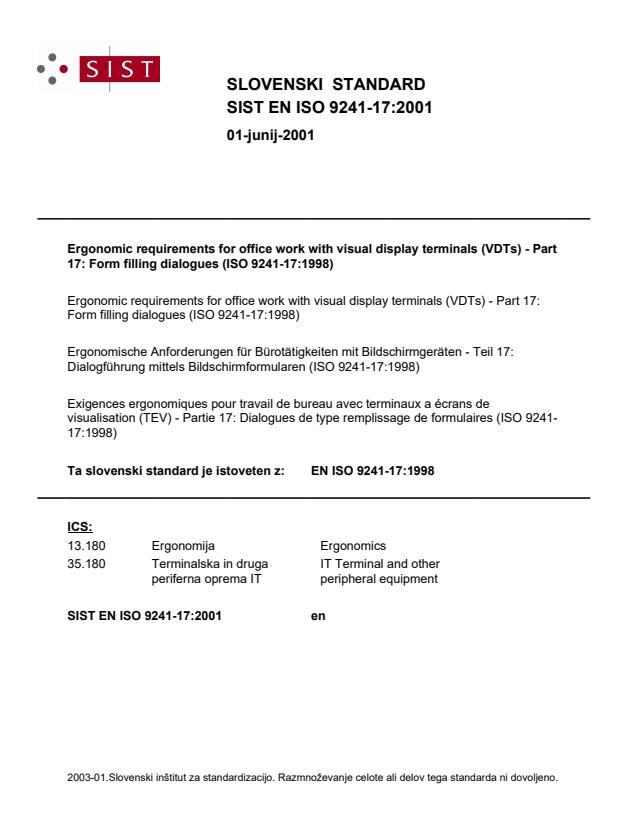
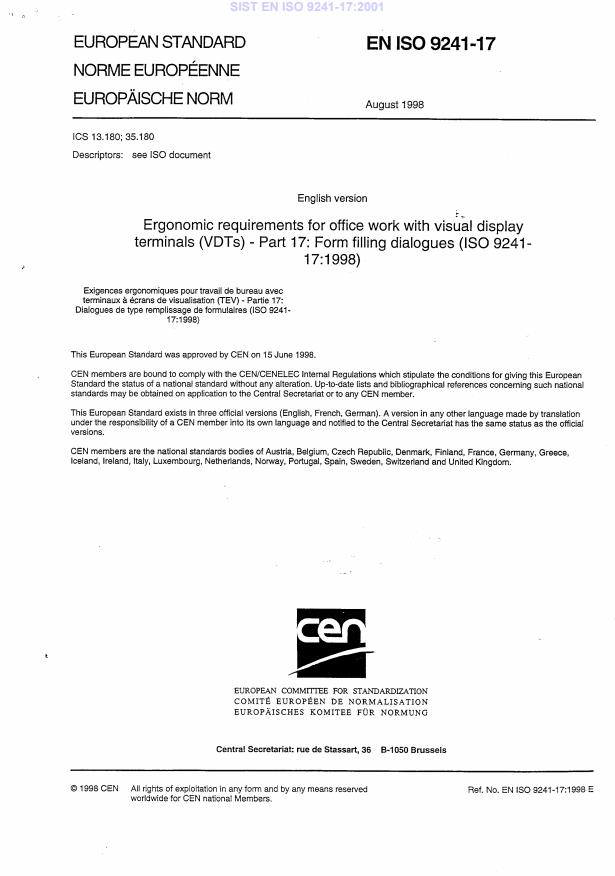
Questions, Comments and Discussion
Ask us and Technical Secretary will try to provide an answer. You can facilitate discussion about the standard in here.