SIST CWA 17852:2022
(Main)Extensions for Financial Services (XFS) - XFS4IoT Specification - Release 2021-1 Release Candidate
Extensions for Financial Services (XFS) - XFS4IoT Specification - Release 2021-1 Release Candidate
XFS4IoT has been identified as a successor to XFS 3.x to meet the following requirements:
1. Replace the XFS and J/XFS standards in the marketplace.
2. Target industries – Retail Banking.
3. Operating System Agnostic and Technology and Language Adaptable.
4. Multi-Vendor – Able to run common core high level functionality on multiple vendors hardware, while providing access to finer level device API granularity.
5. Flexibility – enabling new hardware topologies, device types and functionality to be rapidly adapted.
6. Support end to end application level security.
7. Should not prevent the use of a low resource computing environment.
8. Provide a good developer experience by providing a well-documented API that is easy to learn, is quick to market and reduces risk by exposing an unambiguous interface.
9. Leverage existing standards.
Within the overall requirements specified in the Charter, the opportunity has been taken to solve some of the issues with the 3.x interface while retaining all the same functionality:
1. Binary data structures makes adding new functionality difficult due to compatibility issues, leading to multiple redundant versions of the same command appearing in many of the existing device classes. To resolve this, a flexible text based approach has been adopted including the wide use of default parameters.
2. Compound devices have been difficult for applications to implement, particularly cash recycling. Addition of other shared functionality such as end to end security would make the use of compound devices more prevalent. Compound devices are removed in XFS4IoT, a single Service can support as many interfaces as required to support its requirements.
Migration from and to 3.x is a major consideration to support adoption of XFS4IoT. While a lot of duplication has been removed (for example the Card Reader interface has fewer commands and events defined than the equivalent 3.x IDC specification), all the same IDC commands and events can be implemented. In some cases, this is achieved by having shared common commands such as Common.Status which replaces all the 3.x WFS_INF_XXX_STATUS commands.
Erweiterungen für Finanzdienstleistungen (XFS) - XFS4IoT Spezifikation ¿ Ausgabe 2021-1 Ausgabekandidaten
Razširitve za finančne storitve (XFS) - Specifikacija XFS4IoT - Predlagana za izdajo 2021-1
Specifikacija XFS4IoT je opredeljena kot naslednik specifikacije XFS 3.x, ki izpolnjuje naslednje zahteve:
1. Nadomestitev standardov XFS in J/XFS na trgu.
2. Ciljne industrije – maloprodajno bančništvo.
3. Nepristranskost glede operacijskega sistema ter prilagodljivost glede tehnologije in jezika.
4. Več ponudnikov – zmožnost izvajanja zmogljivih funkcionalnosti skupnega jedra z uporabo strojne opreme različnih ponudnikov ter obenem zagotavljanje dostopa do podrobnejše ravni granularnosti vmesnika API naprave.
5. Prilagodljivost – omogočanje hitre prilagoditve novih topologij strojne opreme, vrst naprav in funkcionalnosti.
6. Podpora za varnost na ravni aplikacije od začetka do konca.
7. Uporaba manj zmogljivega računalniškega okolja naj ne bi bila onemogočena.
8. Zagotavljanje dobre izkušnje za razvijalce z ustrezno dokumentiranim vmesnikom API, ki ga je mogoče enostavno uporabljati in hitro tržiti ter ki zmanjša tveganje z izpostavljanjem nedvoumnega vmesnika.
9. Uporaba obstoječih standardov.
V okviru splošnih zahtev, določenih v listini, so bile odpravljene nekatere težave z vmesnikom 3.x, pri čemer je bila funkcionalnost v celoti ohranjena:
1. Binarne podatkovne strukture otežujejo dodajanje nove funkcionalnosti zaradi težav z združljivostjo, zaradi česar se v številnih obstoječih razredih naprav pojavlja več različic istega ukaza, ki so odveč. Da bi to težavo odpravili, je bil sprejet prilagodljiv pristop, ki temelji na besedilu, vključno s široko uporabo privzetih parametrov.
2. Sestavljene naprave je bilo v aplikacijah težko izvajati, zlasti recikliranje gotovine. Z dodajanjem drugih skupnih funkcij, kot je varnost od začetka do konca, bi uporaba sestavljenih naprav postala bolj razširjena. Sestavljene naprave so v specifikaciji XFS4IoT odstranjene; ena storitev lahko namreč podpira toliko vmesnikov, kot je potrebno za podporo njenih zahtev.
Prehod s specifikacije 3.x in na njo je pomemben vidik za podporo sprejetja specifikacije XFS4IoT. Čeprav je bilo odstranjenih veliko podvojitev (npr. za vmesnik bralnika kartic je opredeljenih manj ukazov in dogodkov kot v enakovredni specifikaciji IDC 3.x), je mogoče izvajati vse iste ukaze in dogodke IDC. V nekaterih primerih je to doseženo s skupnimi splošnimi ukazi, kot je Common.Status, ki nadomešča vse ukaze 3.x WFS_INF_XXX_STATUS.
General Information
Standards Content (Sample)
SLOVENSKI STANDARD
SIST CWA 17852:2022
01-april-2022
Razširitve za finančne storitve (XFS) - Specifikacija XFS4IoT - Predlagana za izdajo
2021-1Extensions for Financial Services (XFS) - XFS4IoT Specification - Release 2021-1
Release Candidate
Ta slovenski standard je istoveten z: CWA 17852:2022
ICS:
35.240.40 Uporabniške rešitve IT v IT applications in banking
bančništvu
SIST CWA 17852:2022 en,fr,de
2003-01.Slovenski inštitut za standardizacijo. Razmnoževanje celote ali delov tega standarda ni dovoljeno.
---------------------- Page: 1 ----------------------SIST CWA 17852:2022
---------------------- Page: 2 ----------------------
SIST CWA 17852:2022
CEN
CWA 17852
WORKSHOP
February 2022
AGREEMENT
ICS 35.240.40
English version
Extensions for Financial Services (XFS) - XFS4IoT
Specification - Release 2021-1 Release Candidate
This CEN Workshop Agreement has been drafted and approved by a Workshop of representatives of interested parties, the
constitution of which is indicated in the foreword of this Workshop Agreement.The formal process followed by the Workshop in the development of this Workshop Agreement has been endorsed by the
National Members of CEN but neither the National Members of CEN nor the CEN-CENELEC Management Centre can be held
accountable for the technical content of this CEN Workshop Agreement or possible conflicts with standards or legislation.
This CEN Workshop Agreement can in no way be held as being an official standard developed by CEN and its Members.
This CEN Workshop Agreement is publicly available as a reference document from the CEN Members National Standard Bodies.
CEN members are the national standards bodies of Austria, Belgium, Bulgaria, Croatia, Cyprus, Czech Republic, Denmark, Estonia, Finland, France,
Germany, Greece, Hungary, Iceland, Ireland, Italy, Latvia, Lithuania, Luxembourg, Malta, Netherlands, Norway, Poland, Portugal, Republic of North
Macedonia, Romania, Serbia, Slovakia, Slovenia, Spain, Sweden, Switzerland, Turkey and United Kingdom.
EUROPEAN COMMITTEE FOR STANDARDIZATIONCOMITÉ EUROPÉEN DE NORMALISATION
EUROPÄISCHES KOMITEE FÜR NORMUNG
CEN-CENELEC Management Centre: Rue de la Science 23, B-1040 Brussels
© 2022 CEN All rights of exploitation in any form and by any means reserved worldwide for CEN national Members.
Ref. No.:CWA 17852:2022 E---------------------- Page: 3 ----------------------
SIST CWA 17852:2022
CWA 17852:2022 (E)
Table of Contents
1. Scope .................................................................................................................... 14
2. API ......................................................................................................................... 15
2.1 References ............................................................................................................................... 15
2.2 WebSockets Connections ...................................................................................................... 15
2.2.1 Overview ............................................................................................................................. 15
2.2.2 Uniform Resource Identifier (URI) ...................................................................................... 16
2.2.3 Service Publishing .............................................................................................................. 17
2.2.4 Service Discovery ............................................................................................................... 18
2.3 Messages .................................................................................................................................. 20
2.3.1 API Definition ...................................................................................................................... 20
2.3.2 Header Definition ................................................................................................................ 20
2.3.3 Payload Definition ............................................................................................................... 21
2.3.4 Additional Properties .......................................................................................................... 21
2.4 Message Types ........................................................................................................................ 21
2.4.1 Command Messages .......................................................................................................... 21
2.4.2 Acknowledge Messages ..................................................................................................... 22
2.4.3 Event Messages ................................................................................................................. 22
2.4.4 Completion Messages ........................................................................................................ 22
2.4.5 Unsolicited Event Messages .............................................................................................. 24
2.5 Command Processing ............................................................................................................. 24
2.5.1 Standard Sequence ............................................................................................................ 24
2.5.2 Command Queuing ............................................................................................................ 25
2.5.3 Cancelation ......................................................................................................................... 25
2.5.4 Example Command Request Message Sequence............................................................. 27
2.6 Message Versions ................................................................................................................... 27
2.6.1 Version Numbers ................................................................................................................ 28
2.6.2 Version Number Selection .................................................................................................. 28
2.6.3 Version Evolution Example ................................................................................................. 30
2.6.4 Extending Enumeration Values .......................................................................................... 30
2.7 End to End Security ................................................................................................................ 30
3. Service Publisher Interface ................................................................................. 32
3.1 Command Messages ............................................................................................................... 33
3.1.1 ServicePublisher.GetServices ............................................................................................ 33
3.2 Event Messages ....................................................................................................................... 34
3.2.1 ServicePublisher.ServiceDetailEvent ................................................................................. 34
4. Common Interface................................................................................................ 35
4.1 Command Messages ............................................................................................................... 36
4.1.1 Common.Status .................................................................................................................. 36
4.1.2 Common.Capabilities ......................................................................................................... 63
---------------------- Page: 4 ----------------------SIST CWA 17852:2022
CWA 17852:2022 (E)
4.1.3 Common.SetVersions ....................................................................................................... 135
4.1.4 Common.Cancel ............................................................................................................... 137
4.1.5 Common.PowerSaveControl ............................................................................................ 139
4.1.6 Common.SetTransactionState ......................................................................................... 140
4.1.7 Common.GetTransactionState ......................................................................................... 141
4.1.8 Common.GetCommandNonce ......................................................................................... 142
4.1.9 Common.ClearCommandNonce ...................................................................................... 143
4.2 Unsolicited Messages ........................................................................................................... 144
4.2.1 Common.StatusChangedEvent ........................................................................................ 144
4.2.2 Common.ErrorEvent ......................................................................................................... 146
4.2.3 Common.NonceClearedEvent .......................................................................................... 147
5. Card Reader Interface ........................................................................................ 148
5.1 General Information .............................................................................................................. 149
5.1.1 References ....................................................................................................................... 149
5.1.2 Intelligent Contactless Card Reader ................................................................................. 149
5.1.3 Intelligent Contactless Card Reader Sequence Diagrams ............................................... 150
5.2 Command Messages ............................................................................................................. 154
5.2.1 CardReader.QueryIFMIdentifier ....................................................................................... 154
5.2.2 CardReader.EMVClessQueryApplications ....................................................................... 156
5.2.3 CardReader.ReadRawData .............................................................................................. 158
5.2.4 CardReader.WriteRawData .............................................................................................. 164
5.2.5 CardReader.Move ............................................................................................................ 166
5.2.6 CardReader.SetKey ......................................................................................................... 168
5.2.7 CardReader.ChipIO .......................................................................................................... 169
5.2.8 CardReader.Reset ............................................................................................................ 172
5.2.9 CardReader.ChipPower ................................................................................................... 174
5.2.10 CardReader.EMVClessConfigure ..................................................................................... 176
5.2.11 CardReader.EMVClessPerformTransaction .................................................................... 179
5.2.12 CardReader.EMVClessIssuerUpdate ............................................................................... 185
5.3 Event Messages ..................................................................................................................... 190
5.3.1 CardReader.InsertCardEvent ........................................................................................... 190
5.3.2 CardReader.MediaInsertedEvent ..................................................................................... 191
5.3.3 CardReader.InvalidMediaEvent........................................................................................ 192
5.3.4 CardReader.TrackDetectedEvent .................................................................................... 193
5.3.5 CardReader.MediaDetectedEvent .................................................................................... 194
5.3.6 CardReader.EMVClessReadStatusEvent ........................................................................ 195
5.4 Unsolicited Messages ........................................................................................................... 197
5.4.1 CardReader.MediaRemovedEvent ................................................................................... 197
5.4.2 CardReader.CardActionEvent .......................................................................................... 198
6. Cash Management Interface ............................................................................. 199
6.1 General Information .............................................................................................................. 199
---------------------- Page: 5 ----------------------SIST CWA 17852:2022
CWA 17852:2022 (E)
6.1.1 References ....................................................................................................................... 199
6.1.2 Note Classification ............................................................................................................ 199
6.2 Command Messages ............................................................................................................. 201
6.2.1 CashManagement.GetBankNoteTypes ............................................................................ 201
6.2.2 CashManagement.GetTellerInfo ...................................................................................... 203
6.2.3 CashManagement.SetTellerInfo ....................................................................................... 206
6.2.4 CashManagement.GetItemInfo ........................................................................................ 209
6.2.5 CashManagement.GetClassificationList .......................................................................... 213
6.2.6 CashManagement.SetClassificationList ........................................................................... 215
6.2.7 CashManagement.CloseShutter ...................................................................................... 217
6.2.8 CashManagement.OpenShutter ....................................................................................... 219
6.2.9 CashManagement.Retract ................................................................................................ 221
6.2.10 CashManagement.Reset .................................................................................................. 225
6.2.11 CashManagement.OpenSafeDoor ................................................................................... 228
6.2.12 CashManagement.CalibrateCashUnit .............................................................................. 229
6.3 Event Messages ..................................................................................................................... 233
6.3.1 CashManagement.TellerInfoChangedEvent .................................................................... 233
6.3.2 CashManagement.NoteErrorEvent .................................................................................. 234
6.3.3 CashManagement.InfoAvailableEvent ............................................................................. 235
6.3.4 CashManagement.IncompleteRetractEvent ..................................................................... 236
6.3.5 CashManagement.MediaDetectedEvent .......................................................................... 239
6.4 Unsolicited Messages ........................................................................................................... 241
6.4.1 CashManagement.SafeDoorOpenEvent .......................................................................... 241
6.4.2 CashManagement.SafeDoorClosedEvent ....................................................................... 242
6.4.3 CashManagement.ItemsTakenEvent ............................................................................... 243
6.4.4 CashManagement.ItemsInsertedEvent ............................................................................ 244
6.4.5 CashManagement.ItemsPresentedEvent ......................................................................... 245
6.4.6 CashManagement.ShutterStatusChangedEvent ............................................................. 246
7. Cash Dispenser Interface .................................................................................. 247
7.1 General Information .............................................................................................................. 247
7.1.1 References ....................................................................................................................... 247
7.2 Command Messages ............................................................................................................. 248
7.2.1 CashDispenser.GetMixTypes ........................................................................................... 248
7.2.2 CashDispenser.GetMixTable ............................................................................................ 250
7.2.3 CashDispenser.GetPresentStatus .................................................................................... 252
7.2.4 CashDispenser.Denominate ............................................................................................. 255
7.2.5 CashDispenser.Dispense ................................................................................................. 259
7.2.6 CashDispenser.Present .................................................................................................... 268
7.2.7 CashDispenser.Reject ...................................................................................................... 271
7.2.8 CashDispenser.SetMixTable ............................................................................................ 272
7.2.9 CashDispenser.TestCashUnits ........................................................................................ 274
---------------------- Page: 6 ----------------------SIST CWA 17852:2022
CWA 17852:2022 (E)
7.2.10 CashDispenser.Count ...................................................................................................... 277
7.2.11 CashDispenser.PrepareDispense .................................................................................... 280
7.3 Event Messages ..................................................................................................................... 282
7.3.1 CashDispenser.DelayedDispenseEvent .......................................................................... 282
7.3.2 CashDispenser.StartDispenseEvent ................................................................................ 283
7.3.3 CashDispenser.IncompleteDispenseEvent ...................................................................... 284
8. Cash Acceptor Interface .................................................................................... 286
8.1 Command Messages ............................................................................................................. 287
8.1.1 CashAcceptor.GetCashInStatus....................................................................................... 287
8.1.2 CashAcceptor.GetPositionCapabilities ............................................................................. 289
8.1.3 CashAcceptor.GetReplenishTarget .................................................................................. 292
8.1.4 CashAcceptor.GetDeviceLockStatus ............................................................................... 293
8.1.5 CashAcceptor.GetDepleteSource .................................................................................... 295
8.1.6 CashAcceptor.GetPresentStatus ...................................................................................... 296
8.1.7 CashAcceptor.CashInStart ............................................................................................... 299
8.1.8 CashAcceptor.CashIn ....................................................................................................... 302
8.1.9 CashAcceptor.CashInEnd ................................................................................................ 305
8.1.10 CashAcceptor.CashInRollback ......................................................................................... 308
8.1.11 CashAcceptor.ConfigureNoteTypes ................................................................................. 312
8.1.12 CashAcceptor.CreateSignature ........................................................................................ 314
8.1.13 CashAcceptor.ConfigureNoteReader ............................................................................... 317
8.1.14 CashAcceptor.CompareSignature .................................................................................... 318
8.1.15 CashAcceptor.Replenish .................................................................................................. 321
8.1.16 CashAcceptor.CashUnitCount .......................................................................................... 324
8.1.17 CashAcceptor.DeviceLockControl .................................................................................... 326
8.1.18 CashAcceptor.PresentMedia ............................................................................................ 329
8.1.19 CashAcceptor.Deplete ...................................................................................................... 331
8.1.20 CashAcceptor.PreparePresent ......................................................................................... 334
8.2 Event Messages ..................................................................................................................... 336
8.2.1 CashAcceptor.InputRefuseEvent ..................................................................................... 336
8.2.2 CashAcceptor.SubCashInEvent ....................................................................................... 337
8.2.3 CashAcceptor.InsertItemsEvent ....................................................................................... 338
8.2.4 CashAcceptor.IncompleteReplenishEvent ....................................................................... 339
8.2.5 CashAcceptor.IncompleteDepleteEvent ........................................................................... 341
9. Key Management Interface ................................................................................ 343
9.1 General Information .............................................................................................................. 343
9.1.1 References ....................................................................................................................... 343
9.1.2 RKL Terminology .............................................................................................................. 344
9.1.3 Remote Key Loading Using Signatures ........................................................................... 345
9.1.4 Remote Key Loading Using Certificates ........................................................................... 352
9.1.5 Remote Key Loading Using TR34 .................................................................................... 355
---------------------- Page: 7 ----------------------SIST CWA 17852:2022
CWA 17852:2022 (E)
9.1.6 EMV Support .................................................................................................................... 358
9.1.7 KeyManagement.ImportKey command Input-Output Parameters ................................... 360
9.1.8 DUKPT .............................................................................................................................. 363
9.1.9 Restricted Encryption Key Command Usage ................................................................... 364
9.1.10 Secure Key Entry Command Usage................................................................................. 365
9.2 Command Messages ............................................................................................................. 367
9.2.1 KeyManagement.GetKeyDetail ........................................................................................ 367
9.2.2 KeyManagement.Initialization ........................................................................................... 374
9.2.3 KeyManagement.DeriveKey ............................................................................................. 377
9.2.4 KeyManagement.Reset .................................................................................................... 379
9.2.5 KeyManagement.ImportKey ............................................................................................. 380
9.2.6 KeyManagement.DeleteKey ............................................................................................. 388
9.2.7 KeyManagement.ExportRSAIssuerSignedItem ............................................................... 390
9.2.8 KeyManagement.GenerateRSAKeyPair .......................................................................... 392
9.2.9 KeyManagement.ExportRSADeviceSignedItem .............................................................. 394
9.2.10 KeyManagement.GetCertificate ....................................................................................... 396
9.2.11 KeyManagement.ReplaceCertificate ................................................................................ 398
9.2.12 KeyManagement.StartKeyExchange ............................................................................... 400
9.2.13 KeyManagement.GenerateKCV ....................................................................................... 402
9.2.14 KeyManagement.LoadCertificate ..................................................................................... 404
9.2.15 KeyManagement.StartAuthenticate .................................................................................. 406
9.3 Event Messages ..................................................................................................................... 408
9.3.1 KeyManagement.DUKPTKSNEvent................................................................................. 408
9.4 Unsolicited Messages ........................................................................................................... 409
9.4.1 KeyManagement.InitializedEvent ..................................................................................... 409
9.4.2 KeyManagement.IllegalKeyAccessEvent ......................................................................... 410
9.4.3 KeyManagement.CertificateChangeEvent ....................................................................... 411
10. Crypto Interface ................................................................................................. 412
10.1 General Information .............................................................................................................. 412
10.1.1 References ....................................................................................................................... 412
10.2 Command Messages ............................................................................................................. 413
10.2.1 Crypto.GenerateRandom ................................................................................................. 413
10.2.2 Crypto.CryptoData ............................................................................................................ 414
10.2.3 Crypto.GenerateAuthentication ........................................................................................ 417
10.2.4 Crypto.VerifyAuthentication .............................................................................................. 420
10.2.5 Crypto.Digest .................................................................................................................... 423
11. Keyboard Interface............................................................................................. 425
11.1 General Information .............................................................................................................. 425
11.1.1 Encrypting Touch Screen (ETS) ....................................................................................... 425
11.1.2 Layout ............................................................................................................................... 427
11.2 Command Messages ............................................................................................................. 429
---------------------- Page: 8 ----------------------SIST CWA 17852:2022
CWA 17852:2022 (E)
11.2.1 Keyboard.GetLayout ......................................................................................................... 429
11.2.2 Keyboard.PinEntry ............................................................................................................ 434
11.2.3 Keyboard.DataEntry ......................................................................................................... 438
11.2.4 Keyboard.Reset ................................................................................
...
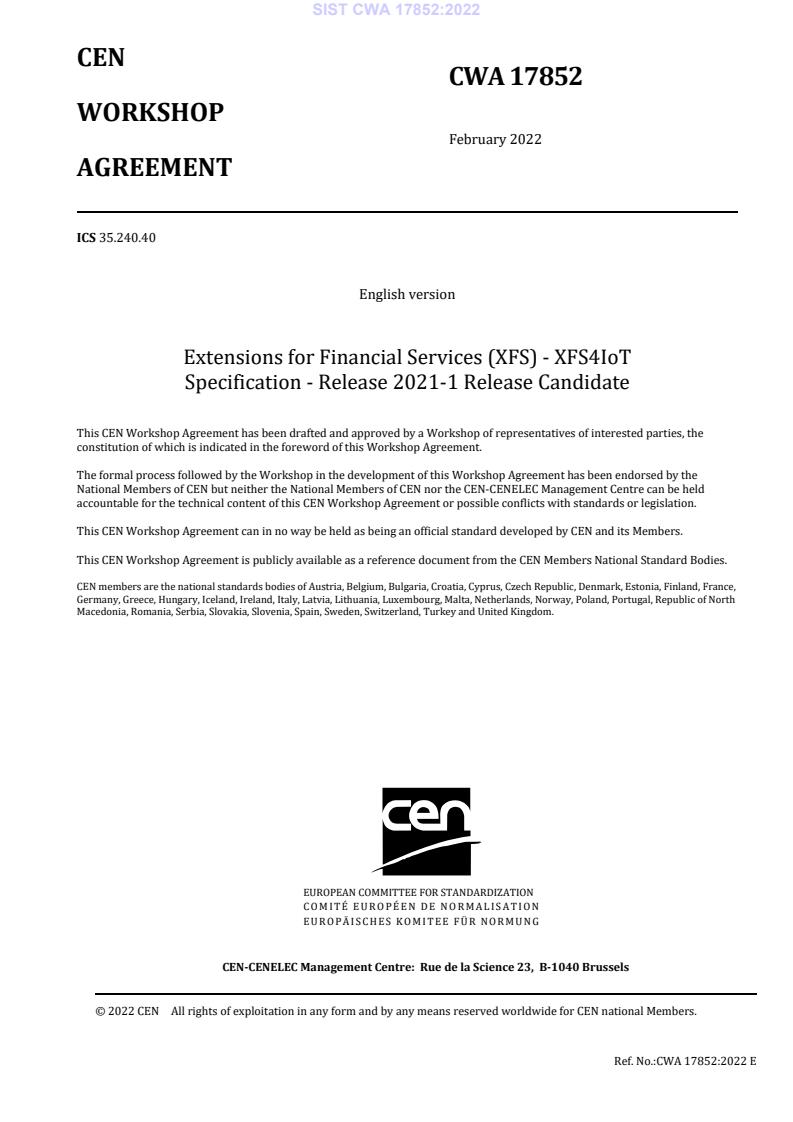
Questions, Comments and Discussion
Ask us and Technical Secretary will try to provide an answer. You can facilitate discussion about the standard in here.