ISO/IEC 11160-2:1996
(Main)Information technology — Office equipment — Minimum information to be included in specification sheets — Printers — Part 2: Class 3 and Class 4 printers
Information technology — Office equipment — Minimum information to be included in specification sheets — Printers — Part 2: Class 3 and Class 4 printers
Specifies the minimum information that shall be included in the specification sheets of printers enabling users to compare the characteristics of different machines and select a suitable printer. Applies to Class 1 and Class 2 printers according annex A for an office environment.
Technologies de l'information — Équipements de bureau — Information minimale devant figurer dans les notices techniques — Imprimantes — Partie 2: Imprimantes classe 3 et classe 4
General Information
Relations
Standards Content (Sample)
ISO/IEC
INTERNATIONAL
11160-2
STANDARD
First edition
1996-08-o 1
Information technology - Office
equipment - Minimum information to be
included in specification sheets -
Printers -
Part 2:
Class 3 and Class 4 printers
Technologies de /‘information - cquipements de bureau - Information
minima/e devant figurer dans /es notices techniques - lmprimantes -
Partie 2: lmpriman tes classe 3 et classe 4
Reference number
lSO/IEC 11160-2:1996(E)
---------------------- Page: 1 ----------------------
ISOAEC 11160-2: 1996 (E)
Contents
1
1 Scope
1
2 Normative references
1
3 Conformance
1
4 Test and measurement conditions
2
5 Information to be included in the specification sheets
14
Annex A - Classification of printers - Class 3 and Class 4
16
Annex B - Target Document
17
Annex C - Classification of Printers
18
Annex D - Bibliography
19
Annex E - Example of a layout for a specification sheet
0 ISO/IEC 1996
All rights reserved. Unless otherwise specified, no part of this publication may be reproduced or utilized
in any form or by any means, electronic or mechanical, including photocopying and microfilm,
without permission in writing from the publisher.
ISO/IEC Copyright Office * Case Postale 56 * CH-1211 Geneve 20 * Switzerland
Printed in Switzerland
---------------------- Page: 2 ----------------------
0 ISO/IEC 11160-2:1996 (E)
Foreword
IS0 (the International Organization for Standardization) and IEC (the International Electrical Commission) form the
specialised system for worldwide standardisation. National Bodies that are members of IS0 or IEC participate in the
development of International Standards through technical committees established by the respective organisation to
deal with particular fields of mutual interest. Other international organisations, governmental and non-governmental,
in liaison with IS0 and IEC, also take part to the work.
In the field of information technology, IS0 and IEC have established a joint technical committee ISO/IEC JTCl.
Draft International Standards adopted by the joint technical committee are circulated to national bodies for voting.
Publication as an International Standard requires approval by at least 75% of the national bodies casting a vote.
International Standard ISO/IEC 11160-2, was prepared by Joint Technical Committee ISO/IEC JTCI , information
technology, Subcommittee SC28, Office equiipment.
ISO/IEC 11160 consists of the following parts, under the general title information technology - Office equipment -
Minimum information to be included in specification sheet - Printers:
- Part 7: Class 1 and Class 2 printers
- Part 2: Class 3 and Class 4 printers
Annexes A and B form an integral part of this part of ISO/lEC 11160. Annexes C, D and E are for information only.
---------------------- Page: 3 ----------------------
0 lSO/IEC
ISO/IEC 11160-21996 (E)
Introduction
Printers of many different types and capacities are now available and their specifications vary so widely that it is
difficult for potential users to assess which machine might best meet their requirements.
iv
---------------------- Page: 4 ----------------------
.
ISO/IEC 11160-2:1996 (E)
INTERNATIONAL STANDARD OISO/IEC
Minimum information to be included in
Information technology - Office equipment -
specification sheets - Printers -
Part 2: Class 3 and Class 4 printers
1
Scope
ISO/IEC 11160 is intended to facilitate the users in selecting a printer which meets their requirements.
ISO/IEC 11160 specifies the minimum information that shall be included in the specification sheets of
printers so that users may compare the characteristics of different machines.
ISO/IEC 11160 applies to printers that could be operated in an office environment. Printers requiring
specially equipped rooms or specially instructed operators are not considered in lSO/IEC 11160.
ISO/IEC 11160 will accommodate different classes of printers. This part of ISO/IEC 11160
accommodates Class 3 and Class 4 printers, as defined in annex B.
2 Normative references
The following standards contain provisions which, through reference in this text, constitute provisions of this
part of lSO/IC 11160. At the time of publication, the editions indicated were valid. All standards are subject
to revision, and parties to agreements based on this part of ISO/IC 11160 are encouraged to investigate the
possibility of applying the most recent editions of the standards indicated below. Members of IEC and IS0
maintain registers of currently valid International Standards.
IS0 216:1975”, Writing paper and certain classes of printed matter - Trimmed sizes - A and B
series.
Standard atmospheres for conditioning and/or testing - Specifications
IS0 554: 1976,
IS0 7779:1988”, Acoustics - Measurement of airborne noise emitted by computer and
business equipment.
IS0 9295: 1988, Acoustics - Measurement of high-frequency noise emitted by computer and
business equipment.
Acoustics - Declared noise emission values of computer and business
IS0 9296: 1988,
equipment.
ISO/IEC 10561’), lnforma tion technology - Printing devices - Method for measuring printer
throughput.
Safety of information technology equipment, including electrical business
IEC 950:1991,
equipment.
3 Conformance
In order to comply with this part of ISO/IEC 11160, specification sheets shall contain, in the order shown, all
items listed in clause 5 which are relevant to the machine being described.
4 Test and measurement conditions
Unless otherwise specified, all tests and measurements shall be conducted at the following conditions:
l Temperature: 18”Cto25”C
l Relative humidity: 30 % to 70 %
l Line Voltage: rated input voltage
rated frequency
l Line Frequency:
l Paper size: A4
I) Currently under revision
---------------------- Page: 5 ----------------------
lSO/lEC 11160-2: 1996 (E) OlSO/IEC
l Paper weight: 60 g/m* to 90 g/m*
standard direction
l Paper transport direction:
as specified
l Test pattern:
The test conditions shall be indicated in the specification sheet.
Instead of A4 paper size, the size most commonly used in the country may be used, both for the test page
and the copies. This shall be indicated in the specification sheet.
it is assumed that the paper has been conditioned in the
When weight of paper (g/m*) is given,
* 2 “C; relative humidity 65 % 2 5 %).
standard atmosphere defined in IS0 554 (temperature 20 OC
5 Information to be included in the specification sheets
Table 1 defines, for each parameter, the number and name of the parameter and a short description
of the entry. These constitute the information to be included in the specification sheet.
The heading of the specification sheet shall indicate that it has been prepared in accordance with this
part of ISO/IEC 11160. The numbers and headings of Table 1 shall be used. Not applicable
parameters may be ignored, without changing the number of other parameters.
The “Remarks and examples” column is provided for the persons who prepare the information sheet,
and it is not intended to appear in the specification sheet. The “Remarks and Examples” column is
intended to be informative. Test methods to be applied, when not defined in other International
Standards, are defined in this column.
Whenever a capacity is given in sheets, the reference paper weight (g/m’) shall be specified.
Table 1 - Information to be included
Description of the entry Remarks and examples
Parameter
1 General data
1.1 Printer class Class 3 or Class 4 printer. See Annex B for description
of classes.
Product name, model
1.2 Machine name, model
and/or model number number.
State if the machine is
1.3 Type
portable, desk-top, or floor-
standing.
1.4 Printing method The printing process used. ink-jet, thermal transfer,
electrophotographic, ion
deposit,
Note that the theoretical
1.5 Dot density Horizontal and vertical dots
per 25,4 mm (dpi) . The writing resolution and the
design capability of the actual printing resolution
machine to place the dots. may be different. If the dot
density can be stepped up
and down, all grades should
be indicated.
2
---------------------- Page: 6 ----------------------
ISO/lEC 11160-2: 1996 (E)
OISO/IEC
Table 1 (cont’d)
Description of the entry Remarks and examples
Parameter
Available/not available
1.6 Line smoothing Indicate smoothing
technology by type or
trademarks
1.7 Dot depth Indicate the number of bits
per dot available
1.8 Colour printing
Specify which colour.
1.8.1 Monochrome
Available/not available. Also known as functional
1.8.2 Multi-colour
colour, spot colour, highlight
or accent colour. State the
number of discrete colours
that can be printed by
colorants residing in the
machine.
1.8.3 Full colour Available/not available. The full colour is often
described as YELLOW,
MAGENTA, CYAN or YELLOW,
MAGENTA, CYAN, BLACK.
State if the machine can
print full colour, continuous
tone, half-tone or both.
1.8.4 Colour transparencies Available/not available. Indicate if the colour can be
projected.
2 Performance data
First Page: Time in seconds
2.1 Rated engine speed Specify if monochrome,
Continuous Print: Pages Per
colour or both rates are
Minutes (PPM)
listed. This parameter is a
declaration of manufacturer
dealing with the mechanical
aspect of the printer only.
---------------------- Page: 7 ----------------------
ISO/lEC 11160-2: 1996 (E)
@lSO/IEC
Table 1 (cont’d)
Description of the entry
Parameter Remarks and examples
2.2 Warm-up time 1) Time in minutes and/or If the machine is pre-heated,
seconds from power up to this shall be indicated. If the
ready state.
printer is off, it shall measure
the time between power on
2) Time in minutes and/or
and the indication of a ready
seconds from power saver
status. If the printer is in the
mode to ready state.
power saver mode, it shall
measure the time between
the start command and the
indication of a ready status or
the beginning of printing. The
value is rounded to the
nearest whole number of
seconds.
2.3 Recommended monthly Manufacturers For the determination of this
print volume recommended range of use: parameter, the month is
number of pages per month.
considered consisting of 20
days of 8 hours each.
Specify if monochrome,
colour or both rates are listed.
Time in seconds from the Report two significant digits
2.4 First Page Out Time
moment the mechanical
(e. g. 4.5 seconds, 11
engine motion starts until the seconds).
moment the first sheet of
paper is completely ejected
into the output tray. To
measure this parameter, a
document as described in
Annex D shall be created and
sent to the printer.
Performance in Pages Per
2.5 Sustained Throughput
Minute (PPM) that the printer
is capable of sustaining. To
measure this parameter, a
document as described in
Annex D shall be created and
sent to the printer. Measure
the time (t, in seconds)
between the first and the
second page being ejected
into the output tray. The
sustained throughput (S) is
calculated using the equation:
60
--
-
S
t .
The value S (PPM) shall be
rounded off to at least two
significant digits.
---------------------- Page: 8 ----------------------
lSO/lEC 11160-2: 1996 (E)
OISO/IEC
Table 1 (cont’d)
Description of the entry Remarks and examples
Parameter
3 Control
3.1 Interface for hardware State the hardware Centronics, RS232, RS422,
connection connections available. Token Ring, Ethernet.
If automatic switching
feature is available, state
the feature here.
3.2 Interface for connection identify communication XON/XOFF, TCP/IP,
control protocols. AppleTalk.
If multiple protocols are
supported, state the feature
here.
3.3 Interface for printer control Identify printer control PCL5, PostScript, Escape P,
languages, including lSO/IEC 10180.
version.
3.4 Memory
Size in KB or MB.
3.4.1 Standard memory
3.4.2 Optional memory Size in KB or MB. Specify Optional memory that can
the method. be added to support
additional fonts or font
processing. PCMCIA, SIMM.
3.5 Control panel Describe the kind and size Alphanumeric 20 character
of the operator panel and display with 4 buttons and 4
display. status LED.
4 Printing features
4.1 Printing margins In millimetres, from the top, Area in which printing is not
bottom, left and right edges possible.(This area is given
of the paper. on the condition that the
print paper is fed through its
ideal position).
If the printing margins vary
with paper sizes, this
situation should be
described.
Available/not available. State if special paper or
4.2 Duplex printing
accessories are available.
Options shall be listed under
parameter 16.
---------------------- Page: 9 ----------------------
ISOAEC 11160-2: 1996 (E) QlSO/IEC
Table 1 (cont’d)
Description of the entry Remarks and examples
Parameter
4.3 Other printing features Manufacturer may highlight Print Image Rotation:
features or capabilities. Printer panel control
capability to rotate the
image which is described by
incoming data.
Image shift
Fit Image to paper
The capabilities of the basic
5 Fonts and character sets
machine and the capabilities
that can be added by
additional print elements
(external cartridges, external
print elements, downloadable
fonts) shall be clearly
identified.
List fonts or number of fonts Times Regular Type 1,
5.1 Resident Fonts
available in the printer. Roman Italic True Type, 35
Type 1 fonts, 45 True Type
List the character set (Glyph Roman-8, IS0 8859-l
5.2 Standard Character Set
Index Mapping) available. If the external cartridge or
card with character sets is
packed with printer, state
here.
List fonts and character set Number of PCMCIA slots for
5.3 Optional Capabilities
optionally available. List the the font cards. Download
methods for optional font from a host computer.
handling capability. Additional hard disk for fonts.
6 Output material
Plain, coated, thermal
6.1 Paper type
paper.
The manufacturer shall
specify for which
characteristics of the paper,
other than normal paper,
normal warranted
performance can be assured.
6.2 Special material The manufacturer shall
specify the printing materials
that can be processed,
possibly with degraded
performances, e.g.
Transparent sheets, labels,
envelopes and recycled
paper.
---------------------- Page: 10 ----------------------
lSO/lEC 11160-2: 1996 (E)
OISO/IEC
Table 1 (cont’d)
Description of the entry Remarks and examples
Parameter
State the minimum and
5.3 Paper size
maximum width and the
minimum and maximum
length of the paper. This
indication can be given
either in millimetres or by
quoting standard paper
sizes.
Available/not available. A sizes (IS0 216), B sizes
6.3.1 Cut sheets
Standard name and/or sizes (IS0 216), North American
of paper in millimetres. sizes.
Available/not available. Indicate if length is manually
6.3.2 Paper in continuous
Width, maximum and pre-selectable (maximum
forms (roll or fanfold)
and minimum); and if the
minimum in millimetres;
length in meters; diameter paper is cut automatically.
of the roll, in millimetres.
State minimum and Sizes according to IS0 269.
6.3.3 Envelopes
maximum sizes of
envelopes that can be
printed.
Minimum and maximum in Specify if for sheet or roll.
6.4 Paper weight
2
.
g/m
7 Paper handling
Manual, cassette, tray, Indicate which are standard
7.1 Paper supply device
and which are optional.
drawer.
Indicate the number of
supply devices that can be
attached simultaneously.
For roll paper supply:
7.2 Paper supply capacity
diameter and length of the
roll.
For cut sheets paper supply:
number of sheets for each
paper supply device, with
the paper weight.
Long edge feed or short Indicate the paper size.
7.3 Paper feed orientation
edge feed.
Indicate whether the paper is Generally used to indicate
7.4 Paper path options
passed through the printer in whether paper can be passed
through a printer with minimal
a straight or curled path.
State all possible choices. curl. Especially important for
envelopes, heavy stock paper
and transparency.
7
---------------------- Page: 11 ----------------------
@lSO/IEC
lSO/lEC 11160-2: 1996 (E)
Table 1 (cont’d)
Description of the entry Remarks and examples
Parameter
Refers to “in-line” capability
3 Paper Output Handling
integrated with the printer.
The manufacture shall
3.1 Output trays
indicate for each tray the
values of all parameters 8.1 .I
through 8.1.3 listed below.
Indicate which output trays
are optional.
Maximum and minimum The manufacturer shall state
B.l.1 Output tray paper sizes
standard sizes. Indicates the the minimum and maximum
applicable standard or width and the minimum and
dimensions in millimetres. A maximum length of the paper.
The indication can be given
sizes, B sizes, North
American sizes. either in millimetres or quoting
standard paper sizes.
Maximum number of sheets The manufacturer shall
8.1.2 Output tray capacities
indicate the nominal capacity
with respect to the reference
paper weight. Testing shall
be done by counting the
number of sheets in a filled
receptacle.
Face up/ Face down Indicate whether the paper is
8.1.3 Delivery mode to output
delivered to the output tray
tray
with the printed side up or
down. State all possible
choices.
Standard/optional/Not
8.1.4 Offsetting capability
available
(shifting)
If available, specify minimum
offset distance between sets
in millimetres. Allows
physical separation of printed
sets.
Indicate whether the printer
8.2 Bypass capability
has the capability to bypass
the output tray to enable
attached finishing equipment.
Offsetting, Sorting, Collating,
8.3 Finishing Features Describe the finishing
features. Binding, Stapling, Folding,
Addressable bins, Mail Box.
Indicate the number of the
trays or accessories that can
be attached simultaneously.
9 Physical characteristics
Width x depth x height (all Indicate if it is the envelope
9.1 Dimensions
around or if trays, knobs or
expressed in centimetres or
other are not included.
millimetres).
---------------------- Page: 12 ----------------------
lSO/lEC 11160-2: 1996 (E)
@lSO/IEC
Table 1 (cont’d)
Parameter Description of the entry Remarks and examples
9.2 Space required - operation Width x depth x height Varies with options.
(expressed in centimetres or This parameter includes
millimetres). space for operator functions
such as paper handling and
jam removal.
Indicate if it is with or
without accessories.
Width x depth x height
9.3 Space required - Varies with options.
(expressed in centimetres or This parameter includes
maintenance
millimetres).
space for access to all
service areas and the use of
required tools.
Indicate if it is with or
without accessories.
Installed weight in Indicate if it is with or
9.4 Weight
kilograms. without accessories and
supplies.
Minimum and maximum This indication is intended to
10 Operating environment
ambient temperature, and give the user a guide to the
range of relative humidity. expected machine operating
environment.
Power rating plate in
11 Power source
accordance with IEC 950.
Expressed in volts. Indicate if AC or DC.
11 .l Rated voltage or voltage
For AC power: indicate the
range
number of phases.
For DC power: indicate if
built-in battery.
Indicate tolerances.
11.2 Rated frequency or Expressed in hertz. For AC power only. Indicate
tolerance.
frequency range
9
---------------------- Page: 13 ----------------------
0lSO/IEC
ISO/IEC 11160-2: 1996 (E)
Table 1 (cont’d)
Description of the entry Remarks and examples
Parameter
The maximum current shall
Maximum current in
11.3 Current
be measured and indicated
amperes.
in amperes. This
measurement shall be made
with all the settings that can
have an influence on the
current value set to produce
the maximum value. The
inrush current at the starting
of the machine shall not be
considered for this
indication, but shall be taken
into consideration for the
specification of the fuses.
Indicate if special mains
fuses are required.
Specify for both basic and
maximum configuration.
The maximum configuration
means the configuration that
requires the highest current.
Maximum power in kilowatts The maximum power shall
11.4 Power
be measured and indicated
or watts.
in kilowatts. This
measurement shall be made
with all the settings that can
influence on the current
value set to the case
producing the maxim
...
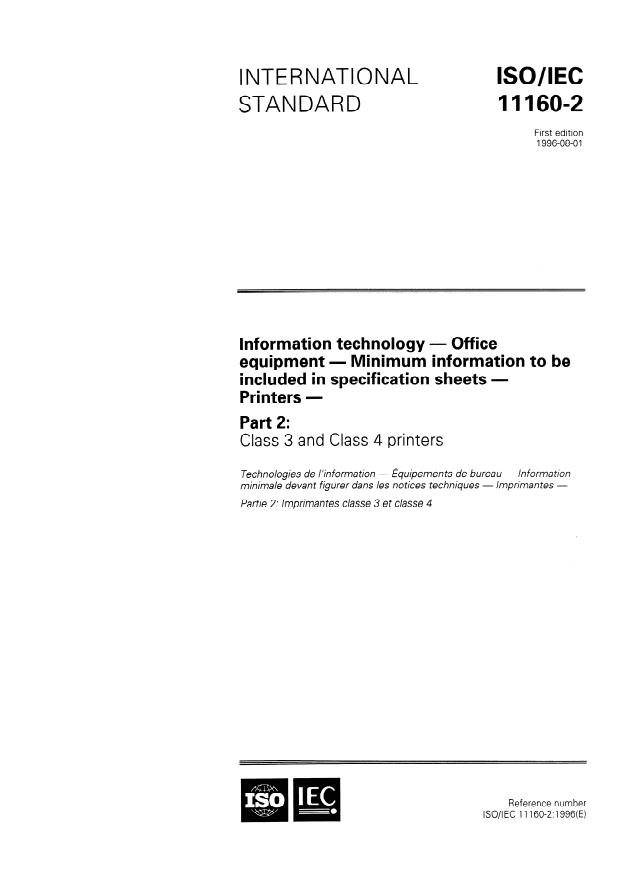
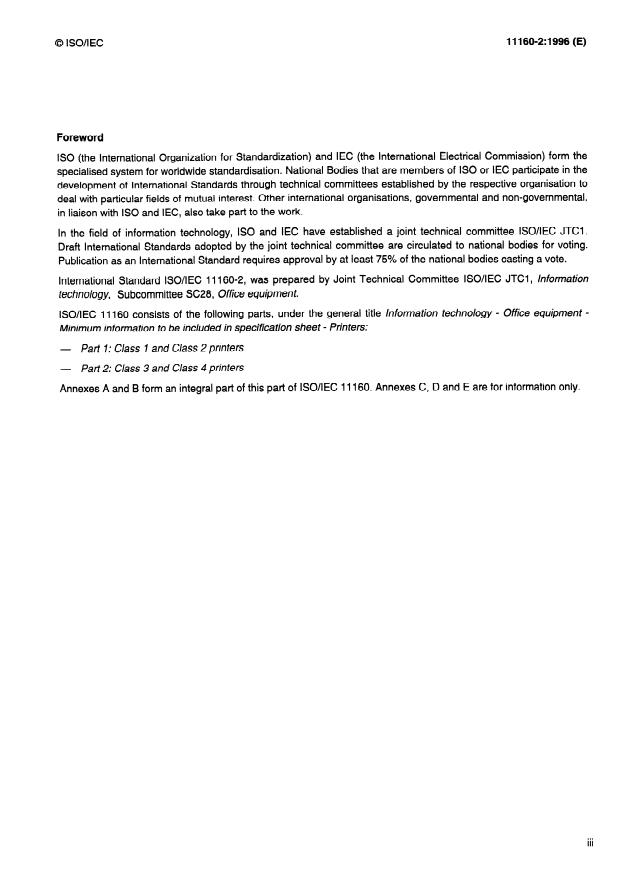
Questions, Comments and Discussion
Ask us and Technical Secretary will try to provide an answer. You can facilitate discussion about the standard in here.