ISO/IEC 23385:2022
(Main)Information technology — Office equipment — Method for measuring single photo printing time for digital printing devices
Information technology — Office equipment — Method for measuring single photo printing time for digital printing devices
This document specifies a method for measuring single photo printing time of digital photo printing devices on a wide range of print technologies. This document is applicable to digital photo printing devices that can produce photo prints on either 2” × 3” (51 mm × 76 mm), L (89 mm × 127 mm), 4” × 6” (102 mm × 152 mm), A6 (105 mm × 148 mm), A4 (210 mm × 297 mm), 8,5” × 11” (215,9 mm × 279,4 mm), 11” × 17” (279,4 mm × 431,8 mm), A3 (297 mm × 420 mm) or A3+ size sheets. Devices can be connected to either the computer system, media card or mobile devices. This document includes test setup procedure, test runtime procedure and reporting requirements for the digital single photo printing time measurements. Instant photoprint systems, which do not complete image formation at the time of paper ejection from device, are out of the scope of this document.
Titre manque
General Information
Standards Content (Sample)
INTERNATIONAL ISO/IEC
STANDARD 23385
First edition
2022-07
Information technology — Office
equipment — Method for measuring
single photo printing time for digital
printing devices
Reference number
ISO/IEC 23385:2022(E)
© ISO/IEC 2022
---------------------- Page: 1 ----------------------
ISO/IEC 23385:2022(E)
COPYRIGHT PROTECTED DOCUMENT
© ISO/IEC 2022
All rights reserved. Unless otherwise specified, or required in the context of its implementation, no part of this publication may
be reproduced or utilized otherwise in any form or by any means, electronic or mechanical, including photocopying, or posting on
the internet or an intranet, without prior written permission. Permission can be requested from either ISO at the address below
or ISO’s member body in the country of the requester.
ISO copyright office
CP 401 • Ch. de Blandonnet 8
CH-1214 Vernier, Geneva
Phone: +41 22 749 01 11
Email: copyright@iso.org
Website: www.iso.org
Published in Switzerland
ii
© ISO/IEC 2022 – All rights reserved
---------------------- Page: 2 ----------------------
ISO/IEC 23385:2022(E)
Contents Page
Foreword .iv
Introduction .v
1 Scope . 1
2 Normative references . 1
3 Terms and definitions . 1
4 Test parameters and conditions .2
4.1 Test platform test setup procedures . 2
4.1.1 Initial platform setup . 2
4.1.2 Initial test state . 2
4.2 Printing device system setup . 3
4.3 Printing device connection . . 3
4.4 Printing device condition . 3
4.5 Sample size . 3
4.6 Sheet size and print mode . 3
4.7 Maintenance . 4
4.8 Test file . 5
4.9 Environment . 5
4.10 Voltage . 5
5 Test method . 5
5.1 Overview . 5
5.2 Test measurement procedure . 6
5.2.1 Test setup . 6
5.2.2 Single photo printing time . 6
5.3 Test method process . 8
5.3.1 Suggested flow chart . 8
5.3.2 ±5 % consistency criteria . 8
6 Calculations and treatment of data . .9
7 Presentation of results . 9
7.1 General . 9
7.2 Minimum declaration . 9
7.3 Report . 10
7.4 Full detailed report . 10
Annex A (informative) Full detailed report example.11
Annex B (normative) Test file .13
Annex C (normative) Procedure to establish ready delay time .14
Bibliography .17
iii
© ISO/IEC 2022 – All rights reserved
---------------------- Page: 3 ----------------------
ISO/IEC 23385:2022(E)
Foreword
ISO (the International Organization for Standardization) is a worldwide federation of national standards
bodies (ISO member bodies). The work of preparing International Standards is normally carried out
through ISO technical committees. Each member body interested in a subject for which a technical
committee has been established has the right to be represented on that committee. International
organizations, governmental and non-governmental, in liaison with ISO, also take part in the work.
ISO collaborates closely with the International Electrotechnical Commission (IEC) on all matters of
electrotechnical standardization.
The procedures used to develop this document and those intended for its further maintenance are
described in the ISO/IEC Directives, Part 1. In particular, the different approval criteria needed for the
different types of ISO documents should be noted. This document was drafted in accordance with the
editorial rules of the ISO/IEC Directives, Part 2 (see www.iso.org/directives).
Attention is drawn to the possibility that some of the elements of this document may be the subject of
patent rights. ISO shall not be held responsible for identifying any or all such patent rights. Details of
any patent rights identified during the development of the document will be in the Introduction and/or
on the ISO list of patent declarations received (see www.iso.org/patents).
Any trade name used in this document is information given for the convenience of users and does not
constitute an endorsement.
For an explanation of the voluntary nature of standards, the meaning of ISO specific terms and
expressions related to conformity assessment, as well as information about ISO's adherence to the
World Trade Organization (WTO) principles in the Technical Barriers to Trade (TBT), see www.iso.org/
iso/foreword.html.
This document was prepared by Joint Technical Committee ISO/IEC JTC 1, Information technology,
Subcommittee SC 28, Office equipment.
Any feedback or questions on this document should be directed to the user’s national standards body. A
complete listing of these bodies can be found at www.iso.org/members.html.
iv
© ISO/IEC 2022 – All rights reserved
---------------------- Page: 4 ----------------------
ISO/IEC 23385:2022(E)
Introduction
In recent years, photo printing devices have become widely available leading to widespread adoption of
photo printing. Digital photo printing devices usually produce photoprints in short time.
The existing international standard (ISO/IEC 24734) for measuring printing productivity mainly
addresses a method for measuring business documents. These documents may be multiple copies and
consist of mixed content of text and graphics, on 8,5” × 11”, A4, A3, and 11” × 17” paper typically used
in offices. Another existing international standard (ISO/IEC 17629) for measuring first page out time
addresses first page productivity of business documents at various states (ready, sleep, off) of devices.
This document provides a method and a procedure for measuring single photo printing time of digital
photo printing devices. It allows manufacturers of digital photo printing devices to describe the single
photo printing time and it allows buyers to compare various digital photo printing devices with respect
to representative photo size and usage.
v
© ISO/IEC 2022 – All rights reserved
---------------------- Page: 5 ----------------------
INTERNATIONAL STANDARD ISO/IEC 23385:2022(E)
Information technology — Office equipment — Method for
measuring single photo printing time for digital printing
devices
1 Scope
This document specifies a method for measuring single photo printing time of digital photo printing
devices on a wide range of print technologies. This document is applicable to digital photo printing
devices that can produce photo prints on either 2” × 3” (51 mm × 76 mm), L (89 mm × 127 mm), 4” × 6”
(102 mm × 152 mm), A6 (105 mm × 148 mm), A4 (210 mm × 297 mm), 8,5” × 11” (215,9 mm × 279,4 mm),
11” × 17” (279,4 mm × 431,8 mm), A3 (297 mm × 420 mm) or A3+ size sheets. Devices can be connected
to either the computer system, media card or mobile devices. This document includes test setup
procedure, test runtime procedure and reporting requirements for the digital single photo printing
time measurements. Instant photoprint systems, which do not complete image formation at the time of
paper ejection from device, are out of the scope of this document.
NOTE Inkjet, thermal transfer, dye-sublimation, electro photo and colour or monochrome thermal activated
1)
systems (such as ZINK® ) are typical technologies of the scope.
2 Normative references
ISO/IEC 24734, Information technology — Office equipment — Method for measuring digital printing
productivity
3 Terms and definitions
For the purposes of this document, the terms and definitions given in ISO/IEC 24734 and the following
apply.
ISO and IEC maintain terminology databases for use in standardization at the following addresses:
— ISO Online browsing platform: available at https:// www .iso .org/ obp
— IEC Electropedia: available at https:// www .electropedia .org/
3.1
A3+
sheet size similar to A3 but slightly larger than A3
Note 1 to entry: A3+ is slightly larger in each dimension than A3. Examples of A3+ are 329 mm × 483 mm and
320 mm × 450 mm (SRA3).
3.2
default driver
printing device driver that is selected as the default per the manufacturers’ installation procedure
3.3
full detailed report
presentation of information including device setup and measured test results
Note 1 to entry: An example of full detailed report is shown in Annex A. Also refer to 7.4
1) ZINK is an example of a suitable product available commercially. This information is given for the convenience
of users of this document and does not constitute an endorsement by ISO or IEC of this product.
1
© ISO/IEC 2022 – All rights reserved
---------------------- Page: 6 ----------------------
ISO/IEC 23385:2022(E)
[SOURCE: ISO/IEC 24734: 2021, 3.11, modified – "machine" has been replaced by "device", the word
"full" before "measured test results" has been removed and the Note 1 to entry has been modified to
reference Annex A.]
3.4
single photo printing time
number of seconds between first movement of the media to the full ejection of the media or the number
of seconds between the full ejection of a sheet of media and the full ejection of the next sheet of media
3.5
ready
ready state
state which a device typically enters after completing a print job where the printing engine is in a stable
condition, but fully warmed up and prepared to operate
Note 1 to entry: While in the ready state, systems not directly involved with marking the media may be still in
motion. For example, fans may still be spinning.
[SOURCE: ISO/IEC 17629: 2014, 2.8, modified – Term “ready” was added and "to print" was replaced by
"to operate".]
3.6
test file
file used for testing as per the test method
[SOURCE: ISO/IEC 24734: 2021, 3.29, modified –"individual files" was replaced by "file" because only a
single file is used for the test method in this document and the example was removed.]
4 Test parameters and conditions
4.1 Test platform test setup procedures
4.1.1 Initial platform setup
The test platform hardware shall be installed as per the manufacturer's instructions. The information
of the test platform hardware shall be recorded as listed in the full detailed report; refer to Annex A
for an example presentation. All settings or selections made during installation that differ from the
application's default settings or operating system’s default settings shall be recorded.
The test platform shall be configured for the appropriate connection environment and the information
shall be recorded as per full detailed report along with all settings and selections that differ from the
installation default configuration.
It shall be verified that the test platform is configured for optimal performance by evaluating system
parameters such as hard disk fragmentation and compression, swap memory size, etc. Any settings,
changes or optimizations made that differ from the installation default condition shall be recorded.
The test platform is now in the initial installation state. All recorded settings shall be included in the
full detailed report.
4.1.2 Initial test state
The test platform shall be restored to the initial installation state before beginning the sequence of
tests for each new printing device. Products that are of the same distinct print system can share testing
and reports. Two or more products or bundles may be part of a distinct print system when they use
the same print mechanism and operating points, and there are no differences that might be expected
to affect performance. Devices with differences that could affect performance are not part of the same
distinct print system, and are different print systems, even if they use the same print mechanism, and
shall not share testing and reports. Record the method used to establish the initial installation state.
2
© ISO/IEC 2022 – All rights reserved
---------------------- Page: 7 ----------------------
ISO/IEC 23385:2022(E)
4.2 Printing device system setup
Place the printing device on a horizontal surface and setup the printing device according to the
manufacturer's recommendation.
The standard test shall be conducted using the manufacturer's default setup for the given photo-printing
device. All image, print quality, mode and speed modifiers shall be at their factory preset configuration
for the photo-printing device and default installed condition. Disabling manufacturer default installed
features, routines or applications is not allowed.
Examples include, but are not limited to the following: automatic cleaning or calibration cycles, bi-
directional communications and energy save settings.
Testing shall be carried out in the specified modes, regardless of whether they are default settings or
not. For example, if the default driver setting is duplex, the setting shall be changed to simplex for the
tests. Other modes that may need to be modified for specific tests include photo mode, paper size, paper
scaling, and collation. It is allowable to select photo paper. All changes to the default settings shall be
recorded in the full detailed report.
If the content type of photo is available, it shall be set to photo. Print quality level for the photo printing
shall be at factory preset configuration. Any user-selectable draft modes shall not be used.
Sheet selection shall be set to photo sheet. In case of multiple choices are available for photo paper
setting, selection made for testing shall be included in the test report. If user-selectable automatic paper
type detection is available on the device, it shall be disabled.
Additional tests may be conducted using other, non-default, drivers or printing device description
languages provided by the manufacturer for the printing device. Additional tests may also be
conducted using other settings available with the device. Such settings may be, but are not limited to,
print quality and speed modifier choices available in the driver. The results of such additional tests
will be documented as having system parameters that differ from the factory defaults and shown in
comparison to the default system parameter results.
4.3 Printing device connection
A printing device may be connected via a wired network connection (such as Ethernet), direct
connection (such as USB) or wireless connection (such as Wi-Fi, Bluetooth) with which the printing
device is equipped. The connected connection type and version shall be recorded and reported.
4.4 Printing device condition
All supplies used in the test(s), including sheet and printing device consumables, shall be only those
specified as acceptable for use by the manufacturer (or otherwise noted). If available, the number
of pages printed on the engine and printed on the consumables prior to the start of the test shall be
recorded and reported. The device and all of its necessary supplies shall be acclimated in the test
environment prior to conducting the test(s) at least 8 h.
4.5 Sample size
The test file shall be tested and measured at least twice for repeatability. All required tests shall be run
using one device.
4.6 Sheet size and print mode
Size of sheet shall be chosen among 4” × 6”, A6 and L sized sheets that the device is capable of printing. If
a device under testing is not capable of printing on 4” × 6”, A6 or L sized sheet, at least one of 2” × 3”, A4
and 8,5” × 11” sized sheet shall be chosen for the required tests.
3
© ISO/IEC 2022 – All rights reserved
---------------------- Page: 8 ----------------------
ISO/IEC 23385:2022(E)
In all cases the sheet size used shall be indicated in the report as required in Table 2 and as shown
in Table A.1. In the case of bordered printing, the printed image size shall be indicated in the report
as required in Table 2 and as shown in Table A.1. The sheet feed orientation shall be noted in the full
detailed report as shown in Table A.3. When a comparison is made between the single photo printing
time of one device with that of other devices, the measurements shall be done with the same sheet
sizes, the same sheet feed orientation, the same test method and the same testing conditions.
If a device has capability to print both borderless and bordered, the 2” × 3”, 4” × 6”, A6 or L sized sheet
sizes that are supported for borderless printing on the device shall be printed borderless. Scaling for
borderless printing shall be done with the smallest amount of cropping possible by the system and
result in the minimum overspray supported by the device. If borderless printing is not allowed for a
device under testing, 2” × 3”, 4” × 6”, A6 or L sized sheet that are not supported for borderless printing
shall be printed with a border. Scaling for bordered printing shall be done with the smallest amount of
cropping possible by the system and result in the minimum borders on all four sides supported by the
device. If bordered printing is done, it shall be noted in the test report as described in 7.3.
A4, 8,5” × 11”, 11” × 17”, A3 and A3+ sized sheet shall be printed with border and the test image
shall be printed without cropping and shall cover the full image of the test file. Scaling for bordered
printing shall be done by the system. The dimension of the printed image shall be equal or larger than
194 mm × 259 mm for A4 and 8,5” × 11” sized sheet, and 269 mm × 358 mm or larger for 11” × 17”, A3
and A3+ sized sheet. See Figure 1.
NOTE 1 When a 194 mm × 259 mm sized image is placed on the centre of an A4 sheet, the narrower margin
(the long edge) becomes 8 mm for both sides.
NOTE 2 Examples of “system” are operation system of the host, the application, device driver, device, and the
test procedure.
a) A4 (210 mm × 297 mm) b) 11" × 17" (279,4 mm × 431,8 mm)
Figure 1 — Minimum dimension of printed image
This document is not intended to be used for measuring single photo printing time on sheet sizes
beyond A3/A3+ size.
4.7 Maintenance
Print engine maintenance shall be performed throughout testing per the manufacturer's
recommendations on an as needed basis.
EXAMPLE Cleaning routines or consumables replacement.
4
© ISO/IEC 2022 – All rights reserved
---------------------- Page: 9 ----------------------
ISO/IEC 23385:2022(E)
4.8 Test file
The tests shall be conducted using the standard official electronic test file as specified in Annex B as
the input. Failure to use the exact file as specified shall invalidate test results.
4.9 Environment
The test environment, including temperature and humidity, shall be within the ranges recommended
by the manufacturer for operating the device. If no recommendation is available, the following ranges
shall apply:
— temperature:18 °C to 25 °C;
— relative humidity:30 % to 70 %.
The temperature and humidity of the test environment shall be recorded in the full detailed report as
described in 7.4.
4.10 Voltage
For a non-battery powered device, the printing device shall be connected to a voltage supply within
the manufacturer-specified operating voltage range for the printing device under test. The line voltage
shall be measured under no-load condition prior to each test and recorded in the full detailed report.
For battery powered devices, the device shall use the manufacturer’s recommended battery, and be
charged with the manufacturer’s recommend charger to full capacity prior to testing. Battery and
charger used shall be recorded in the full detailed report as described in 7.4.
5 Test method
5.1 Overview
The test file, as specified in Annex B, shall be printed to measure single photo printing time.
Requirements of the “Test matrix” are shown in Table 1 below. Optional tests are shown as “O”, required
as “R”.
Table 1 — “Test matrix”
Sheet size
Printer
a) a) a)
4" × 6", A6 or L 2" × 3", A4 or 8,5" × 11" 11" × 17", A3 or A3+
Capable of printing on
R O O
either 4“ × 6”, A6 or L
Capable of printing on
not applicable R O
neither 4“ × 6”, A6 nor L
Capable of printing on
neither A4 nor smaller not applicable not applicable R
than A4
Key
Optional tests are shown as “O”.
Required test are shown as “R”.
a)
At least one of these sheet sizes shall be selected. Additional sizes may be optionally tested.
5
© ISO/IEC 2022 – All rights reserved
---------------------- Page: 10 ----------------------
ISO/IEC 23385:2022(E)
5.2 Test measurement procedure
5.2.1 Test setup
Before testing, the following setup activities shall be completed.
a) Install the test platform into the initial installation state per 4.1.1.
b) Install the printing device following the user's manual and test setup requirements. The default
required tests shall be run after the printing device has warmed-up. Use of warm-up printing (at
least one page is printed just before testing) to ready the printing device is acceptable.
c) Set the system parameters (such as sheet selection, sheet size and feed orientation) for single photo
printing time test. If user selectable automatic paper type detection is available on the device, it
shall be disabled. Record the printing device model, configuration (options), default condition and
any variant if selected.
d) Ensure the test file as described in 4.8 is available for testing. Ensure that a photo printing
application is available on the computer or smart device or that the printing device is capable of
direct printing of the test file that will be used in the test.
e) Printing mode control: configure the printing mode for manufacturer’s recommended photo mode.
Default printing modes require no changes in the driver of the printing device under test, other
than to set the proper page scaling options, to turn collation OFF if it is ON by default, to select
photo paper, to turn duplex OFF if it is ON by default. The test report shall include a record of the
printing device modes that is selected and how it was selected.
5.2.2 Single photo printing time
5.2.2.1 General
There are two methods to measure single photo printing time (“one-sheet method” and “two-sheet
method”). The one -sheet method measures time between the start of sheet transportation and the full
ejection of the sheet from the device. The alternative two-sheet method measures time between the full
ejection of the first sheet from the device and the full ejection of the second sheet from the device.
The one-sheet method shall be chosen when the start of sheet transportation can be recognized
unless there is a specific reason to choose the two-sheet method. Sheet transportation start shall be
measured from the first movement of the sheet after the print job has been started. If the start of sheet
transportation cannot be recognized or there is specific reason not to use the one sheet method, the
two-sheet method shall be chosen. The method chosen to measure single photo printing time shall be
recorded and reported as required in Table 2 and as shown in Table A.1. If the two-sheet method is
chosen, the reason shall be reported as required in Table 2 and as shown in Table A.1.
Single photo printing time for some devices is sensitive to the delay time from the full ejection of the
last sheet of the previous print job to initiation of the next job. The delay time used shall be no shorter
than 20 s and no longer than 50 s; however, care shall be taken to select a delay time that places the
device in a stable condition. If the tester is unsure of what delay time will place the device in a stable
condition, the procedure in Annex C shall be used to establish a delay time to place the device in a stable
condition. The delay time and whether a delay time found with Annex C was used shall be noted in the
report as required in Table 2 and as shown in Table A.1.
In general electro-photographic devices are in a stable condition at 50 s, although many devices may be
in a stable condition in less than 50 s. With inkjet devices special care should be taken to avoid using a
delay time that results in the print job arriving during a print head capping or servicing routine.
NOTE The first noise made by the device after initiation of the print job can be recognized as a timing of the
sheet transportation start.
6
© ISO/IEC 2022 – All rights reserved
---------------------- Page: 11 ----------------------
I
...
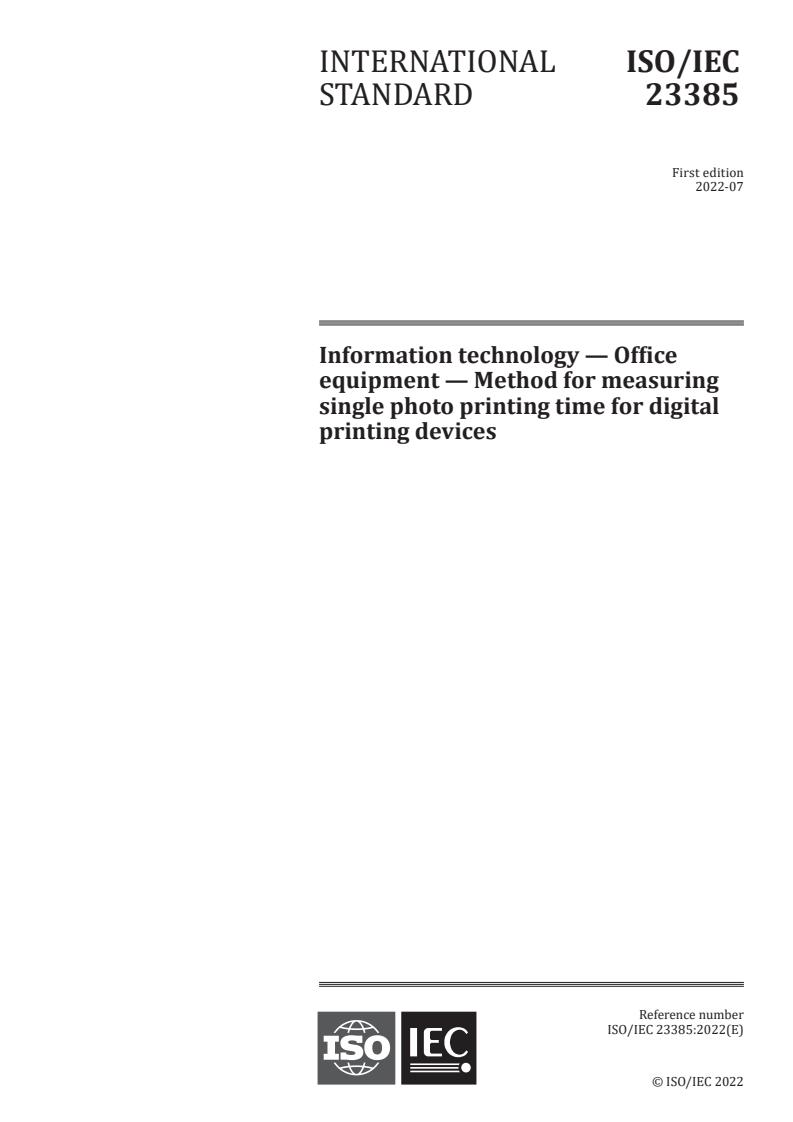
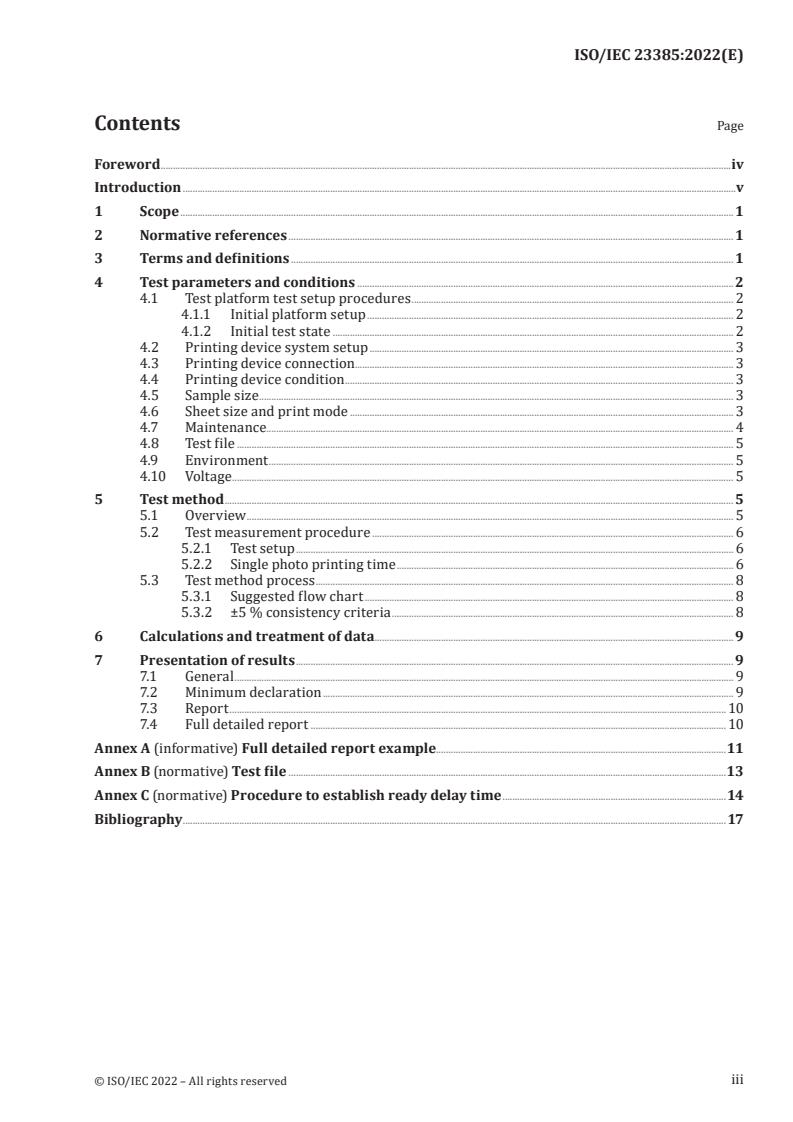
Questions, Comments and Discussion
Ask us and Technical Secretary will try to provide an answer. You can facilitate discussion about the standard in here.