ISO/IEC TR 29138-1:2009
(Main)Information technology — Accessibility considerations for people with disabilities — Part 1: User needs summary
Information technology — Accessibility considerations for people with disabilities — Part 1: User needs summary
ISO/IEC TR 29138-1:2009 identifies a collection of user needs of people with disabilities for standards developers to take into consideration when developing or revising their standards. These user needs are also useful for developers of information technology products and services and for accessibility advocates to consider. In addition to identifying user needs, ISO/IEC TR 29138-1:2009 identifies problems that people with disabilities experience with information technologies that lead to these user needs and identifies the relationship of these user needs with the accessibility factors for standards developers to consider found in ISO/IEC Guide 71: Guidelines to address the needs of older persons and people with disabilities when developing standards.
Technologies de l'information — Considérations d'accessibilité pour les personnes infirmes — Partie 1: Résumé des besoins de l'usager
General Information
Relations
Standards Content (Sample)
TECHNICAL ISO/IEC
REPORT TR
29138-1
First edition
2009-06-15
Information technology — Accessibility
considerations for people with
disabilities —
Part 1:
User needs summary
Technologies de l'information — Considérations d'accessibilité pour les
personnes infirmes —
Partie 1: Résumé des besoins de l'usager
Reference number
ISO/IEC TR 29138-1:2009(E)
©
ISO/IEC 2009
---------------------- Page: 1 ----------------------
ISO/IEC TR 29138-1:2009(E)
PDF disclaimer
This PDF file may contain embedded typefaces. In accordance with Adobe's licensing policy, this file may be printed or viewed but
shall not be edited unless the typefaces which are embedded are licensed to and installed on the computer performing the editing. In
downloading this file, parties accept therein the responsibility of not infringing Adobe's licensing policy. The ISO Central Secretariat
accepts no liability in this area.
Adobe is a trademark of Adobe Systems Incorporated.
Details of the software products used to create this PDF file can be found in the General Info relative to the file; the PDF-creation
parameters were optimized for printing. Every care has been taken to ensure that the file is suitable for use by ISO member bodies. In
the unlikely event that a problem relating to it is found, please inform the Central Secretariat at the address given below.
COPYRIGHT PROTECTED DOCUMENT
© ISO/IEC 2009
All rights reserved. Unless otherwise specified, no part of this publication may be reproduced or utilized in any form or by any means,
electronic or mechanical, including photocopying and microfilm, without permission in writing from either ISO at the address below or
ISO's member body in the country of the requester.
ISO copyright office
Case postale 56 • CH-1211 Geneva 20
Tel. + 41 22 749 01 11
Fax + 41 22 749 09 47
E-mail copyright@iso.org
Web www.iso.org
Published in Switzerland
ii © ISO/IEC 2009 – All rights reserved
---------------------- Page: 2 ----------------------
ISO/IEC TR 29138-1:2009(E)
Contents Page
Foreword .v
Introduction.vi
1 Scope.1
2 Terms and definitions .1
3 Overview of ISO/IEC 29138 Series .2
4 User needs categories.3
5 User needs.3
5.1 Perceive visual information (category 1) .3
5.1.1 User problems in perceiving visual information.3
5.1.2 User needs in perceiving visual information.5
5.2 Perceive auditory information (category 2) .6
5.2.1 User problems in perceiving auditory information.6
5.2.2 User needs in perceiving auditory information.7
5.3 Perceive existence and location of actionable components (category 3).7
5.3.1 User problems in perceiving existence and location of actionable components .7
5.3.2 User needs in perceiving existence and location of actionable components .8
5.4 Perceive status of controls and indicators (category 4) .9
5.4.1 User problems in perceiving status of controls and indicators.9
5.4.2 User needs in perceiving status of controls and indicators.10
5.5 Perceive feedback from an operation (category 5).11
5.5.1 User problems in perceiving feedback from an operation.11
5.5.2 User needs in perceiving feedback from an operation .12
5.6 Be able to invoke and carry out all actions including maintenance and setup (category 6) .12
5.6.1 User problems in invoking and carrying out all actions .12
5.6.2 User needs in invoking and carrying out all actions .14
5.7 Be able to complete actions and tasks within the time allowed (category 7).16
5.7.1 User problems in completing actions and tasks within the time allowed.16
5.7.2 User needs in completing actions and tasks within the time allowed.17
5.8 Avoiding unintentional activation of controls (category 8) .17
5.8.1 User problems with unintentional activation of controls.17
5.8.2 User needs to avoid unintentional activation of controls.17
5.9 Be able to recover from errors (category 9) .18
5.9.1 User problems in being able to recover from errors .18
5.9.2 User needs in being able to recover from errors .19
5.10 Have equivalent security and privacy (category 10).19
5.10.1 User problems in having equivalent security and privacy.19
5.10.2 User needs in having equivalent security and privacy .20
5.11 Not cause personal risk (e.g. seizure) (category 11) .20
5.11.1 User problems in avoiding personal risk.20
5.11.2 User needs in avoiding personal risk.21
5.12 Be able to efficiently operate product (category 12) .22
5.12.1 User problems in being able to efficiently operate a product .22
5.12.2 User needs in being able to efficiently operate a product .22
5.13 Understand how to use product (including discovery and activation of any access
features needed) (category 13) .23
5.13.1 User problems in understanding how to use product.23
5.13.2 User needs in understanding how to use product .24
5.14 Understanding the output or displayed material (even after they perceive it accurately)
(category 14) .25
© ISO/IEC 2009 – All rights reserved iii
---------------------- Page: 3 ----------------------
ISO/IEC TR 29138-1:2009(E)
5.14.1 User problems in understanding the output or displayed material .25
5.14.2 User needs in understanding the output or displayed material .26
5.15 Ability to use their assistive technology (AT) to control the ICT(category 15) .27
5.15.1 User problems in using assistive technology (AT).27
5.15.2 User needs in understanding the output or displayed material .28
5.16 Cross cutting issues (category 16).28
5.16.1 User problems related to cross cutting issues .28
5.16.2 User needs related to cross cutting issues .29
Annex A (informative) Bibliography to support and explain user needs .30
Annex B (informative) Developers of this part of ISO/IEC TR 29138 .32
iv © ISO/IEC 2009 – All rights reserved
---------------------- Page: 4 ----------------------
ISO/IEC TR 29138-1:2009(E)
Foreword
ISO (the International Organization for Standardization) and IEC (the International Electrotechnical
Commission) form the specialized system for worldwide standardization. National bodies that are members of
ISO or IEC participate in the development of International Standards through technical committees
established by the respective organization to deal with particular fields of technical activity. ISO and IEC
technical committees collaborate in fields of mutual interest. Other international organizations, governmental
and non-governmental, in liaison with ISO and IEC, also take part in the work. In the field of information
technology, ISO and IEC have established a joint technical committee, ISO/IEC JTC 1.
International Standards are drafted in accordance with the rules given in the ISO/IEC Directives, Part 2.
The main task of the joint technical committee is to prepare International Standards. Draft International
Standards adopted by the joint technical committee are circulated to national bodies for voting. Publication as
an International Standard requires approval by at least 75 % of the national bodies casting a vote.
In exceptional circumstances, the joint technical committee may propose the publication of a Technical Report
of one of the following types:
⎯ type 1, when the required support cannot be obtained for the publication of an International Standard,
despite repeated efforts;
⎯ type 2, when the subject is still under technical development or where for any other reason there is the
future but not immediate possibility of an agreement on an International Standard;
⎯ type 3, when the joint technical committee has collected data of a different kind from that which is
normally published as an International Standard (“state of the art”, for example).
Technical Reports of types 1 and 2 are subject to review within three years of publication, to decide whether
they can be transformed into International Standards. Technical Reports of type 3 do not necessarily have to
be reviewed until the data they provide are considered to be no longer valid or useful.
Attention is drawn to the possibility that some of the elements of this document may be the subject of patent
rights. ISO and IEC shall not be held responsible for identifying any or all such patent rights.
ISO/IEC TR 29138-1, which is a Technical Report of type 3, was prepared by Joint Technical Committee
ISO/IEC JTC 1, Information technology.
ISO/IEC TR 29138 consists of the following parts, under the general title Information technology —
Accessibility considerations for people with disabilities:
⎯ Part 1: User needs summary
⎯ Part 2: Standards inventory
⎯ Part 3: Guidance on user needs mapping
© ISO/IEC 2009 – All rights reserved v
---------------------- Page: 5 ----------------------
ISO/IEC TR 29138-1:2009(E)
Introduction
ISO/IEC JTC 1 believes that the work in the area of Information Communication Technology (ICT)
standardization for accessibility is a major undertaking, encompassing many global, regional and local
interests. Additionally, there are significant standards efforts taking place in ISO, IEC, ITU and the national
and regional standards bodies as well as various consortia/fora and user groups.
ISO/IEC JTC 1 established a Special Working Group on Accessibility (SWG-A) in 2005. The SWG-A is an
open forum where everyone can participate. Standardization organizations, organizations of and for people
with disabilities, industry associations and individual experts in ICT accessibility participated in the
development of this part of ISO/IEC TR 29138. This part of ISO/IEC TR 29138 was developed from the
original user needs summary submitted by the Trace R&D Center of the University of Wisconsin-Madison.
This part of ISO/IEC TR 29138:
⎯ discusses accessibility barriers which people with different disabilities encounter when interacting with
ICT systems;
⎯ gathers accessibility needs of ICT users, including those with the widest range of capabilities; and
⎯ can be used to analyze whether or not an ICT accessibility standard fully takes into account the user
needs.
The number of people using ICT products and services, which combine hardware, software, and network
technologies, is increasing, as is the variety of ICT products and services. Our everyday lives are filled with
such products and services. Currently available ICT products and services, however, are not always
accessible. Typically, the people most excluded by poor accessibility of products and services are those with
disabilities and those with limitations due to age. However, they are not the only ones who experience
difficulty in operating ICT products, such as personal computers (PCs). It is essential to improve ICT
accessibility, so that people with special needs can have access to ICT products and services. The
improvement of accessibility of products and services benefits all users, not only people with such special
needs, leading to an inclusive e-society.
By providing appropriate ICT accessibility standards, the market of accessible ICT products and services will
develop more efficiently and effectively. Standardization encourages organizations to address the needs of
the people with disabilities and people with limitations due to age and triggers development of ICT products
and services with built in accessibility.
Standardization bodies are starting to address disability and age-related issues and will, increasingly, develop
and implement policies and programs in their standards development to include the needs of both people with
disabilities and people with limitations due to age. Individuals have different access needs because of their
different levels of capabilities and disabilities. Particularly people with multiple disabilities have distinct needs.
The great variety and distinctiveness of individual differences make it difficult to gather the needs which
address the widest range of capabilities and disabilities.
Some standards cover limited domains and in such cases some user needs will not apply. For example, visual
accessibility needs are generally not relevant to standards addressing the ability to exert force.
Standardization organizations can selectively use the user needs summary for their own purposes.
ISO/IEC JTC1 encourages standardization organizations to utilize this part of ISO/IEC TR 29138 in a variety
of ways, including developing and improving the coverage of accessibility issues in their ICT standards. JTC1
SWG-A would appreciate feedback from standardization organizations on how they have used this part of
ISO/IEC TR 29138, their findings in general and new work initiated as a result.
vi © ISO/IEC 2009 – All rights reserved
---------------------- Page: 6 ----------------------
TECHNICAL REPORT ISO/IEC TR 29138-1:2009(E)
Information technology — Accessibility considerations for
people with disabilities —
Part 1:
User needs summary
1 Scope
This part of ISO/IEC TR 29138 identifies a collection of user needs of people with disabilities for standards
developers to take into consideration when developing or revising their standards. These user needs are also
useful for developers of information technology products and services and for accessibility advocates to
consider.
In addition to identifying user needs, this part of ISO/IEC TR 29138 identifies problems that people with
disabilities experience with information technologies that lead to these user needs and identifies the
relationship of these user needs with the accessibility factors for standards developers to consider found in
ISO/IEC Guide 71: Guidelines to address the needs of older persons and people with disabilities when
developing standards.
2 Terms and definitions
For the purposes of this document, the following terms and definitions apply.
2.1
assistive technology
hardware or software that is added to or incorporated within an ICT system that increases accessibility for an
individual
NOTE Adapted from ISO 9241-171, definition 3.4.
2.2
alternative format
different presentation which may make products and services accessible by the use of another movement or
sensory ability
[ISO/IEC Guide 71 definition 3.6]
2.3
ICT
information/communication technology
technology for gathering, storing, retrieving, processing, analysing and transmitting information
[ISO 9241-20, definition 3.4]
© ISO/IEC 2009 – All rights reserved 1
---------------------- Page: 7 ----------------------
ISO/IEC TR 29138-1:2009(E)
2.4
interactive system
system
combination of hardware and software components that receive input from, and communicate output to, a
human user in order to support his or her performance of a task
[ISO 13407:1999, definition 2.1]
NOTE The term “system” is often used rather than “interactive system”.
2.5
perceive
recognize the existence of something
2.6
understand
recognize the meaning of something
2.7
user
person who interacts with the product, service or environment
NOTE Adapted from ISO/IEC Guide 71 definition 3.4, which is adapted from ISO 9241-11:1998.
2.8
user accessibility need
user need
requirement of a product, service or its environment of use that improves accessibility to the system for users
whose abilities are reduced through environmental factors, injury, disability, or natural degradation from aging
NOTE 1 Where there are many other types of user needs, this Technical Report only deals with user accessibility
needs and thus uses the shorter form "user need" to refer to user accessibility needs.
NOTE 2 It might not be possible to meet all user needs.
3 Overview of ISO/IEC 29138 Series
ISO/IEC 29138 consists of the following parts:
a) Part 1: User needs summary
Part 1 identifies a set of user accessibility needs for IT products and services and relates these
accessibility needs to the accessibility factors for standards developers to consider found in ISO/IEC
Guide 71. These needs provide a basis for other parts of ISO/IEC 29138.
b) Part 2: Standards inventory
Part 2 identifies major standards developed by various organizations that deal with IT related accessibility
in whole or in part.
c) Part 3: Guidance on user needs mapping
Part 3 provides guidance on mapping user needs to standards and on reporting and/or combining the
results of such mappings.
NOTE The latest version of the User Needs Summary and the User Needs Mapping Template can be obtained from
the ISO/IEC JTC1 / SWG-A Website at http://www.jtc1access.org/base.htm
2 © ISO/IEC 2009 – All rights reserved
---------------------- Page: 8 ----------------------
ISO/IEC TR 29138-1:2009(E)
4 User needs categories
In order for a product to be accessible
a) the user needs to be able
1) to perceive all outputs and capabilities of the product or service (user need categories 1 -5) either
directly from the system or via suitable assistive technologies (user need category 15);
2) to understand these perceptions (user need categories 13, 14) either directly from the system or with
the help of suitable assistive technologies (user need category 15); and
NOTE In order to make use of the help of suitable assistive technologies, the user will interact via additional
actions (as in 3) and perceptions (as in 1) with the assistive technology.
3) to act on this understanding (user need categories 6, 7, 12) either directly on the system or via
suitable assistive technologies (user need category 15);
b) the product or service needs to support the user (user need categories 8, 9); and
c) all interactions need to be performed and protected within the overall environment (user needs 10, 11, 16).
Clause 5 provides information about problems users encounter and the user needs that result from these
problems.
Within each category of user needs, the discussion of user problems related to those needs lists scenarios
that highlight examples of some of the accessibility barriers which people with such disabilities encounter
when interacting with ICT systems. These lists are not exhaustive, and are intended to illustrate some of the
use cases for the user needs provisions in the related table of user needs
5 User needs
5.1 Perceive visual information (category 1)
5.1.1 User problems in perceiving visual information
5.1.1.1 People who are blind
⎯ usually cannot access information presented (only) via graphics (user needs: 1-1, 1-2);
⎯ usually cannot find public devices (user needs: 1-1, 1-2);
⎯ usually cannot see (to read) (user needs: 1-1, 1-2);
⎯ usually cannot see what is displayed on visual display units (all types) (user needs: 1-1, 1-2);
⎯ usually cannot determine current function of Soft keys (where key function is dynamic with label shown on
dynamic display like LCD) (user needs: 1-1, 1-2);
⎯ some cannot read Braille (late in life, diabetes, no hands, etc) (user need: 1-1).
© ISO/IEC 2009 – All rights reserved 3
---------------------- Page: 9 ----------------------
ISO/IEC TR 29138-1:2009(E)
5.1.1.2 People with low vision
NOTE Many problems with low vision are the same as with blindness
⎯ might have difficulty discriminating foreground information from background information (user need: 1-11);
⎯ might have difficulty discriminating colours (user needs: 1-4, 1-5);
⎯ might have difficulty with glare – from environment or too bright a screen (user needs: 1-8, 1-9);
⎯ miss information presented temporarily where they are not looking (user need: 1-6);
⎯ sometimes cannot track moving/scrolling text (user needs: 1-6);
⎯ might not see (to read) signs and labels: (user needs: 1-3, 1-5, 1-6, 1-8, 1-9)
⎯ if text is too small for them,
⎯ if contrast with background is too low,
⎯ if text is presented as small raised letters (same colour as background),
⎯ if information is coded with colour only (colour deficiency),
⎯ if there is glare if they have light sensitivity,
⎯ if there is insufficient ambient light.
5.1.1.3 People who are deafblind
NOTE People who are deafblind include those with varying degrees of vision and hearing loss, thus the problems
relating to people who are blind, have low vision, are deaf, and/or are hard of hearing are also relevant to them.
⎯ might not be able to perceive information unless it is presented tactilely (large raised symbols, shapes, or
Braille) (user need: 1-2);
⎯ (many) can only access text in Braille or very large (3/4"") raised text (user need: 1-2).
5.1.1.4 People with physical disabilities
⎯ often cannot re-position themselves to see information if not in easy sightline (user need: 1-7);
⎯ might not be able to see due to glare/reflections (and cannot re-position enough) (user need: 1-8);
⎯ might not be able to manoeuvre to see display or avoid glare (user needs: 1-7, 1-8);
⎯ might have difficulty discriminating foreground information from background information (user need: 1-11).
5.1.1.5 People with cognitive, language, & learning disabilities
⎯ might not be able to comprehend the presentation of information in a single modality (user need: 1-12)
4 © ISO/IEC 2009 – All rights reserved
---------------------- Page: 10 ----------------------
ISO/IEC TR 29138-1:2009(E)
5.1.2 User needs in perceiving visual information
User Some users need … ISO Guide 71 and ISO TR 22411
Need References
ID
1-1 visual information also available in auditory form 8.2.2 Alternatives to visual information
8.7.1 Information available as text
1-2 visual information also available in tactile form 8.2.2 Alternatives to visual information
1-3 sufficient brightness for visually presented information 9.2.1 Seeing
(luminance for displays -- illumination for printed)
1-4 any information (other than the colour itself) that is 8.5.3 Colour coding of information
presented through colour to be also presented in another
way that does not rely on colour.
1-5 to change the colours of information 8.5.1 Choice of colour
1-6 text readable with reduced visual acuity 8.6 Size and style of font and symbols
in information, warnings and labelling
of controls
Note: Automatically scroll large print text horizontally or
vertically on a screen without the need to manually
manipulate the source material. 8.7.3 Printed instructions
9.2.1 Seeing
1-7 information within viewable range of those of short stature 8.3.1 Location of information and
or seated in wheelchairs controls and positioning of handles
8.6 Size and style of font and symbols
in information, warnings and labelling
of controls
1-8 to avoid reflective glare 8.4.4 Avoidance of glare
1-9 to avoid glare from excessive brightness (of material or 8.4.4 Avoidance of glare
surrounding)
1-10 to pause, and re-play information presented using audio, 8.12.6 Timed responses
video or animation.
1-11 to perceive foreground visual information in the presence of 8.5.2 Colour combinations
background
1-12 to see and hear text simultaneously ---
© ISO/IEC 2009 – All rights reserved 5
---------------------- Page: 11 ----------------------
ISO/IEC TR 29138-1:2009(E)
5.2 Perceive auditory information (category 2)
5.2.1 User problems in perceiving auditory information
5.2.1.1 People with any disability
⎯ usually cannot identify the state if the same alternative is provided for different signals (user needs: 2-5).
5.2.1.2 People who are deaf
⎯ usually cannot hear information presented through (user needs: 2-1, 2-2)
⎯ speech,
⎯ tones,
⎯ natural machine sounds.
5.2.1.3 People who are hard of hearing
⎯ might miss any information presented auditorily because
⎯ it is at a frequency they can't hear (user need: 2-4),
⎯ background noise (including echoes, environment, device noise, etc) blocks it or interferes with it
(user need: 2-8),
⎯ it is too soft (user need: 2-3),
⎯ the speech is of poor quality (user needs: 2-7, 2-9),
⎯ the speech is too fast – and the user can't slow it down (user need: 2-7),
⎯ might not be able to perceive information presented in stereo (user need: 2-6);
⎯ might have difficulty discriminating sounds (user need: 2-1).
5.2.1.4 People who are deafblind
NOTE People who are deafblind include those with varying degrees of vision and hearing loss, thus the problems
relating to people who are blind, have low vision, are deaf, and/or are hard of hearing are also relevant to them.
⎯ (many) can only access information in Braille (user need: 2-2);
⎯ might not be able to perceive information unless it is presented tactilely (large raised symbols, shapes, or
Braille) (user need: 2-2).
6 © ISO/IEC 2009 – All rights reserved
---------------------- Page: 12 ----------------------
ISO/IEC TR 29138-1:2009(E)
5.2.2 User needs in perceiving auditory information
User Some users need … ISO Guide 71 and ISO TR 22411
Need References
ID
2-1 auditory information also available in visual form 8.2.3 Alternatives to auditory
information
8.7.1 Information available as text
2-2 auditory information also available in tactile form 8.2.3 Alternatives to auditory
information
2-3 to adjust the volume to a suitable level 8.20.2 Amplification and adjustment
2-4 auditory events, alerts etc, be multi-frequency 8.9 Loudness and pitch of non-spoken
communication
2-5 when vibration is used as a substitute for different auditory 8.2.3 Alternatives to auditory
events, then some need vibration to have different vibration information
patterns (rather than vibration frequency or strength)
2-6 multi-channel auditory information available in monaural 8.20.2 Amplification and adjustment
form
2-7 to pause, and re-play audio information 8.10 Slow pace of information
presentation
2-8 to perceive foreground audio information in the presence of 8.20.1 Acoustical Design
background (including ambient noise)
2-9 to adjust the audio characteristics (e.g. pitch, balance
...
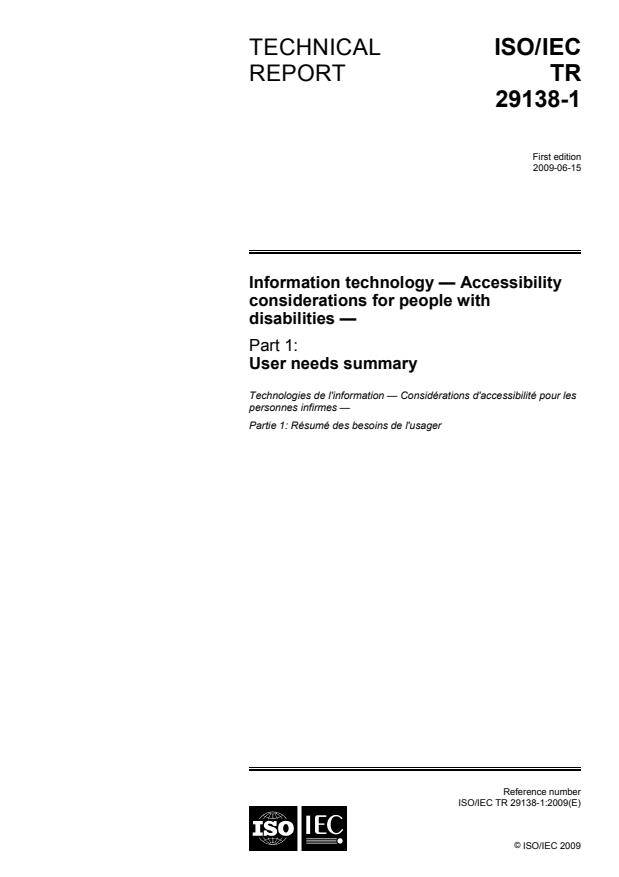

Questions, Comments and Discussion
Ask us and Technical Secretary will try to provide an answer. You can facilitate discussion about the standard in here.