EN 29241-3:1993
(Main)Ergonomic requirements for office work with visual display terminals (VDTs) - Part 3: Visual display requirements (ISO 9241-3:1992)
Ergonomic requirements for office work with visual display terminals (VDTs) - Part 3: Visual display requirements (ISO 9241-3:1992)
This part of ISO 9241 establishes image quality requirements for the design and evaluation of single- and multi-colour VDTs. The requirements are stated as performance specifications, and the evaluations provide test methods and conformance measurements. It should be noted that, at present, the recommendations are based on Latin, Cyrillic and Greek origing alphabetic characters, and Arabic numerals.
Ergonomische Anforderungen für Bürotätigkeiten mit Bildschirmgeräten - Teil 3: Anforderungen an visuelle Anzeigen (ISO 9241-3:1992)
Exigences ergonomiques pour travail de bureau avec terminaux à écrans de visualisation (TEV) - Partie 3: Exigences relatives aux écrans de visualisation (ISO 9241-3:1992)
La CEI 62271-204:2011 est applicable aux lignes de transport rigides haute tension à isolation gazeuse (LIG) dont l'isolation est réalisée, au moins partiellement, par un gaz isolant non corrosif autre que l'air à la pression atmosphérique, pour un courant alternatif de tension assignée supérieure à 52 kV, pour des fréquences de service inférieures ou égales à 60 Hz. La présente norme annule et remplace la CEI/TS 61640:1998. Elle constitue une révision technique. Par rapport à l'édition précédente, la présente édition inclut les principales modifications techniques suivantes:
- mise à jour conforme aux CEI 62271-1:2007 et 62271-203 et alignement des caractéristiques assignées de tension et des tensions d'essai;
- ajout d'informations pour l'étanchéité au gaz et la protection contre la corrosion.
Cette publication doit être lue conjointement avec la CEI 62271-1:2007.
Ergonomic requirements for office work with visual display terminals (VDTs) - Part 3: Visual display requirements (ISO 9241-3:1992)
General Information
Relations
Standards Content (Sample)
2003-01.Slovenski inštitut za standardizacijo. Razmnoževanje celote ali delov tega standarda ni dovoljeno.Ergonomic requirements for office work with visual display terminals (VDTs) - Part 3: Visual display requirements (ISO 9241-3:1992)Ergonomische Anforderungen für Bürotätigkeiten mit Bildschirmgeräten - Teil 3: Anforderungen an visuelle Anzeigen (ISO 9241-3:1992)Exigences ergonomiques pour travail de bureau avec terminaux a écrans de visualisation (TEV) - Partie 3: Exigences relatives aux écrans de visualisation (ISO 9241-3:1992)Ergonomic requirements for office work with visual display terminals (VDTs) - Part 3: Visual display requirements (ISO 9241-3:1992)35.180Terminalska in druga periferna oprema ITIT Terminal and other peripheral equipment13.180ErgonomijaErgonomicsICS:Ta slovenski standard je istoveten z:EN 29241-3:1993SIST EN 29241-3:2001en01-junij-2001SIST EN 29241-3:2001SLOVENSKI
STANDARD
SIST EN 29241-3:2001
SIST EN 29241-3:2001
SIST EN 29241-3:2001
INTERNATIONAL STANDARD IS0 924113 First edition 1992-07-I 5 Ergonomic requirements for office work with visual display terminals (VDTs) - Part 3: Visual display requirements Exigences ergonomiques pour travail de bureau avec terminaux A krans de visualisation (TEV) - Partie 3: Exigences relatives aux krans de visualisation Reference number IS0 9241-3: 1992(E) SIST EN 29241-3:2001
IS0 9241-3:1992(E) Contents Page 1 Scope . . . . . . . . . . . . . . . . . . . . . . .-.-. 1 2 Definitions . . . . . . . . . . . . . . . . . . .-. 1 3 Guiding principles . . . . . . . . . . . . . . . . . . . . . . . . . . . . . . . . . . . . . . . . . . . . . . . . . . . . . . . . . . . . . . . . . . . . . . . 2 4 Performance requirements . . . . . . . . . . . . . . . . . . . . . . . . . . . . . . . . . . . . . . . . . . . . . . . . . . . . . . . . 2 5 Design requirements and recommendations . . . . . . . . . . . . . . . . . . . . . . . . . . . 3 5.1 5.2 5.3 5.4 5.5 5.6 5.7 5.8 5.9 5.10 5.11 5.12 5.13 5.14 5.15 5.16 5.17 5.18 5.19 5.20 Design viewing distance . 3 Line-of-sight angle . 4 Angle of view . 4 Character height . 4 Stroke width . 4 Character width-to-height ratio . 5 Raster modulation and fill factor . 5 Character format . 5 Character size uniformity . 5 Between-character spacing . 5 Between-word spacing . 5 Between-line spacing . 6 Linearity . 6 Orthogonality . 6 Display luminance . 7 Luminance contrast . 7 Luminance balance . 7 Glare . 7 Image polarity . 7 Luminance uniformity . 7 0 IS0 1992 All rights reserved. No part of this publication may be reproduced or utilized in any form or by any means, electronic or mechanical, including photocopying and microfilm, without permission in writing from the publisher. International Organization for Standardization Case Postale 56 l CH-1211 Genkve 20 l Switzerland Printed in Switzerland ii SIST EN 29241-3:2001
IS0 9241=3:1992(E) 5.21 Luminance coding . . . . . . . . . . . . . . . . . . . . . . . . . . . . . . . . . . . . . . . . . . . . . . . . . . . . . . . . . . . . . . . . . . 7 5.22 Blink coding . . . . . . . . . . . . . . . . . . . . . . . . . . . . . . . . . . . . . . . . . . . . . . . . . . . . . . . . . . . . . . . . . . . . . . . . . . . . . 7 5.23 Temporal instability (flicker) . . . . . . . . . . . . . . . . . . . . . . . . . . . . . . . . . . . . . . . . . . . . . . . . . . 7 5.24 Spatial instability (jitter) . . . . . . . . . . . . . . . . . . . . . . . . . . . . . . . . . . . . . . . . . . . . . . . . . . . . . . . . . 7 5.25 Screen image colour . . . . . . . . . . . . . . . . . . . . . . . . . . . . . . . . . . . . . . . . . . . . . . . . . . . . . . . . . . . . . . 8 6 Measurement conditions and conventions . . . . . . . . . . . . . . . . . . . . . . . . . . . . . . . 8 6.1 Measurement conditions . . . . . . . . . . . . . . . . . . . . . . . . . . . . . . . . . . . . . . . . . . . . . . . . . . . . . . . . . 8 6.2 Photometric measurement requirements . . . . . . . . . . . . . . . . . . . . . . . . . . . . . . 8 6.3 Display luminance setting . . . . . . . . . . . . . . . . . . . . . . . . . . . . . . . . . . . . . . . . . . . . . . . . . . . . . . II 6.4 Measurement locations . . . . . . . . . . . . . . . . . . . . . . . . . . . . . . . . . . . . . . . . . . . . . . . . . . . . . . . . . . 11 6.5 Screen distances . . . . . . . . . . . . . . . . . . . . . . . . . . . . . . . . . . . . . . . . . . . . . . . . . . . . . . . . . . . . . . . . . . . . 12 6.6 Specific measurements . . . . . . . . . . . . . . . . . . . . . . . . . . . . . . . . . . . . . . . . . . . . . . . . . . . . . . . . . . 12 7 Compliance . . . . . . . . . . . . . . . . . . . . . . . . . . . . . . . . . . . . . . . . . . . . . . . . . . . . . . . . . . . . . . . . . . . . . . . . . . . . . . . . 15 Annexes A Analytical techniques for predicting screen flicker . . . . . . . . .I. 17 A.1 An analytical method for predicting screen flicker . . . . . . . . . . . . 17 A.2 An algorithm for predicting flicker in a visual display . . . . . . . 19 B Empirical method for assessing temporal and spatial instability (flicker and jitter) on screen . . . . . . . . . . . . . . . . . . . . . . . . . . . . . . . . . . . . . . . . . . . . . . . . . . . . 21 B.l General . . . . . . . . . . . . . . . . . . . . . . . . . . . . . . . . . . . . . . . . . . . . . . . . . . . . . . . . . . . . . . . . . . . . . . . . . . . . . . . . . . . 21 8.2 Procedure . . . . . . . . . . . . . . . . . . . . . . . . . . . . . . . . . . . . . . . . . . . . . . . . . . . . . . . . . . . . . . . . . . . . . . . . . . . . . . . 8.3 Report . . . . . . . . . . . . . . . . . . . . . . . . . . . . . . . . . . . . . . . . . . . . . . . . . . . . . . . . . . . . . . . . . . . . . . . . . . . . . . . . . . . . . C Comparative user performance test method . . . . . . . . . . . . . . . . . . . . . . . . C.l Principle . . . . . . . . . . . . . . . . . . . . . . . . . . . . . . . . . . . . . . . . . . . . . . . . . . . . . . . . . . . . . . . . . . . . . . . . . . . . . . . . . . C.2 Test subjects . . . . . . . . . . . . . . . . . . . . . . . . . . . . . . . . . . . . . . . . . . . . . . . . . . . . . . . . . . . . . . . . . . . . . . . . . . C.3 The displays . . . . . . . . . . . . . . . . . . . . . . . . . . . . . . . . . . . . . . . . . . . . . . . . . . . . . . . . . . . . . . . . . . . . . . . . . . . C.4 Test workstation and environment . . . . . . . . . . . . . . . . . . . . . . . . . . . . . . . . . . . . . . C.5 Test material . . . . . . . . . . . . . . . . . . . . . . . . . . . . . . . . . . . . . . . . . . . . . . . . . . . . . . . . . . . . . . . . . . . . . . . . . . C.6 Familiarization with the test material . . . . . . . . . . . . . . . . . . . . . . . . . . . . . . . . . . C.7 Procedure . . . . . . . . . . . . . . . . . . . . . . . . . . . . . . . . . . . . . . . . . . . . . . . . . . . . . . . . . . . . . . . . . . . . . . . . . . . . . . . C.8 Assessment of discomfort . . . . . . . . . . . . . . . . . . . . . . . . . . . . . . . . . . . . . . . . . . . . . . . . . . . . C.9 Test results . . . . . . . . . . . . . . . . . . . . . . . . . . . . . . . . . . . . . . . . . . . . . . . . . . . . . . . . . . . . . . . . . . . . . . . . . . . . . 21 21 22 22 22 22 22 23 23 23 24 25 . . . Ill SIST EN 29241-3:2001
IS0 9241-3:1992(E) Cl0 Statistical treatment of results . . . . . . . . . . . . . . . . . . . . . . . . . . . . . . . . . . . . . . . . . . . 25 C.ll Conformance .-. 26 C.12 Confidentiality . . . . . . . . .-. 26 D Bibliography . . . . . . . . . . . . . . .-. 27 iv SIST EN 29241-3:2001
I.SO 9,241-3:1992(E) , ” L Foreword IS0 (the International Organization for Standardization) is a worldwide federation of national standards bodies (IS0 member bodies). The work of preparing International Standards is normally carried out through IS0 technical committees. Each member body interested in a subject for which a technical committee has been established has the right to be represented on that committee. International organizations, govern- mental and non-governmental, in liaison with ISO, also take part in the work. IS0 collaborates closely with the International Electrotechnical Commission (IEC) on all matters of electrotechnical standardization. Draft International Standards adopted by the technical committees are circulated to the member bodies for voting. Publication as an Inter- national Standard requires approval by at least 75 % of the member bodies casting a vote. International Standard IS0 9241-3 was prepared by Technical Committee ISO/TC 159, Ergonomics, Sub-Committee SC 4, Signals and controls. IS0 9241 consists of the following parts, under the general title Ergonomic requirements for office work with visual display terminals (VDTs): - Part I: General introduction - Part 2: Guidance on task requirements - Part 3: Visual display requirements - Part 4: Keyboard requirements - Part 5: Workstation layout and postural requirements - Part 6: Environmental requirements - Part 7: Display requirements with ref7ections - Part 8: Requirements for displayed colours - Part 9: Requirements for non-keyboard input devices - Part 10: Dialogue principles - Part 1 I: Usability statements - Part 12: Presentation of information - Part 13: User guidance . - Part 14: Menu dialogues SIST EN 29241-3:2001
IS0 9241-3:1992(E) - Part 15: Command dialogues - Part 16: Direct manipulation dialogues - Part 17: Form filling dialogues Annexes A, B, C and D of this part of IS0 9241 are for information only. SIST EN 29241-3:2001
IS0 9241=3:1992(E) Introduction Task performance as well as the comfort of people in office work sys- tems is affected by the presentation of information on the visual display terminal (VDT) and by the visual conditions at the workplace. The satisfaction of individual human requirements is highly application- dependent. The recommendations and requirements defined here are based on established ergonomics principles, as described in IS0 6385. vii SIST EN 29241-3:2001
This page intentionally left blank SIST EN 29241-3:2001
~-- ~ INTERNATIONAL STANDARD IS0 9241=3:1992(E) Ergonomic requirements for office work with visual display terminals (VDTs) - Part 3: Visual display requirements 1 Scope This pat-t of IS0 9241 establishes image quality re- quirements for the design and evaluation of single- and multi-colour VDTs. The requirements are stated as performance specifications, and the evaluations provide test methods and conformance measure- ments. It should be noted that, at present, the rec- ommendations are based on Latin, Cyrillic, and Greek origin alphabetic characters, and Arabic nu- merals. Other factors that affect performance and comfort are coding, format, and the style of presentation of information. With the exception of their visual as- pects, they are not covered by this part of IS0 9241. This part of IS0 9241 applies to the ergonomic de- sign of electronic displays for office tasks. Office tasks include such activities as data entry, text processing, and interactive inquiry, but do not in- clude recommendations for other specific appli- cations such as computer-aided design or process control. It is planned to issue recommendations on such applications separately. 2 Definitions For the purposes of this part of IS0 9241, the follow- ing definitions apply. 2.1 angle of view: The angle between the line-of- sight angle and the line orthogonal to the surface of the display at the point where the line-of-sight inter- sects the image surface of the display. 2.2 anti-aliased font: Alphanumeric characters in which a technique has been utilized to smooth character edges. 2.3 between-character spacing: The distance be- tween horizontally adjacent characters at their nearest point. 2.4 between-line spacing: The distance between vertically adjacent characters at their nearest point. 2.5 between-word spacing: The horizontal distance between adjacent words at their nearest point. 2.6 blink coding: Information presented by temporal luminance variations in images. 2.7 character format: The number of horizontal and vertical elements in the matrix used to form a single character. 2.8 character height: The distance between the top and bottom edges of a non-accented capital letter. 2.9 character size uniformity: The constancy in size of a particular character presented at different lo- cations on the screen. 2.10 character width: The horizontal distance be- tween the edges at the widest part of a capital letter (excluding serifs). 2.11 character width-to-height ratio: The ratio of character width to character height. 2.12 design viewing distance: The distance or range of distances (specified by the supplier) be- tween the screen and the operator’s eyes for which the images on the display meet the requirements of this part of IS0 9241, such as character size, raster 1 SIST EN 29241-3:2001
IS0 9241-3:1992(E) modulation, fill factor, spatial instability (jitter) and temporal instability (flicker). 2.13 diacritic: A modifying mark near or through a character indicating a phonetic value different from that given the unmarked character. 2.14 display luminance: The luminance of the radi- ation emitted and reflected from the screen corre- sponding to the luminance of character symbols for bright images on a darker background, and the luminance of the background for dark images on a brighter background. 2.15 fill factor: The fraction of the total area geo- metrically available to a pixel that can be altered to display information. 2.16 image polarity: The relationship between background brightness and image brightness. The presentation of brighter images on a darker back- ground is designated negative polarity, and darker images on a brighter background is designated positive polarity. 2.17 legibility: The visual properties of a character or symbol that determine the ease with which it can be recognized. 2.18 line-of-sight: The line connecting the point of fixation and the centre of the pupil. 2.19 linearity: The uniformity of the raster such that rows or columns appear straight and continuous. 2.20 luminance balance: The ratio between the luminances of the displayed image and its adjacent surround, or sequentially viewed surfaces. 2.21 luminance coding: Information presented by temporally independent differences in image luminances. 2.22 luminance contrast: The relationship between the higher (I+,) and lower (I,) luminances that define the feature to be detected, expressed as either con- trast modulation ((;;n) defined as: C (1 4-r 2, 1) m = v-w + L-J or contrast ratio (CJ’R), defined as: L CR l-i =- I ., L 2.23 luminance uniformity: The constancy in luminance between areas on the display that are intended to have the same luminance. 2.24 orthogonaiity: The appearance of geometric alignment or perpendicularity of rows and columns to each other. 2.25 pixel: The smallest addressable element of a display. In a multicolour display, the smallest ad- dressable element capable of producing the full colour range. 2.26 raster modulation: The relative spatial vari- ation in maximum to minimum luminance when all pixels are switched on. 2.27 readability: The characteristics of text which allow groups of characters to be easily discrimi- nated, recognized, and interpreted. 2.28 spatial instability; jitter: The perception of un- intended spatial variations in images. 2.29 stroke width: The edge-to-edge distance of a character stroke; for a multiple-pixel stroke, the ex- terior edge-to-edge width of the character stroke. 2.30 temporal instability; flicker: The perception of unintended temporal variations in luminance. 3 Guiding principles The office work system is an integrated whole, which includes the visual display work station, environ- ment, task structure, organisational concerns, and sociological factors. The characteristics of a visual display terminal have to be considered in relation to the other elements of the work system and not as a collection of isolated visual requirements. Design elements often interact such that optimising one degrades another. For example, for CRT dis- plays there is a trade-off between character bright- ness and sharpness. Trade-offs should be made to achieve an acceptable balance. A good work system should meet the needs of the individual. In a specific situation, this can be ac- complished by custom design or by providing ap- propriate adjustability. For viewing efficiency and comfort in office environ- ments, the image quality should ‘be significantly above the threshold values for the individual stimuli. The recommendations of this part of IS0 9241 take this into account. 4 Performance requirements The objective of this part of IS0 9241 is to specify requirements for VDTs, compliance with which en- sures that the VDTs are legible, readable and comfortable in use. (See clause 7 for compliance with this part of IS0 9241 and clause 2 for defi- nitions.) SIST EN 29241-3:2001
IS0 9241-3:1992(E) 5 Design requirements and recommendations 5.1 Design viewing distance For usual office tasks, the design viewing distance shall be no less than 400 mm. For certain applications (e.g. soft key labels on touch screens) the minimum design viewing distance may be reduced to 300 mm. Workstation parameters are the subject of IS0 9241-5. However, the workstation design should allow the display to be used within the design view- ing distance. Preferably, if the task requires a sig- nificant amount of reading for context, the workstation design should permit the display to be used at a distance where the character height sub- tends approximately 20’ to 22’. Figure 1 gives a guide to the relationship between character height and viewing distance for character heights between approximately 2,0 mm and 5,0 mm. The viewing distance requirement (and other re- quirements of this part of IS0 9241) are based on Latin, Cyrillic and Greek origin alphabetic charac- ters and Arabic numerals. When the visual require- ments for legibility and readability of more complex character sets, especially ideographic characters, are more fully understood, this part of IS0 9241 will be amended to include them. 5-i i ; ; ; -I 1 I I I ’ 1 I I I -1 Ill1 ' 1 I' I 111 I -111 I 400 500 600 700 800 900 1000 1 Vlewlng distance (mm) Figure 1 - Relationship between design viewing distance and character height SIST EN 29241-3:2001
IS0 9241=3:1992(E) 5.2 Line-of-sight angle 5.4 Character height It shall be possible to position the display so that those areas of it to be viewed continuously can be viewed with a line-of-sight angle between horizontal and 60° below the horizontal (see figure2). This re- quirement applies to the entire workstation. 5.3 Angle of view A display should be legible from any angle of view up to at least 40” from the normal to the surface of the display, measured in any plane. If this is not the case, the manufacturer shall specify the restricted angle of view, and the display shall be easy to re- position to an orientation in which it is legible (see figure 3). Character heights subtending from 20’ to 22’ are preferred for most tasks. The minimum character height shall be 16’. For applications where readability is incidental to the task, smaller characters may be used (e.g. for footnotes, superscripts, subscripts). 5.5 Stroke width The stroke width shall be within the range of l/6 to l/12 of character height. NOTE 1 In general, the wider stroke widths are pre- ferred for a positive image polarity, and the narrower stroke widths for a negative image polarity. Llne-of-sight angle Figure 2 - Line-of-sight angle Angle of view 1 Figure 3 - Angle of view SIST EN 29241-3:2001
IS0 9241=3:1992(E) 5.6 Character width-to-height ratio For non-dot-matrix techniqu shapes should be achieved. es, equivalent ch aracter A width-to-height ratio between 0,7:1 and 0,9:1 is recommended for optimum legibility and readability. However, for other considerations (e.g. line length, proportional spacing) the ratio shall be between 0,5:1 and 1:l. 5.7 Raster modulation and fill factor 5.9 Character size uniformity The height and width of a specific character of a specific character font shall not vary by more than + 5 % of the character height (see 6.6.1) of that character set, regardless of where it is presented on the display surface. 5.7.1 Raster modulation 5.10 Between-character spacing For a CRT having a pixel density of less than 30 pixels per degree (perpendicular to the raster, at the design viewing distance), the luminance modu- lation in the direction perpendicular to adjacent raster lines shall not exceed C,,., = 0,4 for monochrome displays, and C,,, = 0,7 for multi-colour displays when all pixels are in their “on” state. NOTE 2 For better legibility it is recommended that C’,,, should not exceed 0,2 for either type of display. 5.7.2 Fill factor For non-CRT matrix displays having a pixel density of less than 30 pixels per degree at the design viewing distance, the fill factor shall be at least 0,3. 5.8 Character format A 5 pixels by 7 pixels (width x height) character matrix shall be the minimum used for numeric and upper-case-only presentations. A 7 pixels by 9 pixels (width x height) character matrix shall be the minimum used for tasks that re- quire continuous reading for context, or where indi- vidual alphabetic character legibility is important for the task, such as proofreading. The character matrix shall be increased upward by at least two pixels if diacritics are used. If lower case is used, the character matrix shall be increased downward by at least two pixels, to accommodate the descenders of the lower case letters (see figure 4). For higher density character matrices, the number of pixels used for diacritics should follow conven- tional designs for printed text. A 4 pixels by 5 pixels (width x height) character matrix shall be the minimum used for subscripts and superscripts, and for numerators and denominators of fractions that are displayed in a single character position. It may also be used for alphanumeric in- formation not related to the operator’s task, such as copyright information. For character fonts without serifs, the between- character spacing shall be a minimum of one stroke width or one pixel (see figure5). If characters have serifs, the between-character spacing shall be a minimum of one pixel between the serifs of adjacent characters. 5.11 Between-word spacing A minimum of one character width (capital “N” for proportional spacing) shall be used between words. Figure 4 - Between-line spacing Figure 5 - Between-character spacing SIST EN 29241-3:2001
IS0 9241-3:1992(E) 5.12 Between-line spacing 5.14 Orthogonality A minimum of one pixel shall be used for spacing between lines of text. This area may not contain parts of characters or diacritics, but may contain underscores (see figure 4). 5.13 Linearity See figure 6. The following two conditions shall be fulfilled. a) For different rows or columns, the difference of length shall not exceed 2 % of the length of that row or column. b) The horizontal displacement of a symbol position relative to the symbol positions directly above and below it shall not vary by more than 5 % of the character width. The vertical displacement of a symbol position, relative to the symbol pos- itions to the right and left of it, shall not vary by more than 5 % of the character height. See figure7. The addressable area of the display shall be rectangular, and the following conditions shall be fulfilled. a) The ratio of the difference in length between the horizontal edges, IZY, - Z&l, and their mean length, 0,5(11, + Z?J, shall not exceed 0,02. b) The ratio of the difference in length between the vertical edges, IV, - VJ, and their mean length, 0,5(V, + VJ, shall not exceed 0,02. c) The ratio of the difference in length between the diagonals, ID, - L&l, and their mean length, 0,5(0, + D,), shall not exceed 0,04 times the ratio of the mean length of the shorter edges (i.e. ver- tical or horizontal depending on orientation) to the mean length of the longer edges zontal or vertical). (i.e. hori- Horizontal: IHI - 4 OS (tf, +&I Ver tlcal: I VI - 4 0,s ( v, + V,) Diagonal: IDI - 4 0,s (0, +D,) Figure 6 - Linearity Figure 7 - Orthogonality SIST EN 29241-3:2001
IS0 9241-3:1992(E) 5.15 Display luminance There are advantages for each image polarity. For example, From a perspective of the limits of visual acuity, the display shall be capable of a display luminance of at least 35 cd/m*. For displays to which the pro- visions of 5.7.2 (fill factor) apply, this shall be achievable with the peak luminance of the display. If luminance coding is used, 35 cd/m* specifies the minimum for the lower luminance. NOTE 3 Operators often prefer substantially higher dis- play luminance levels (e.g. 100 cd/m*), particularly in conditions of high ambient illuminance. 5.16 Luminance contrast The minimum luminance contrast of character de- tails, within or between characters, that are relevant for legibility, shall be C ,,, = 0,5 (contrast modulation) or CR = 3:l (contrast ratio) 5.17 Luminance balance The ratio of area average luminances of task areas that are frequently viewed in sequence (e.g. screen, document, etc.) should be lower than 1O:l. For a stationary visual field, a significantly higher ratio of space average luminances between the task area and its surrounds (e.g. display housing, room walls, etc.) should not have any adverse effect. However, a luminance ratio of 1OO:l between those two areas would be expected to produce a small but significant drop in performance. 5.18 Glare Glare should be avoided. Additional glare reduction or contrast enhancement techniques, if used, shall not cause the display to violate the requirements of 5.15 (Display luminance) and 5.16 (Luminance con- trast). IS0 9241-7 will give further requirements. 5.19 Image polarity Either dark characters on a brighter background (positive image polarity), or bright characters on a darker background (negative image polarity) are acceptable provided the requirements of this part of IS0 9241 are met. Users vary in their preferences for image polarity. If a display provides switchable image polarity, it shall meet the requirements of this part of IS0 9241 for each image polarity. a) with positive polarity, specular reflections are less perceptible, edges appear sharper, and luminance balance is easier to obtain; b) with negative polarity, flicker is less perceptible, legibility is superior for individuals with anomal- ous low acuity vision, and characters are poss- ibly perceived to be larger than they actually are. 5.20 Luminance uniformity For an intended uniform luminance, the variation in area average display luminance from the centre of the display to the edge of any portion thereof shall not exceed a ratio of 1,7:1. The variation of the peak luminance of character el- ements (dots or strokes) shall not exceed a ratio of 1,5:1 within a character. NOTE 4 This requirement does not apply to anti-aliased fonts or to multicoloured displays. 5.21 Luminance coding Areas coded by luminance only shall differ in display luminance with respect to each other by a ratio of at least 1,5:1. 5.22 Blink coding Where blink coding is used solely to attract atten- tion, a single blink frequency of 1 Hz to 5 Hz with a duty cycle of 50 %, is recommended. Where read- ability is required during blinking, a single blink rate of l/3 Hz to 1 Hz with a duty cycle of 70 %, is rec- ommended. It should be possible to switch off the blinking of the cursor. 5.23 Temporal Instability (flicker) The image shall be free of flicker to at least 90 % of the user population. NOTE 5 Methods of predicting and measuring flicker are still under development. Annexes A and B provide the current status of these tests. When final test methods are developed, they will be provided as an addendum to this part of IS0 9241. 5.24 Spatial instability (jitter) The image shall appear to be stable. This can be accomplished by insuring that the peak-to-peak var- iation in the geometric location of picture elements does not exceed 0,000 2 mm per mm of design viewing distance for the frequency range of 0,5 Hz to 30 Hz. SIST EN 29241-3:2001
IS0 9241-3:1992(E) 5.25 Screen image colour The image on a multicolour VDT shall comply with the relevant requirements of
...
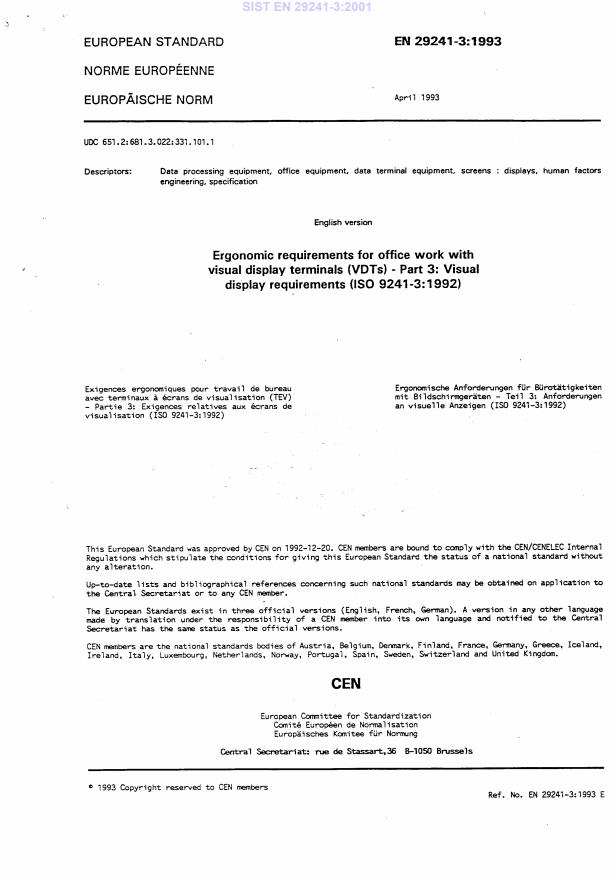
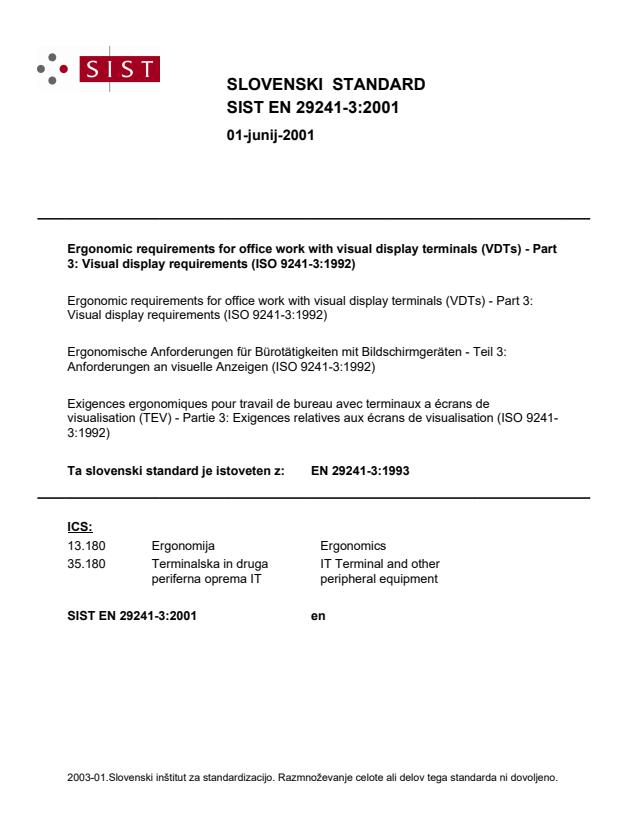
Questions, Comments and Discussion
Ask us and Technical Secretary will try to provide an answer. You can facilitate discussion about the standard in here.